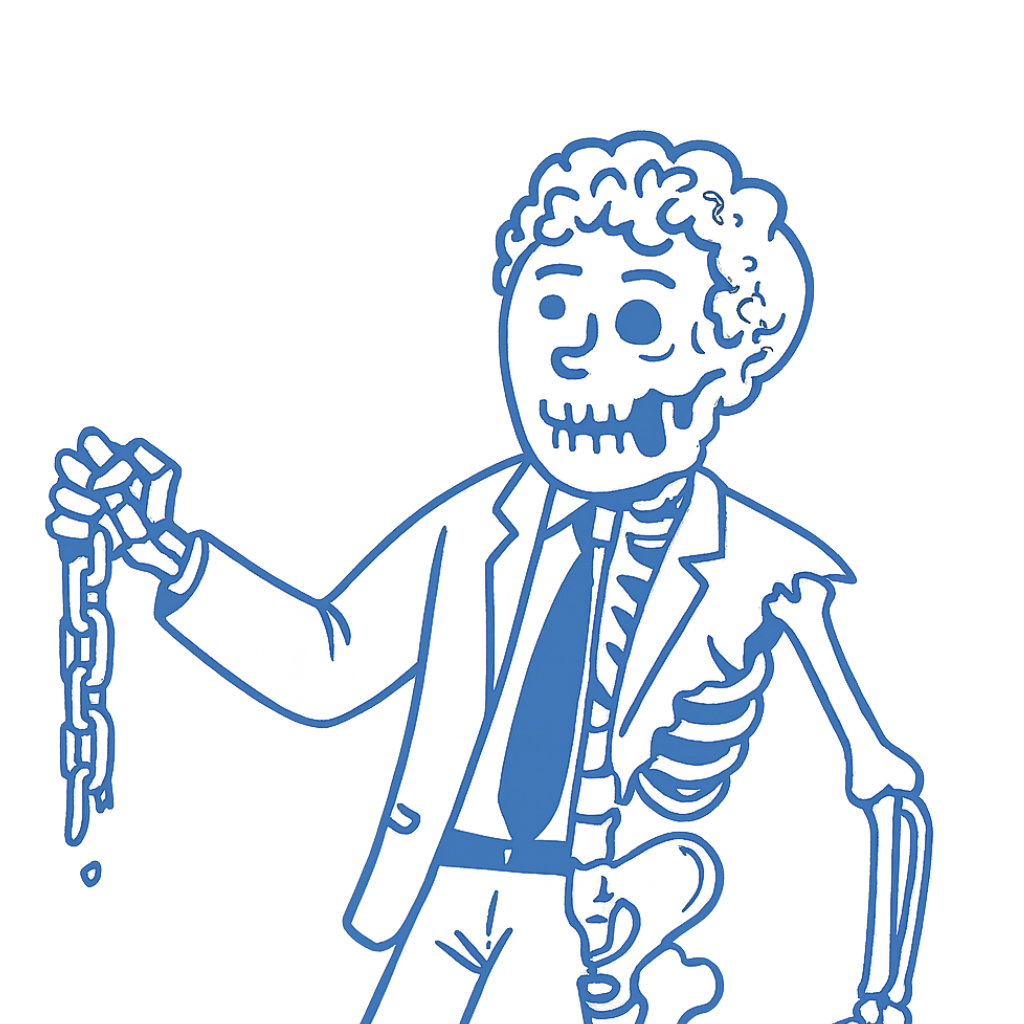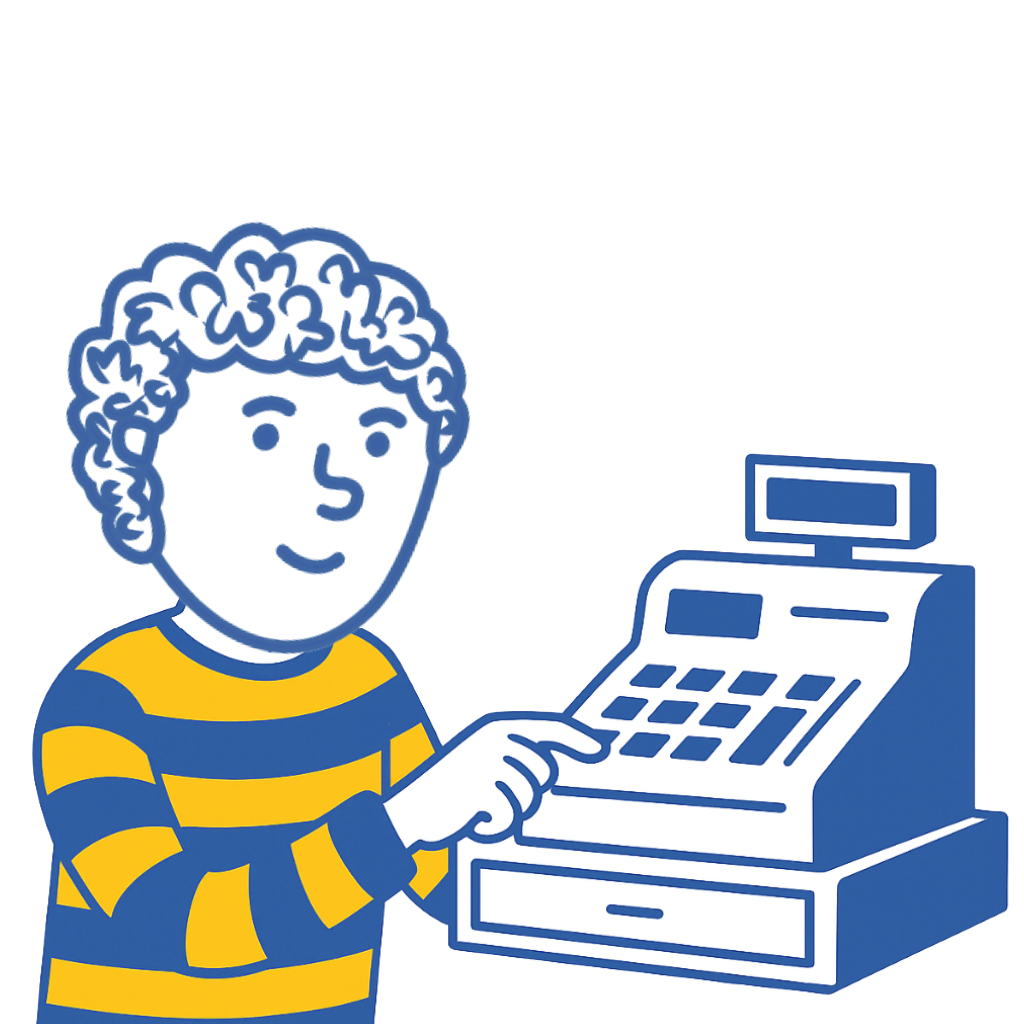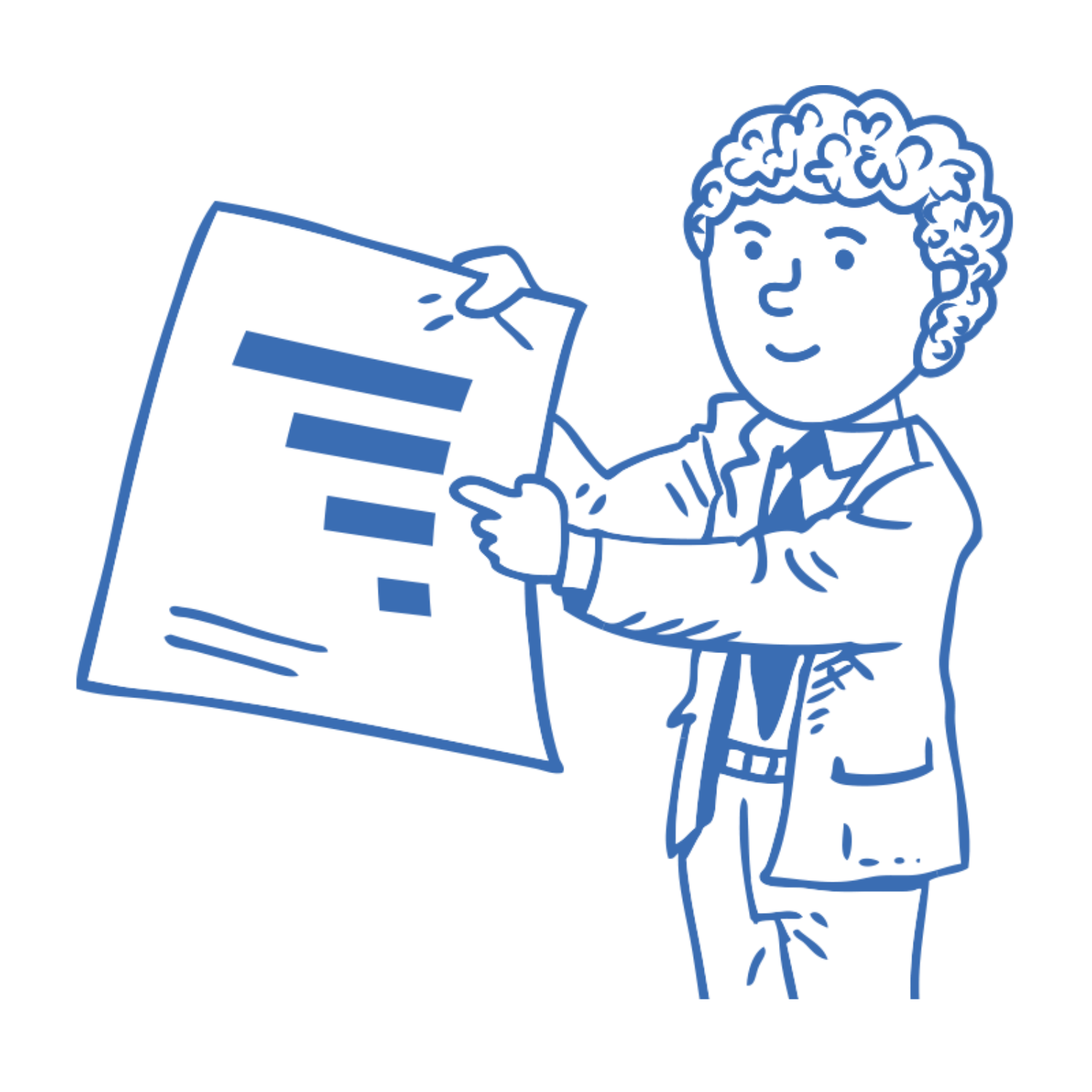Table of Contents
- Pruned low-value content to consolidate link equity and boost high-performing pages.
- Overhauled blog UX with category navigation, scannable layouts, and embedded tools to improve engagement and trust.
- Prioritized bottom-funnel, low-difficulty keywords using KOB analysis to drive fast, high-value growth.
- Shifted focus from link building to digital PR post-Google updates to align with brand-building and E-E-A-T.
- Leveraged newsletters, podcasts, and social media to distribute content and build authority-driven backlinks.
BuzzStream hired me in November 2023 with a few goals: build organic traffic, increase brand awareness, and help bring in more trials.
But here’s the thing: BuzzStream is in a highly competitive market, with search leaders like SEMRush, Ahrefs, Moz, and Backlinko crushing it.
Not only that, but little did I know we were about to experience seismic shifts in search, such as HCU, link spam, and AI adoption.
So, not only did we need to maintain SEO best practices, but I also needed to ensure we provided unique, valuable content to rise above the noise.
Luckily, I was born into this industry. Molded by it. (Yes, that’s a Bane reference.)
I worked in SEO and content marketing at Siege Media, using BuzzStream as a customer.
So, in a way, I could hit the ground running because I was looking at the ideal customer in the mirror.
In this SEO case study, I’ll explain exactly how we gained almost 300% more organic traffic amidst one of the most tumultuous times in SEO history.
How I Optimized the Site
To gain anything from SEO, you need a solid foundation.
So, I like doing a few housecleaning tasks when working on any site. This comes from my agency days. (I also clean the kitchen before I cook, so maybe it’s just my OCD personality 🫠.)
Content Prune
One of my first areas of focus was a content prune.
The idea behind a prune is that BuzzStream had built over 4.4K referring domains, which is a lot of link equity spread across the site.
Cutting pages from the site helps spread more link equity to each of the remaining pages.
I’m a firm believer that every piece of content on the site should have a purpose. For the most, the purpose will be to bring in traffic. Others may be link magnets.
In January, I pruned over 100 blog articles that did not generate organic traffic or backlinks to the blog.
That is just dead weight.
The result, as you can see, was a significant drop in the number of organic pages:
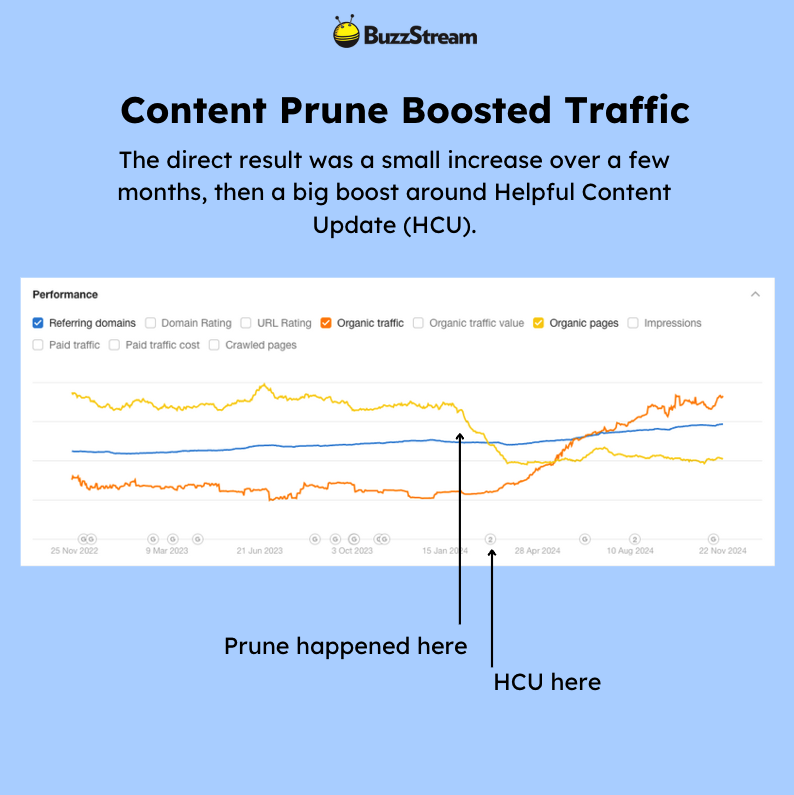
Then there was a slow increase, and then in March, the Helpful Content Update took over, which I’ll get into later.
Actionable Takeaway: Identify the content that gets limited views, no backlinks, and doesn’t rank for anything. Prune it!
Image Optimization
Initially, I was obsessed with our Core Web Vitals scores. Ultimately, it felt like a fool’s errand to chase the perfect score, especially when some of the best sites on the web (including Google) don’t have great CWV scores.
That said, I knew I would be working with many images because most of my content shows many examples (to inspire trust, which I’ll get into later).
So, I used Smush’s plugin to compress images and ensure lazy loading was in place.
Then, I moved to use Wordable to upload all of my content into WordPress, which compresses images automatically.
Actionable Takeaway: Use a plugin to enable lazy loading and compress images before you add them to your site.
Site Navigation Optimization
The main rule I follow for website navigation is this: keep it lean and seen.
Our top navigation was stuck behind a hamburger menu—even on desktop. Most studies, including those from Neilsen Norman Group, have proven this isn’t best for UX.
So, we pulled everything out from behind the hamburger, and I went with a slightly more traditional SaaS layout, with the “Get Started” button instead of “Plans & pricing.”
I also don’t like to overload the navigation. Alex Stein gave a great MozCon talk in 2016 about how he removed internal navigation links to boost overall rankings.
The same premise applies to a content prune and a navigation link prune. Removal of internal links helps pass more link value through the remaining (fewer) links.
As for what links remain, I typically follow something like this:
- Top nav – Links to priority pages or service pages (these may be the same thing)
- Footer – Reiterate top priority pages, contact information, additional pages you want to rank
The navigation looked like this:
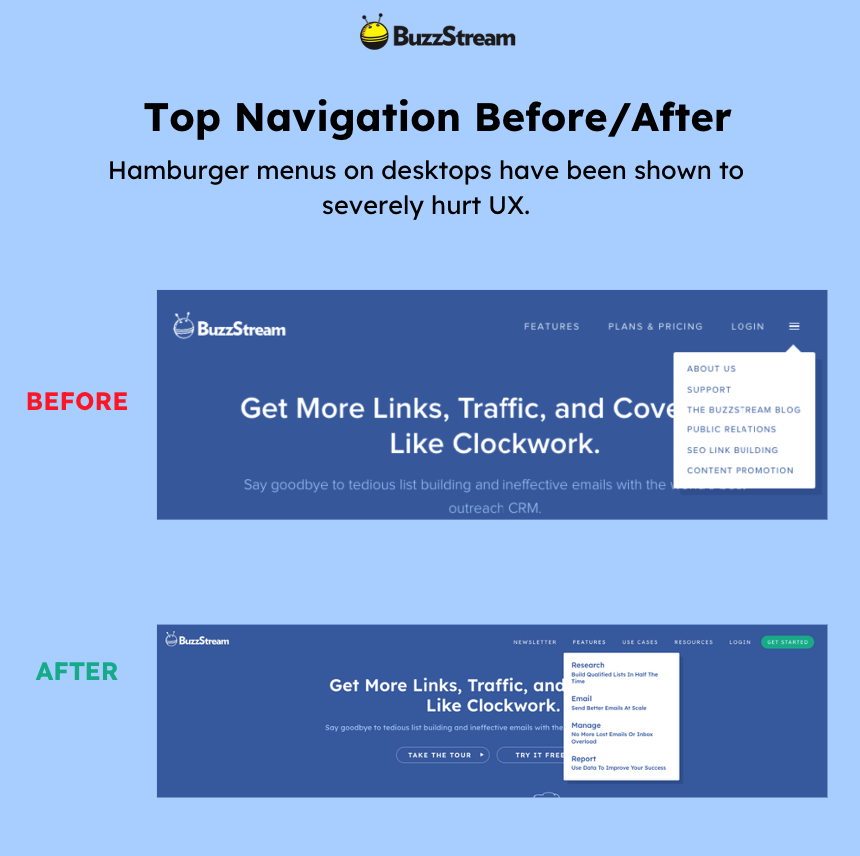
For the footer, I removed many pages that weren’t necessary or aligned with my goals.

Ultimately, this amounted to removing half of the links.
I also had our developer set the footer to display my “featured” blog posts, which I’ll enter in the next section.
Actionable Takeaway: Trim your header to include priority pages, the blog, and About. The footer can reiterate a few priority pages and include other important links like contact info. Avoid hamburger menus.
How I Overhauled the Blog
I think you can add a lot with design when discussing providing value.
It improves the user experience, which can help metrics like time on site and indirectly improve rankings.
I also believe it is very much a trust signal.
When I was with Siege Media, I found that the better the blog looked, the easier it was to get links.
So, there were two main places to focus on: the blog homepage and the individual blog posts.
Blog Home Design
The blog home on BuzzStream was a standard blog roll without many bells and whistles.
It was acceptable but not good enough compared to our competitors.
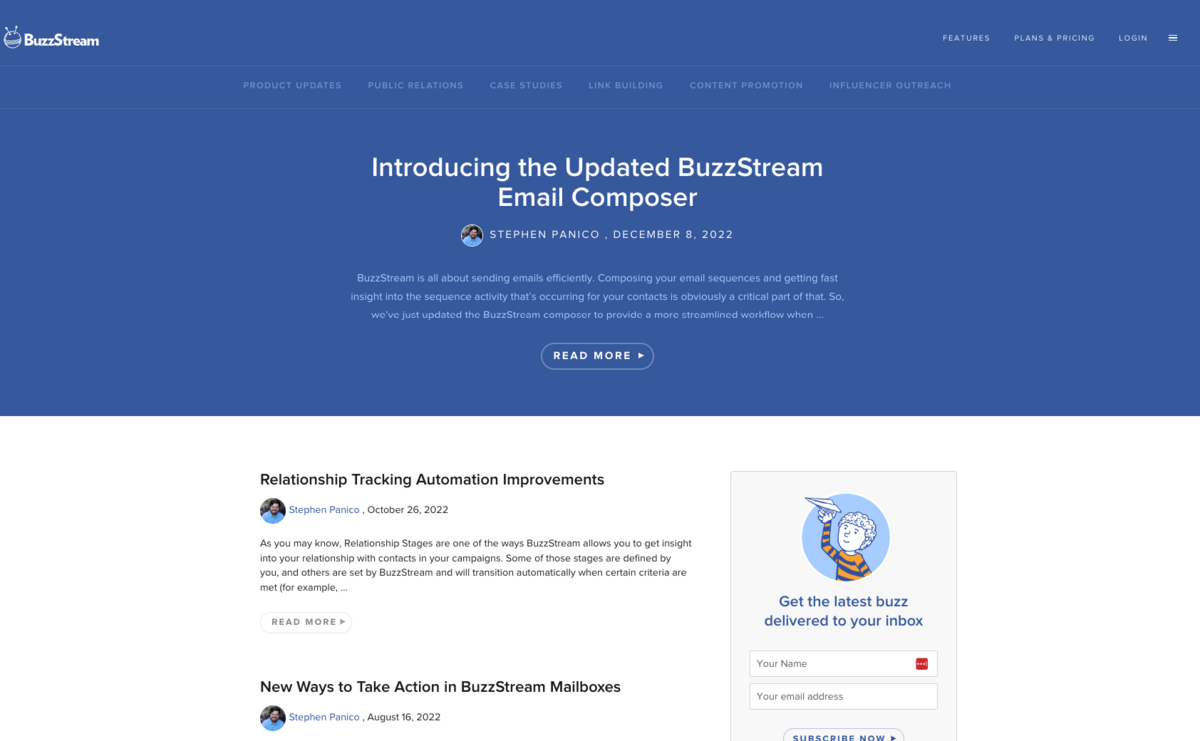
For example, see Ahrefs’ blog:
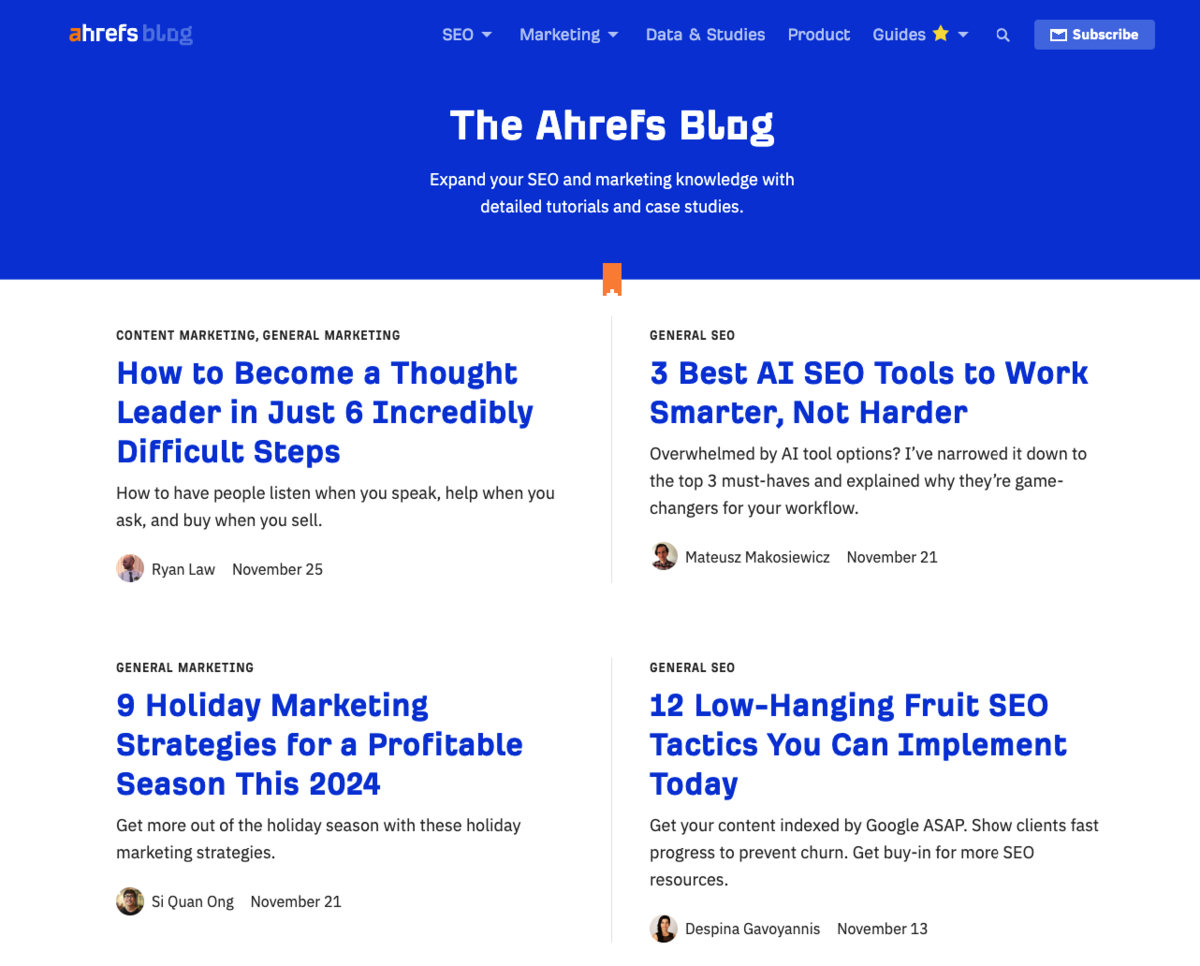
Or SEMRush’s blog:
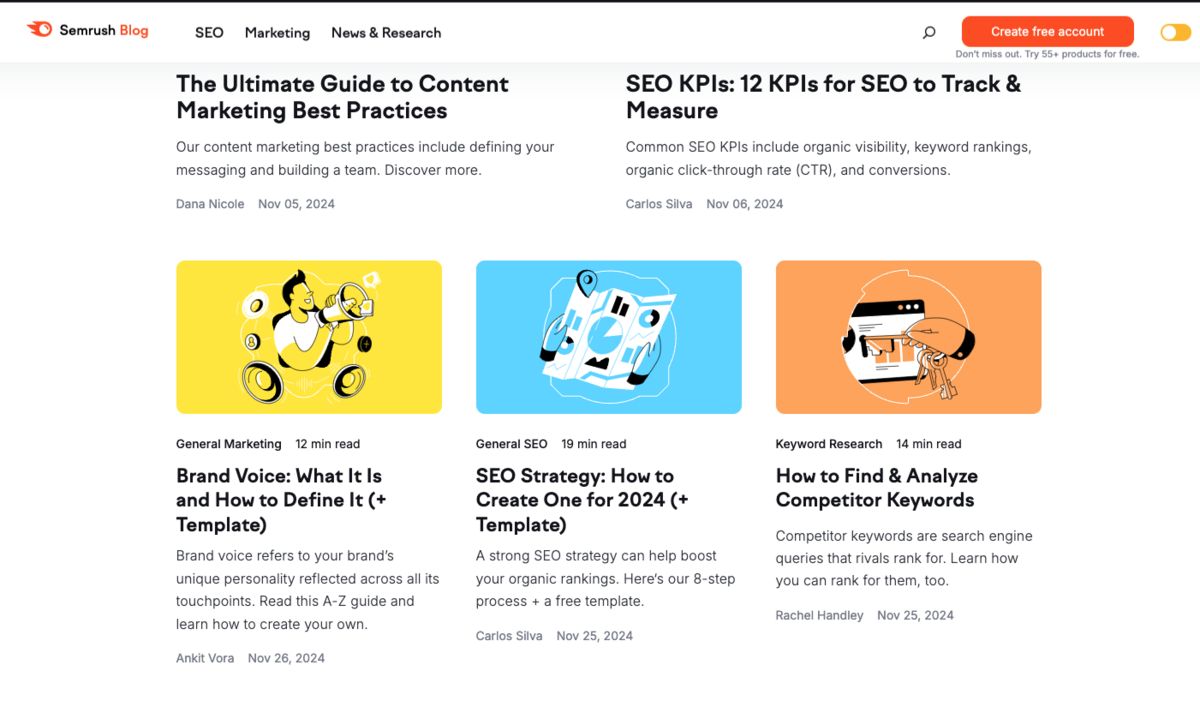
So, I worked to create a more inviting blog hero section with a brief description, a search bar, and then categories that users could jump to.
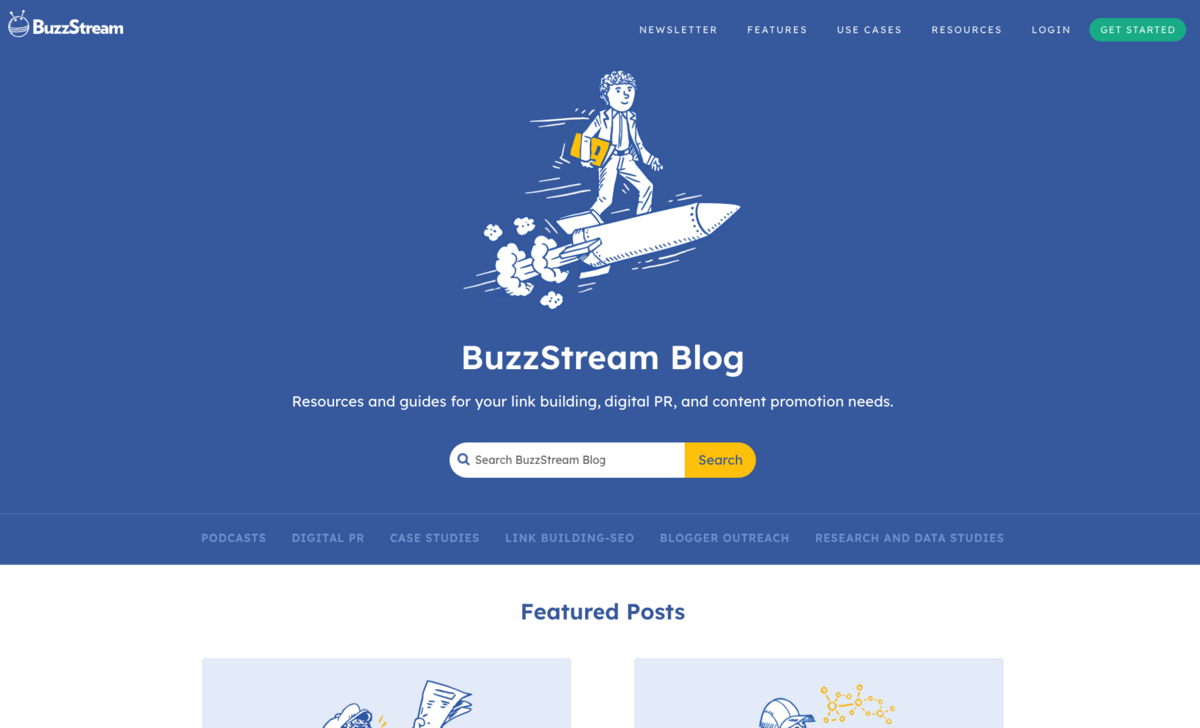
Followed by the featured posts section:
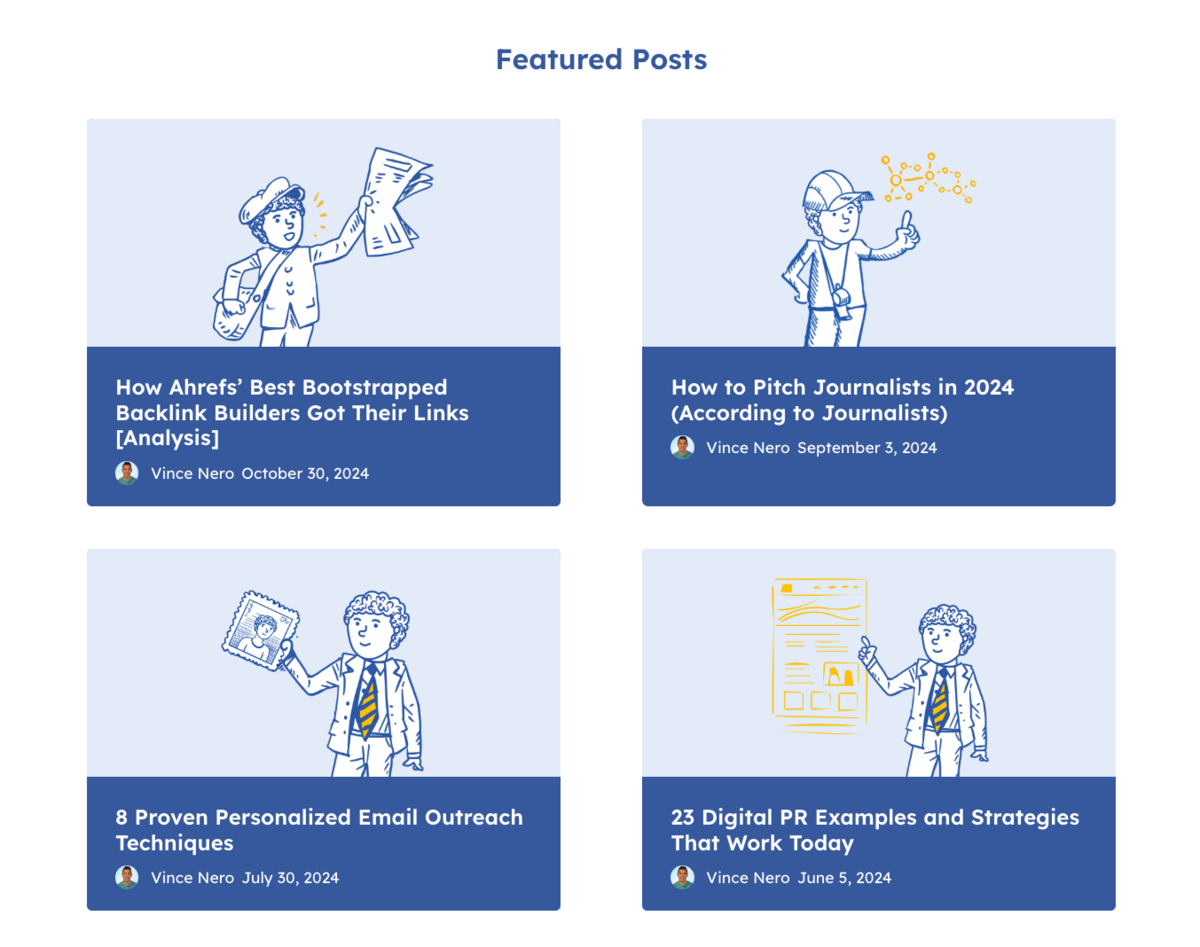
Then, each category received its own section:
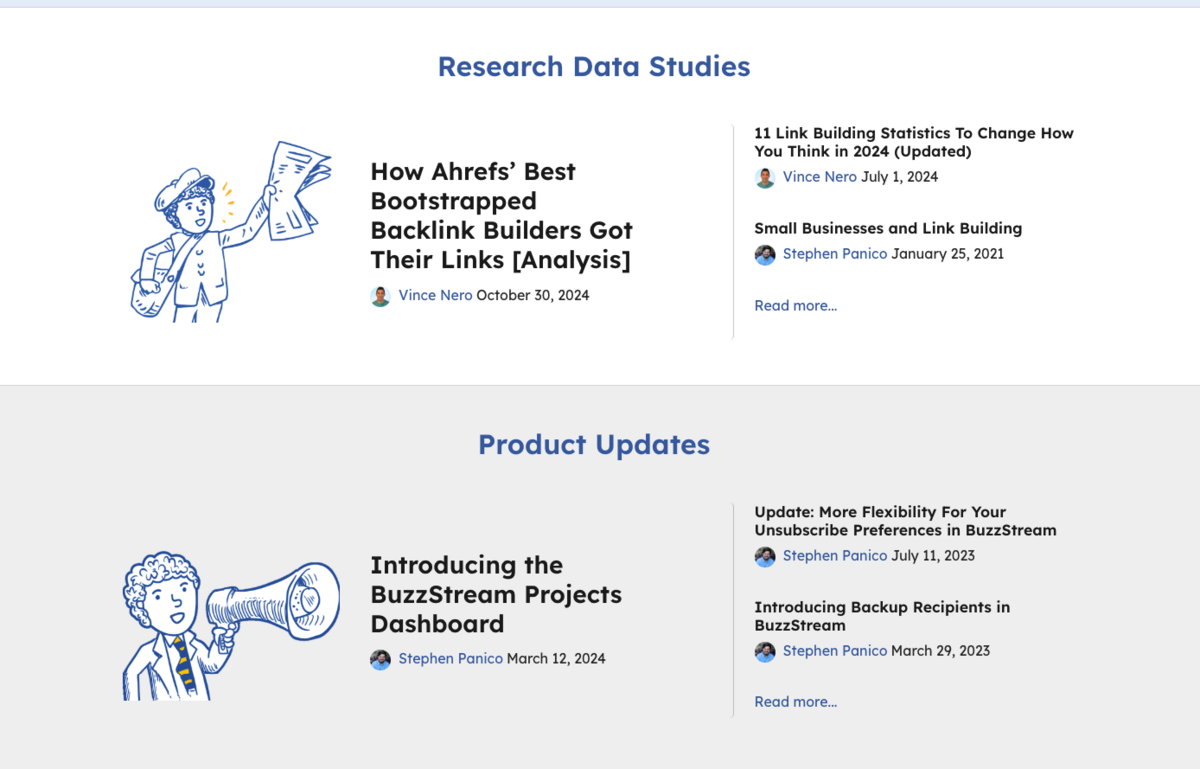
This made it much easier for users to navigate and discover the posts they’d like to find.
Ultimately, we saw a lot more users spending time on the blog.
Actionable Takeaway: Treat the blog home as more than just a blogroll. Categorize and design all the blog home so users can easily navigate based on these categories.
Blog Post Design
I believe that blog design is a passive ranking metric. Some well-known thought leaders can get by with a simple blog design (see Seth Godin’s blog), but it’s rare that they also rank for keywords.
So, blog post design is one of the key things I always look to improve upon.
The BuzzStream blog had some key features that I’ve added to all the sites I’ve worked on in the past, like post date, prominent title, author (with bio), and share buttons.
It even had a solid author bio.
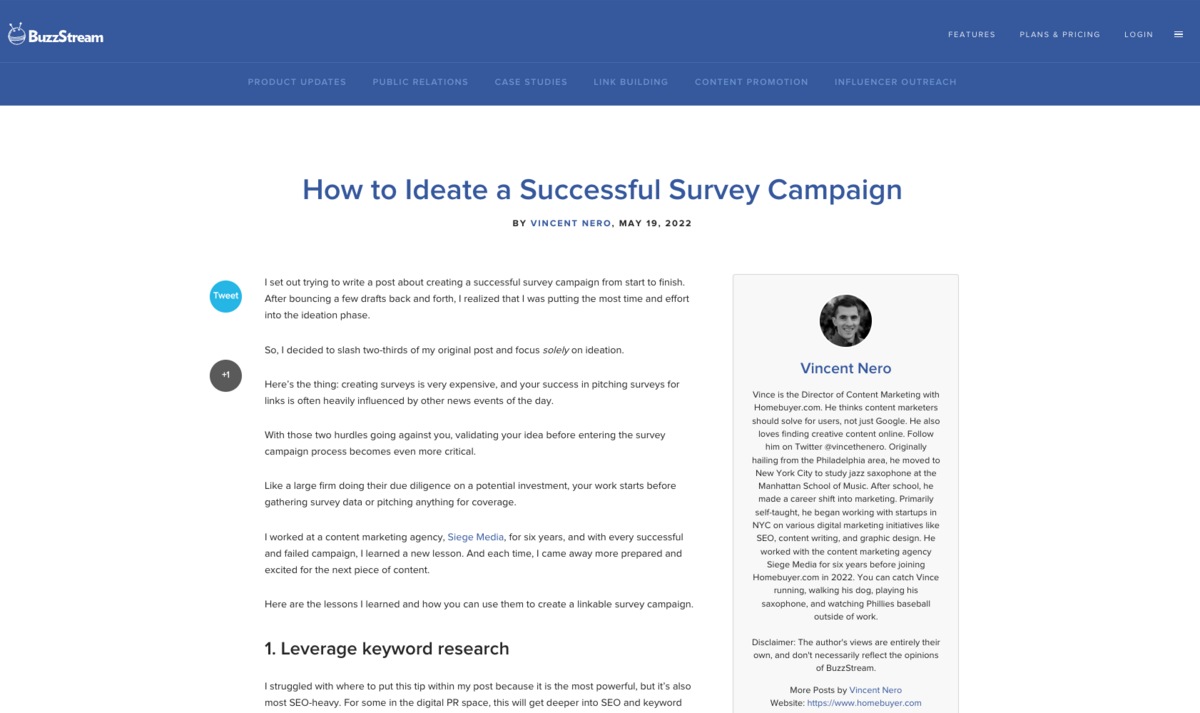
But, it also missed much more to make it stand out and compete with the other major players.
So here are all of the features I added. Most are on-page SEO best practices, so here are the usability reasons to do them:
- Breadcrumbs – Helps users easily navigate back.
- Author Name – Helps establish trust.
- Category – Helps users easily navigate to other, similar content.
- Last Updated Date – Helps users see how fresh the information is.
- Hero Image – Not necessary all the time, but custom graphics help trust
- Share Buttons – Helps reach when people share. I removed the ones that were not relevant to our users.
- Email Signup – Helps reach.
- Podcast Signup – Helps reach.
- Table of Contents – Helps users easily navigate.
Here’s what it looks like laid out:
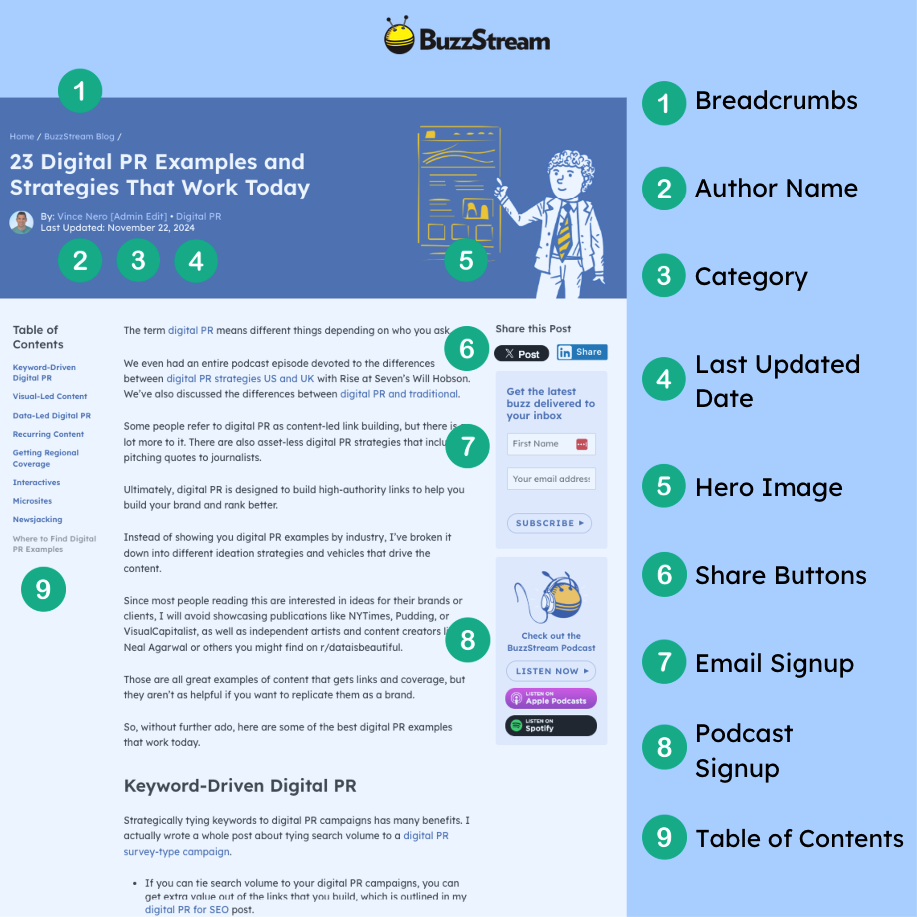
I also moved the bio to the bottom of the post instead of the sidebar to make it less cluttered.
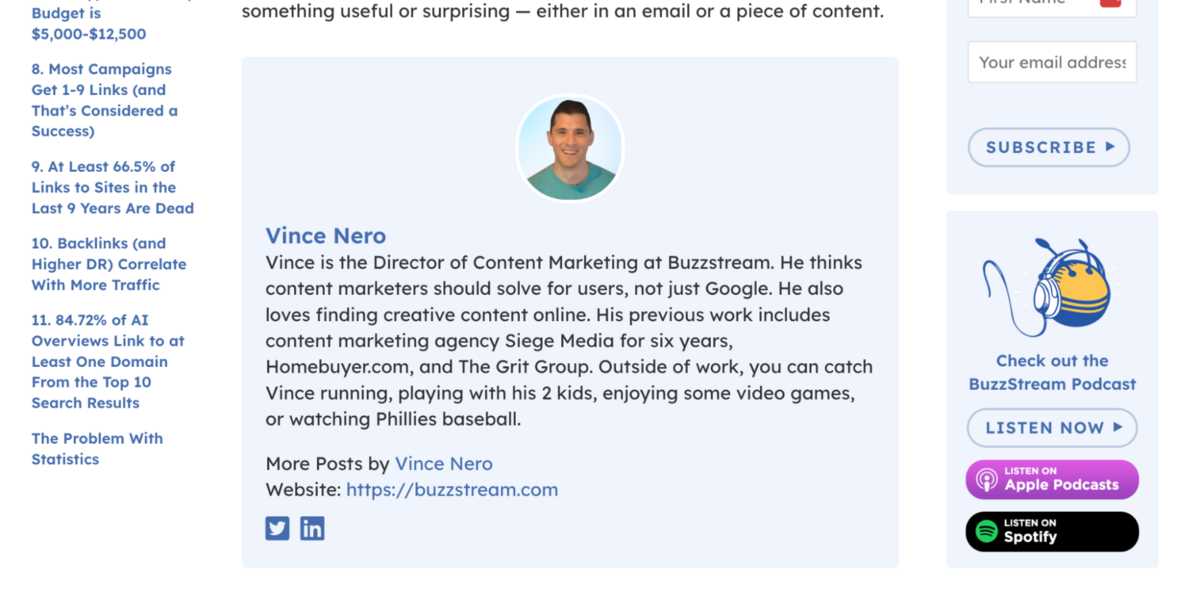
Within the post, I also had our designer help with a few other minor additions to improve readability.
Narrowed Blog Width to 700px:
Based on Baymard Institute (another fantastic UX resource), the ideal line length is 50-75 characters. So, I slimmed down the blog width to 700px, roughly translating to 65-70 characters.
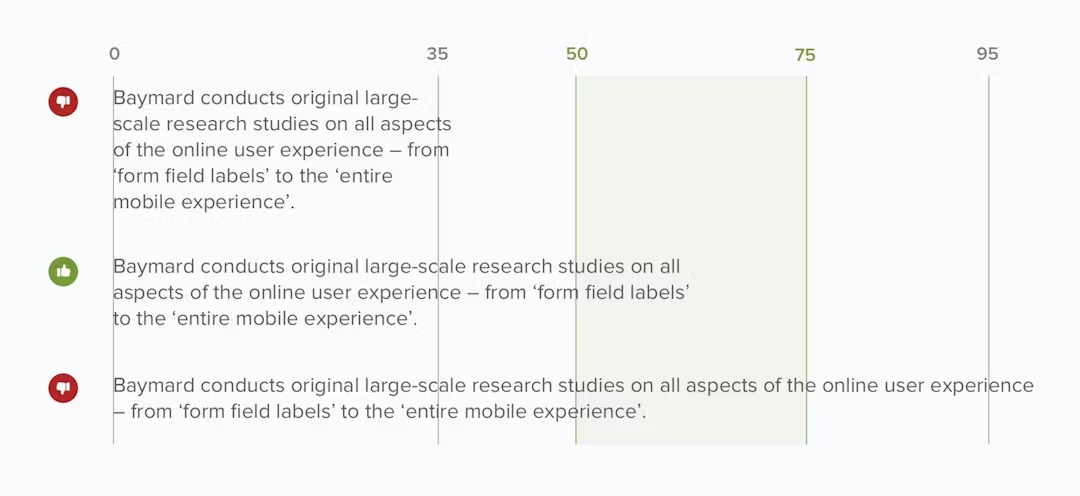
This is even more important when considering the length of a sentence on desktop as it gets translated to a mobile device.
What is only three lines on a desktop becomes a wall of text on mobile.
Increased Mobile Font Size:
Most of our users are on desktops, but that doesn’t mean I should ignore mobile users.
I also increased the readability of our blog on mobile by increasing the font size to display 20px.
Created Repeatable In-post Design Features:
The other thing I focused on was repeatable blog design improvements.
For instance, I include many email examples in my posts (especially my email templates post).
Now, in all of the instances, you can see them in a custom box with a “Copy to Clipboard” feature:
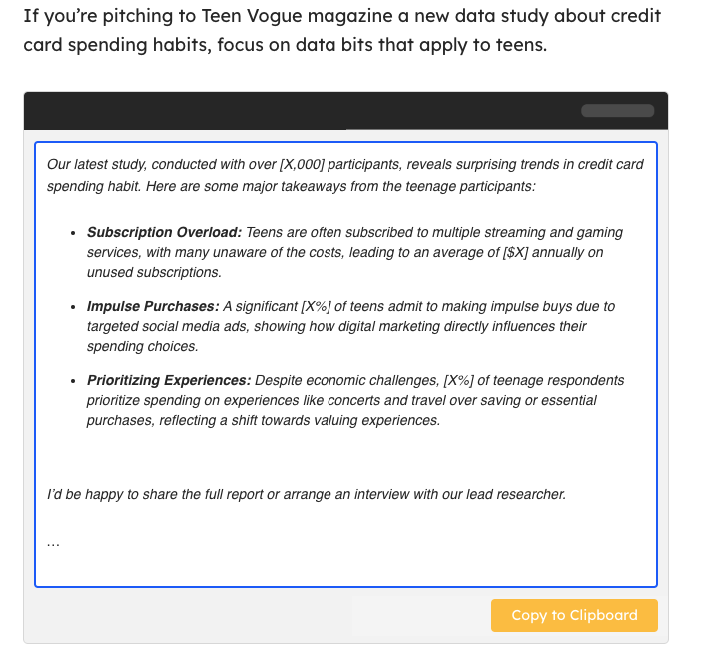
Similarly, I often use “tips” to break up the text and make things stand out for those scanning.
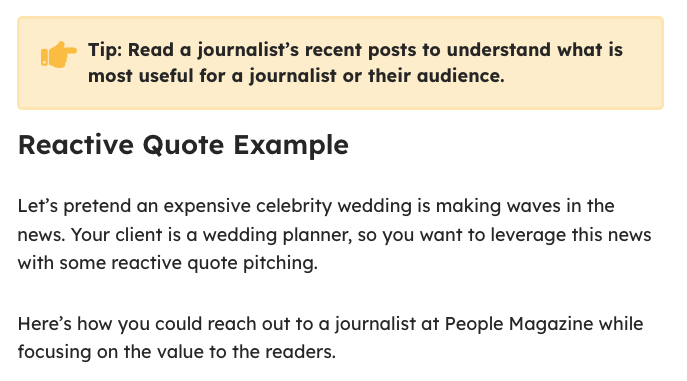
Any time I write about BuzzStream-specific workflows, they appear in blue:
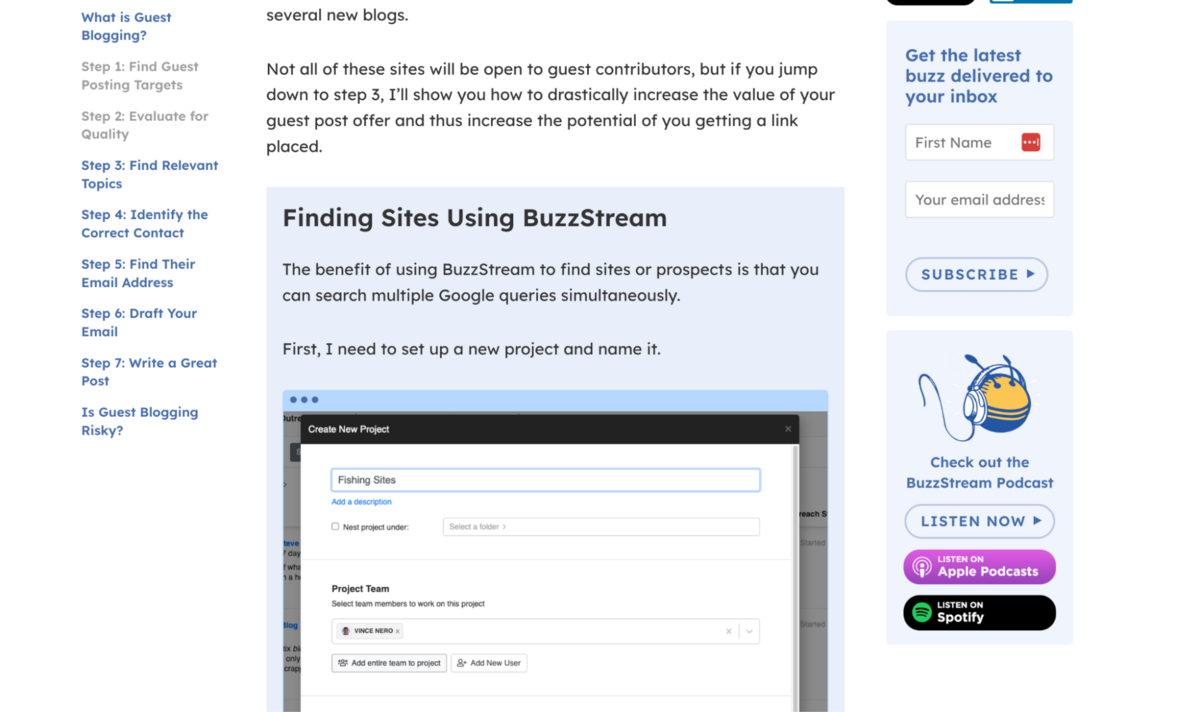
All post images get custom borders so that they stand out:
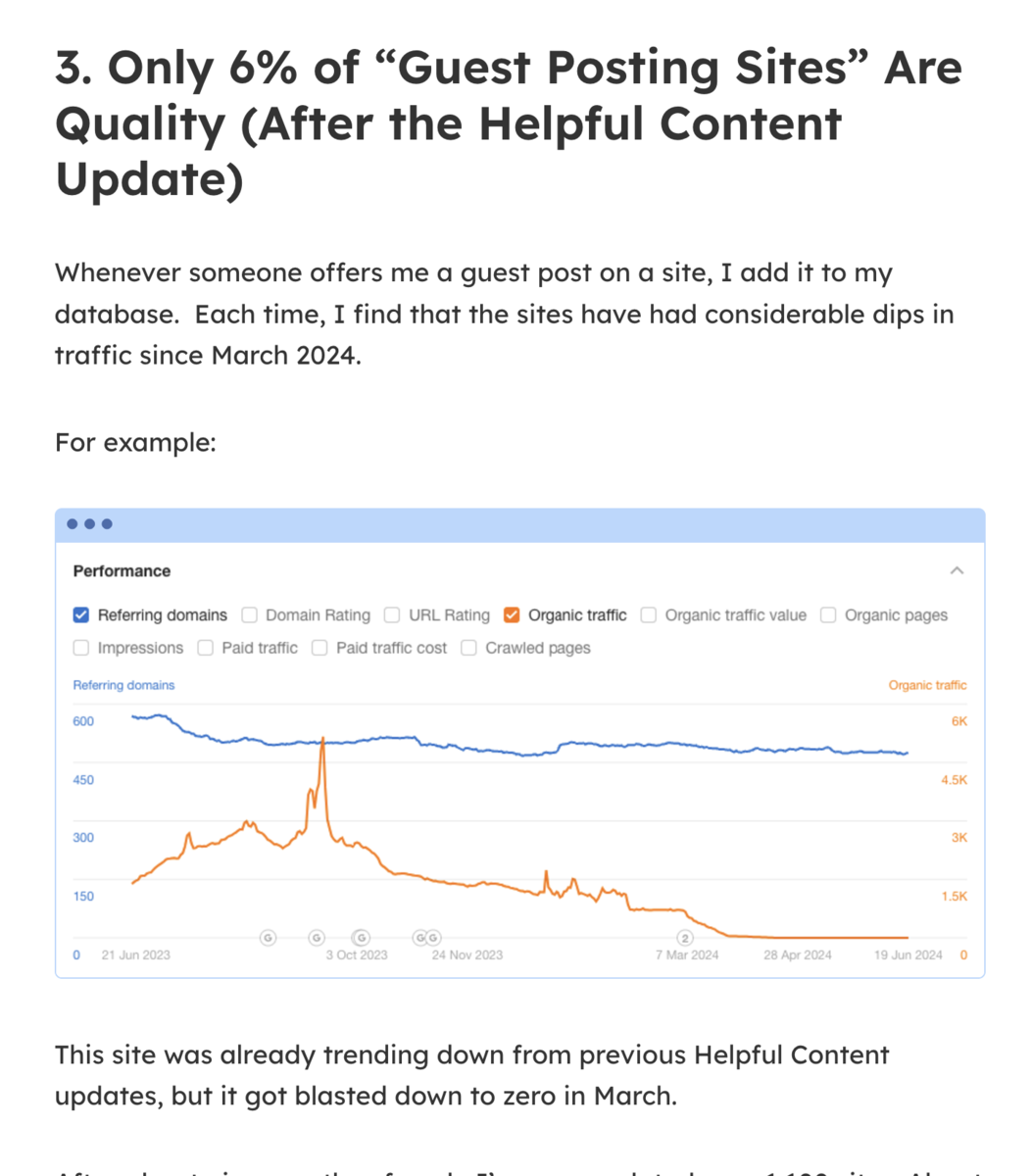
This attention to detail adds to the user experience and elevates trust.
Shortened Writing Style:
According to NNGroup research, users scan the text, reading in an F-shaped pattern, taking in only the first few words of each line.
My designer didn’t help with this, but I avoid long paragraphs when I write, which also helps with readability.
Actionable Takeaways: Ensure your blog has author names, date stamps, and breadcrumbs. If you write a lot of informational content—especially longer-form content—add a table of contents and make the text scannable.
How I Determined What to Write About
Now we get to the good stuff.
I want to make it clear. Just because I’m talking about providing value doesn’t mean I’m ditching keyword research.
I still wanted to leverage where and how I know users search the web. The main value-add becomes what I write in each post, which I’ll get into in the next section.
But first I need to decide which topics to write about.
Where to begin?
I knew our customers were divided into link builders and digital PRs, which are significantly different keywords.
So, to start, I needed to tackle keywords with lower keyword difficulty and aligned with where Google believed we were an authority.
Where Did We Have Authority?
When I first started, direct traffic outnumbered organic almost 4 to 1.
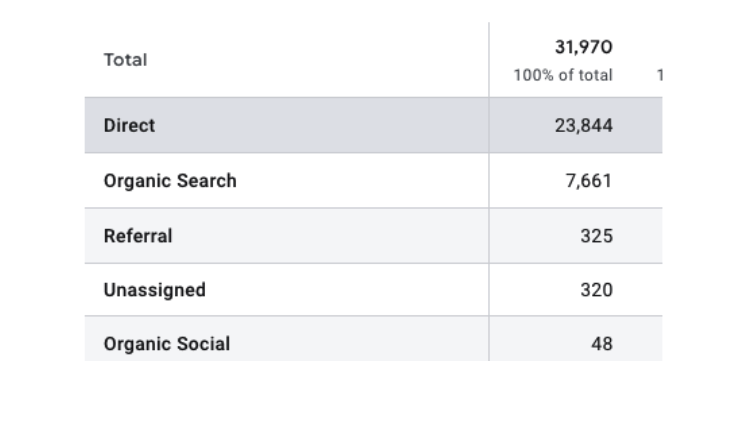
The first place I looked was our top-ranking keywords. We barely had much going outside of branded terms.
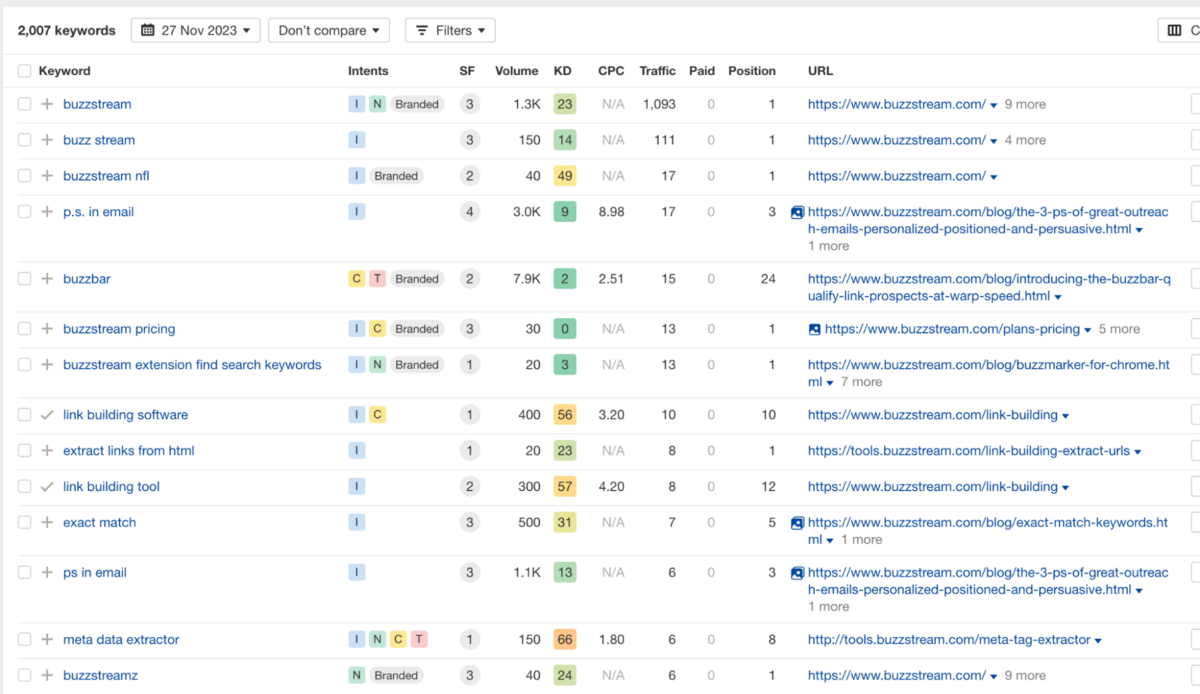
Any non-branded organic seemed to go to our severely outdated tools section:
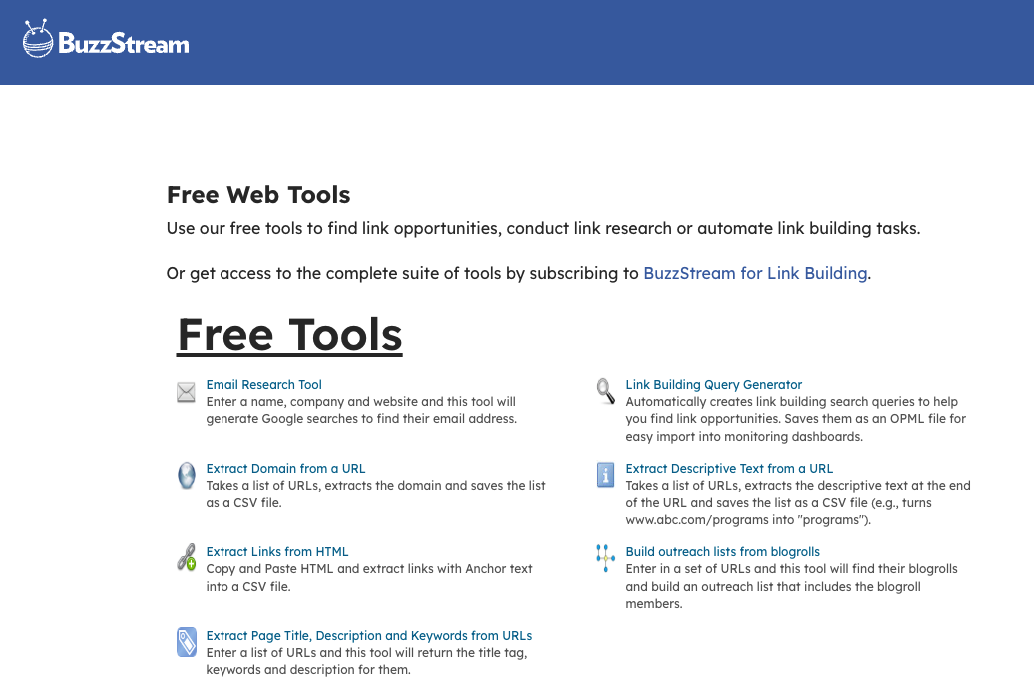
(These tools still get tons of traffic 😶.)
Next, I dug into our backlink profile—specifically the anchor text—to get a sense of how users link to us, a signal Google takes into account.
Unfortunately, there wasn’t a lot to pull from here since they are mostly going to our homepage with our name:
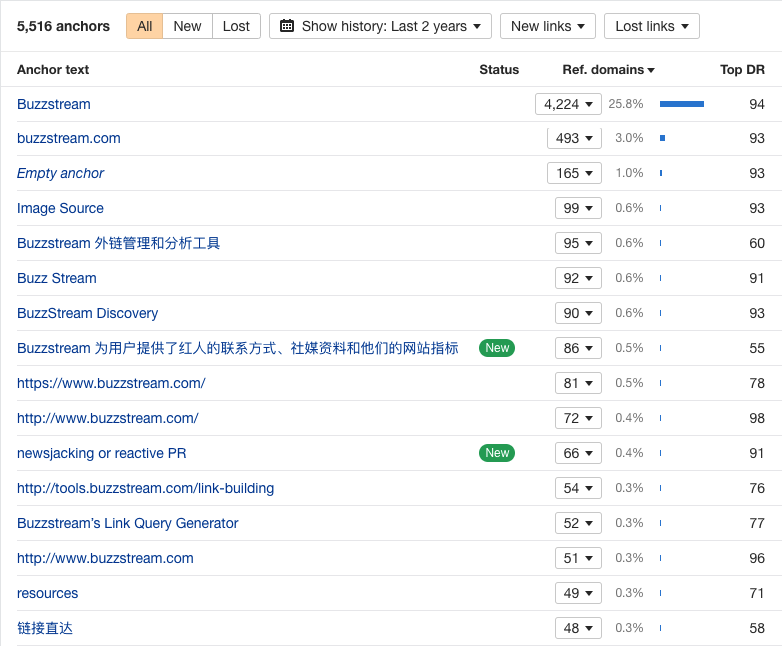
For reference, compare this to something like Backlinko, which, aside from its homepage, has a much more diverse set of keywords as anchor text and ranks well for those keywords:
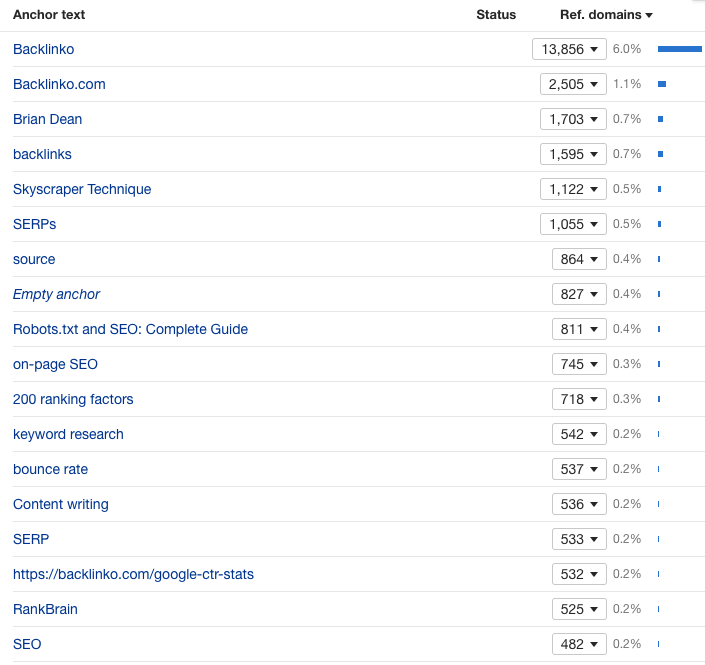
So I’d have to look elsewhere.
Another indicator was how quickly I was able to rank for specific keywords. When I started, I published a few posts: one on relevant links and the other on SaaS link-building strategies.
I noticed that both of them ranked fairly easily right away.
So, that seemed to be where we’d have the easiest time ranking, at least to start.
Identifying Competitors
BuzzStream has content competitors and direct business competitors; sometimes, those overlap.
A straightforward way to identify BuzzStream’s competitors was to use Ahrefs’ Organic Competitors, part of Site Explorer.
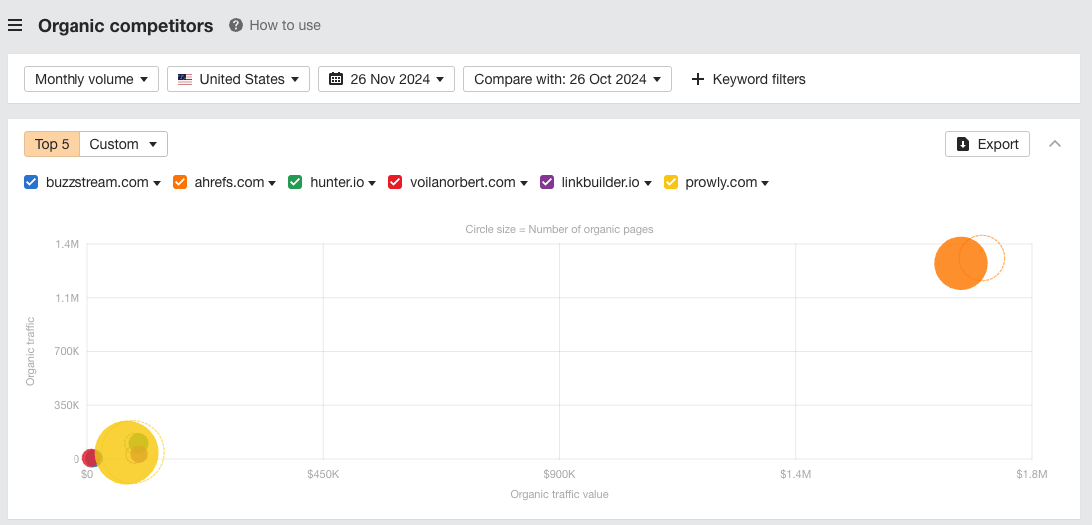
For instance, Pitchbox and Respona are business competitors since they have similar tools but sometimes lack organic traffic.
Sites like Ahrefs, Backlinko, and SEMRush are all content competitors, but they don’t have a tool similar to ours.
I also like to do some manual searching for content competitors.
With “link building” and “digital PR” being our two focus areas, I started with a Google search and tried to identify the content competitors that appear most frequently.
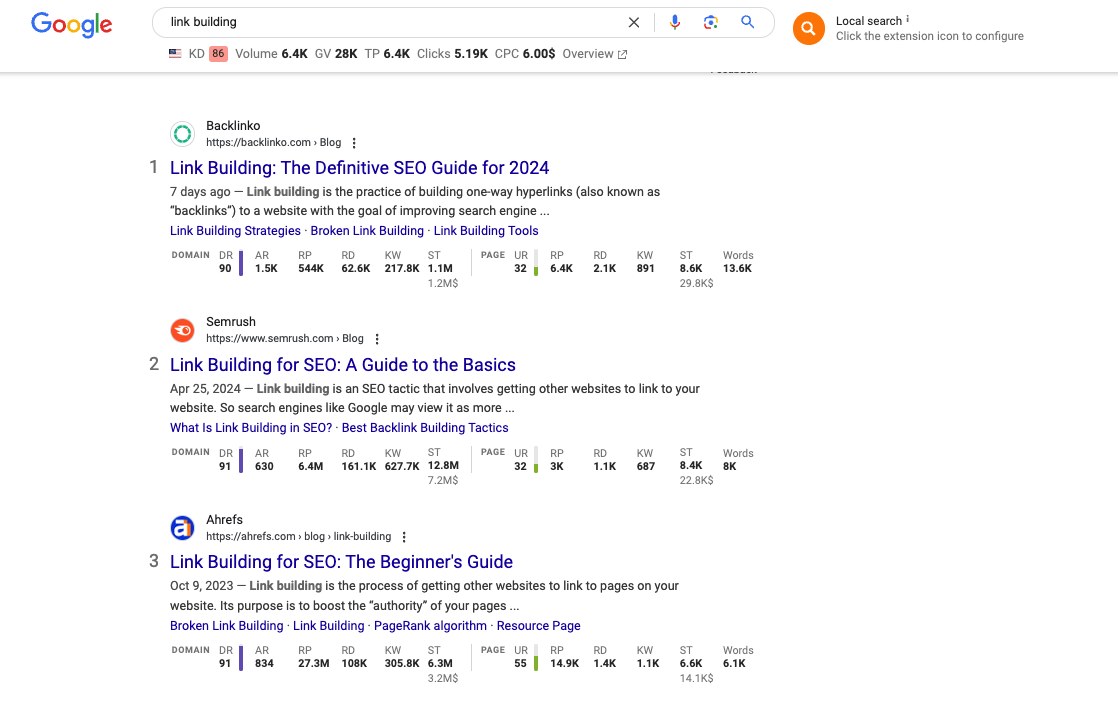
Once I had my list of competitors, I could dig into some keyword research.
Keyword Research
I like to do keyword research in two ways: using competitor sites as a seed list and more manual research based on head terms and related terms.
Building Competitor Seed List:
To build my competitor seed list, I used Ahrefs’ Site Explorer to grab the Top Pages for each content competitor and exported them.
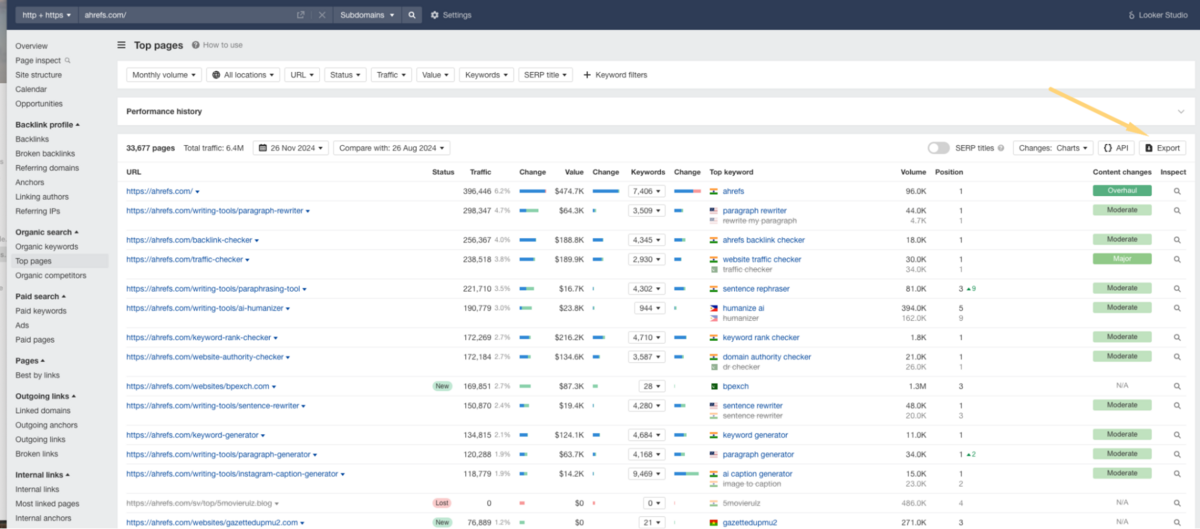
Then, I re-ran the Top keywords from this list through Ahrefs Keywords Explorer to identify their parent topics.
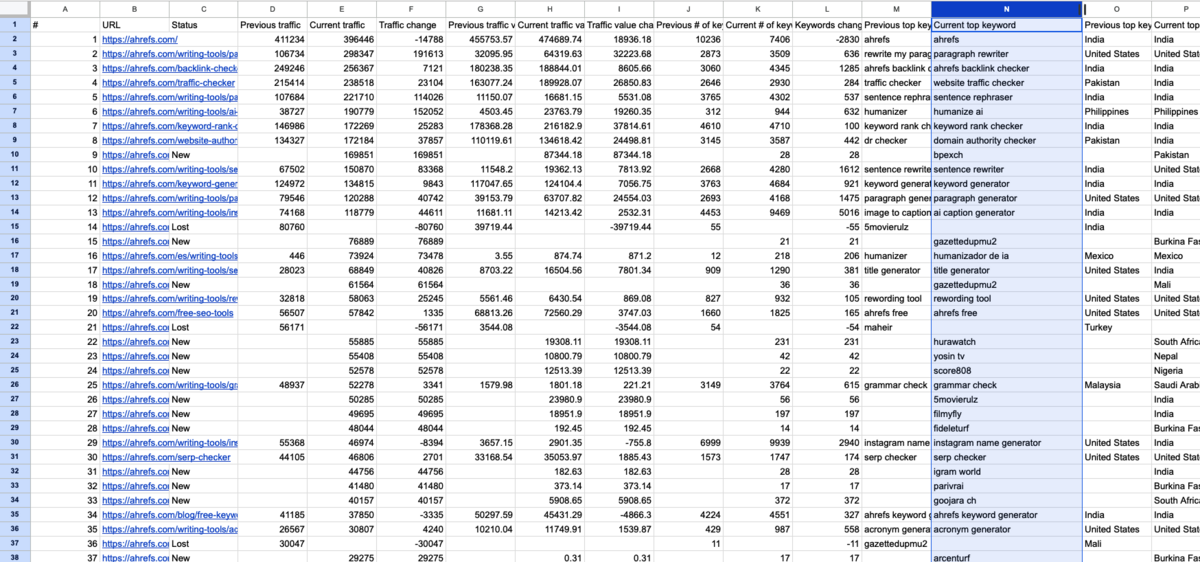
This ended up with a clean list of unique keyword topics:
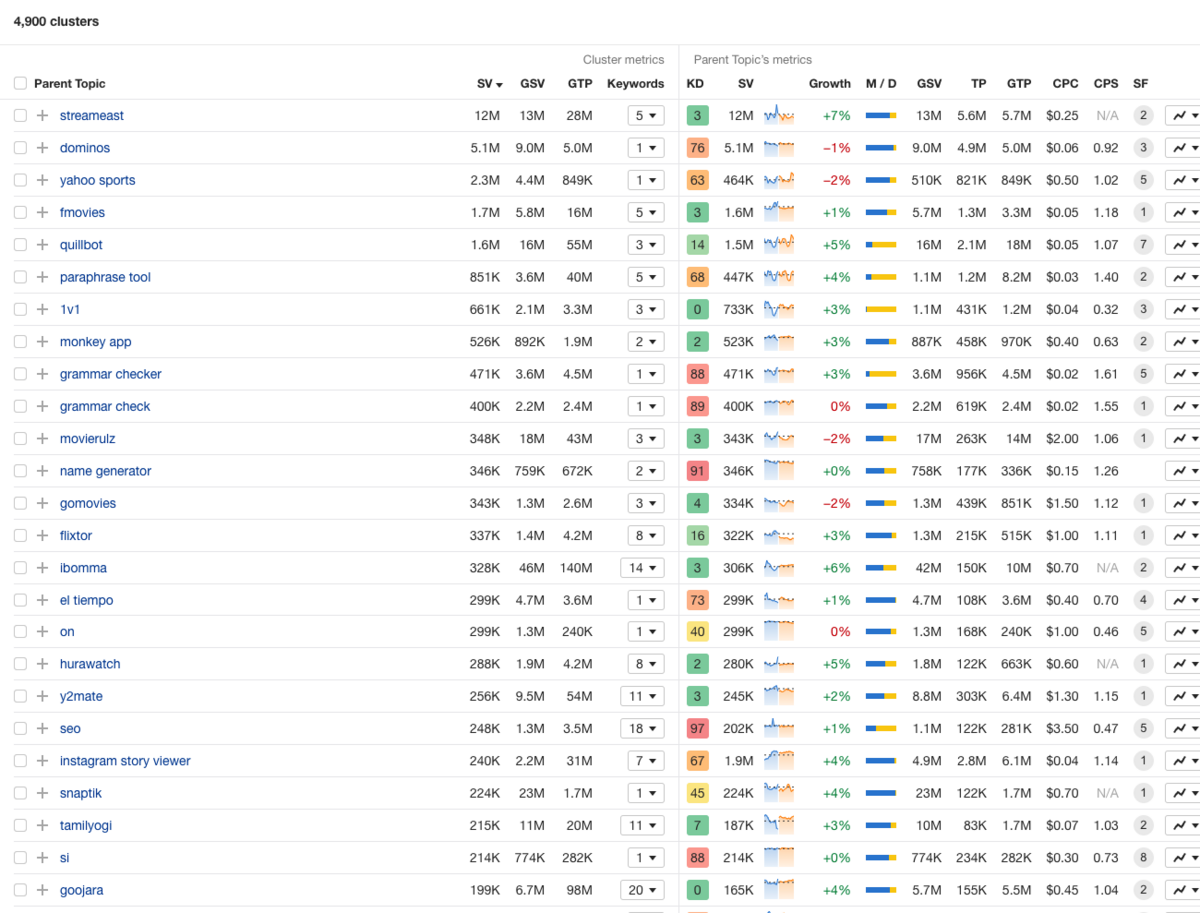
Once I have a list of keywords from competitors, I also want to bolster it with manual research.
Manual Keyword List Building
Using Ahrefs’ Keyword Explorer, I typed in head terms like link building and exported all parent topics.
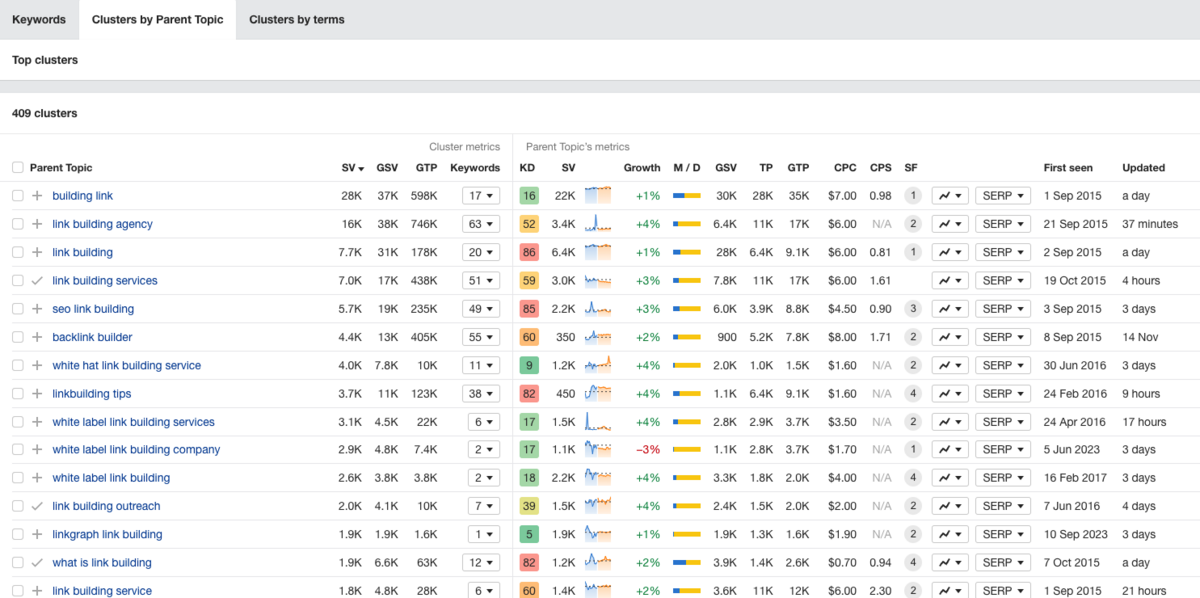
I then compiled these keywords into a large doc (along with the competitor keywords.)
Then, I went through them manually and highlighted any that looked like they were relevant informational keywords.
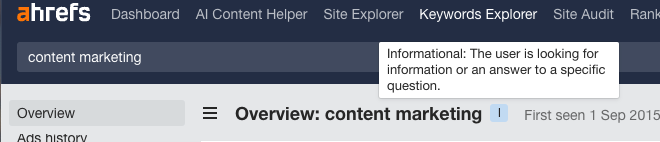
I marked all relevant informational keywords with an X in column A:
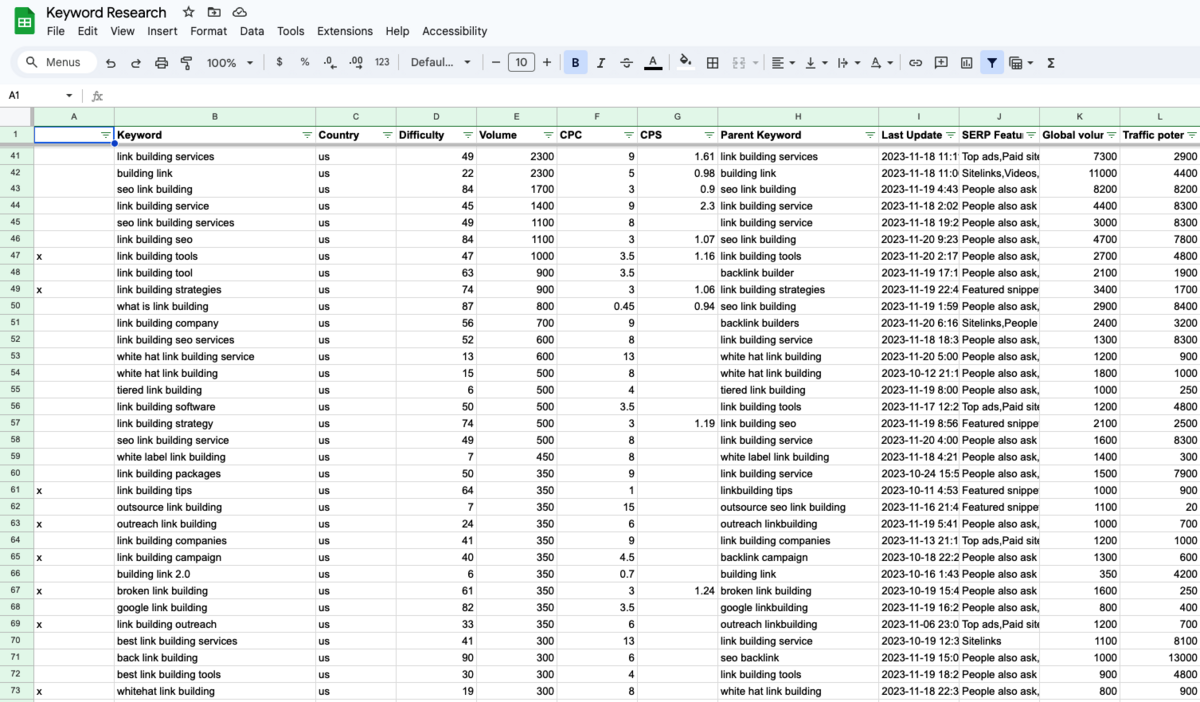
One limitation is that Ahrefs’ parent topic report gives you overlapping keywords.
For instance, “link building” and “SEO link building” are the same SERPs with similar posts ranking each.
Keyword Insights’ SERP Similarity Tool is the better tool for this. If you are doing a massive keyword analysis, I’d recommend their tool.
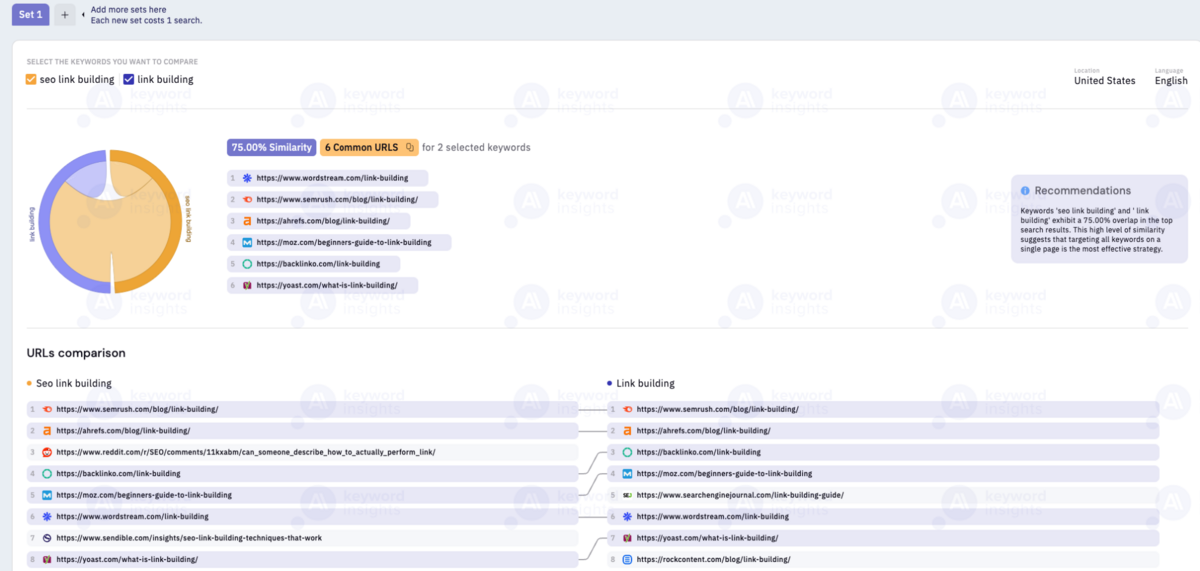
You get five free searches each day.
I used this to spot-check keywords I thought were similar, but I couldn’t get a good sense of the SERP by evaluating it myself.
What Keywords to Prioritize
As I previously stated, I had two main focuses: link building and digital PR.
So, to determine which to prioritize, I next wanted to see which keywords were most beneficial to me from a traffic value perspective.
Traffic Value is a metric that Ahrefs uses to help determine the value of a keyword based on PPC data.
Using that as my guide, I did a KOB analysis—a Keyword-to-Opposition-Benefit analysis, which I used to do at Siege Media. (Check out this outline from Ross and Drew).
Essentially, I take a list of keywords and pull in the traffic value of the top-ranking post divided by the keyword difficulty.
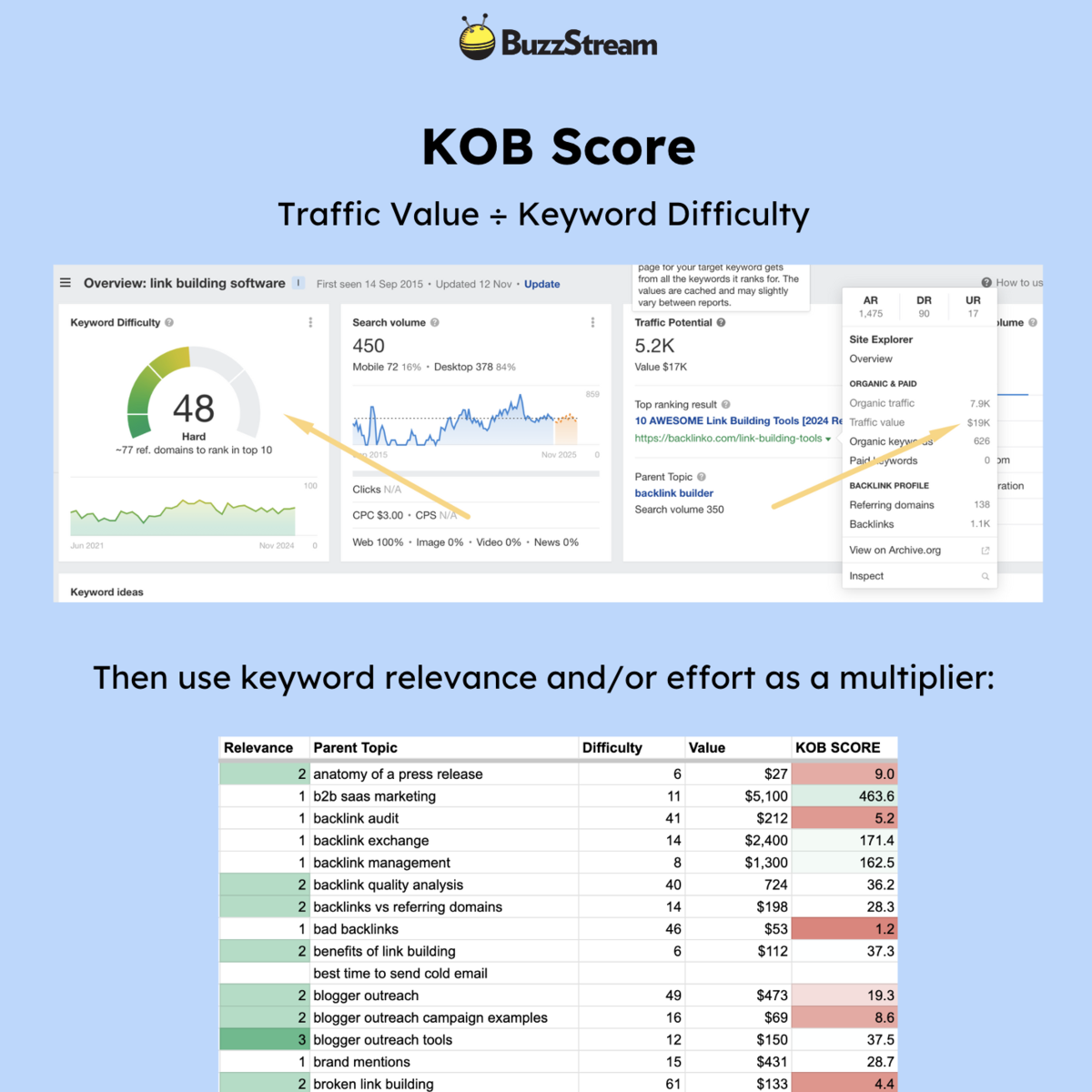
This helps me determine the most valuable keywords but will take the lowest amount of effort to rank for.
I also have a “Relevance” column, which multiplies based on whether the keyword is top-funnel, mid-funnel, or bottom-funnel (top being 1, mid 2, and bottom being 3 because that’s most valuable for us).
It looked something like this:
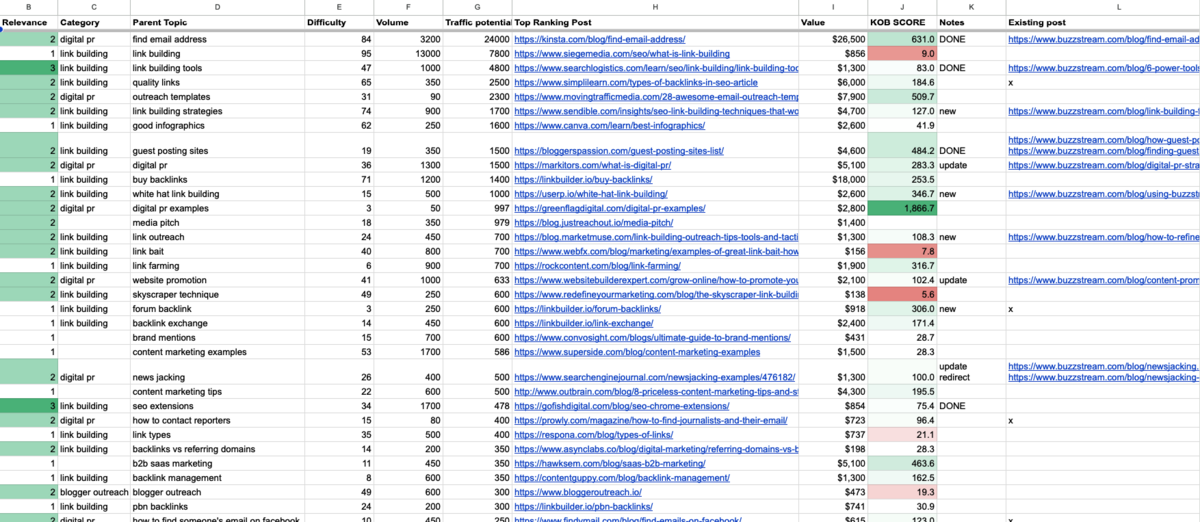
Aside from the relevance, I also gauged the effort needed to rank.
For instance, “find someone’s email address” looks like it needed a video to rank, given that the SERP has a video carousel.
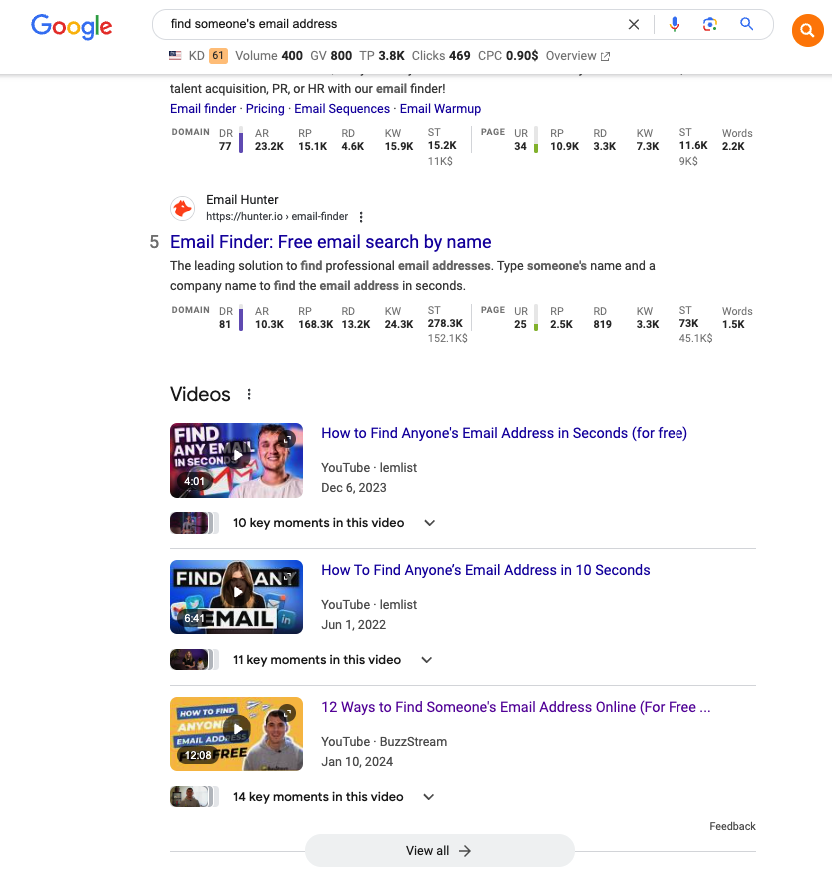
This wasn’t reflected on the sheet but rather something I would gauge manually.
However, you could use Ahrefs to filter for this.
They do a great job of showing the kinds of SERP features that appear when you look at many keywords.
For instance, I could filter your list by just SERP features that require videos:
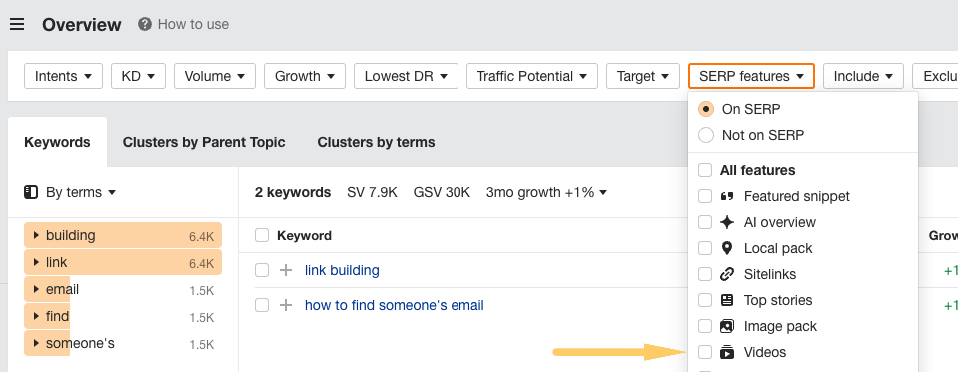
That said, I did this evaluation manually.
Focus on the Bottom Funnel to Start
Ultimately, the bottom line matters most to any business, and my role is no different.
I once did a project for a fantastic B2B Marketer, Gaetano DiNardi, who reminded me: “Executives do not grade SEO performance based on links acquired for top-of-funnel pages.”
So, once I had my KOB score, I started with the keywords most relevant and bottom funnel.
(The traffic value metric from Ahrefs can get you close to this, but this is based on PPC data. The true “value” of a keyword differs for every company.)
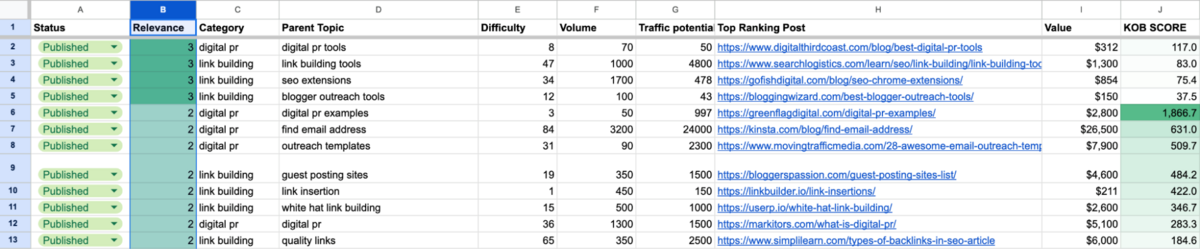
After I knocked out the bottom funnel, I began to move up the funnel.
The results?
We went from an average of 8k monthly organic sessions to over 20K.
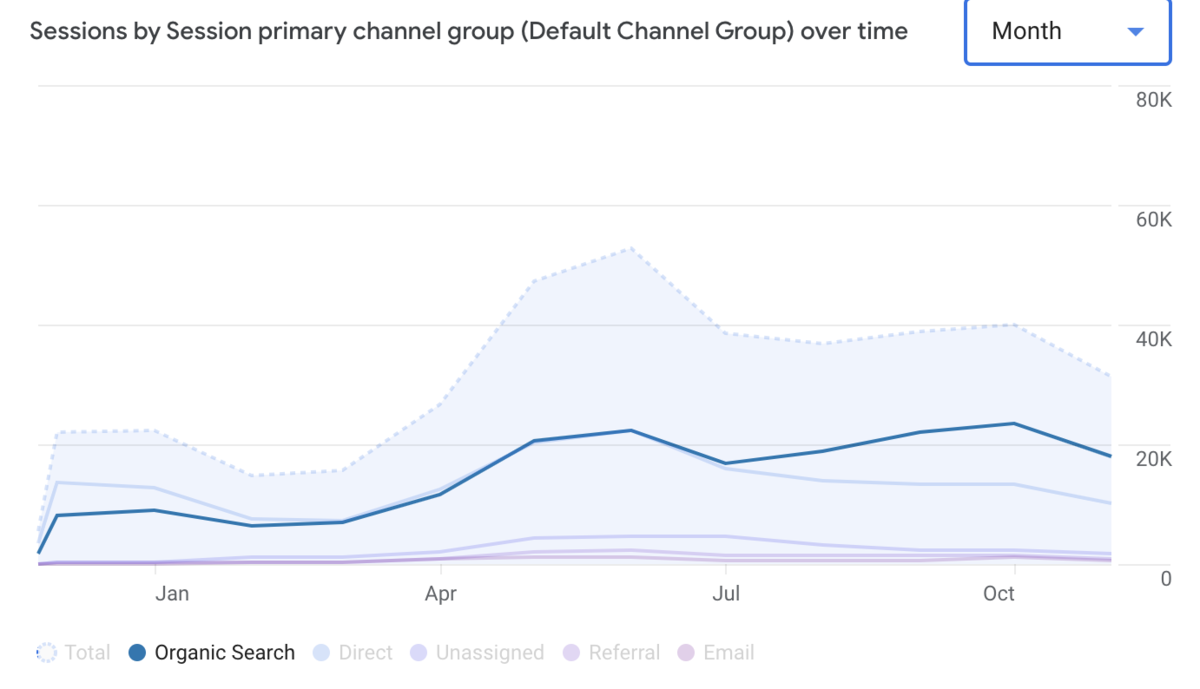
However, as I began to work through my content plan, several major Google events rocked the boat.
Actionable Takeaways: When starting from scratch, focus on high-traffic, low-difficulty keywords to understand where you can get the most value quickly. Use a mix of competitor research and manual keyword research. Build from the bottom funnel up.
Why I Adjusted Strategy Midway Through the Year
I like a good content schedule as much as the rest of the world. But for me, it’s never set in stone.
So many things come up along the way that change priorities. These might be internal business changes, customer questions, or factors like a Google update.
Here are some things that caused me to change my strategy.
Missing Core Internal Linking Opportunities
As I write content, I always look for ways to add internal linking to help users.
When I began writing for BuzzStream, I realized that I often discussed many concepts we didn’t have posts about.
This meant that every article would need a more detailed topic explanation, which muddy the focus and made posts feel longer than they should.
So, as I noticed these keyword opportunities, I started adding them to my content plan.
Posts like link reclamation and broken link building are great examples of this.
These were competitive terms, but the goal wasn’t for search; it was for customer value. But it also had the added benefit of keeping users on my site.
This helped increase the views per session from 1.5 to over six pages.
Customer Feedback
Every few weeks, I meet with our customer success manager to learn what new problems our customers might face. I also interview users in our podcast and directly ask them in our newsletter.
One of the trends I saw was just more questions around pitching journalists.
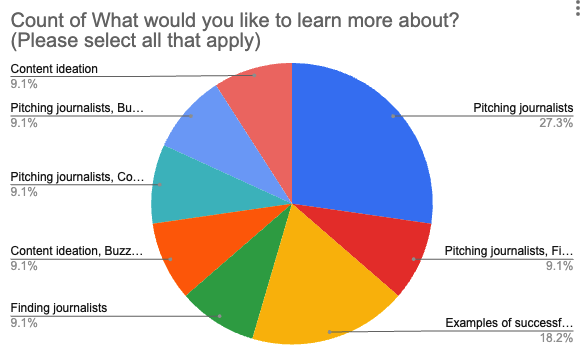
This led me to create guides like how to pitch journalists.
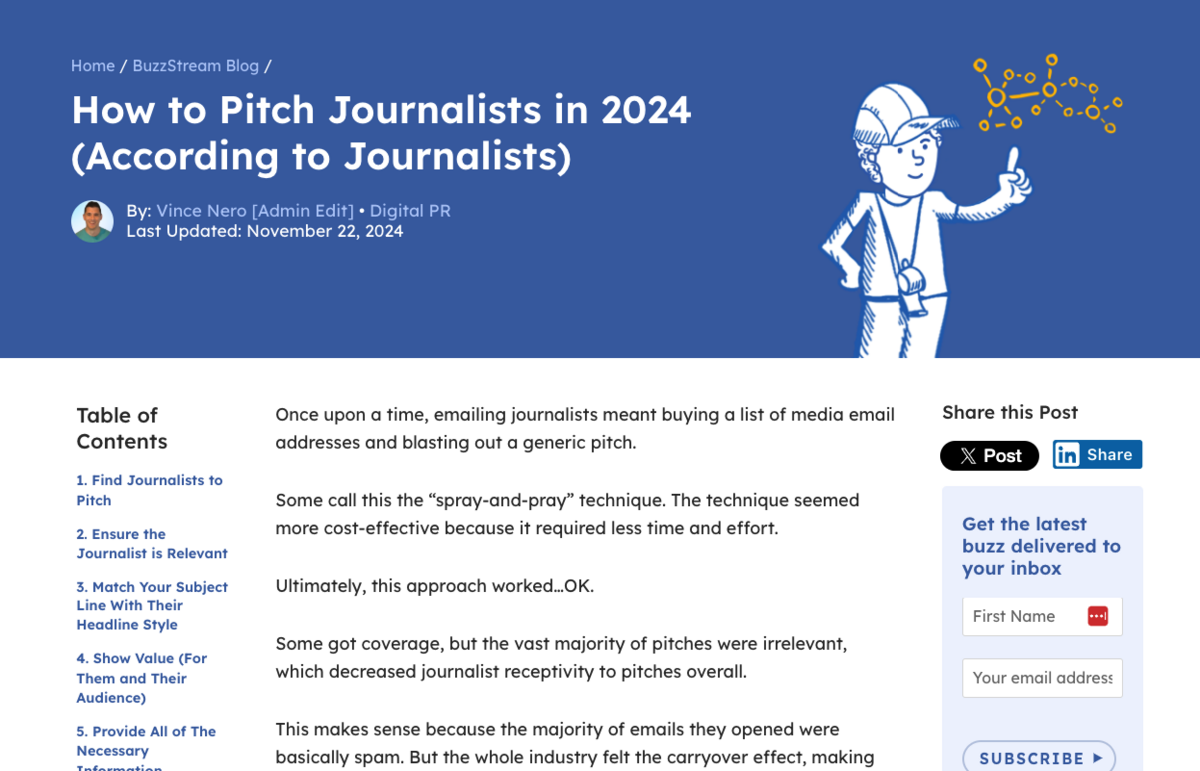
It’s not rocket science, but it works.
Furthermore, in talking with customers, we found that agencies using more traditional link building methods (guest posting, blogger outreach, resource page link building, etc.) were starting to see fewer opportunities.
This had me rethinking my focus on link building as a focus.
More on that next.
Google Updates
This past year saw significant updates and changes from Google, including Link Spam and Helpful Content Updates, email requirement changes, AI Overviews, and a Google Leak (just to name a few).
Aside from being able to newsjack these stories and create content around them (linked below), we pivoted away from traditional link building topics and more into PR.
Google’s Leak – This leak revealed a lot of information. The main one was that a brand’s strength and exposure seemed more critical than SEOs thought.
Another was Google’s obvious preference for links from highly clicked, frequently updated site areas, which connects directly to digital PR strategy.
Google Helpful Content Update – This update decimated the post sites that typically buy links from through “guest posting.”
Google (and Yahoo’s) Email Spam Requirements – These new requirements penalize sites that send too many non-personalized emails.
Link Spam Update—This update also hurt many sites that buy and exchange links.
Where did that leave us?
Ultimately, I shifted focus to PR topics instead of traditional link building.
Actionable Takeaways: Don’t just rely on keyword tools; pay attention to customers. Identify topics you might never rank for but may be important to customers. Subscribe to newsletters like Search Engine Roundtable to stay on top of Google Updates. Each update will impact the industry differently. Look at how your traffic changes and adapt.
How I Write Content
The content writing strategy is laser-focused on providing value to the users—not just SEO value. Ultimately, because of this, we’ve benefited from each Helpful Content Update.
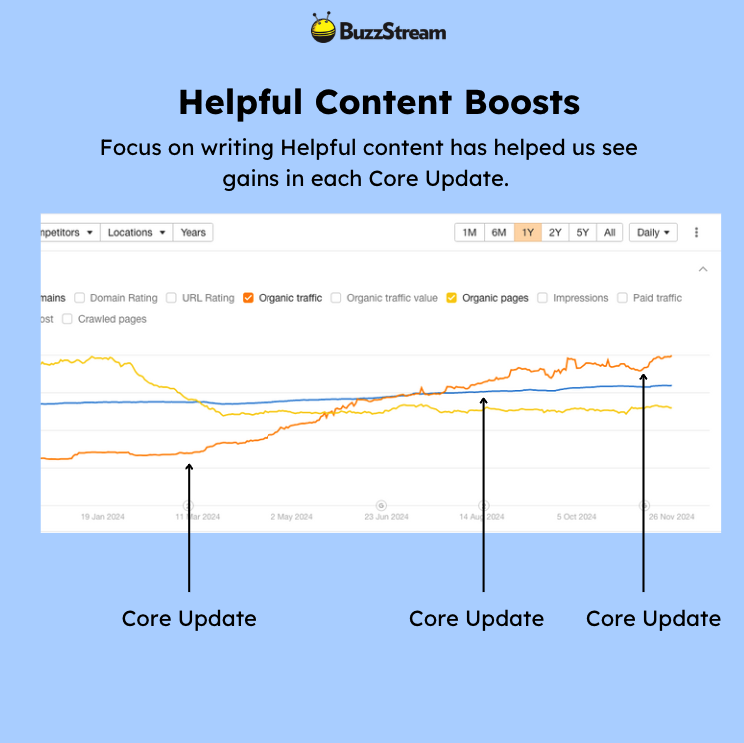
Here are some ways that I did this.
Ignoring (Some) SEO Best Practices
First, I’m deviating somewhat from some standard SEO writing “best practices.”
I’m avoiding adding FAQs to my content or using similar H2s as current ranking posts.
Those things seem to be weighing down the post and keeping it from providing value. Overall, this deviation doesn’t seem to be impacting much anyway.
I must remember to differentiate myself from super authoritative sites like Ahrefs or SEMRush, which have already fully covered these topics (and have a much larger budget).
So, now it’s about standing out and providing real value that will keep users on the page.
So, in my outline process, I’ll look at what’s ranking to understand what people are talking about, but instead, I’ll try to zag.
For instance, take the keyword “link building statistics”.
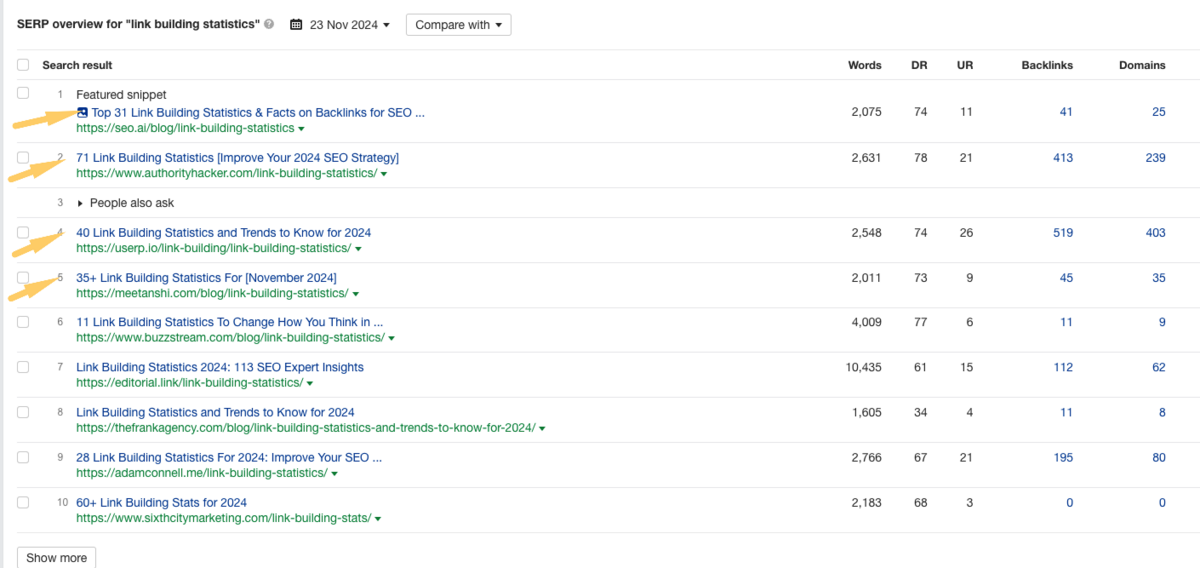
The top-ranking posts have at least 30+ statistics.
Instead, I went with 11.
There are 11 laser-focused stats that I believe provide value.
The result is cutting through the noise, and the post slowly climbs the SERP because of it.
Let me expand a bit on the value added in the next section.
Provide Value
I’m lucky enough to be the writer of this content while also closely embodying our target customer profile.
I’m a digital PR, link builder, and SEO. I’ve also worked at agencies for ~10 years.
So, I can easily imagine myself as a former Siege Media or Grit Group employee and ask, “What would I want to see that would make my job easier?”
I also have a fantastic editor in Stephen Panico, who is constantly pushing me with feedback like:
- This is pretty obvious. Do we need this?
- This section feels like it’s for SEO and doesn’t provide much value.
- What’s the actual value you get out of this tool?
So, when I created a post about guest post sites, I didn’t just gather every site I could find (like other posts on the SERP). I manually reviewed thousands of sites to determine whether they were valuable.
Then, I categorized them.
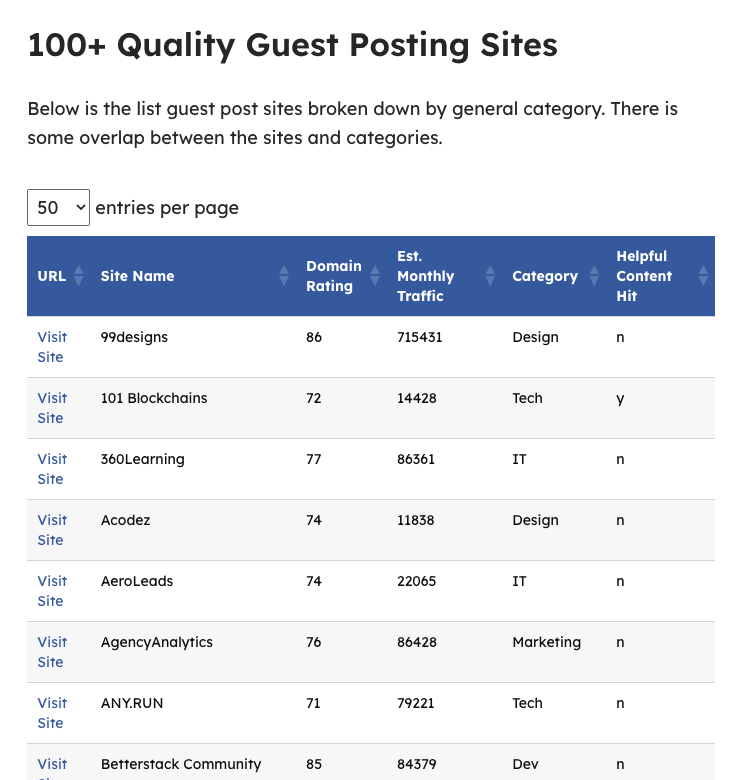
After the Helpful Content and Link Spam Updates, I re-evaluated my list of guest posting sites to see if any were impacted and had to cut over 50 sites.
My new, smaller list has a lower click-thru rate, which may make some SEOs scoff at my change.
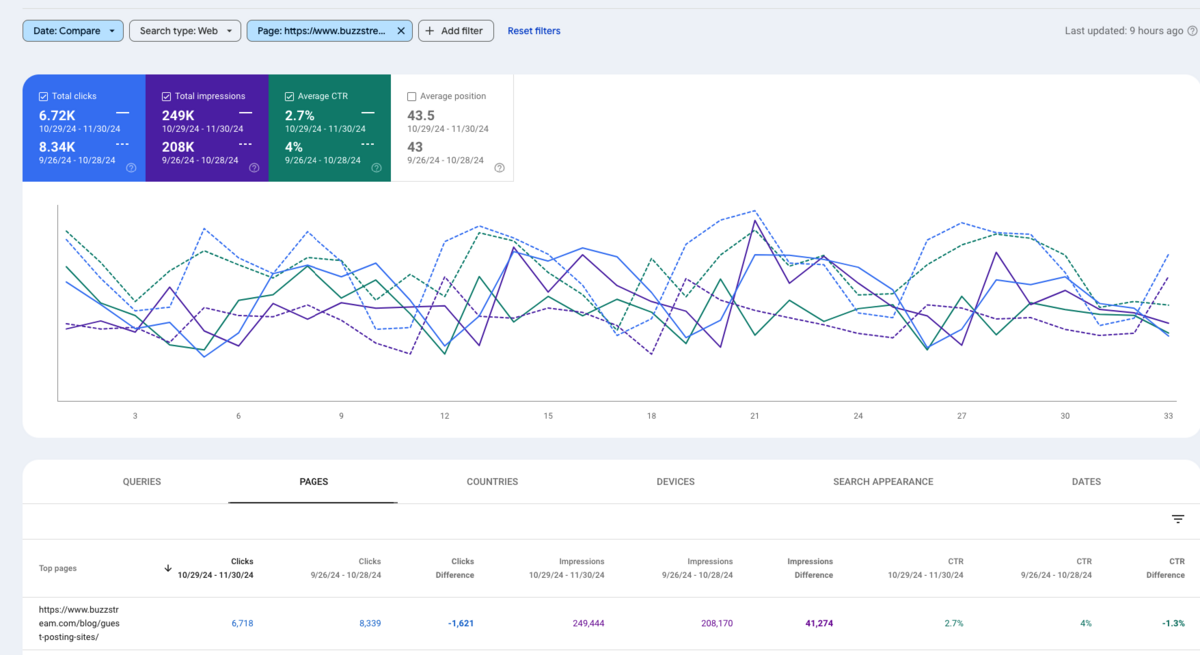
But that’s not always the main driver of success. I’m helping users with a better, more valuable list; I have confidence in my strategy. (Plus, when writing this, it still ranks #1.)
Provide Unique Data
Another way that I provide value is to focus on delivering unique data wherever possible. This will be the future of successfully getting mentioned in LLMs.
I aim to include at least one piece of proprietary data per article—even if it is retroactively added.
For instance, in our digital pr vs traditional post, I have some survey data and paired it with existing data to come up with this comparative graphic:
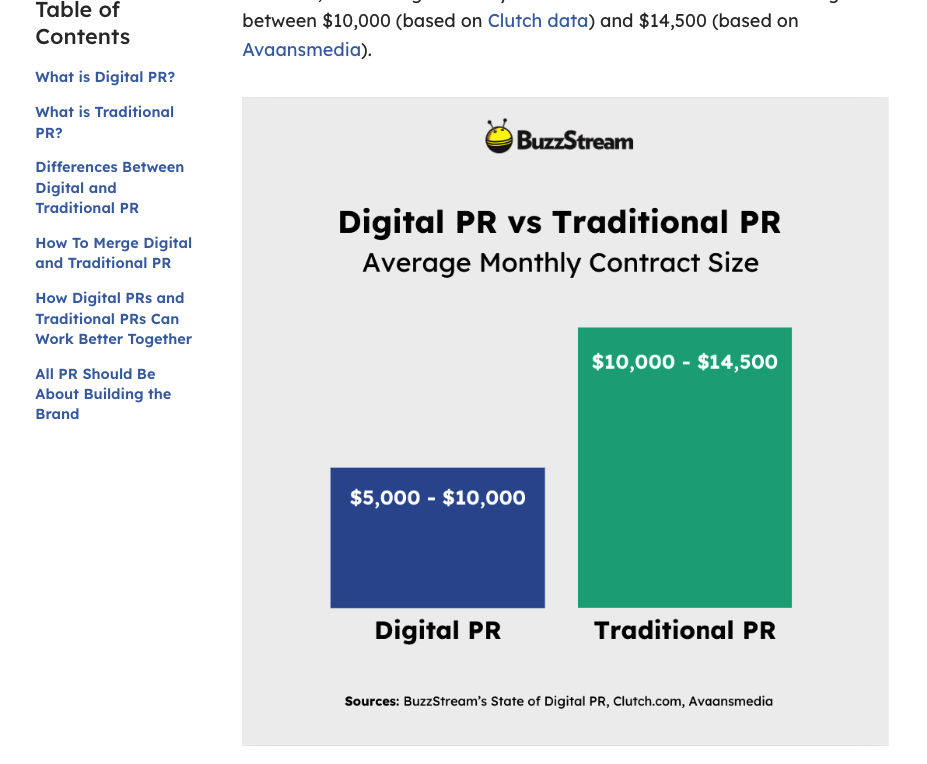
(To be frank, we sit on a treasure trove of proprietary email data that we barely tap into. Expect that to change in the next year. Thanks in advance to our dev team 😈.)
Providing Expertise and Experience
I’m finding that more and more of my content is written primarily in the first person. This is natural, but I felt validated when I saw this study from Zppy on the Winners and Losers of the Google Updates.
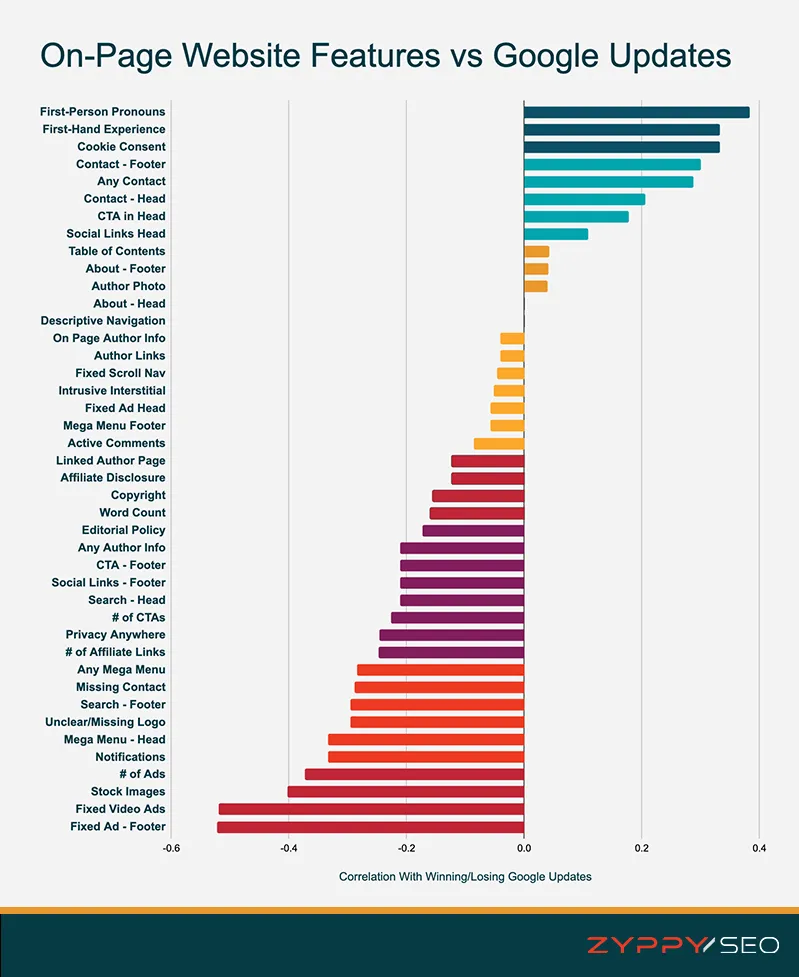
Again, I’m lucky to be in the spot where I was and still am the audience I am writing for. So, not only can I relate to our customers, but I can also speak first-hand about my experience.
Not many content writers get that chance.
This is particularly advantageous when you consider that Google seemingly looks at authors as per the leaked documentation.
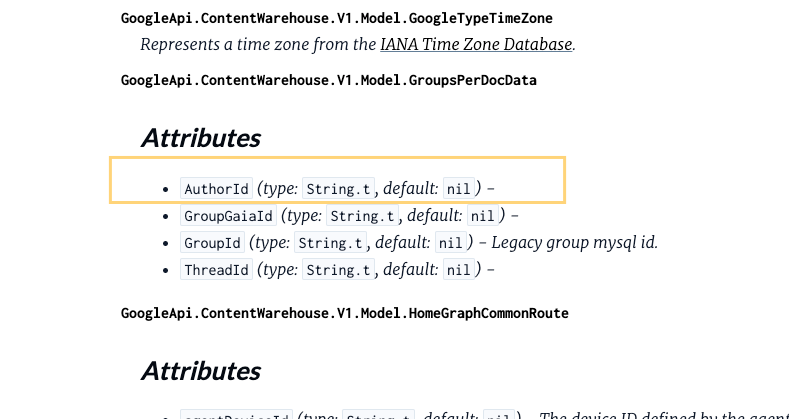
If I can speak to this, and then Google can relate my name to other, similar articles on the topic, I think I’m in a much better position.
A quick Google search shows my relevance and experience:
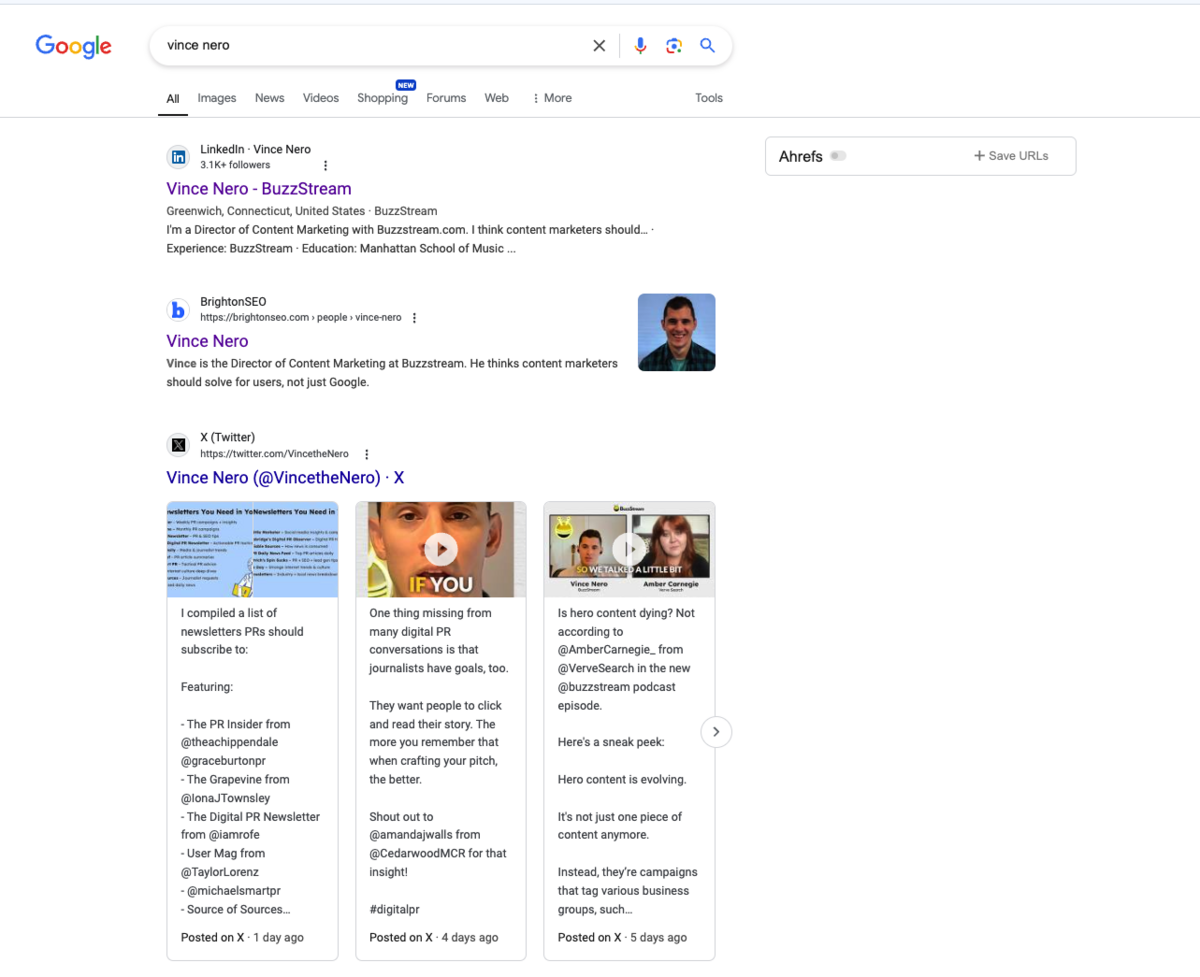
However, besides my experience, I tap into our expert customer pool or podcast guests to gain unique insights on a topic.
For instance, here’s a quote I took from Georgia Gadbsy, March of Unearth PR, for our traditional vs digital PR post:
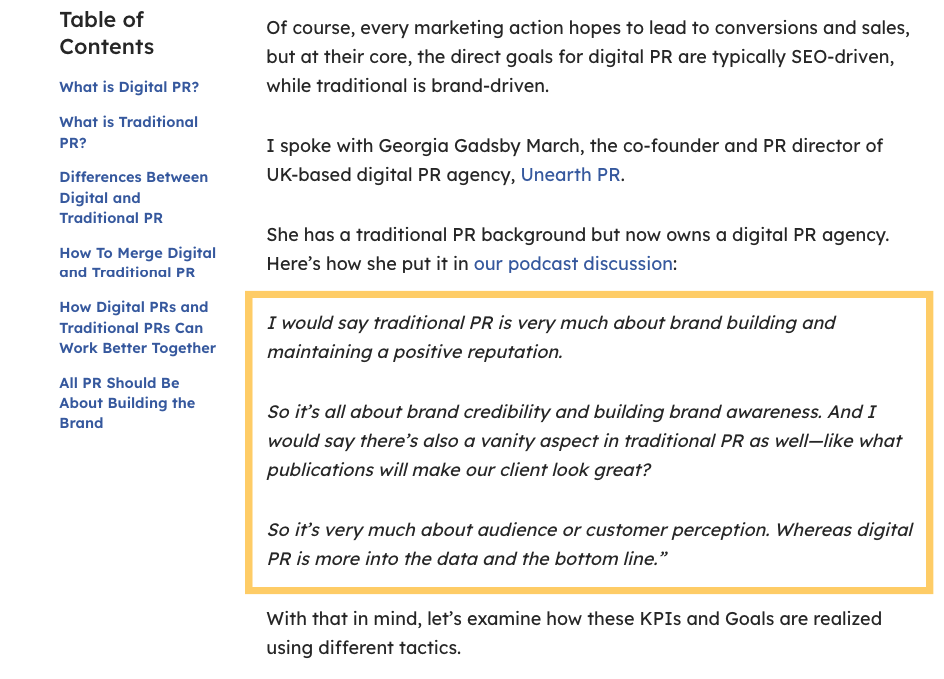
This helps provide unique insights that no other posts have but also helps distribute the content on the back end (more on that in the next section).
Actionable Takeaways: Write for people, not search engines. Don’t just get content ideas from keywords. Listen to customers, follow SEO trends, and follow the market.
How I Distribute New Content
Great content is nothing if no one sees it. So, you need to get it out there.
I’m not going to lie; distribution is a time-consuming process.
Any of the tactics below could use an entire team dedicated to their success. For now, it’s just me. (Luckily, I’ve got tools like BuzzStream to speed things up.)
So, here is a little insight into how I actively distribute content:
(Re)Started an Email Newsletter
BuzzStream kind of had an email newsletter when I started, but it barely went out, and there was no established cadence or design.
Until I built up my social presence, I realized this would be my primary way of getting people to see my content.
There are already several PR newsletters, so I try to keep mine laser-focused on providing value.
So, outside of highlighting our valuable posts, videos, and podcasts, I also spend a significant amount of time writing an actual tip in each email:
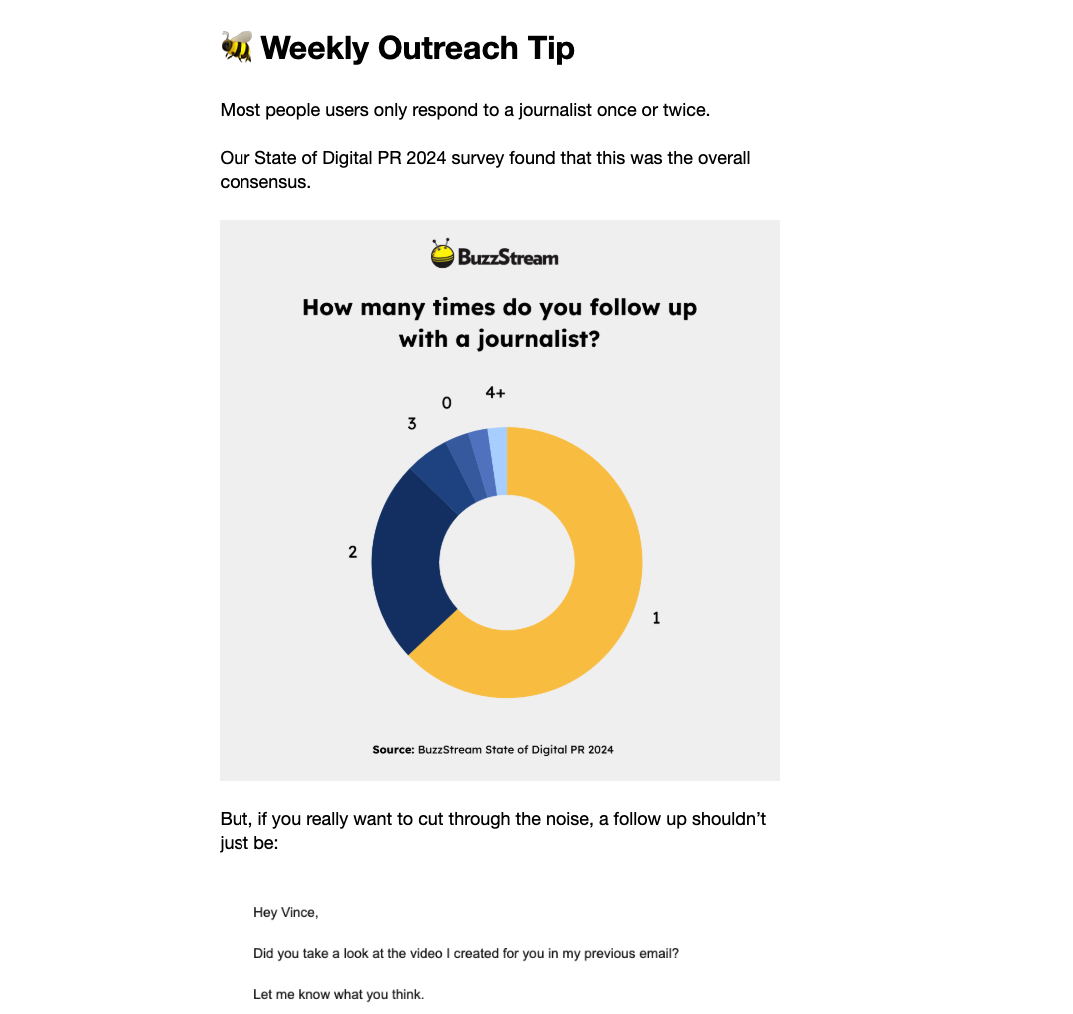
This exists nowhere else online, and users need to subscribe to get it.
It’s a lot of work, but I believe it’s a slow-building process.
The result is a growing number of subscribers and referral traffic from email:
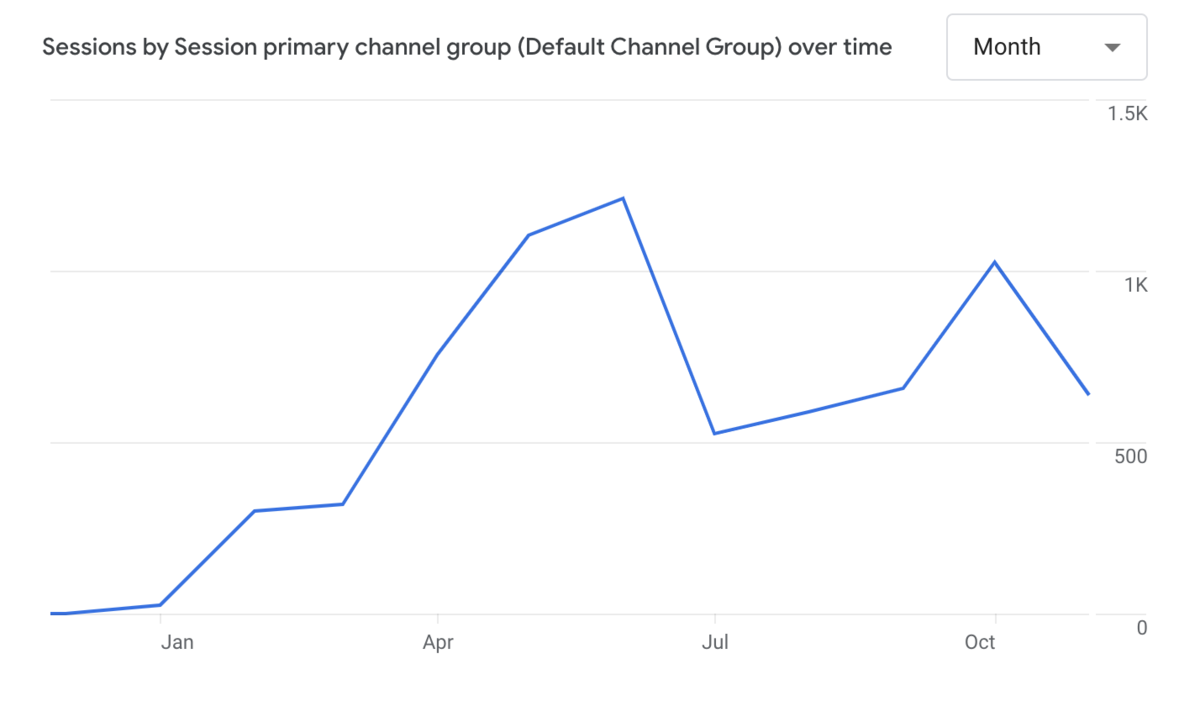
Increased Social Media Presence
Sparktoro is a great tool identifying where and how different audiences engage online.

So, I knew I’d need to upgrade my LinkedIn presence, join some Facebook Groups, and create videos for LinkedIn.
I now post at least three times per week, using my blog as a vehicle for content creation.
Blog posts are turned into videos, images, or even PDF carousels:
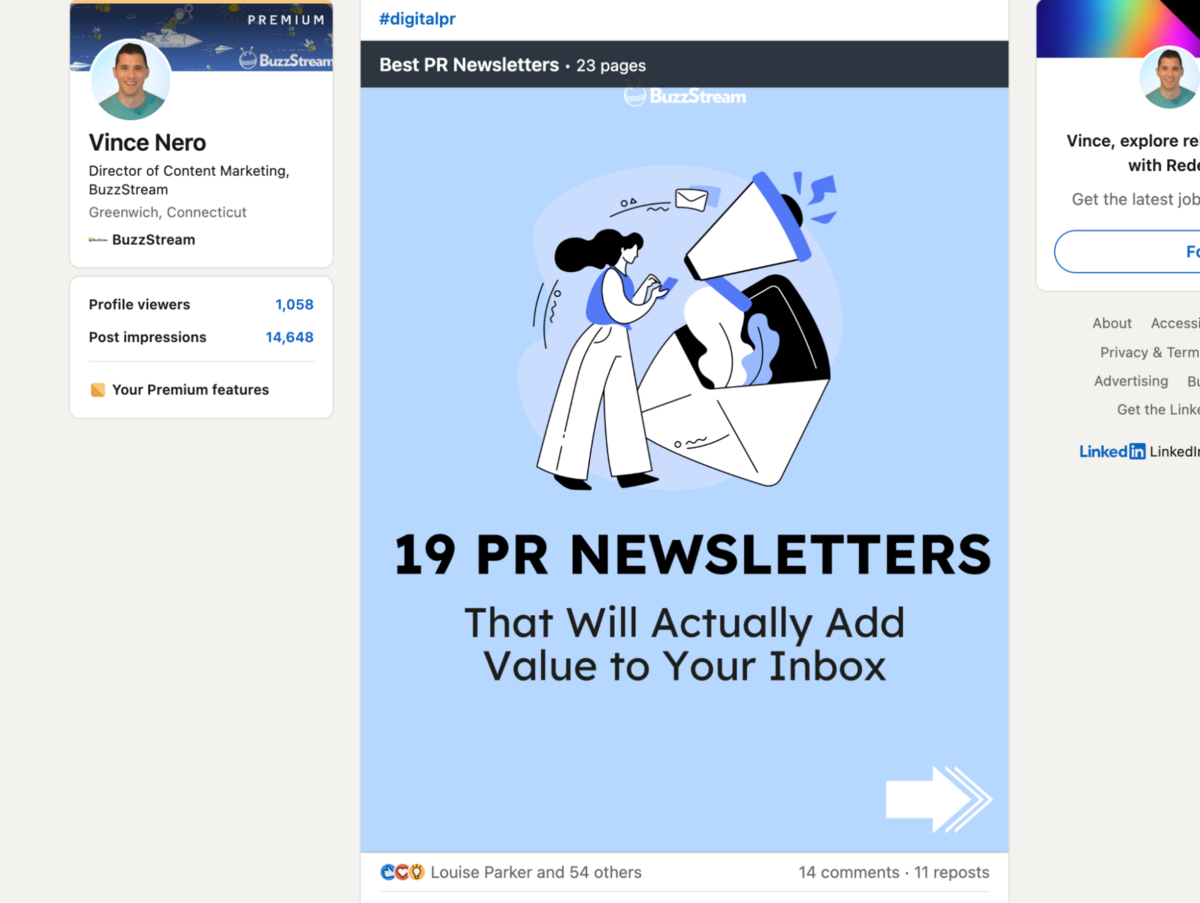
These gain valuable exposure and clicks to the posts themselves.
As mentioned, I even repurposed my newsletter into a LinkedIn newsletter:
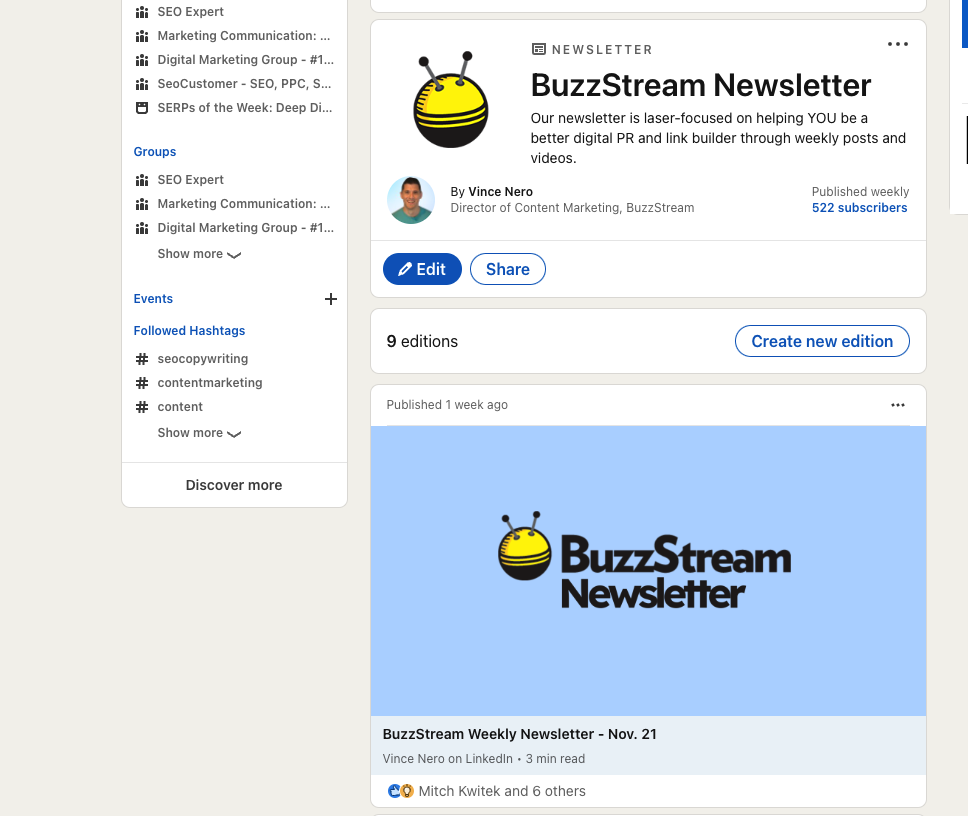
I’ve accrued over 500 subscribers in just a few weeks in under 2 months.
Note: I rarely post from the BuzzStream account except for company or product updates.
Refine Labs’ excellent study shows how much more engagement and impressions an individual’s posts get compared to a company’s post.
I believe customers want to engage with a person, not a company.
Social traffic has gone from nothing to close to 400 sessions per month.
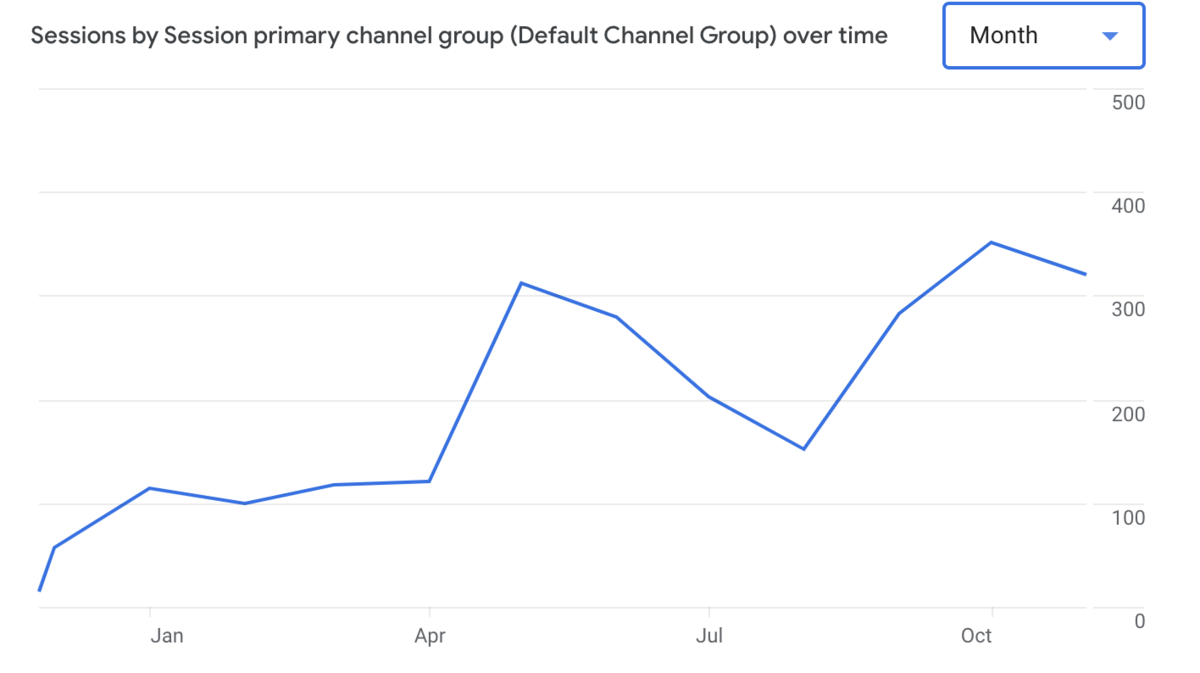
Started the BuzzStream Podcast
Starting a podcast is a lot of work and a slow build.
But it’s not all about downloads and subscriptions. As I mentioned earlier, I have been able to re-use content from podcast guests within my blog posts to boost the expertise and value.
More importantly, speaking with thought leaders helps me learn what’s going on in the community, make connections, and gain exposure with agencies.
This is also a video podcast, so it helps build my YouTube audience, where I saw many PR audiences based on my Sparktoro research.
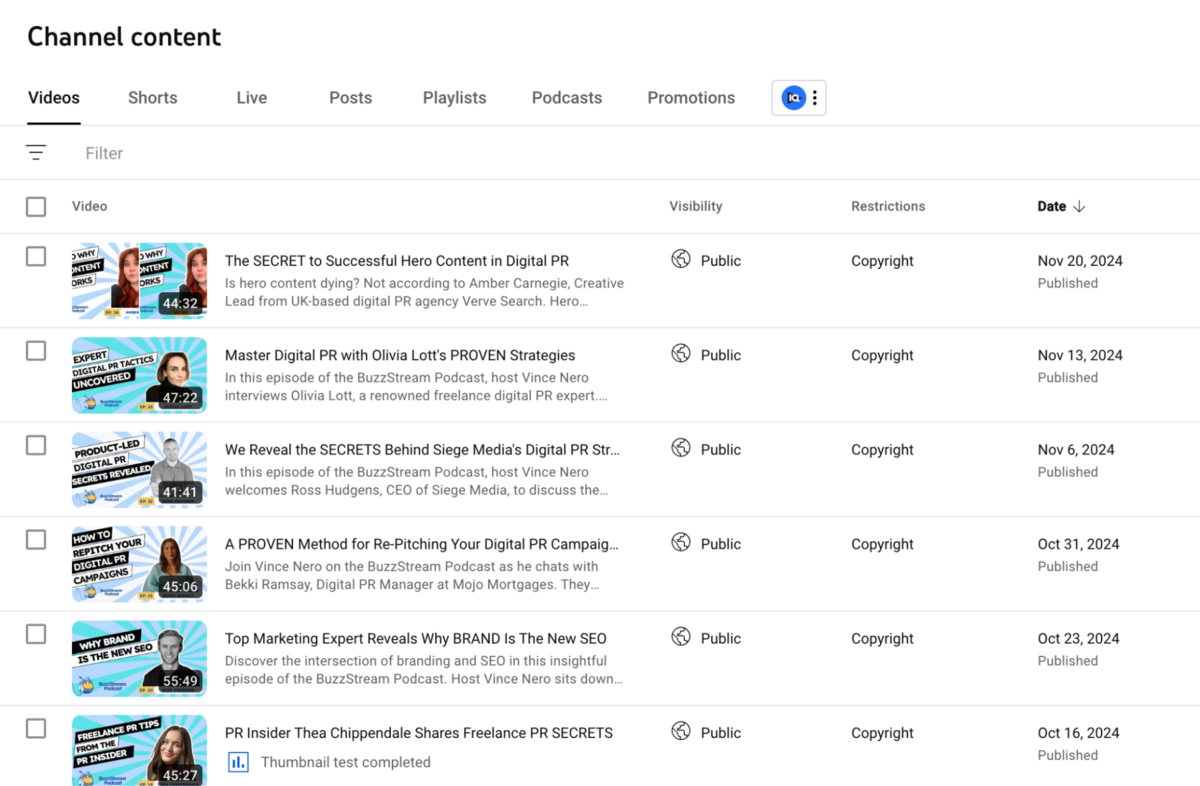
I’ll occasionally throw in some more videos tied to specific content as well:
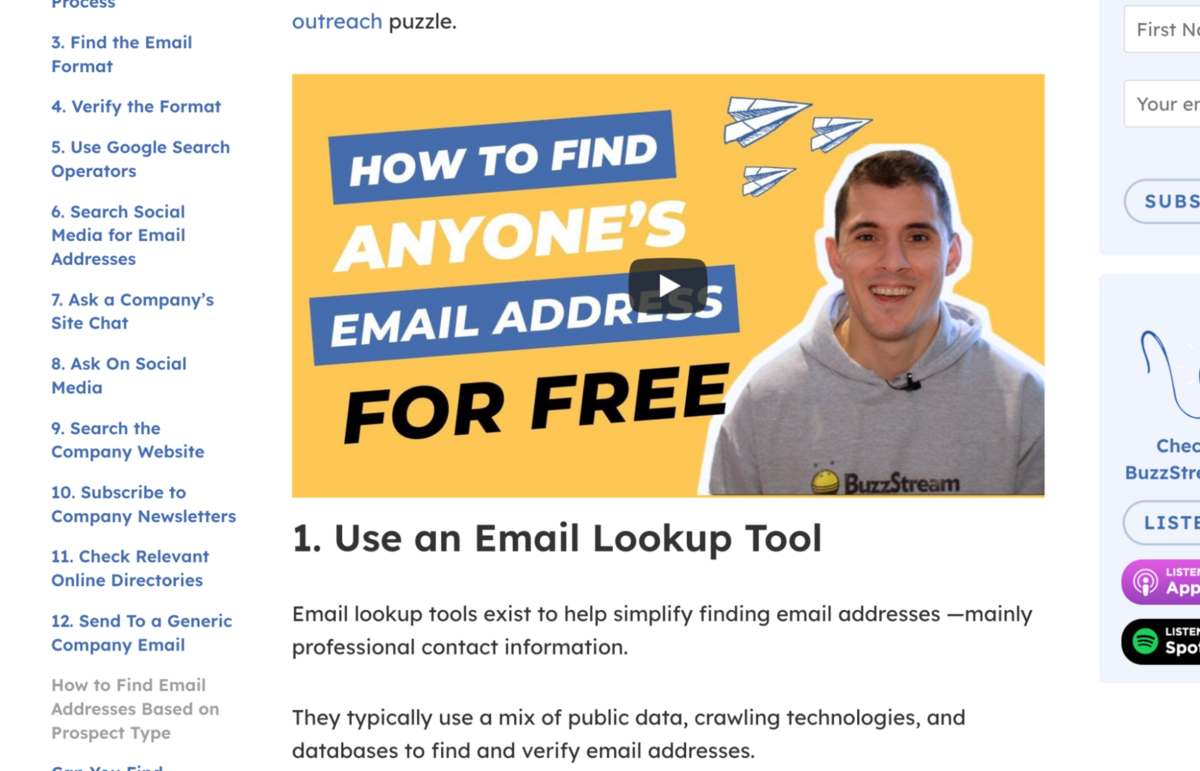
Overall, the podcast video content is more of a brand play, but we have seen a boost in sessions due to these as well:
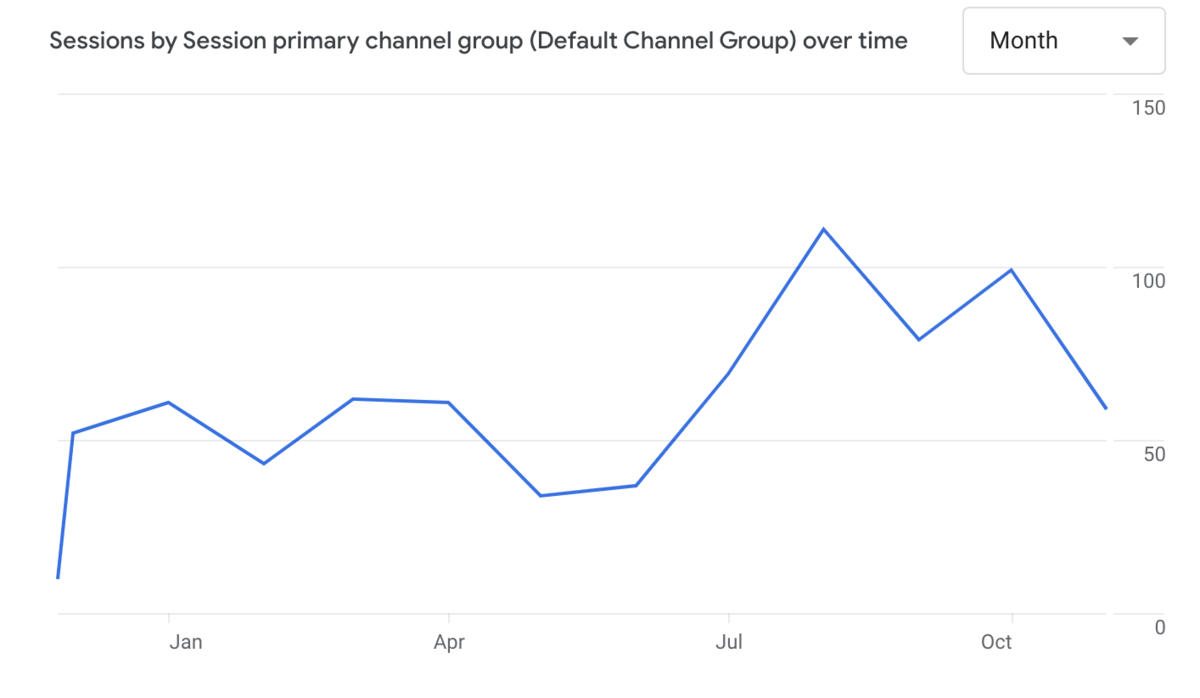
Email Outreach
I’m going to talk about email outreach and link building, right?
I’ve done a fair amount of email outreach, but for the most part, it has been “mention outreach.”
I’ll contact the brands I mention in an article to let them know they are included. For instance, inclusions in our PR podcasts post or digital PR tools posts get emails like this:
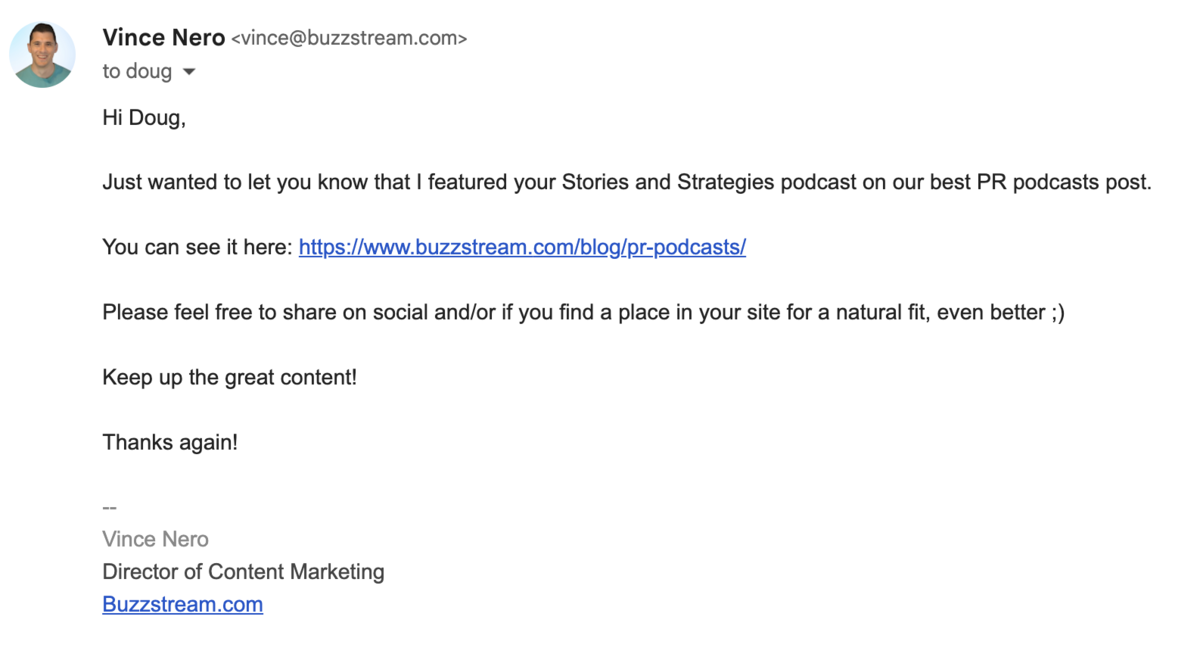
This doesn’t always yield backlinks, but it’s excellent for relationship-building, opening the doors to many opportunities. For instance, I was able to get on Doug’s podcast:
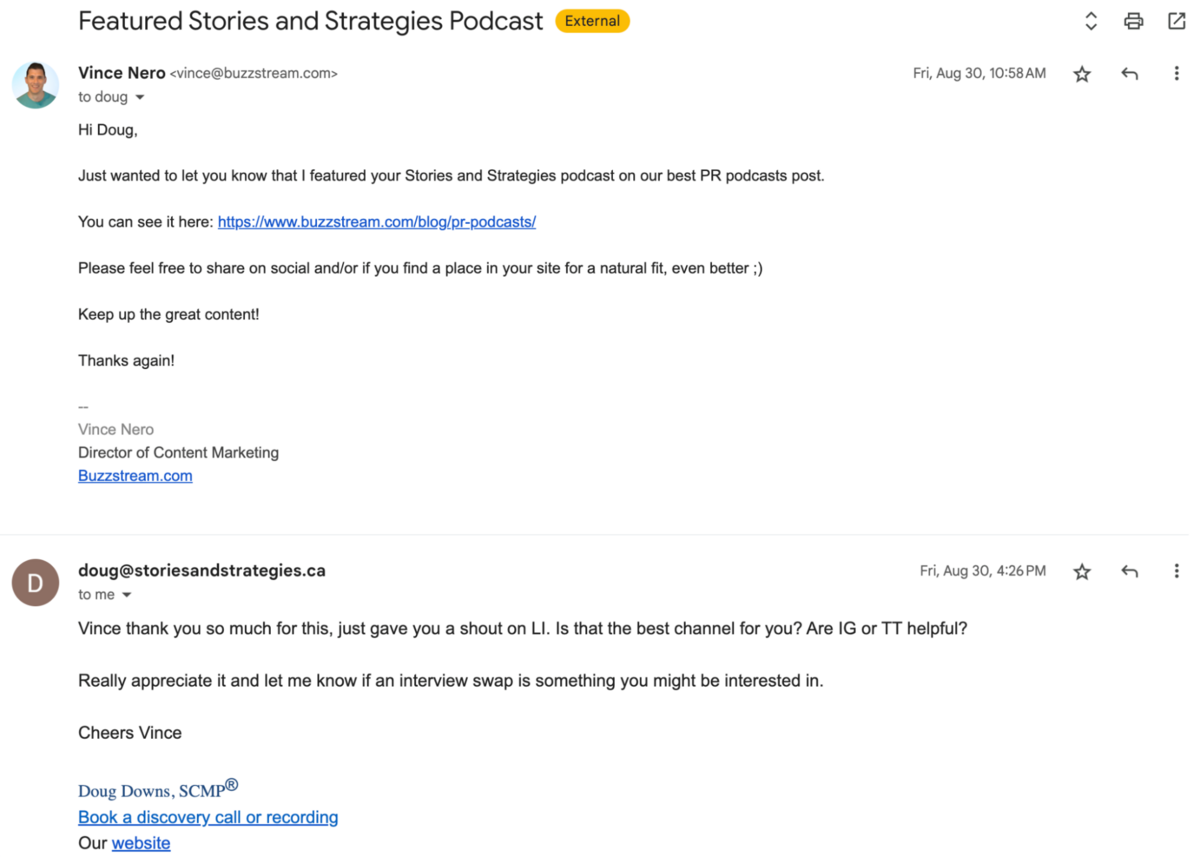
Now that I have a solid foundation of organic traffic and an upward trajectory, I plan to add fuel to the fire with more dedicated link-building efforts and digital PR.
I’ll get to that next.
Actionable takeaways: Find different ways to repurpose and redistribute your content. Try a newsletter, podcasts, video, and social media to get new eyeballs on your content.
Next Steps for 2025
When we started, we had a fairly solid DR/DA, built up over time with brand recognition.
We don’t have a hard time building links naturally because of it, but it’s time to hit the gas for a few reasons.
We Need to Diversify Our Link Portfolio
We didn’t (and still don’t) have a lot of diversity in our link profile.
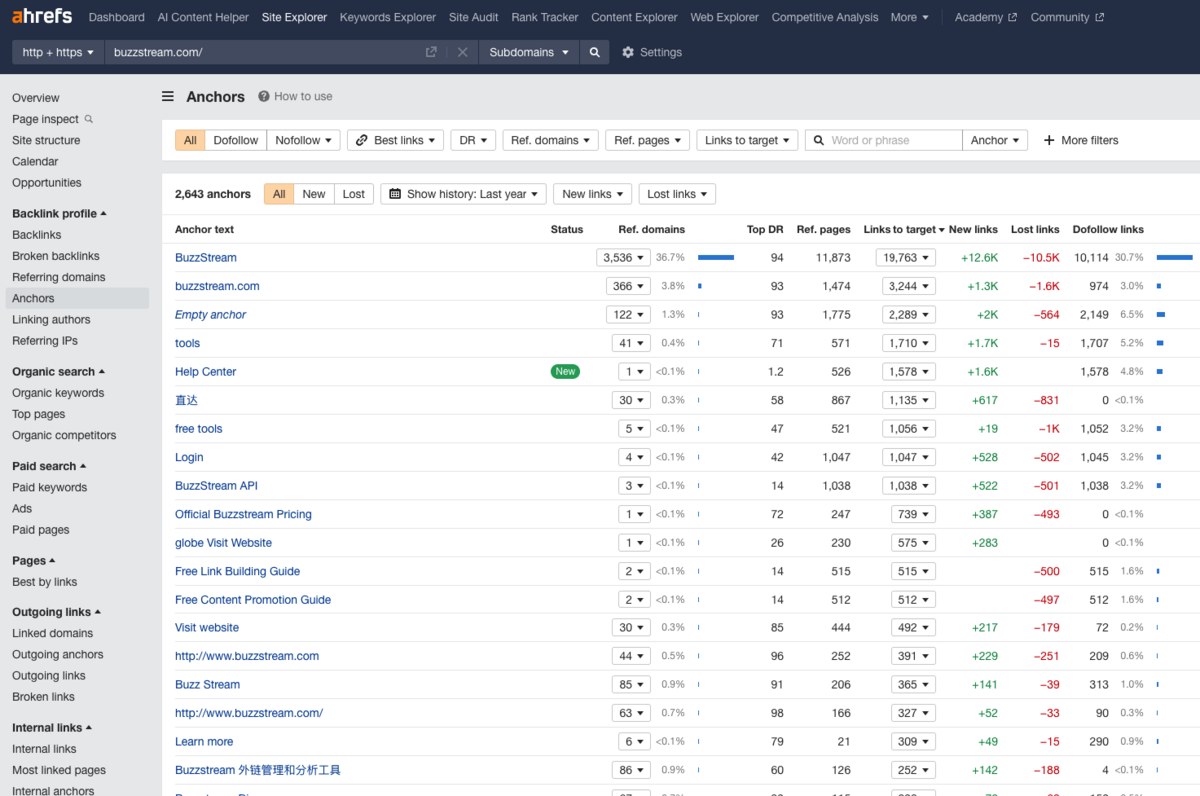
In my analysis of Ahrefs’ Best Backlink Building SaaS companies, I found that most sites had backlinks from “best” listicle posts.
These are the same kinds of links we receive naturally.
In digging into the June 2024 Link Spam Update, it appeared links from these posts were devalued (most likely because they are so rife with link spam and link exchanges.)
So, it’s time to start using our data to build backlinks.
Digital PR as Information Gain
As I mentioned earlier, we have a treasure trove of proprietary information that can be used to build links.
New data is not only pitchable for coverage from other marketing publications but also what LLMs want and need, and I believe it will help them stand out in the AI results.
So, look out for our surveys, data studies, and trends analyses in the future.

 End-to-end outreach workflow
End-to-end outreach workflow



 Check out the BuzzStream Podcast
Check out the BuzzStream Podcast