In this lesson, you’ll learn how BuzzStream helps you manage user roles to make collaboration and user management simple.
To manage your roles, click on the gear in the upper righthand corner, then click “Settings.” From here, navigate to the left menu and select Manage Roles. Now you’ll see all of the different roles in your BuzzStream account, as well as what their permissions are, and who on your team is in each role.
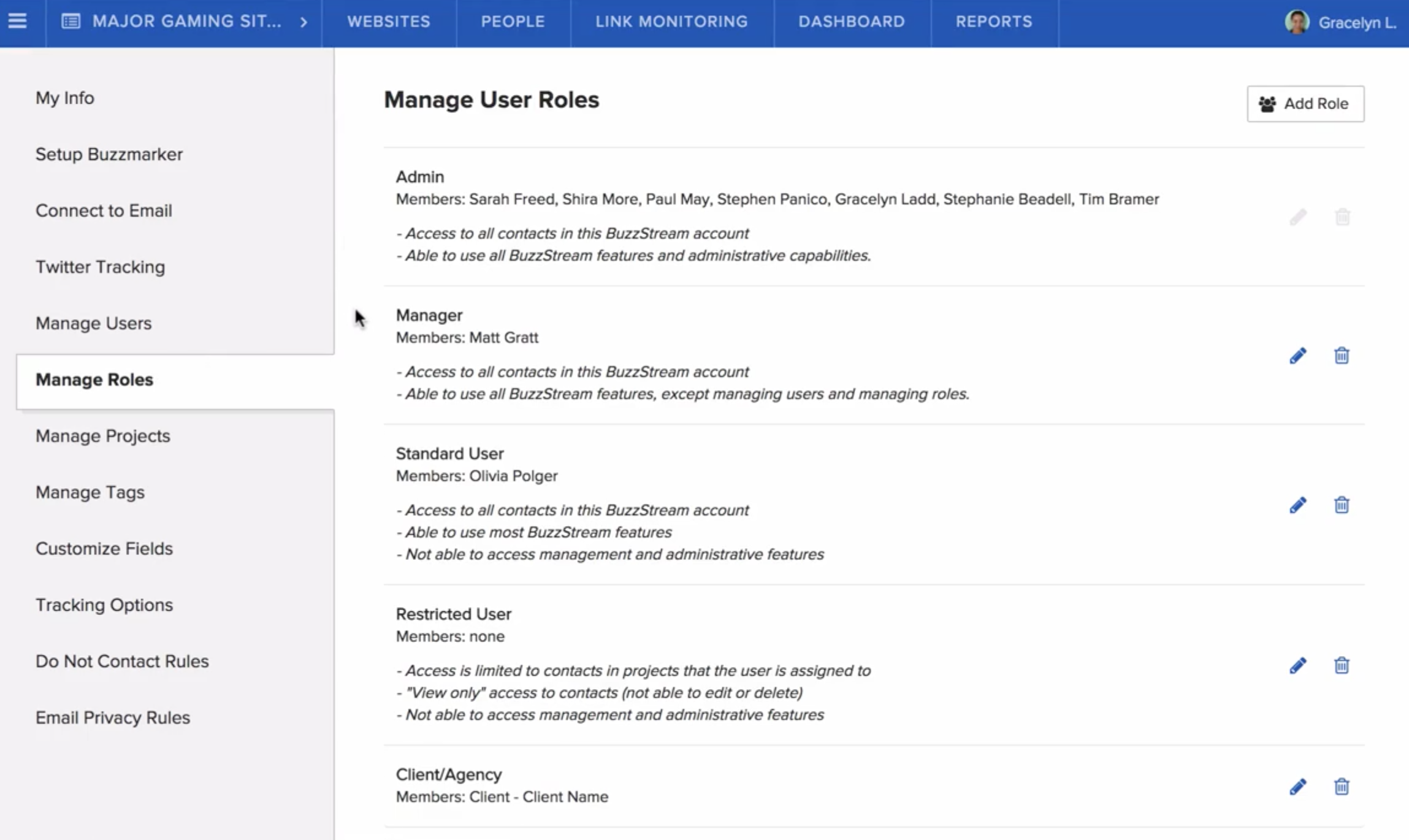
You can edit the roles and rename them, update their description, and change their permissions, or you can create a new role with the correct name, description, and permissions. You can also delete roles as needed.
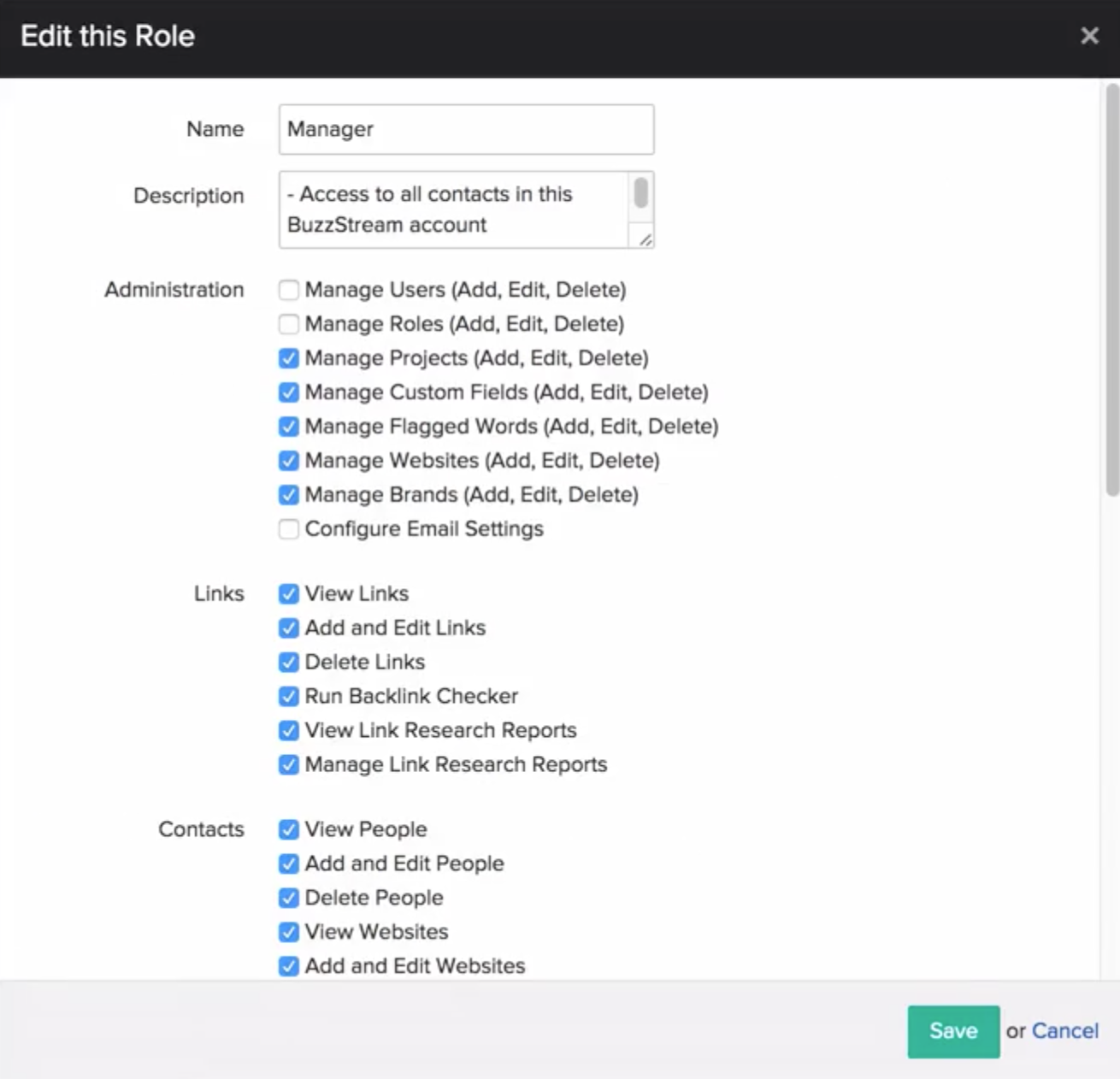

 End-to-end outreach workflow
End-to-end outreach workflow


