In this lesson, you’ll see some of BuzzStream’s link performance reports that you can leverage to analyze the success of your placements.
First, click on the Reporting Tab. Then, select All Contacts.
In the Link Details report, you’ll be able to see Linking Domains by Domain Authority, Links by Domain Authority, Linking Domains by Link Type, Links by Link Type, Links by Anchor Text, and Live Links By Team Member. If you’d like to drill down further, you can sort this report by team member or by project.
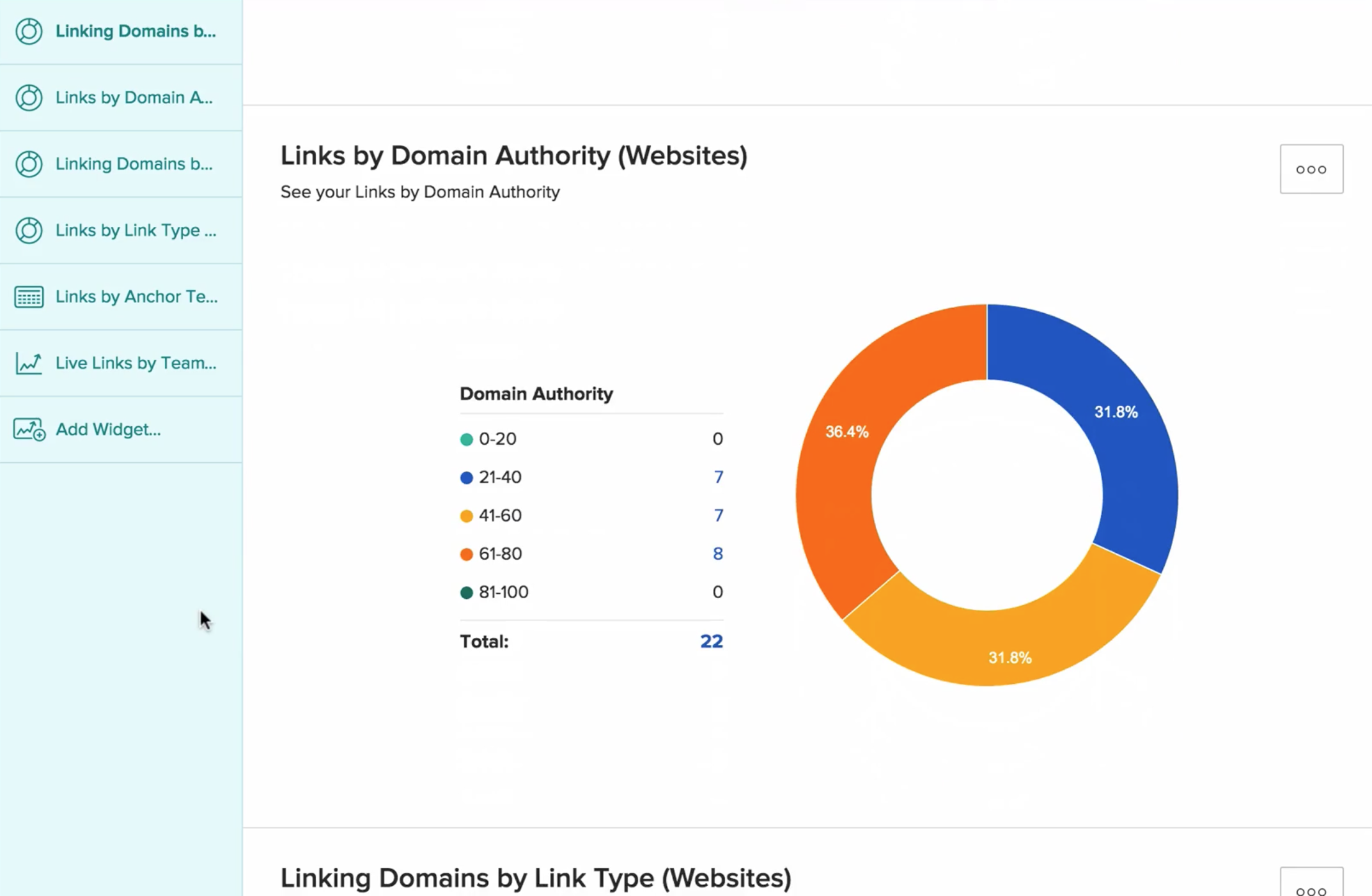
Another report to look at if you’re examining link performance would be the Team Insights report, specifically the Placement trend by team member section. Here, you’ll see how many successful placements each team member has gotten over time, and be able to easily compare them. You can change the time interval from Daily to weekly or monthly.
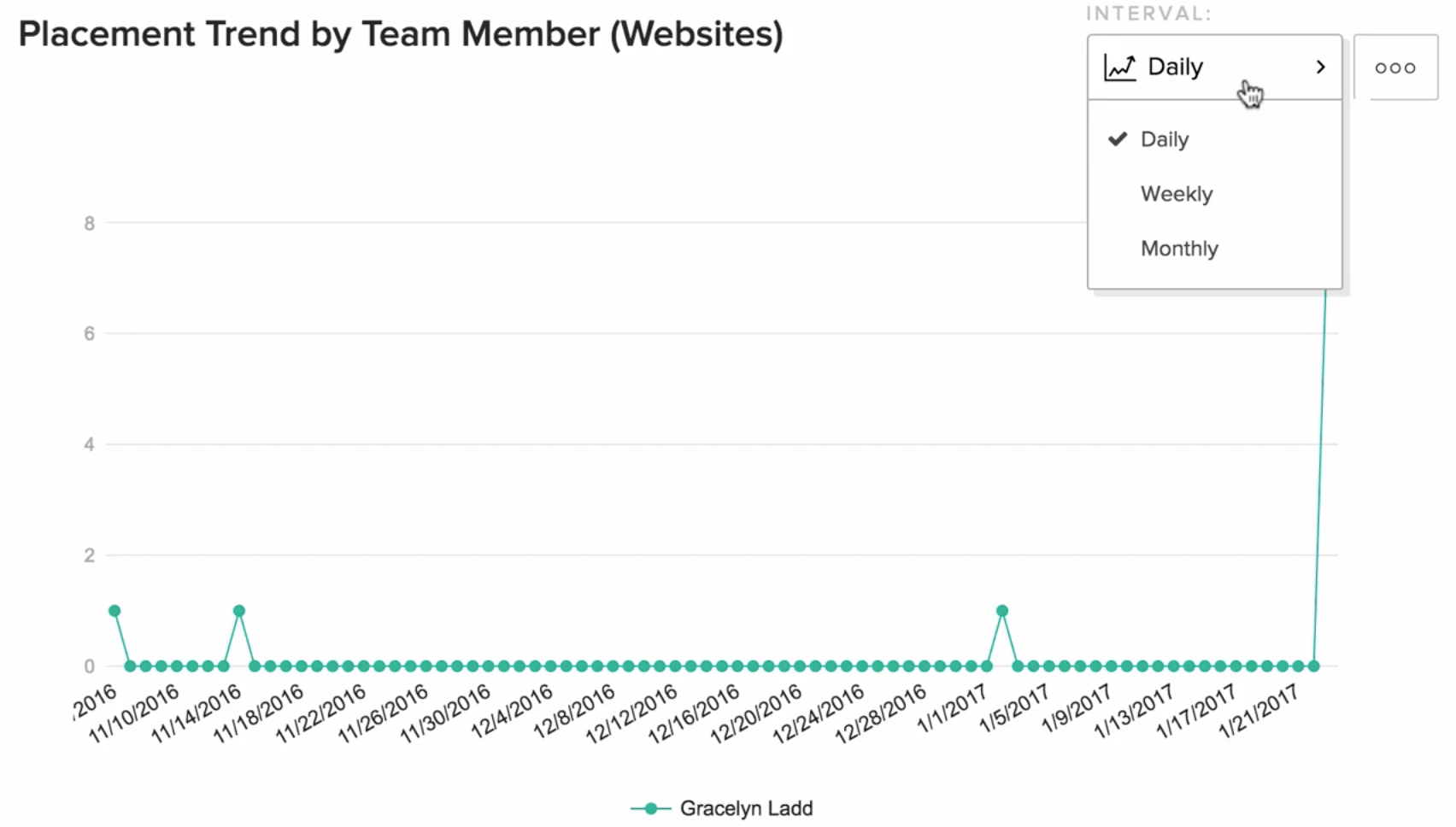
You can also see link placements from the Projects Leaderboard report, and sort them by team member or project.
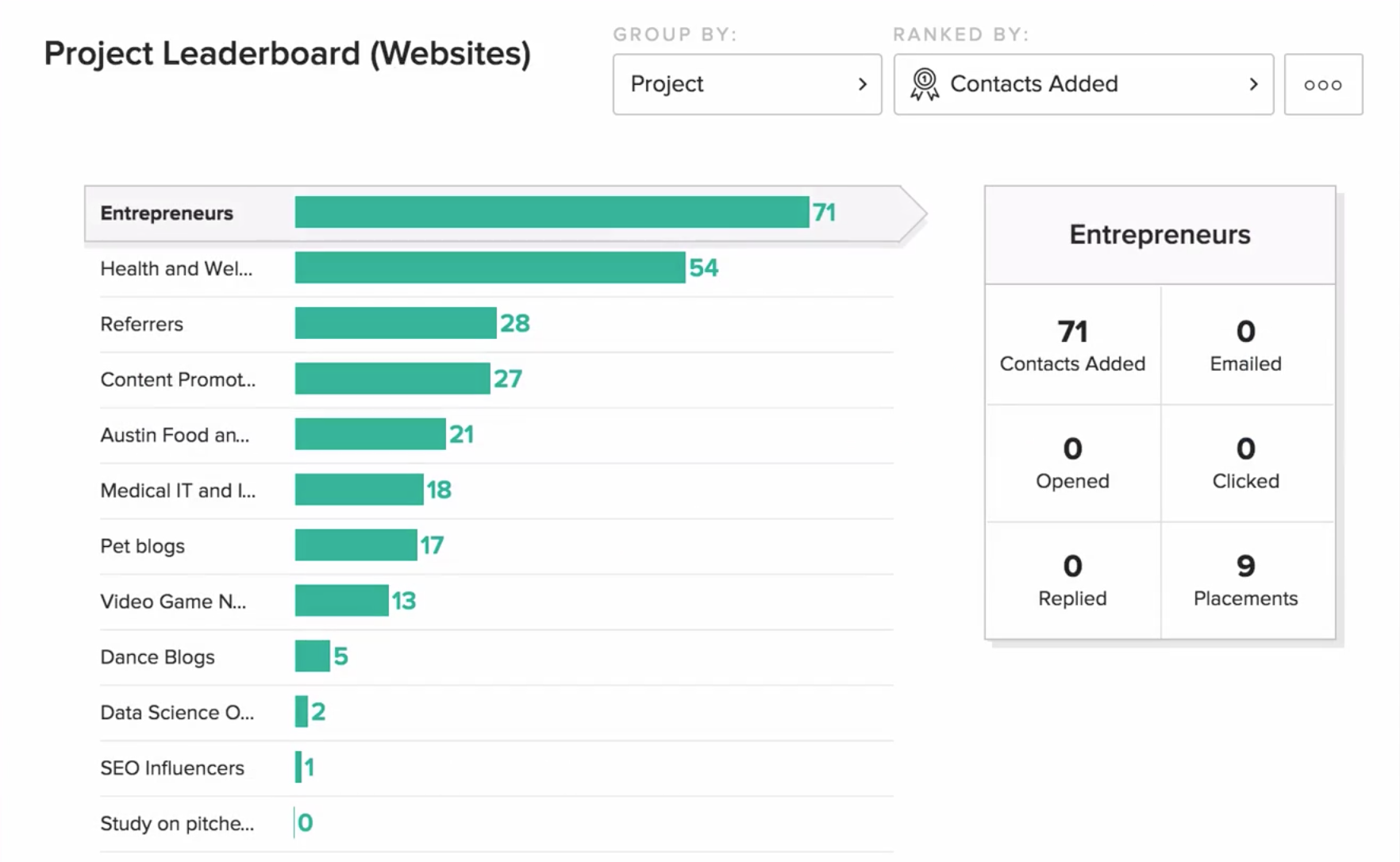

 End-to-end outreach workflow
End-to-end outreach workflow


