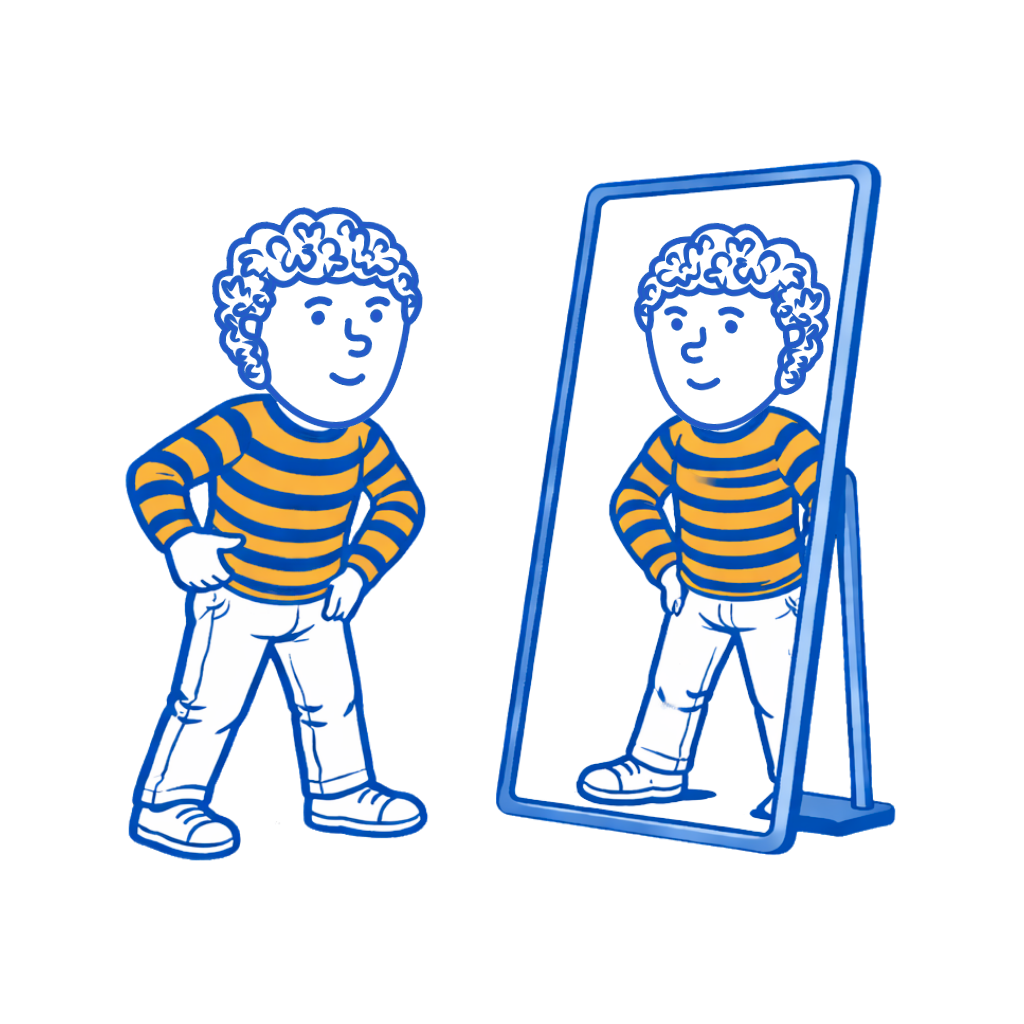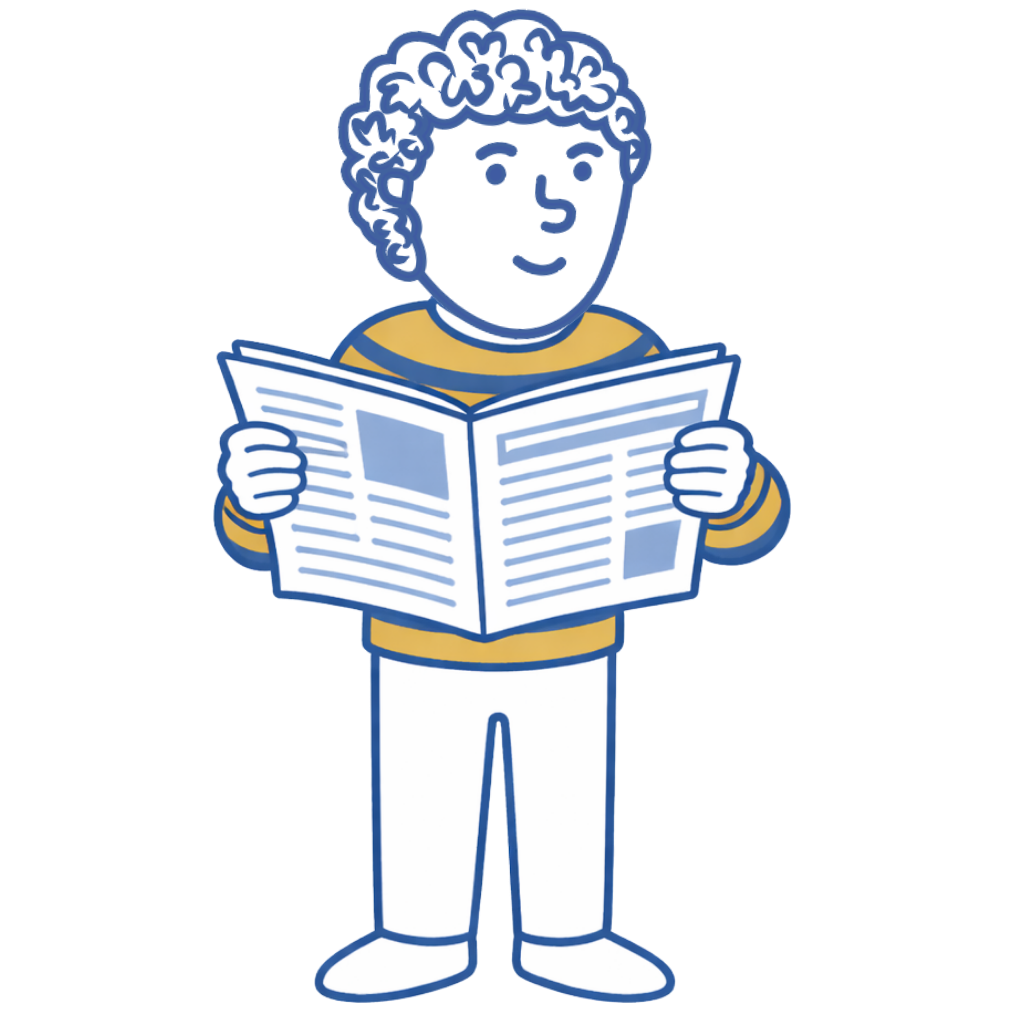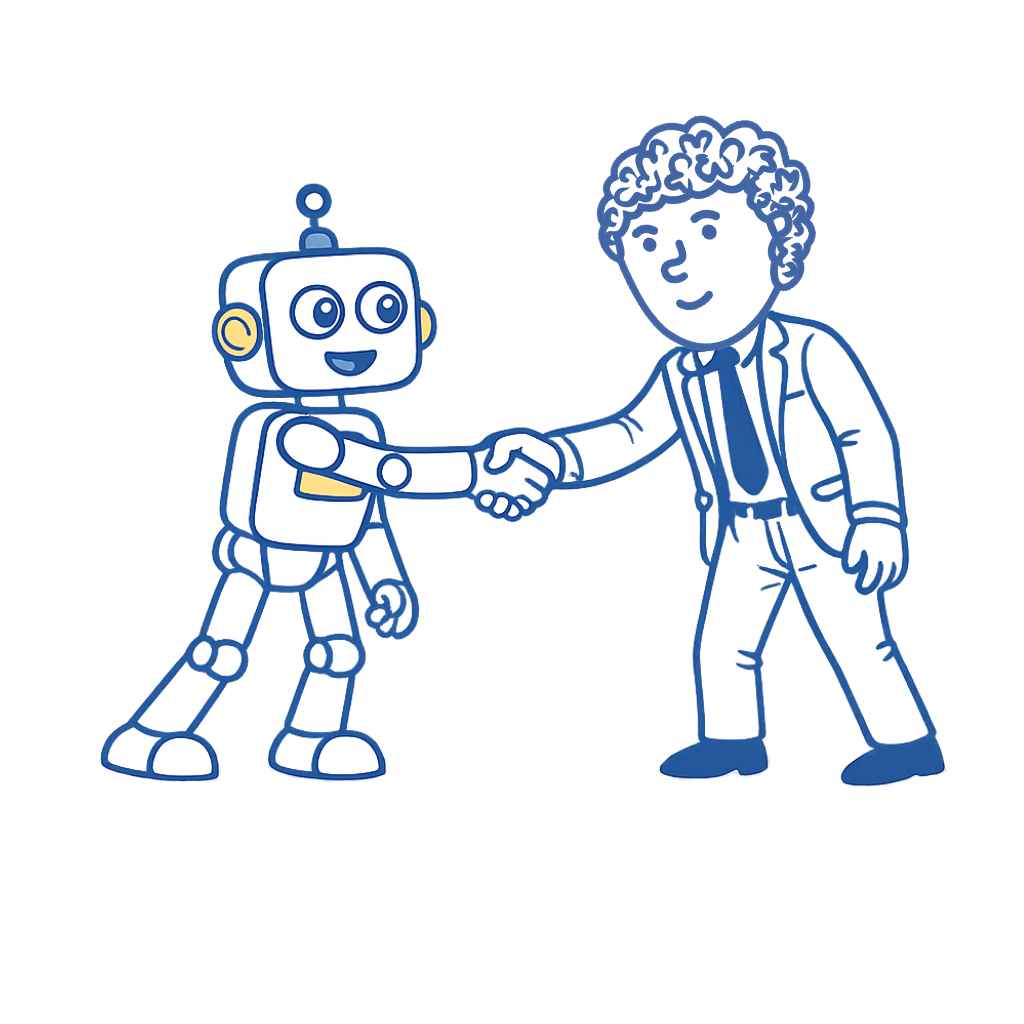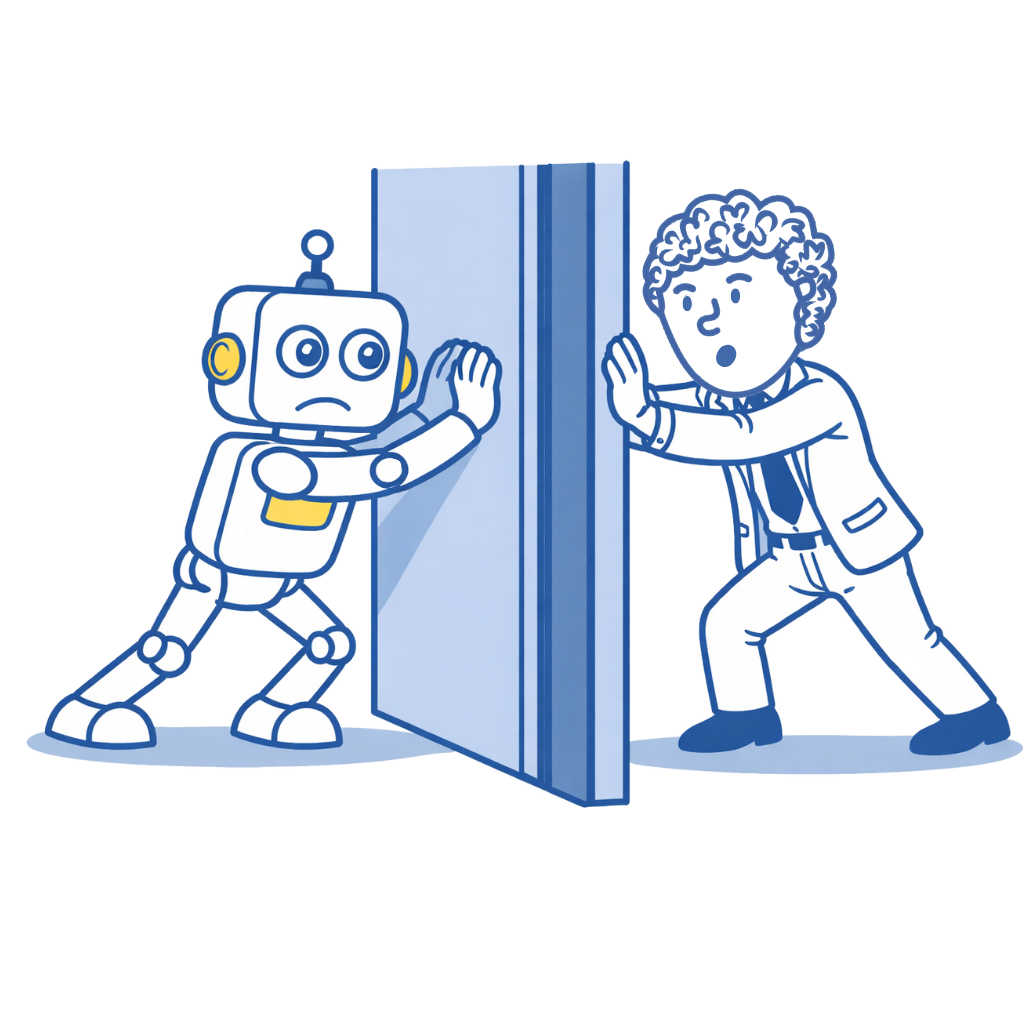Table of Contents
May 12, 2025 Update: HARO has been re-added to this list. Connectively has been removed.
- Use journalist request platforms like HARO, Qwoted, and Featured to earn media coverage by responding to real-time quote and insight requests.
- Respond fast and stay relevant—timeliness and topic alignment are crucial to getting featured.
- Skip generic AI replies; instead, add unique insights or data to make your pitch stand out.
- Track opportunities via hashtags (#JournoRequest) and tools like JournoFinder to stay ahead of the competition.
- Focus on relationship building—great pitches can turn into recurring media opportunities.
Most digital PR and link building strategies leverage email outreach. In other words, you proactively reach out to journalists and pitch them a story.
However, an alternative approach can successfully earn links and placement: following and responding to journalist requests.
Platforms like HARO (Help a Reporter Out) have been around for a long time. However, since SEOs started popularizing the concept of E-E-A-T, expert commentary and quote requests from journalists (and publishers) have flourished.
Some new journalist request platforms, like Qwoted, Featured, and Source of Sources, have popped up to help better connect journalists with experts.
As PRs, this is the dream. Instead of pitching journalists something out of the blue, you can be the hero who gives them something they need.
However, it also comes with challenges and quirks.
This post will explain how you can find, field, and capture links and coverage from journalist requests on various platforms.
What Exactly Are Journalist Requests?
Journalist requests are inquiries for quotes, information, or expert insights a journalist needs when writing a story or article.
They typically serve to enhance a story by providing context or supportive information.
For example, here are a few recent ones just from today:
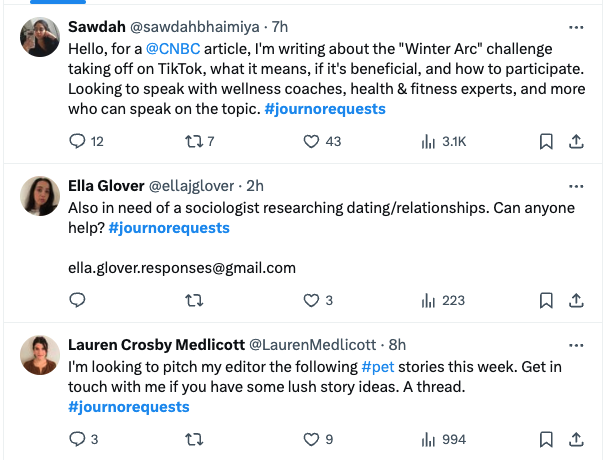
The requests typically come from journalists, but more recently, they also come from publishers.
I typically find journalist requests on platforms or social media, which I’ll discuss in the next section.
Where to Find Journalist Requests
Let’s discuss the many platforms for journalist requests and where to find them.
Most of these platforms work similarly, but some have different features that make it easier (or harder) to use.
1. Qwoted
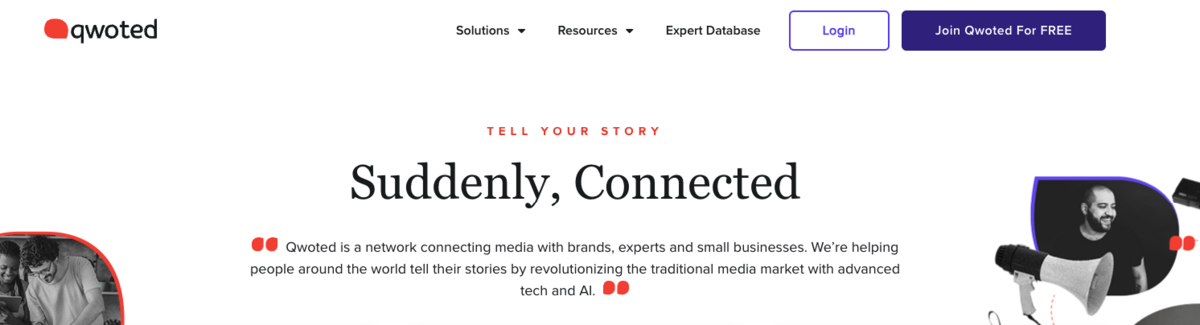
As an “expert,” Qwoted allows me to set up several profiles and pitch from whichever profile I want.
As you can see below, I have a single profile for myself:
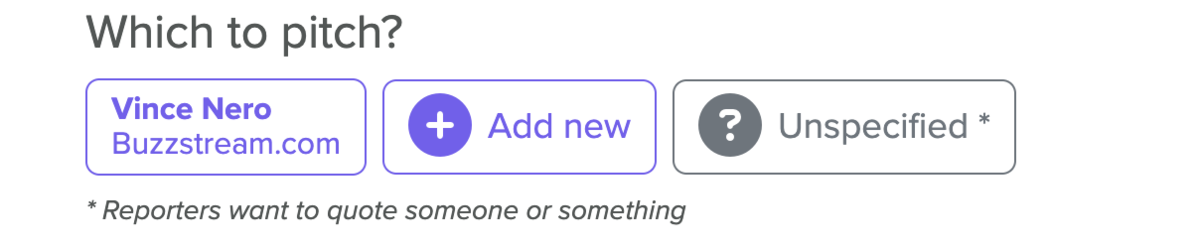
However, I might have multiple profiles if I were an agency or freelancer because I represent different clients.
Once set up, there is a database that I can use to find potential journalists or publishers who are looking for experts.
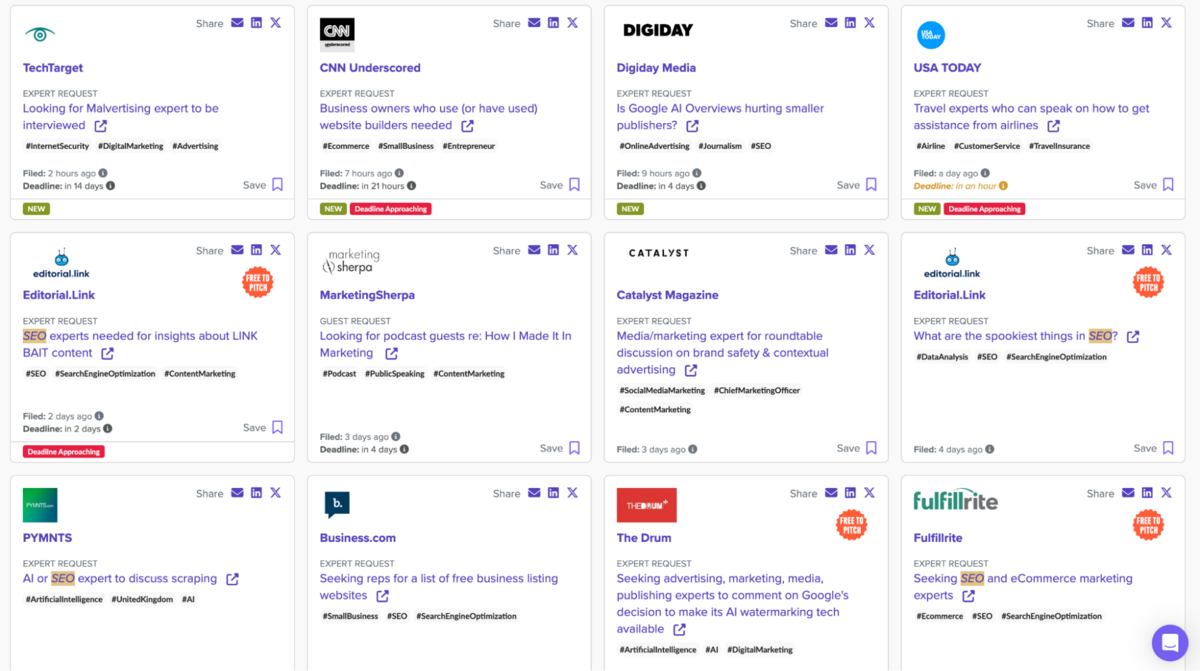
Lastly, and what I find the most useful, is that Qwoted delivers email alerts.
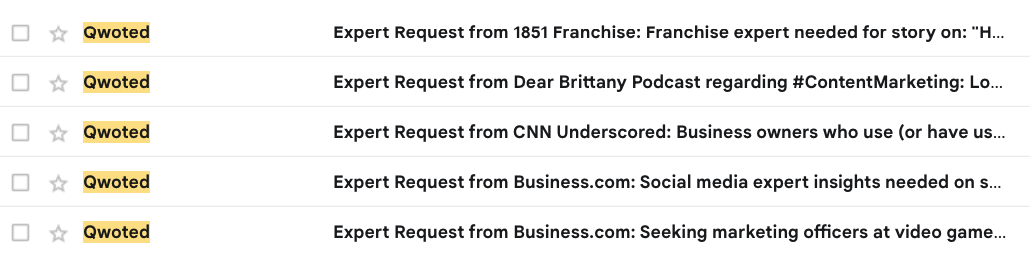
As relevant quote requests come in, each message provides the request’s details and allows me to click and pitch.
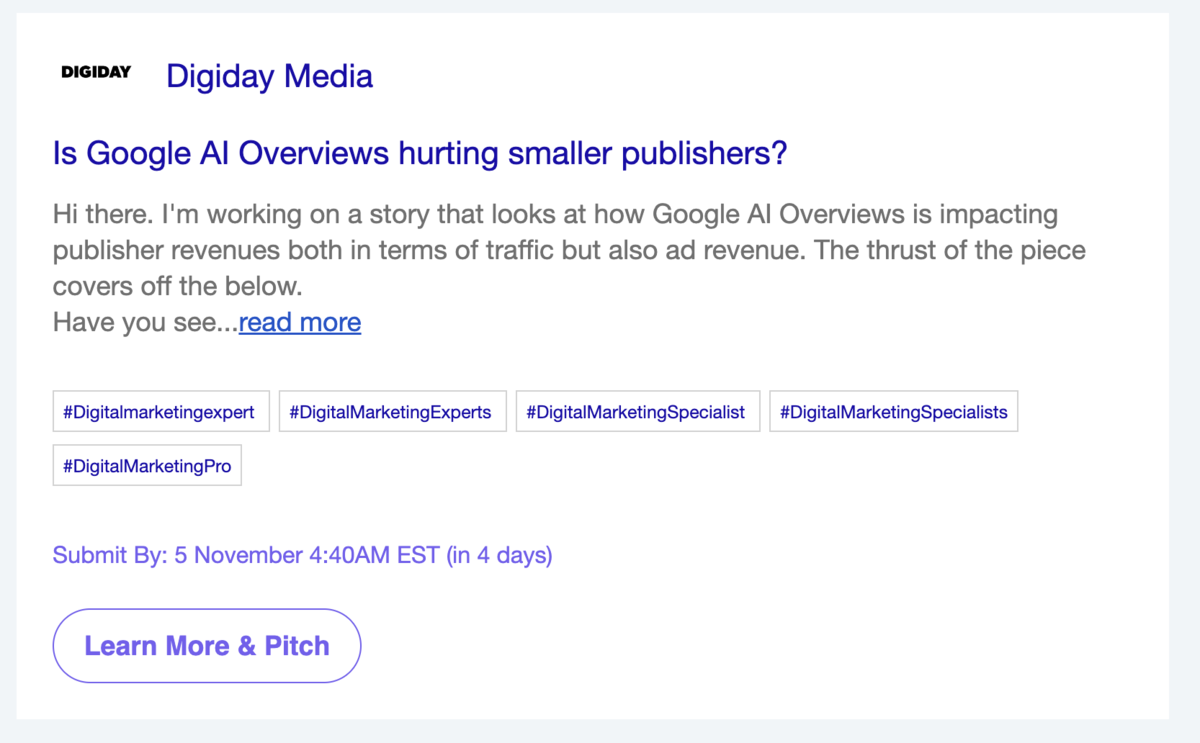
Qwoted is a growing tool. They’ve been busy releasing many powerful (and free) features, such as a media database (covered in our media databases post) and a new press release feature.
2. HARO
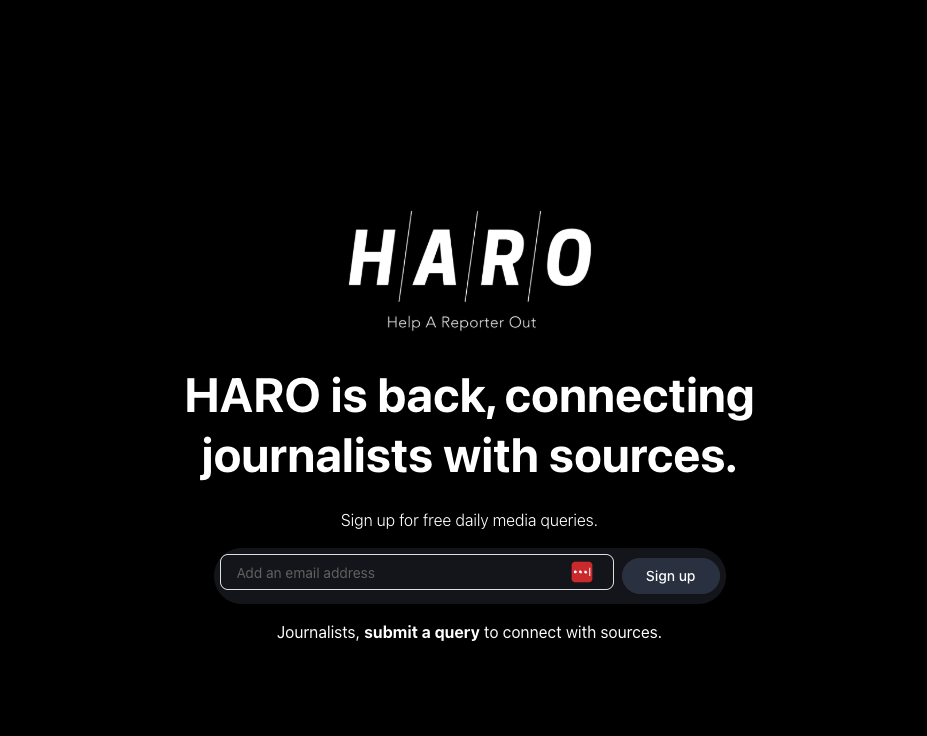
HARO is another quote-pitching service.
You simply sign up with your email address, and you will receive a collection of quote requests on a daily basis.
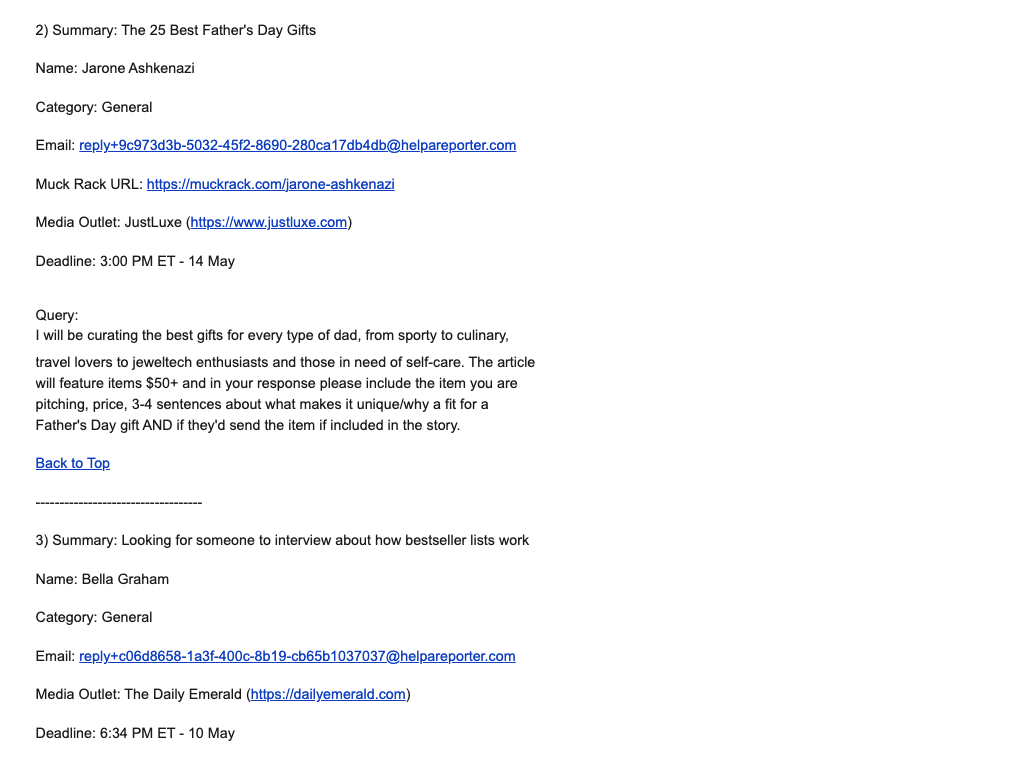
Formerly, Connectively, HARO was relaunched earlier this year by the owners of the following product on this list, Featured.
We interviewed Brett Farmiloe about the relaunch, which you can watch below.

3. Featured
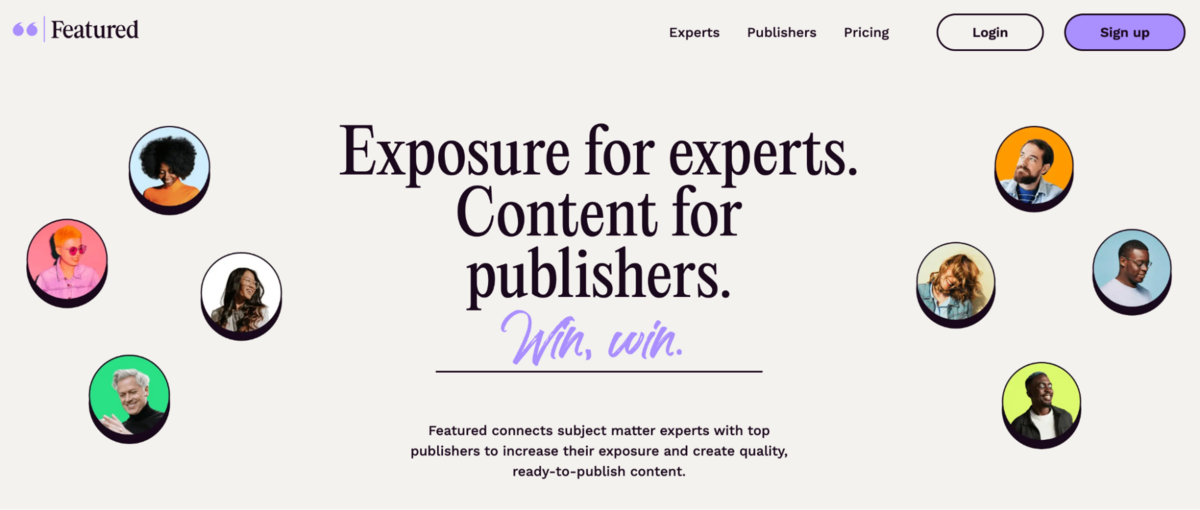
Featured is similar to Qwoted and Connectively, except it leans more heavily into publisher requests.
Featured describes itself as a company that “connects subject-matter experts with top publishers to increase their exposure and create Q&A content.”
So, it allows for experts or publishers to sign up.
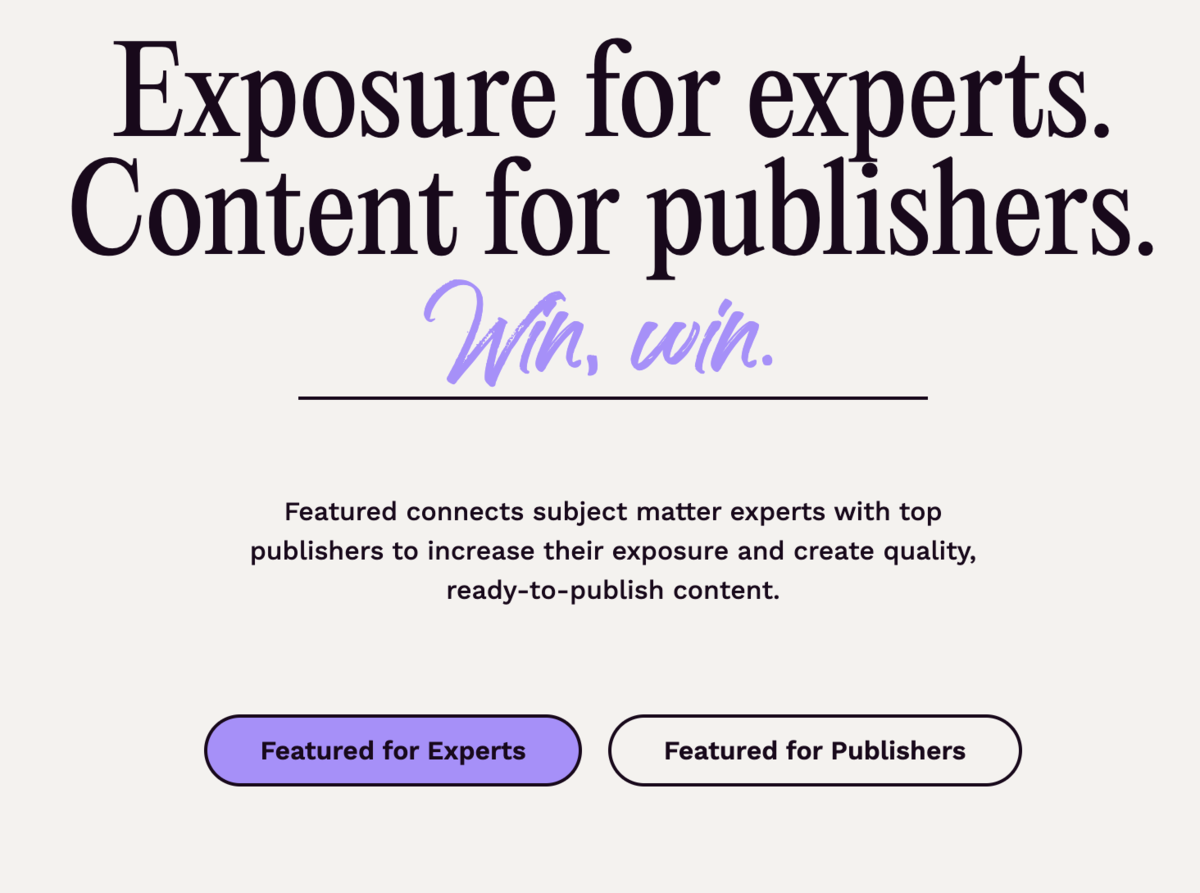
After a quick email signup, I get brought to the Dashboard of questions from publishers.
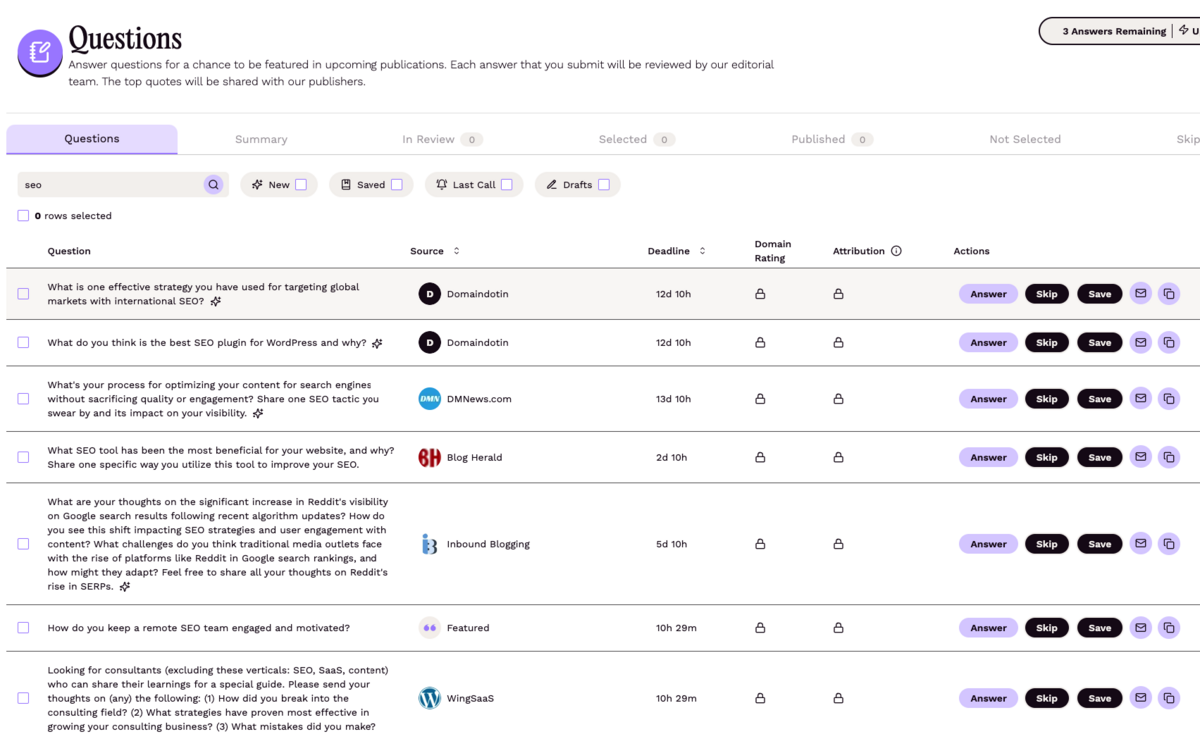
Each question displays the source, which is clickable for more information. It will tell you things like questions asked and articles published.

It even provides previous articles to help experts understand better what the placement might look like.
When I click on a request, I’m taken to an answer box that shows the whole question and allows me to answer it.
It also has me fill in some important contact and attribution information
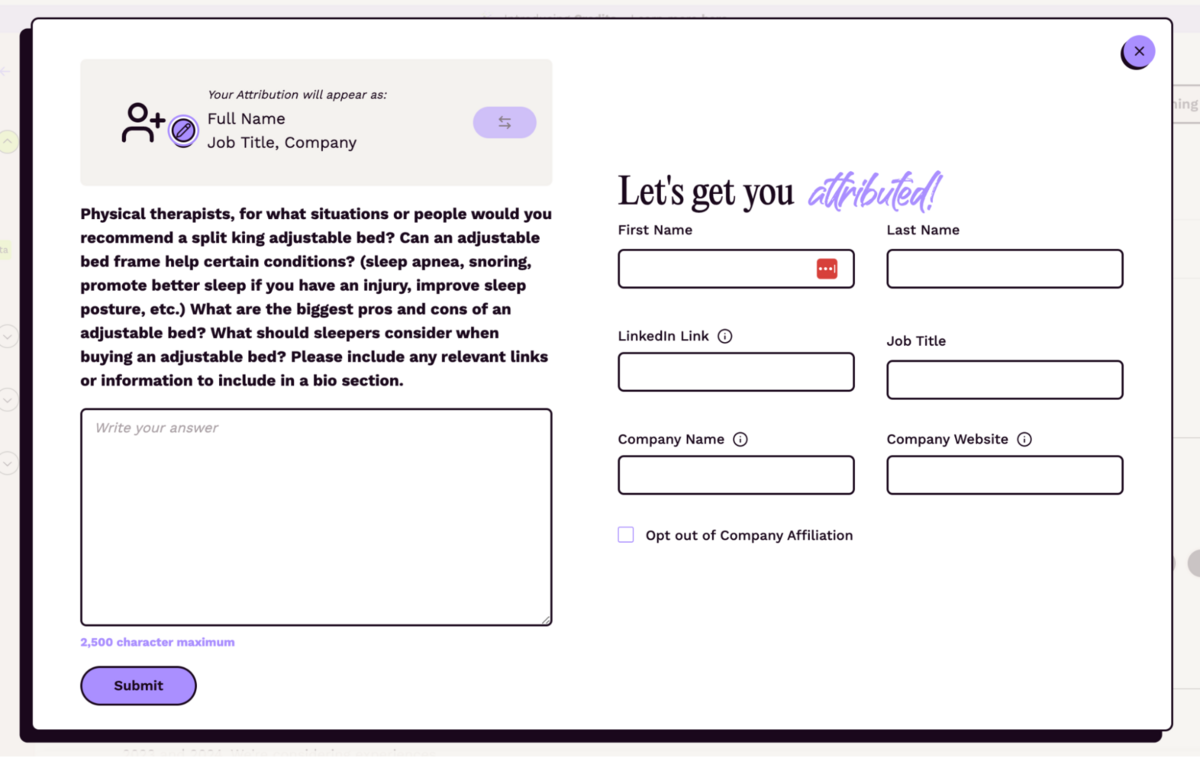
Featured also emails a weekly roundup of its “top questions” by industry.
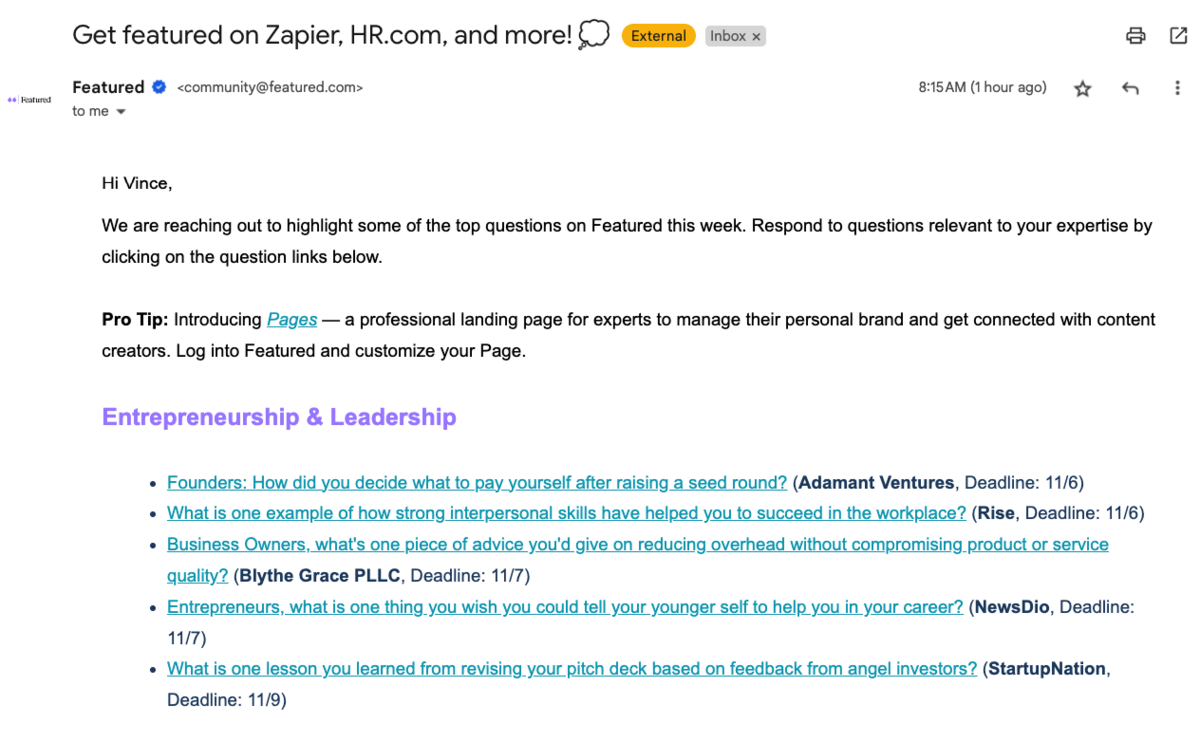
4. Source of Sources

Source of Sources (SOS) is the new (old) HARO.
Peter Shankman started SOS after selling HARO to Vocus (which was eventually acquired by Cision).
Unique from the previous two on this list, SOS is entirely email-based.
The signup process is straightforward. I simply went to the website and added my name and email address.
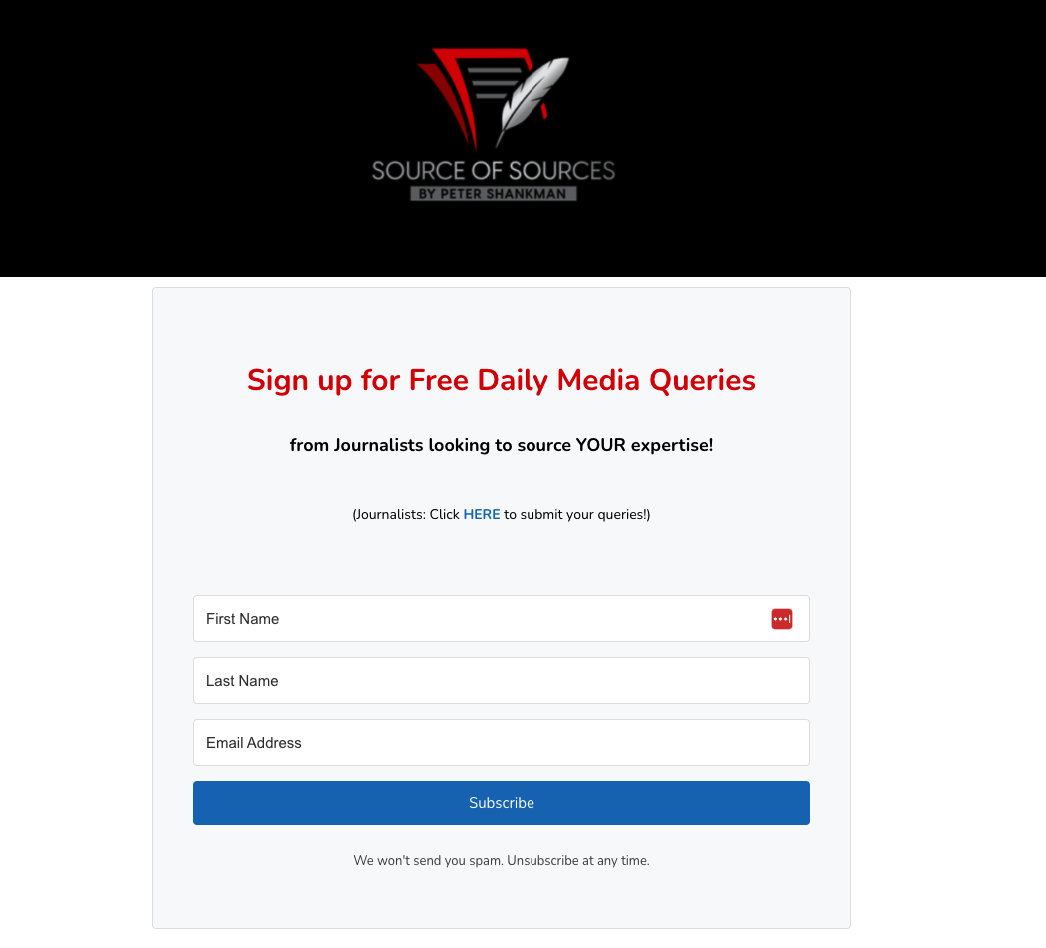
Unlike the other platforms, no profile setup was involved.
Then, I started receiving emails from Peter with journalist requests from various news and media outlets reminiscent of the old HARO emails:
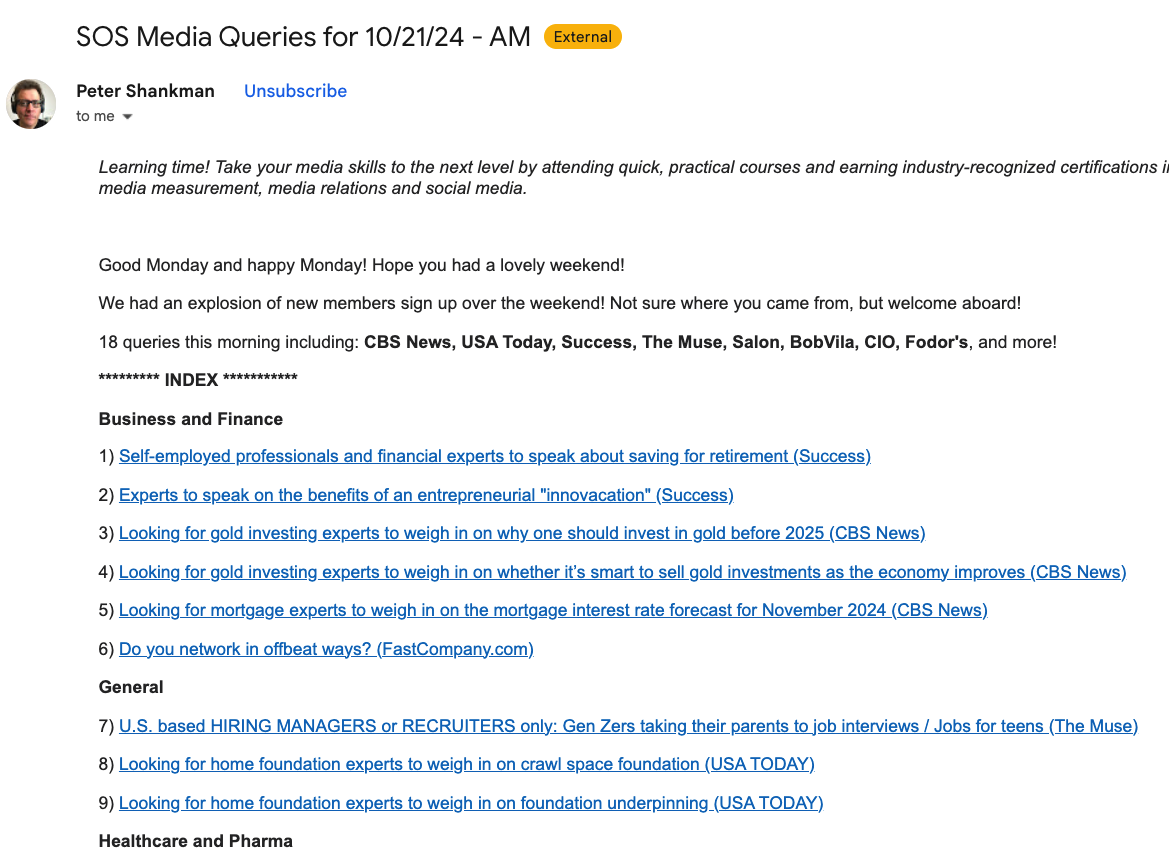
The requests are broken into categories, making it easy to find relevant ones.
Click on a request, and it jumps to more detailed information, like the journalist’s name, outlet, and email address:
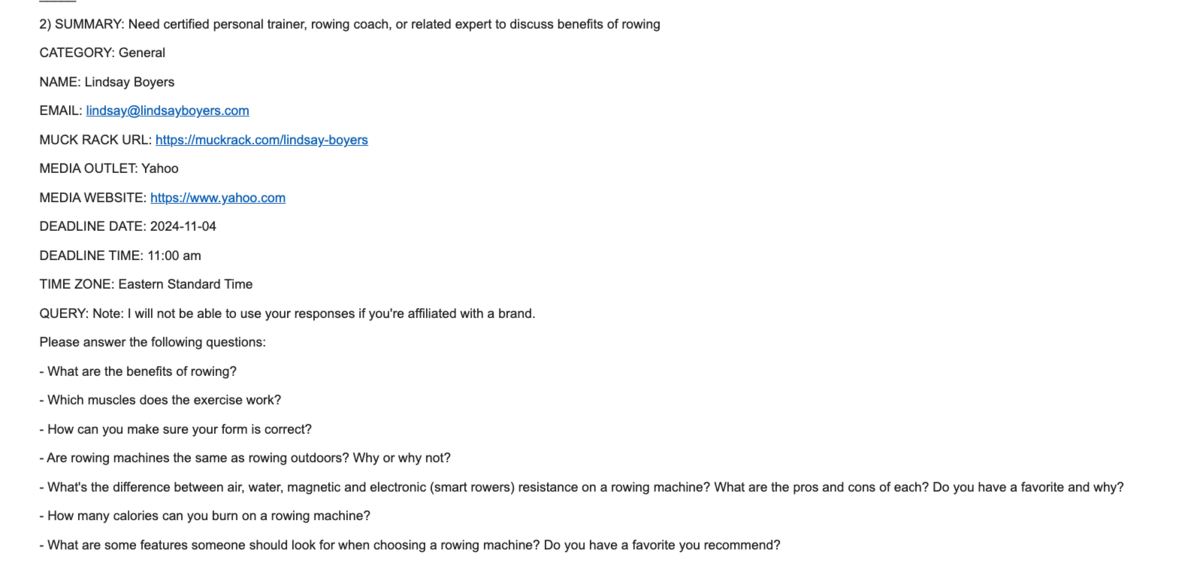
As I said, it’s very straightforward. And free!
Because it’s free, it lacks the bells and whistles of the other software platforms. To some, that may be a detriment.
However, given that it amassed over 16k subscribers in the first week of its launch, it still seems to be an invaluable service for digital PRs.
Tip: Although SOS is free, Peter recommends donating to an animal hospital or rescue society like Best Friends Animal Society or The NYC Mayor’s Alliance for Animals if interested.
5. #JournoRequests, #PRrequest
A few platforms use the hashtags #JournoRequest, #mediarequest, #PRrequest (and, to a lesser extent #BloggerRequest).
You can find them on X/Twitter, Threads, and LinkedIn.
Note that in our journorequest study, we did discover that UK journalists primarily use these hashtags.
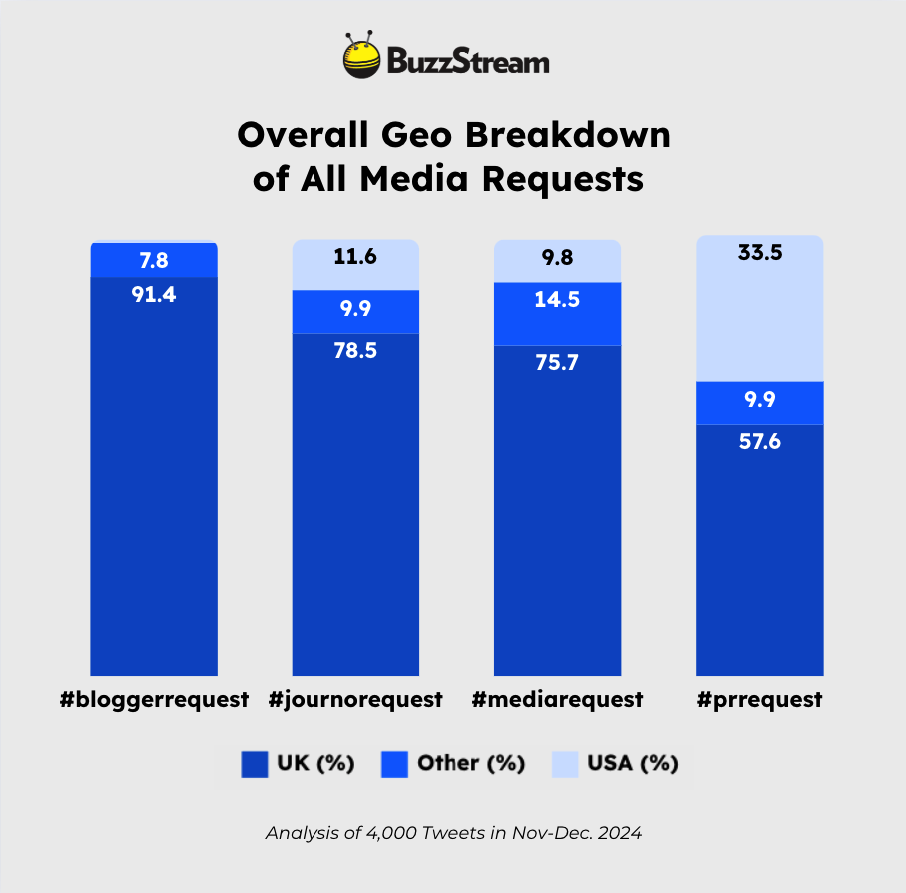
The benefit of using these platforms is that many tools monitor these hashtags. So, as Amelia Selby put it in our podcast about doing digital PR on a small budget:
A lot of the time, we find that the requests that we see on a platform have already been made on Twitter(X) two hours earlier. So, we just keep an eye on Twitter, the #journorequest, and it’s just constantly journalists asking for insight.
And that is obviously completely free…you’ll probably beat the bigger brands who are waiting for it to appear on the platform two, three hours later.
To find these requests, I just go to the platforms and search for the hashtags.
For example, on X, type #journorequest into the search bar, and sort by “Latest.”
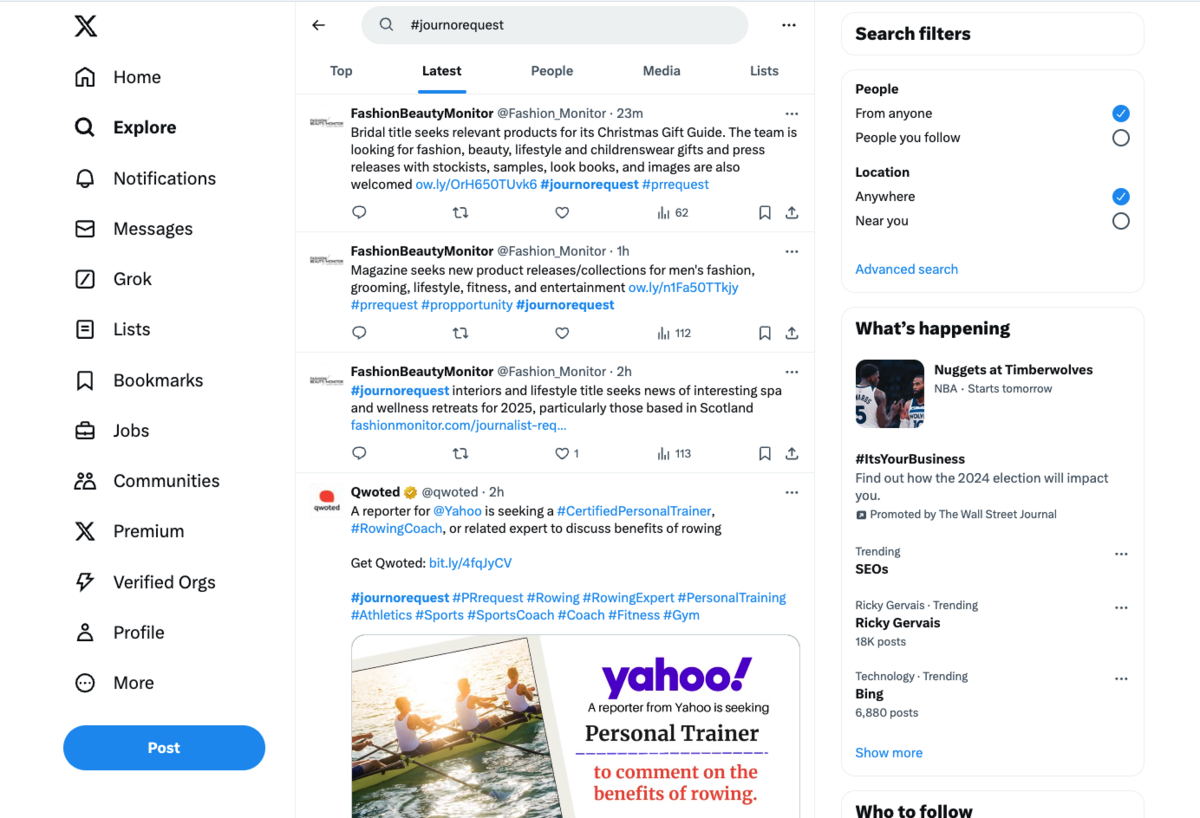
To find a more specific request, I type in #journorequest and a key term, like “#journorequest travel,” as you can see below:
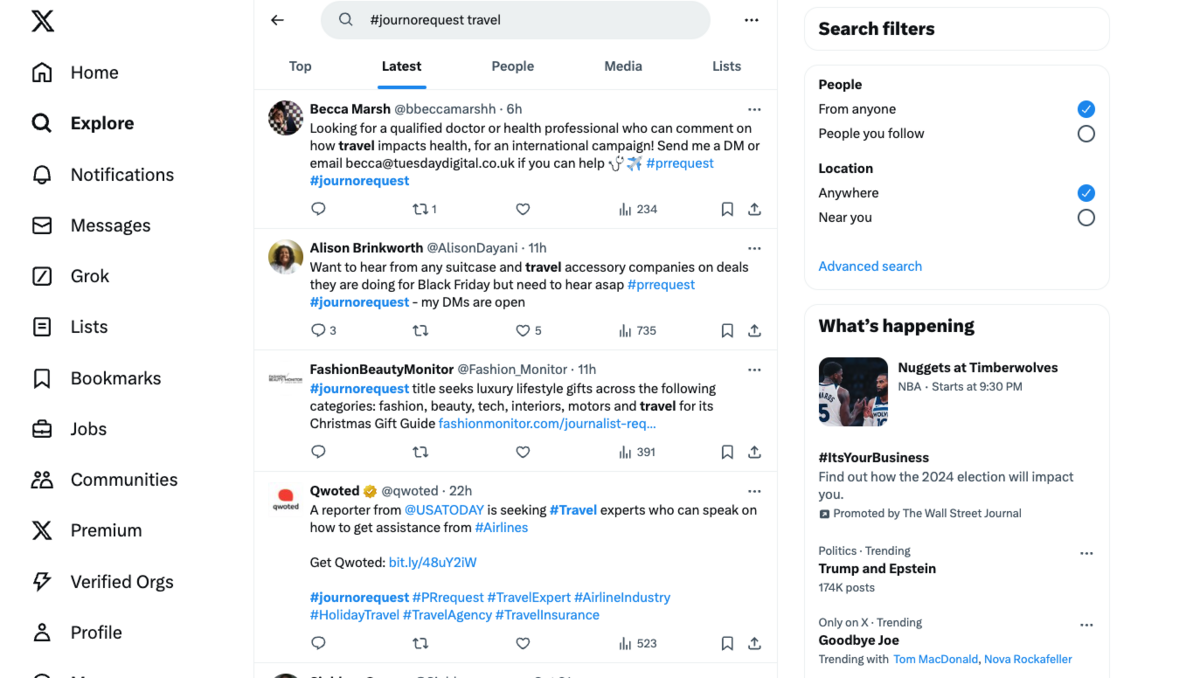
Typically, the journalist requesting the quote will have their email address directly in the request or direct you on how to contact them:

If they don’t have their email listed in the request, most of the time, their email address is on their profile:
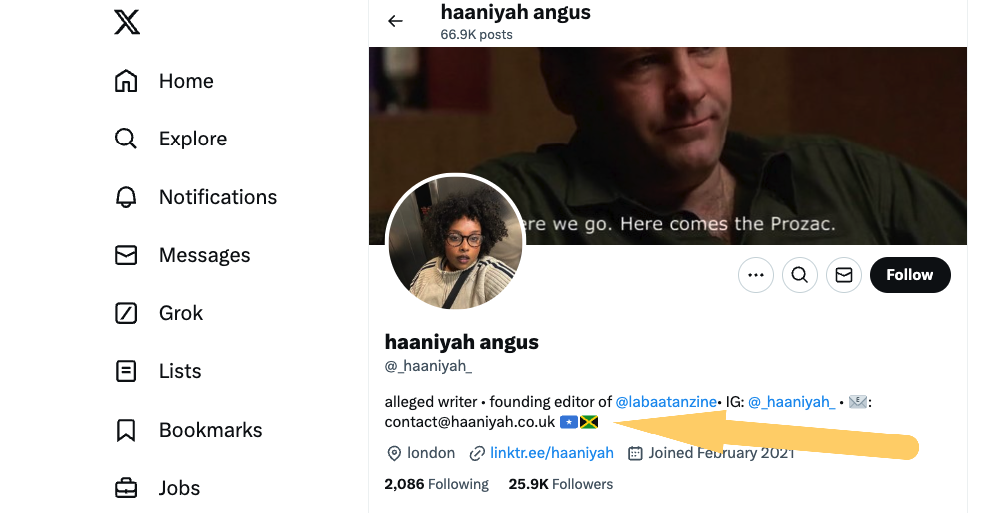
We’ve also got a lovely post with helpful ways to find someone’s email address.
As you’ll see in the next section, speed is critical.
So, I also set up alerts to track mentions of the hashtags. The easiest way to do this is with X Pro. (Note this requires a Premium account.)
I set up streams based on different filters. For instance, I’ve set one up in this case below based on a hashtag search:
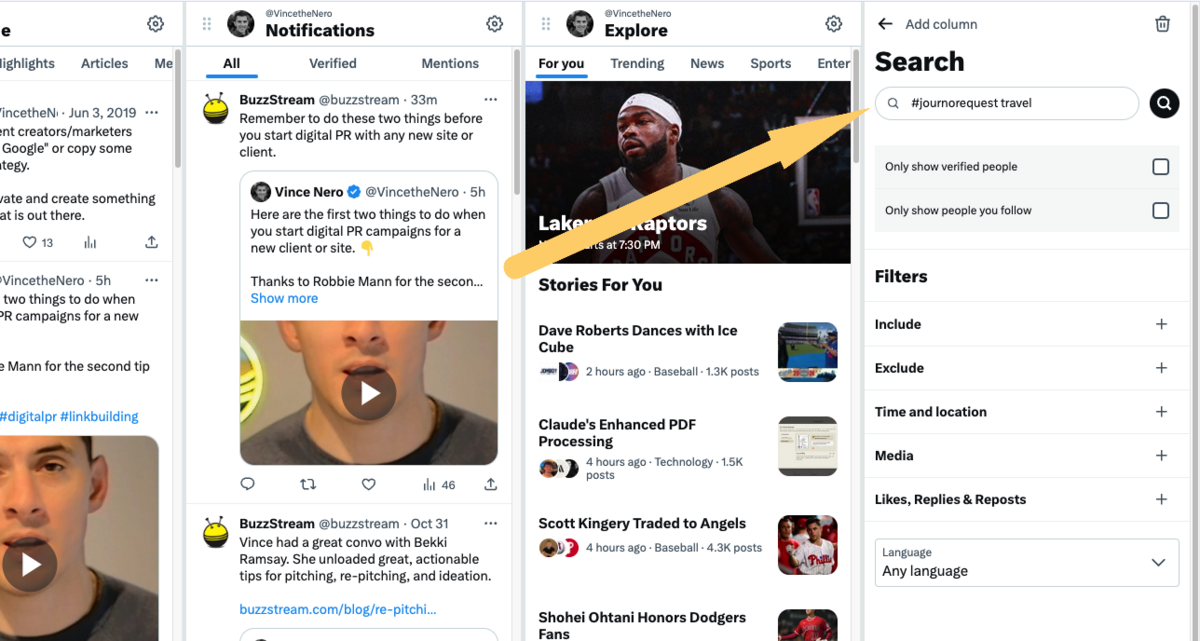
However, the more efficient way would be to use a tool like JournoFinder’s #Journorequest Alerts.
6. JournoFinder
JournoFinder has a free tool that collects #journorequests based on searches. I can set up to three alerts for free via email.
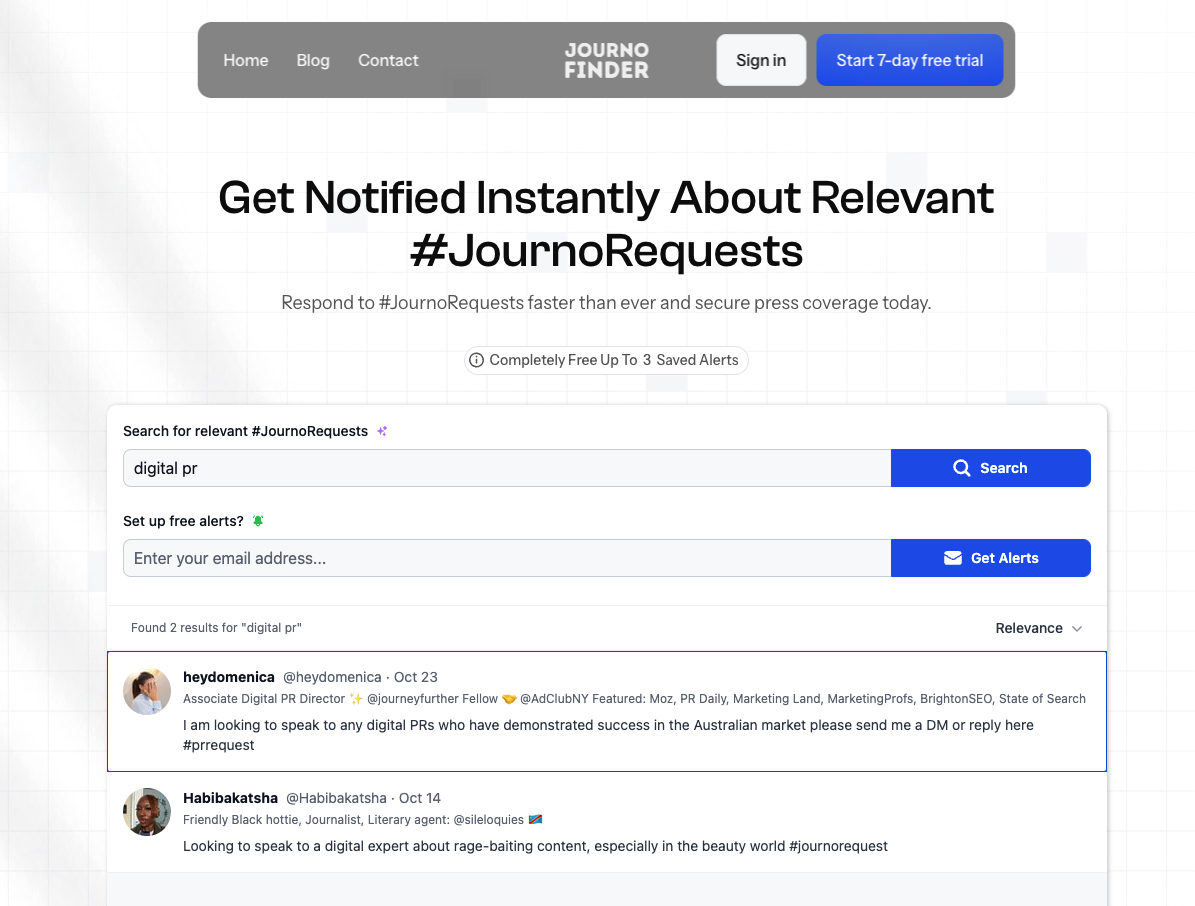
According to JournoFinder’s cofounder, it works using a vector search, which means it doesn’t look for tweets that include the keyword you searched for but for tweets that have a similar meaning to your search.
For example, if you search for a ‘cooking expert,’ the tool will also return any requests about chefs or bakers.
Another tool that was just recommended to me is called Press Pulse. It’s a paid tool that collects alerts from different platforms and can notify you when they pop up.
How to Respond to a Journalist Request
You must be quick and relevant to respond to a journalist’s request.
Remember, these platforms are relationship builders.
A lousy pitch not only risks a poor response rate, but you also lose out on a potential excellent repeat source of coverage.
Journalists take notice of excellent pitches and may contact you directly next time, thus forming a new relationship.
After speaking with dozens of platform experts, I’ve compiled some takeaways to help you write a compelling response to a journalist’s request.
1. Only Pitch Where Relevant
I’m putting this first on the list of tips, even though it is (hopefully) a no-brainer.
“Everyone is an expert in something,” says Brett Farmiloe, founder of Featured.com. “The most successful people on our platform focus on answering questions directly related to their expertise.”
To do this on Featured, Brett recommended setting up keyword alerts “that align with your expertise…this way, you can maximize your time by focusing on the most relevant opportunities.”
You can do this under “Accounts” on the left sidebar. Then click “Alerts”:
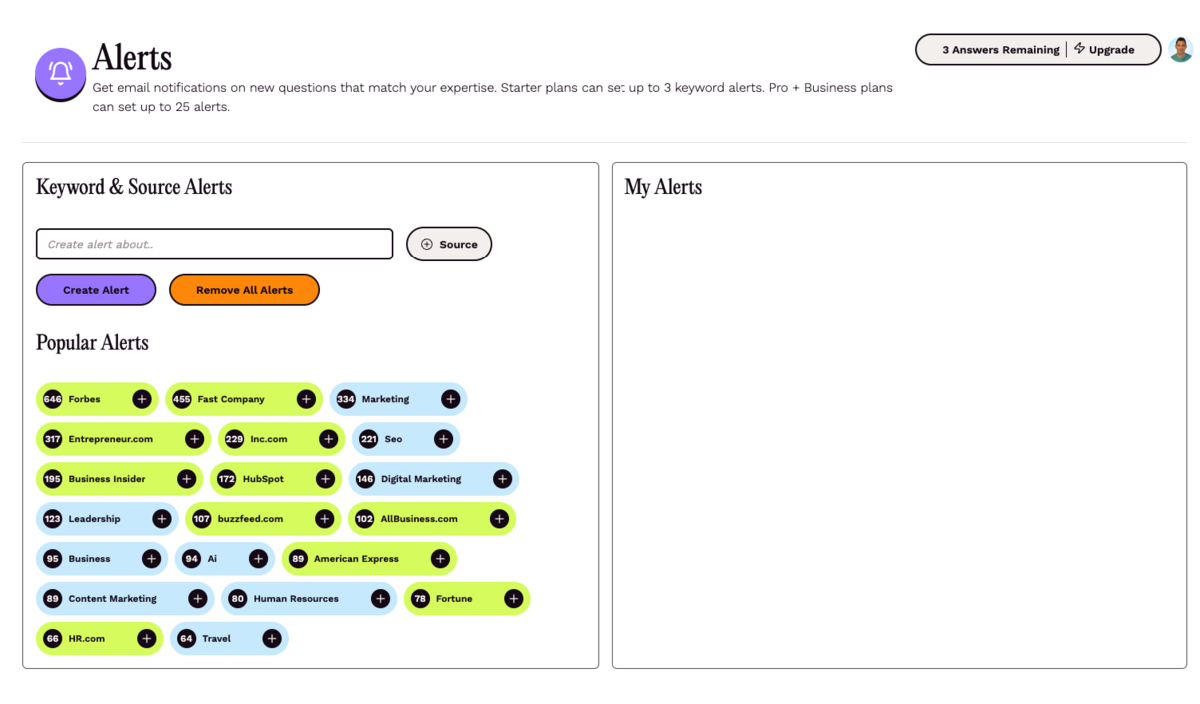
Laura Wilson of Barrington SEO, told me how to speed this up on HARO as well:
With filtering options for topics and types of requests, you can easily find the best fit for your clients’ expertise.
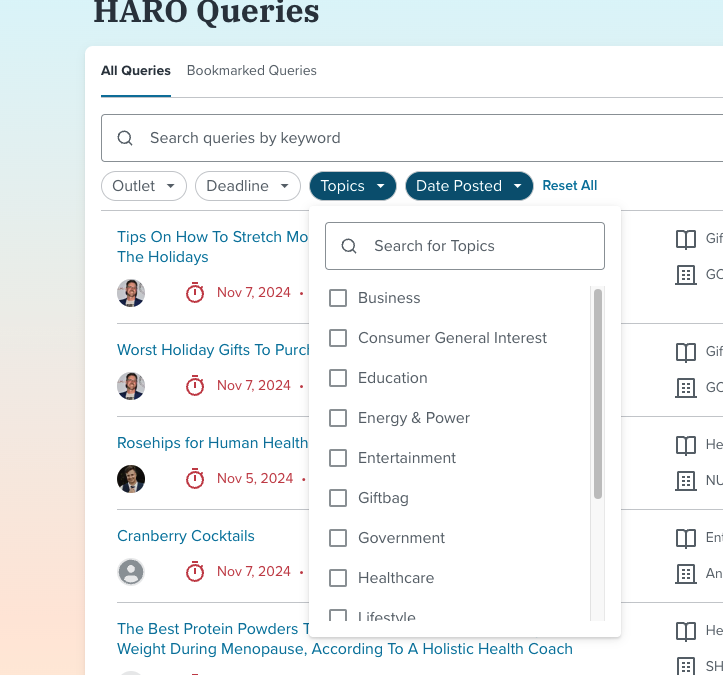
When pitching a client, make sure they’re a natural fit for the request and that they have the right expertise to comment on the topic.
Include credentials like relevant experience, qualifications, and specific insights to establish credibility—providing thorough information from the start reduces follow-up questions, making it easier for journalists to feature your client’s quote.
Pitching anything remotely relevant to try to secure a link can be tempting.
But ultimately, you’re hurting your chances of building a relevant link and credibility when pitching to those same outlets later.
2. Pitch Quickly
Everyone I spoke with echoed this tip, probably one of the most obvious: You need to be quick.
Let’s start with Ashlyn Anderson of Qwoted, who laid it out clearly, “When you find a relevant opportunity, pitch quickly.
Journalists often work under tight deadlines and may close the opportunity as soon as they find the right source, even if the deadline is days away.”
Danielle Neah Amponsah of Handnote provided a specific timeline: “Respond promptly, ideally within 24 hours of the request going live.”
Elaborating further, she had a specific tip for doing this on HARO/Connectively:
To save time, select a topic or search a key term relevant to your brand, and filter to ‘today’ for a better chance of being one of the first responses.”
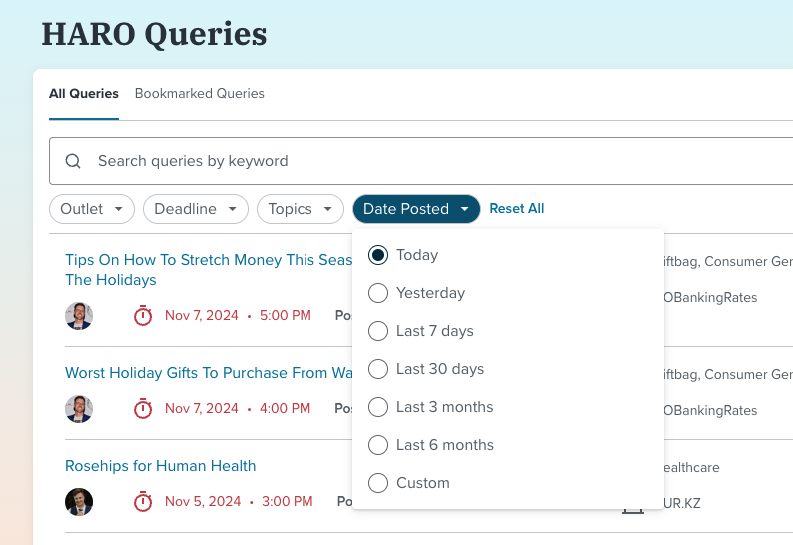
I also contacted Source of Sources founder Peter Shankman for tips on speedy pitches.
He recommended trying to pre-write your pitches.
“The people who do the following when using SOS almost always have successful pitches:
Be ready to go. Having a pitch written for the perfect match is definitely better than writing on the fly.
This is because speed wins.
When you have the pitch ready to go and can simply send it to the reporter in real time, you’ll be first in their inbox.”
Pre-writing quotes for everything is impossible, but any shortcut or edge you can use to speed up the process is a win.
Some try to use AI to speed up their quote-pitching process. But in the next section, you’ll see why it’s no good.
3. Avoid AI/GPT
Peter Shankman also says, “DON’T use AI. We can always tell, and it’ll always be terrible.”
Hopefully, this is obvious by now.
AI (especially with limited custom prompting) spews out generic information written in a very robotic way.
Apart from sounding fake, it may contain the wrong information, which can lead to spreading misinformation on behalf of a brand or client. (Remember how Men’s Journal and Sports Illustrated got in trouble for this?)
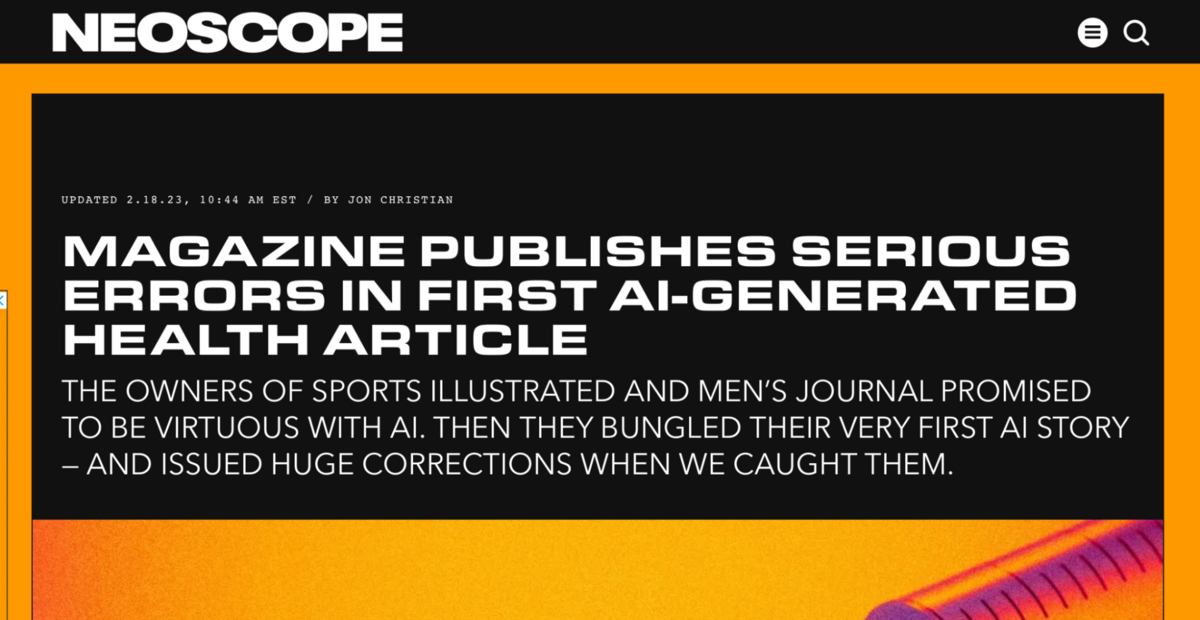
The other thing is that journalists can easily access AI. So, by using AI to construct a quote, you won’t be telling them anything new.
There is a way to use AI to your advantage, however.
I talked to a Featured.com power-user, Ian Du Toit of Poor Man’s SEO, who walked me through his workflow for pitching:
I start by running a Google search to see what readily available information matches the journalist’s request.
Then, I run the question through ChatGPT.
With those two steps, I can figure out the standard information that anybody can offer.
From there, I add my own knowledge, experience, or perspective to add value and make the quote 100% unique.
You can also do a Google search and see what AI Overviews says. For instance, if you had a journalist requesting a quote about a definition of digital PR, here’s what AI Overviews thinks about digital PR.
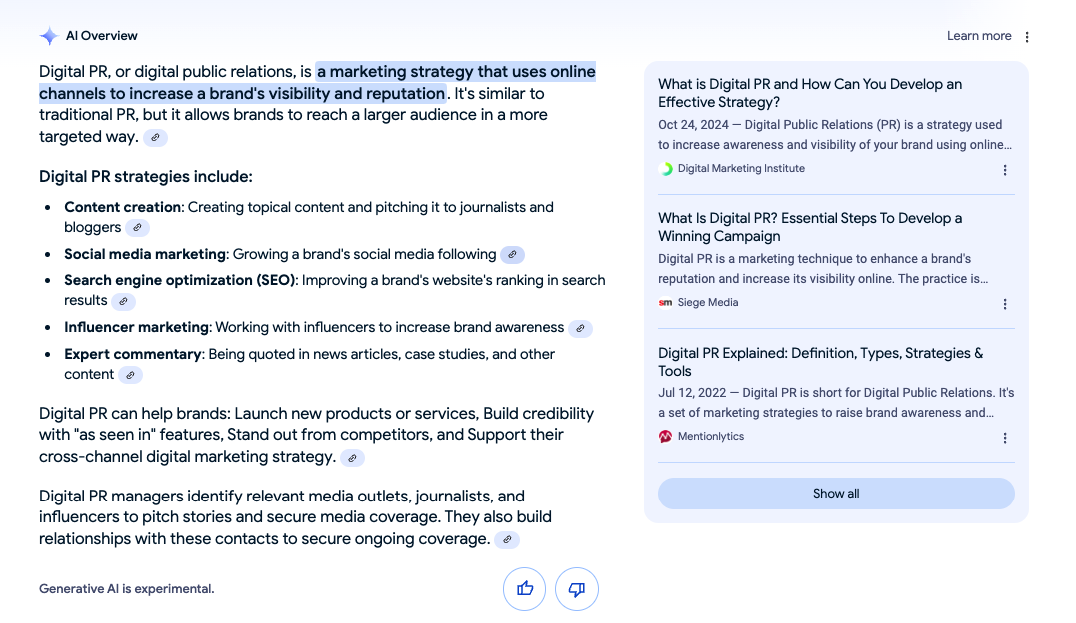
So, if I were pitching, I would avoid these standard answers and add value.
This is especially relevant for publisher content, as publishers seek unique insights and data (which you’ll see in tip 5) to support their articles.
4. Explain Your Expertise
A good portion of the users of platforms like Qwoted or Connectively are pitching on behalf of their clients.
If this is the case, agencies may need to call out their expertise.
Chris Nunn of Roaming Digital advised: “Be concise with your intro and who you are representing.
I’ve noticed lately pitches from PRs seem to getting less opens (in the markets I’m working in), while pitches direct from brands look like they are being used more often.
In the intro to your pitch, as a PR, you need to have a solid elevator pitch of who you are representing and why they’re a good expert.”
On some platforms, like Qwoted, you can create a profile. Here is mine:
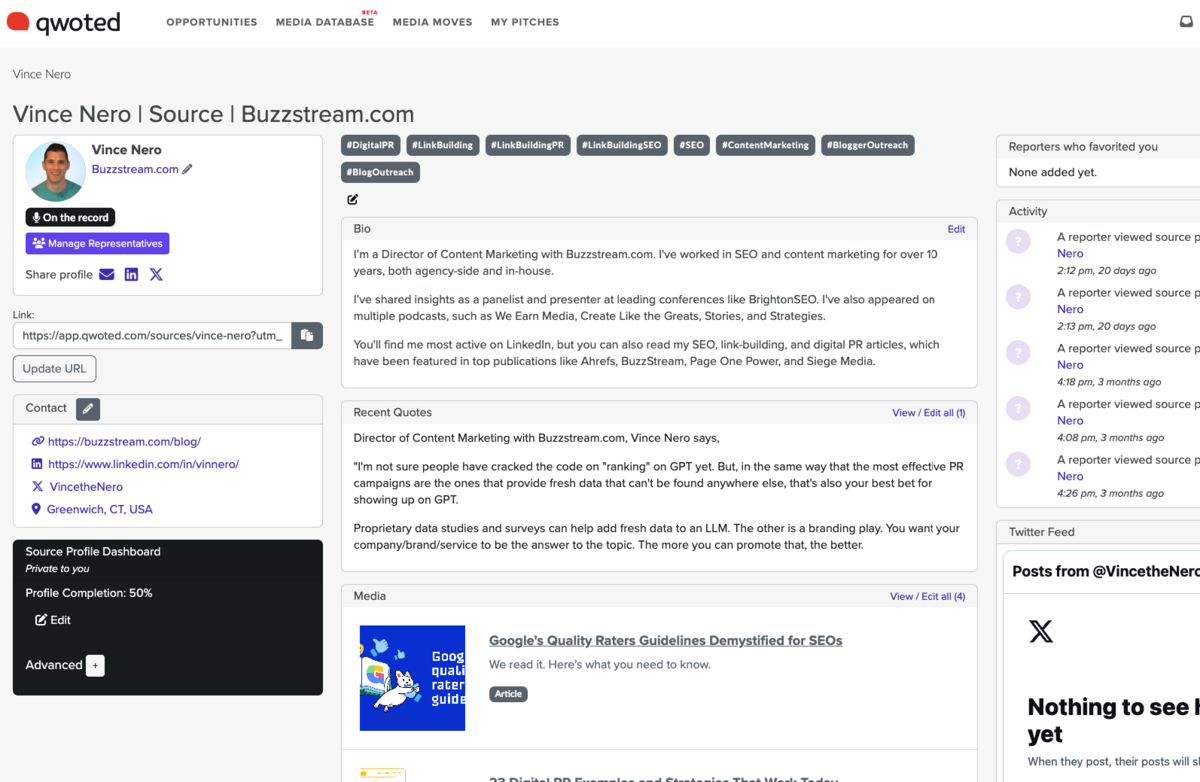
Chris explained that “Qwoted profiles use a user IP to adjust the locations, meaning if you’re a US brand using UK PRs (or vice versa) you can find coverage impacted by profiles listing a different timezone to the one the journalist is working in.
It’s also a good idea to fill in the profiles with as much information as possible, with headshots showing a real life person as and where possible.
A lot of journalists are wary of AI spokespeople/strawperson accounts, so it’s good to be able to prove the spokesperson you are representing is real and available to comment/share insights.”
As you can see, I’ve added quotes, a thorough bio, headshots, and previous articles I’ve been featured in.
5. Pair with Data
I had two experts recommend pitching data where applicable, and I love this idea.
Corie Colliton of Centerfield said “Besides responding quickly and making sure your expert can speak with authority to the topic at hand, I try to offer up original data/insights that correspond with the expert’s quote or the reporter’s question.
This adds value for the reporter and probably sets your quote apart.”
How does this work?
“Sometimes, I’ll pitch the data before it’s published and offer it as a “preview” to the reporter,” Corie explained.
Kalina MacKay, of Go Fish Digital, added, “When possible, I love to pair expert sources with data studies.
I.E. answer the query with a quote, then reference a unique dataset for more concrete statistics that speak to the topic the journalist is writing about.”
This approach of backing up the quote with data helped me get a mention via an expert request from Qwoted about AI Overviews and their impact on SEO:
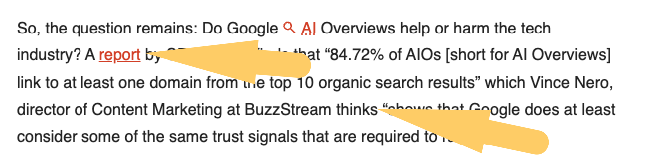
Again, the key is to provide value for the journalist, not shoehorn a piece of data unrelated to the question.
So, I always ensure my data is a relevant fit!
6. Follow Up With The Journalist (Outside of Your Pitch Platform)
I’ve often talked about the “double touch” technique, where I’d reach out on one platform to introduce myself and pitch on a second platform.
Nadya Khoja of Pettable recommends essentially using the platform as your first touch.
She told me, “in addition to responding to their request, I’ll follow up personally via email and twitter as well.
Staying top of mind and providing helpful information is key.”
Not all journalists display their contact information. But on a platform like Connectively, I click on a name to go to their bio page.
For instance, here’s a request from Jacqueline DeMarco, a freelance writer for Discover.
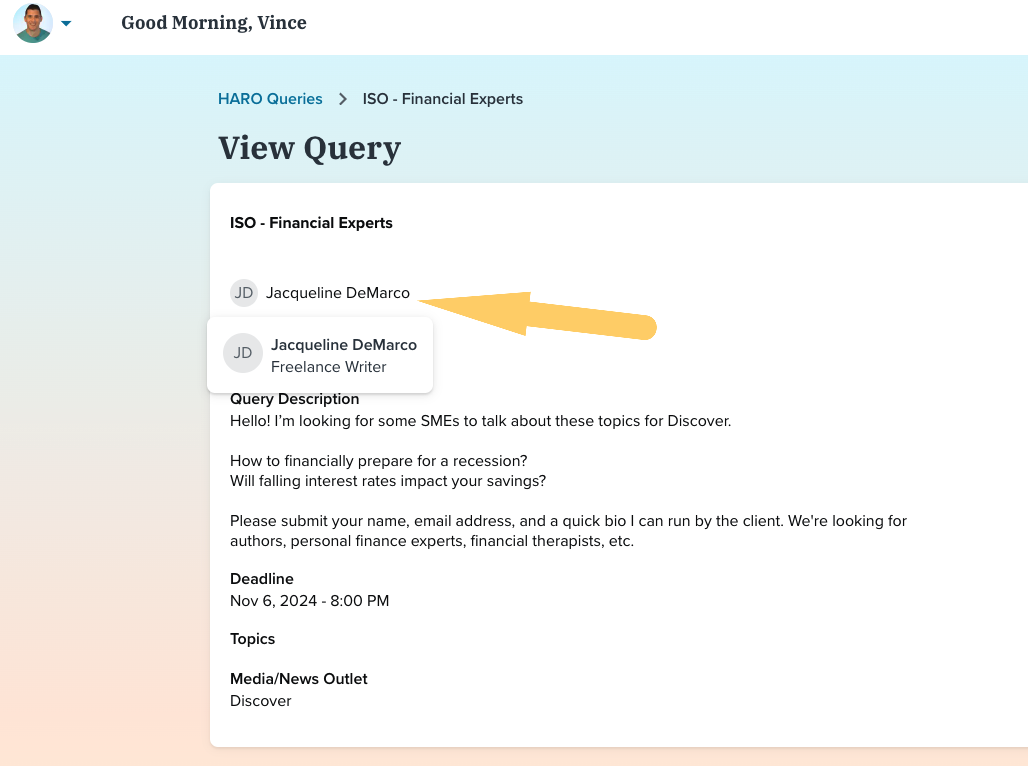
If I click on the name, I’ll need a paid account to access the contact information:
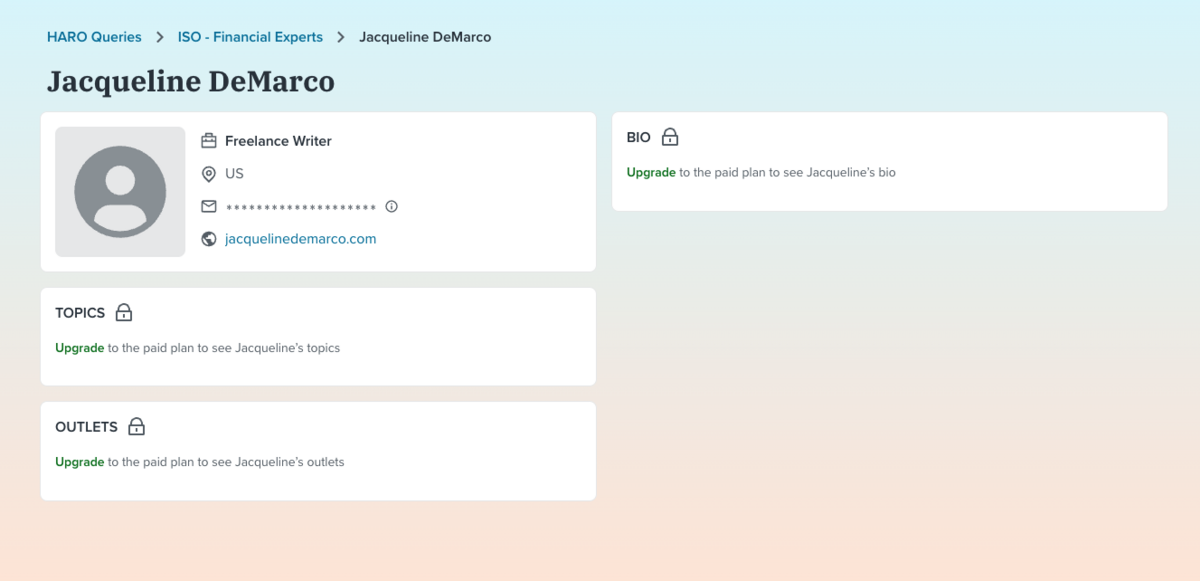
But I can use any email-finding strategies I outlined in my post to find their email address.
For instance, Googling “Jacqueline Demarco freelance writer” instantly finds her LinkedIn and personal website.
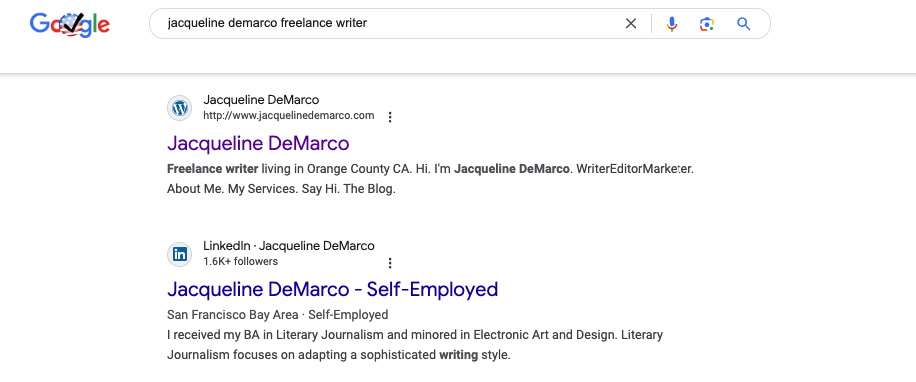
Her website shares her contact information.
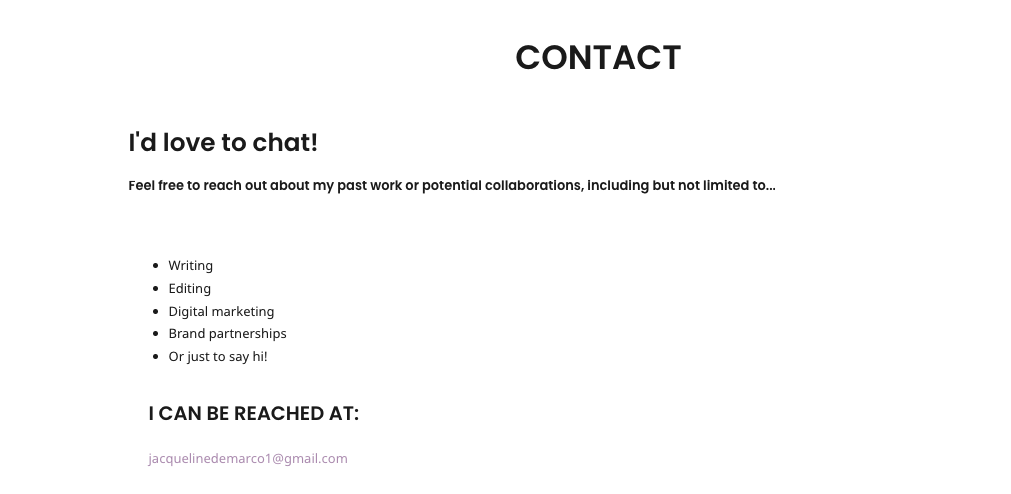
Then, I can use a platform like BuzzStream to email and keep track of these follow-up conversations.
7. Specify the Pitch
In some cases, journalists may have multiple requests out at once.
For instance, here’s Emily Mee asking for two separate requests on the same day:
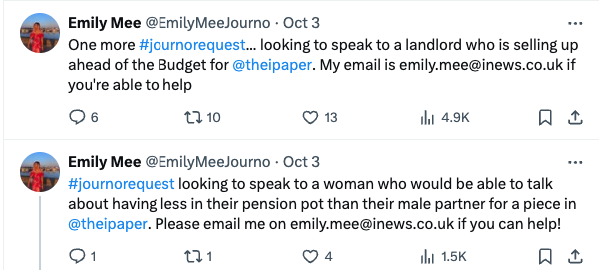
Veronica Fletcher from Journofinder recommended that I always “Make it clear which request you are responding to because the journalists may have put several requests out at the same time.”
This issue is mitigated if you use a platform like Qwoted or Connectively, but not if you pitch directly via email or DM.
Journalist Request Template
In this final section, let’s combine everything we’ve learned into a template.
- Specify the pitch request (optional)
- Who you are/ why you are an expert
- Answer questions succinctly
- Supporting data (optional)
- Provide email for follow-up if necessary
Using the above, I’ll run through a pretend example of a quote request pitch from a local dog trainer called TrainYourDog.com.
Here’s a quote request from Rover.com on the Qwoted platform:
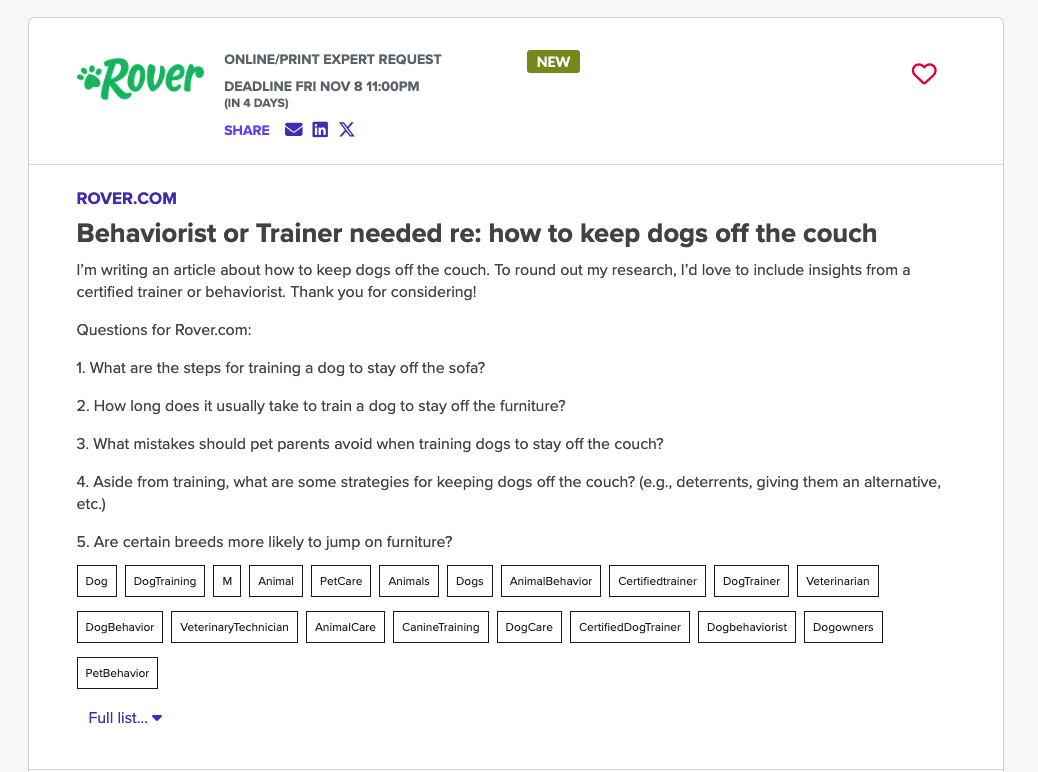
My answer might look like the one below (disclaimer: all of this information is made up).
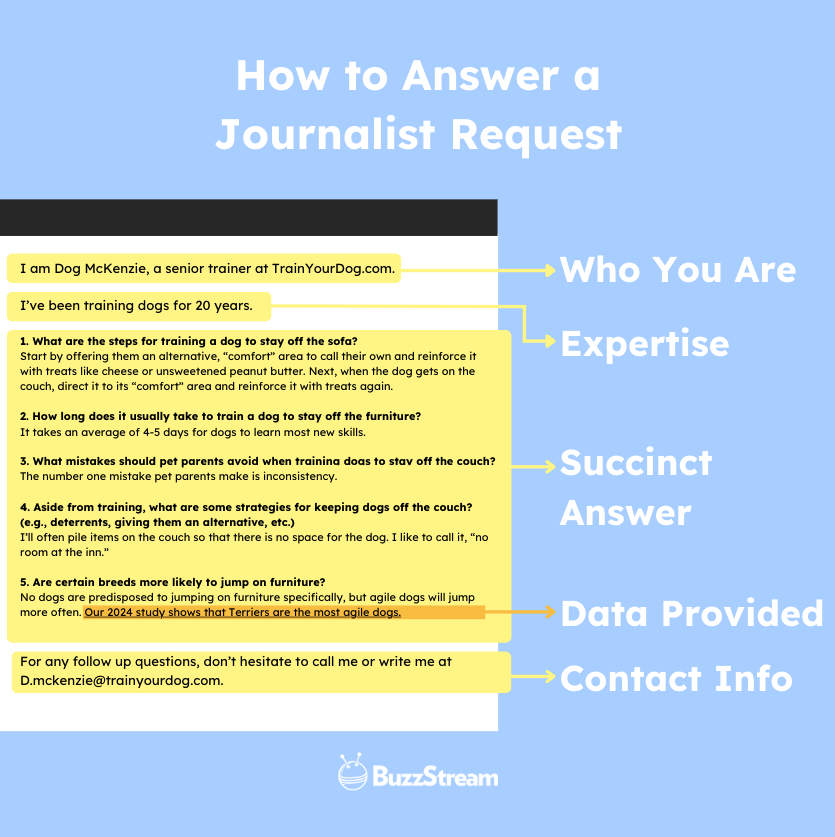
In my example, I start by calling out who Dog is and why her expertise and relevance qualify her to answer Rover’s request.
Then, I answer all of the required questions as succinctly as possible.
I try to avoid the obvious answers. But, in some cases, there are only obvious answers. In that case, I’m trying to “brand” some of my answers or make them sound as personal as possible.
For instance, most dog trainers say something like “blocking access” to a couch.
You can even see that on ChatGPT:

However, using a fun line like “no room at the inn” can sometimes entice journalists or writers because it has some character and fun.
Then, I linked to a (fictitious) study we did about dog breeds to help support my answer.
Lastly, I provided my contact information in case the journalist wanted to reach out directly or follow up.
Even though some platforms, like Qwoted or Featured, have built-in profiles, I’ve found that it never hurts to provide your contact info.
I didn’t specify the pitch request I was responding to in this case because it was on Qwoted. If I were emailing based on an X # journorequest, I might have started my pitch with a reminder.
Don’t Build Your Entire Strategy on Pitching Journalist Requests
Although several platforms are available, journalist requests should never make up your entire outreach strategy.
Think of them as a supportive method to secure occasional links and mentions.
There simply isn’t enough opportunity to build links consistently. Sometimes, you’ll get lucky and hit a hot streak, but realistically, you could get one to two links max per month.
Otherwise, you’ll likely start straying from your primary focus, and the links will become less relevant.
The name of the game is relevancy!

 End-to-end outreach workflow
End-to-end outreach workflow



 Check out the BuzzStream Podcast
Check out the BuzzStream Podcast