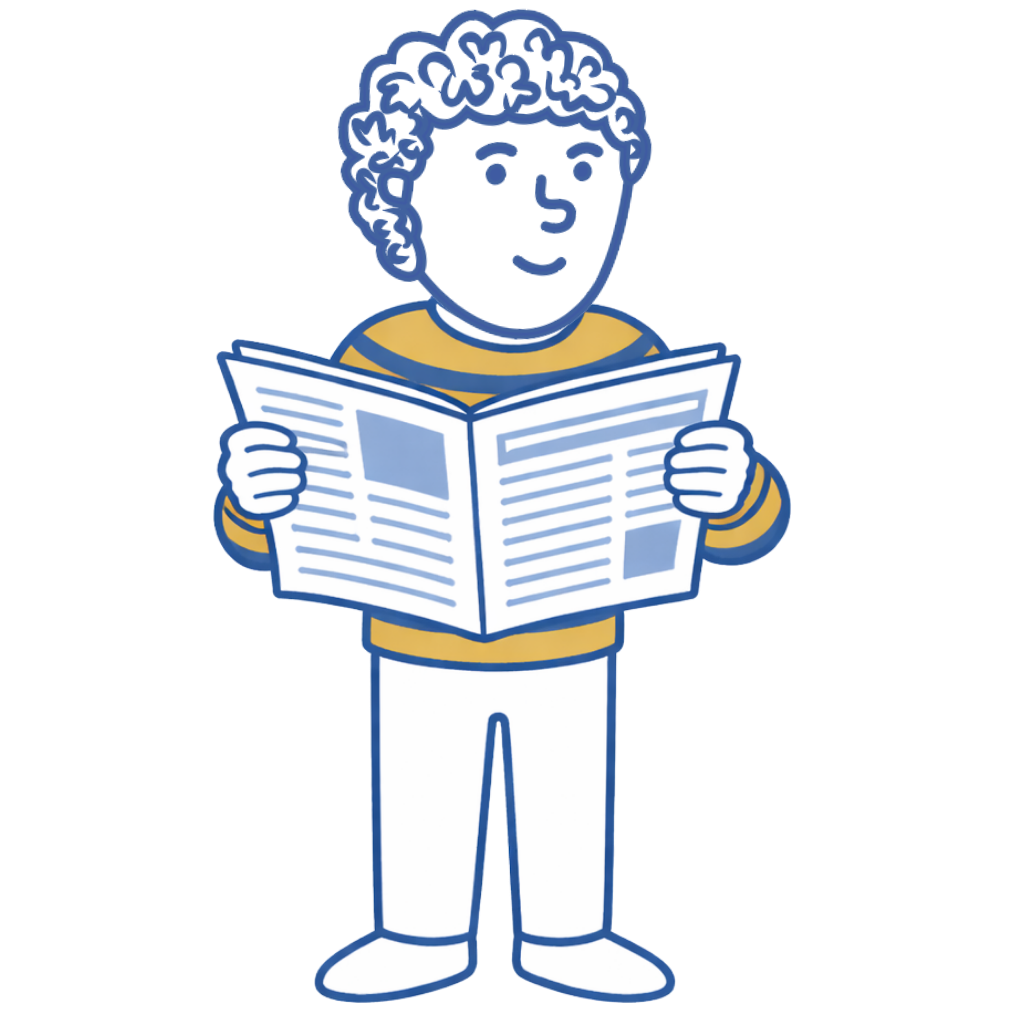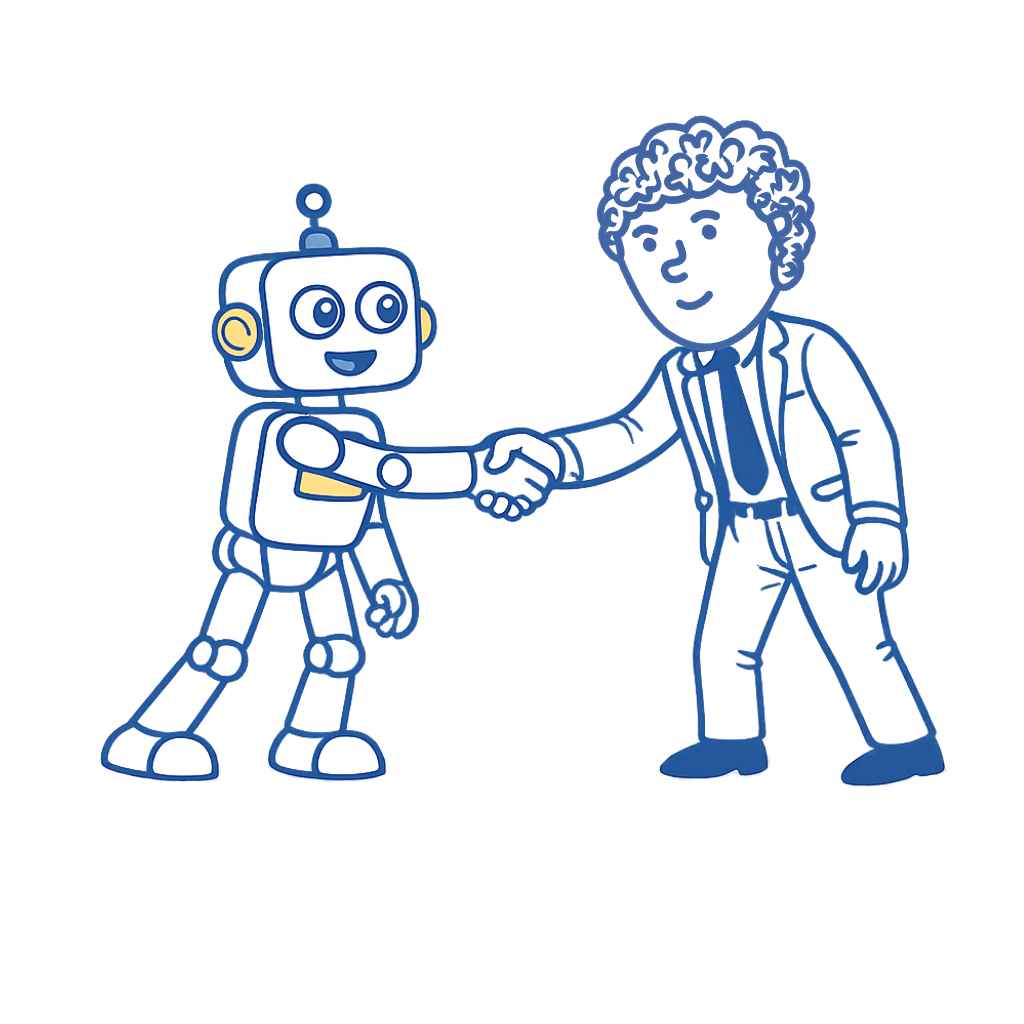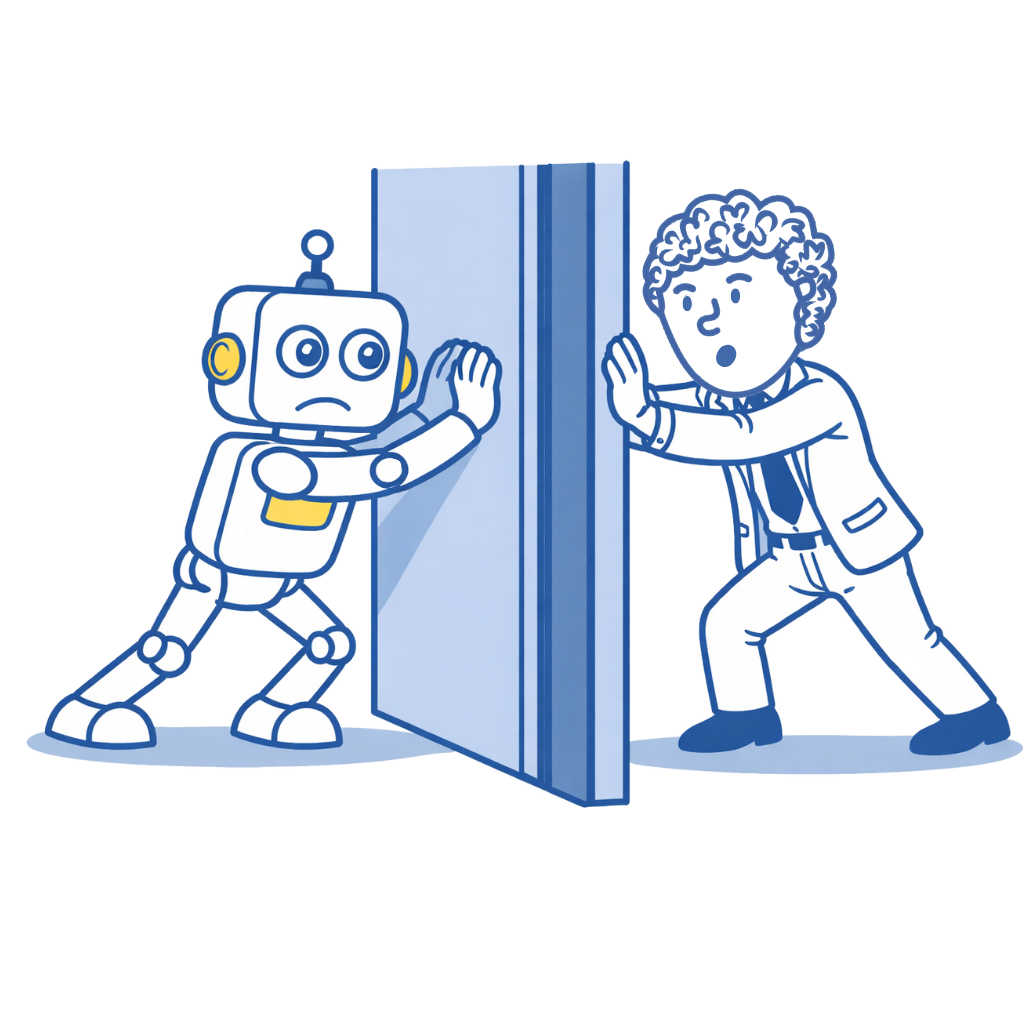Table of Contents
- Top alternatives include Source of Sources, Qwoted, Featured, and Help a B2B Writer, each with unique strengths.
- Free tools like Source of Sources and media hashtags (#journorequest) offer no-cost ways to monitor journalist needs.
- Premium tools like Qwoted, Editorielle, and Roxhill offer real-time alerts, detailed filtering, and UK-focused access.
- Speed and personalization in responses are essential; AI-generated or off-topic pitches are swiftly ignored or banned.
- Building direct journalist relationships remains the most future-proof PR strategy amidst AI and platform noise.
HARO (Help a Reporter Out) has had an interesting run. Years ago, Vocus purchased it and renamed it Connectively, but it died slowly until it was shut down entirely in 2024.
But it then made a comeback after being purchased by Featured.com. (Check out our podcast episode with the new owner.)
Over the past few years, some replacements have cropped up, each with pros and cons.
Some are paid platforms that look at journalist requests, others email alert services, each tailored to a specific audience.
Luckily, I’ve used just about all of them, and for those I haven’t, I’ve gotten expert feedback and advice from power users.
So, this post should help you determine the best HARO (and Connectively) alternative for 2025.
1. Media Requests on Social Media
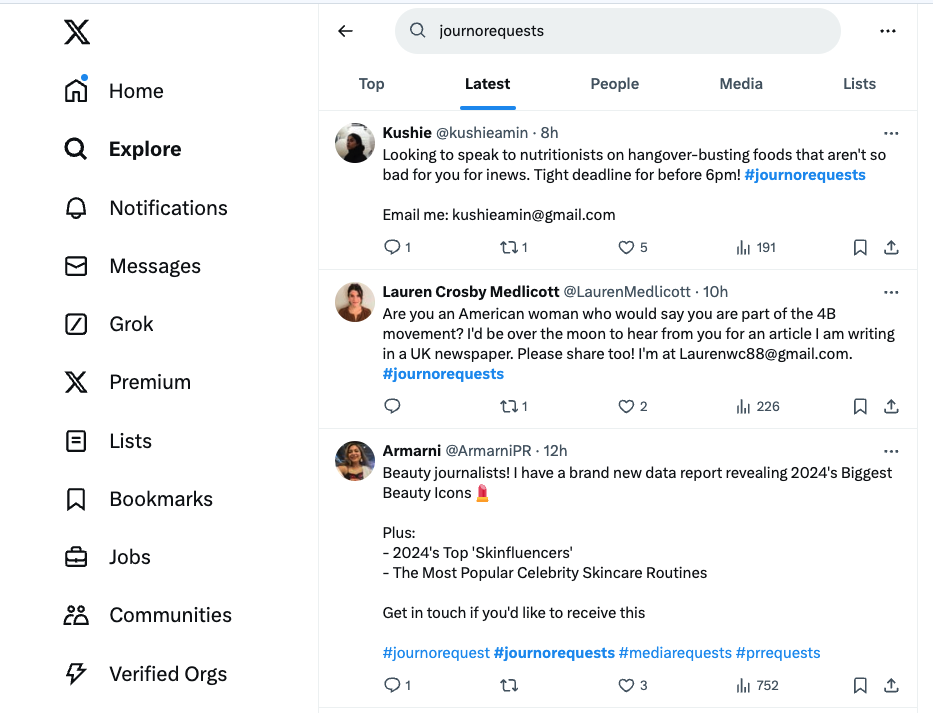
The best, most direct, tool-less alternative to HARO/Connectively is to monitor media requests on social platforms like X or BlueSky by hashtag.
The main hashtags used are #journorequests, #prrequest, #mediarequest, and #bloggerrequest.
However, based on our analysis of thousands of journorequest tweets, most media requests on X were from UK-based journalists.
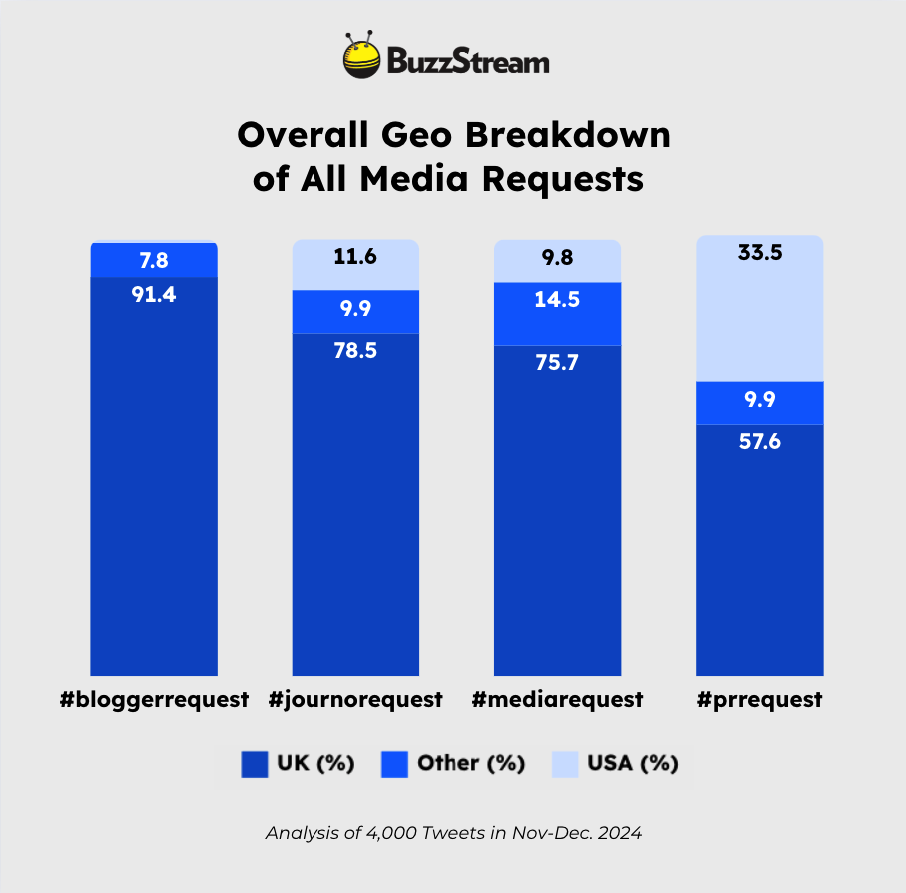
That said, I always add keywords to narrow down my searches. There may be specific industries that are more represented in different:
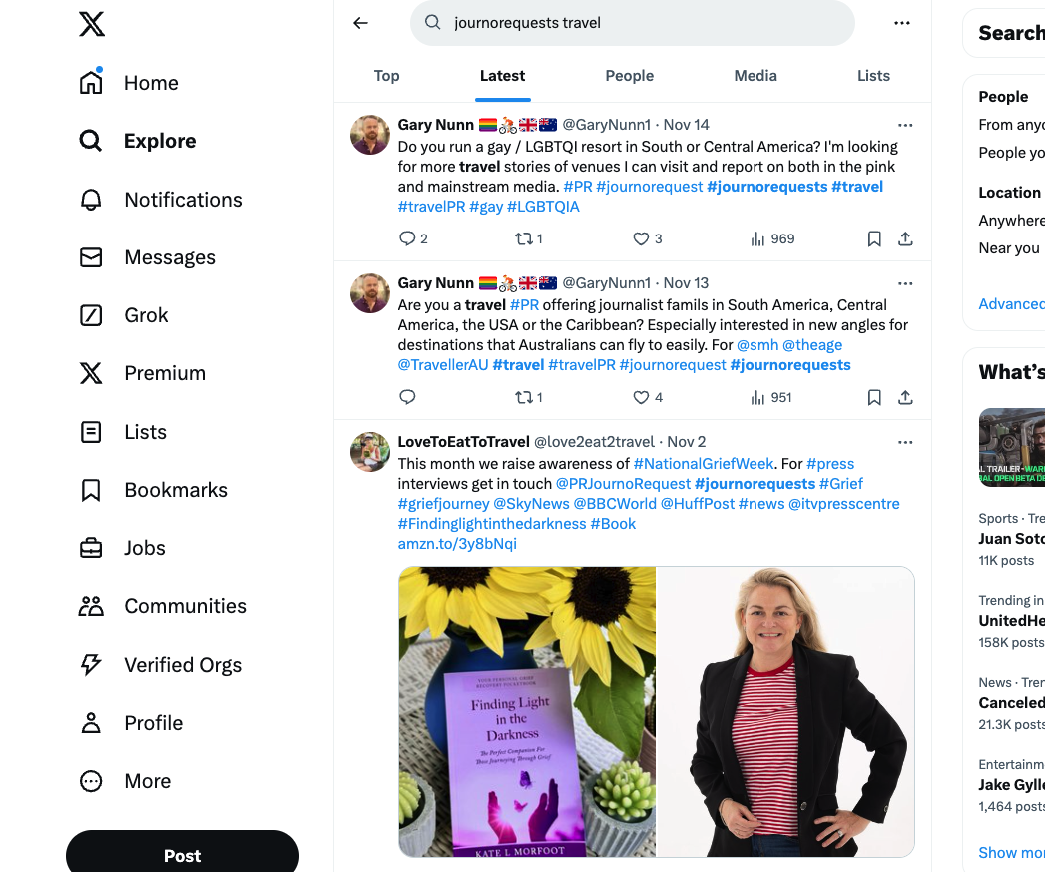
This is a manual process, but in our talk with Head of PR Amelia Selby about doing PR on a budget, she pointed out that most tools get their requests directly from hashtags like #journorequests (or at least the journalists post the same requests to X first before using some of the platforms you’ll see on this list).
So, if you’re quick enough, you’ll be first in line.
Who is it best for?
PRs on a budget—mainly in the UK.
Why might it not be the best fit?
US-based PRs won’t get much out of this alternative method.
Does this mean PRs in the US shouldn’t look?
It’s always good to keep an eye on it, but I’d look to an alternative source from this list, like Source of Sources.
How to use it successfully?
We’ve outlined a great workflow for this in our journalist requests post.
2. Source of Sources
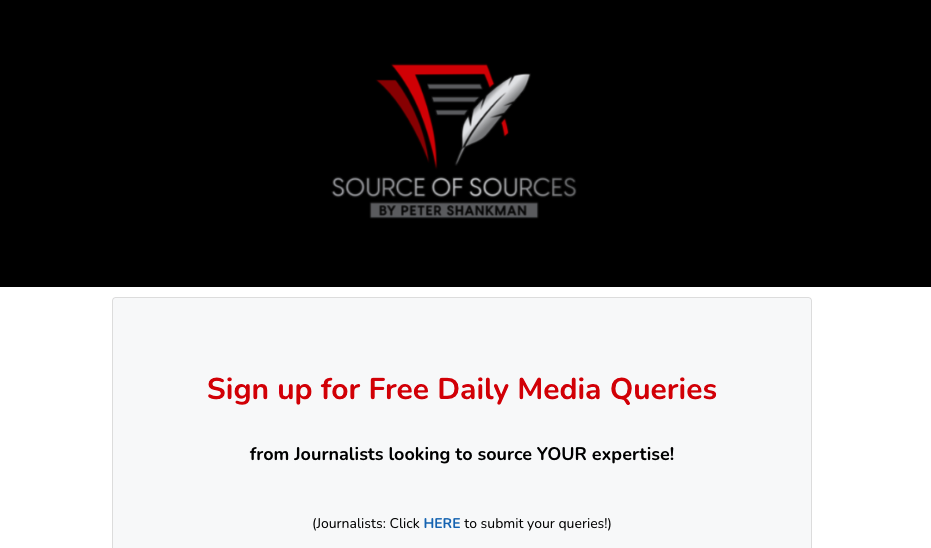
Source of Sources gets you closest to what you got from the original HARO— free daily emails full of journalist requests.
Did I mention it’s free?
The tool may look familiar because it was created by HARO’s founder, Peter Shankman. He restarted it after he was frustrated by Connectively’s falling quality.
You simply sign up with your email address, and Peter will send you a list of journalist requests submitted through the platform.
Each email is broken up by category:
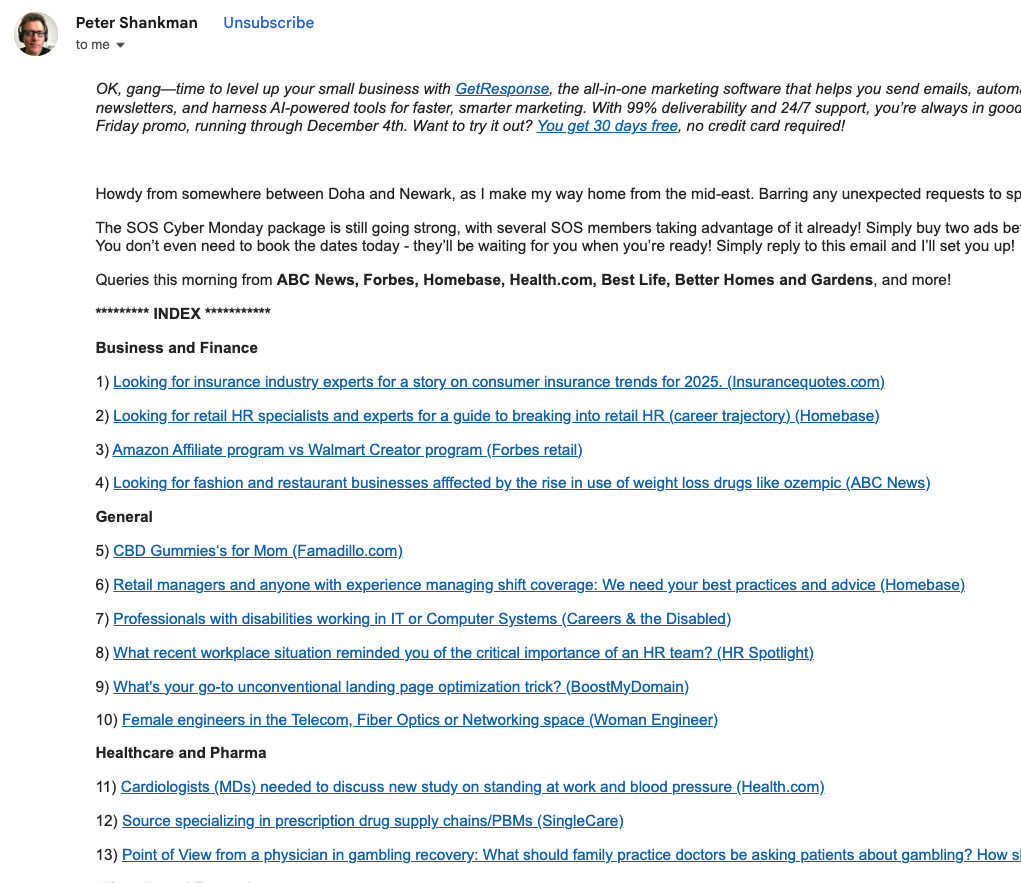
Clicking on a request jumps you to a more detailed request, complete with the name, email, outlet, and deadline information for the journalist:
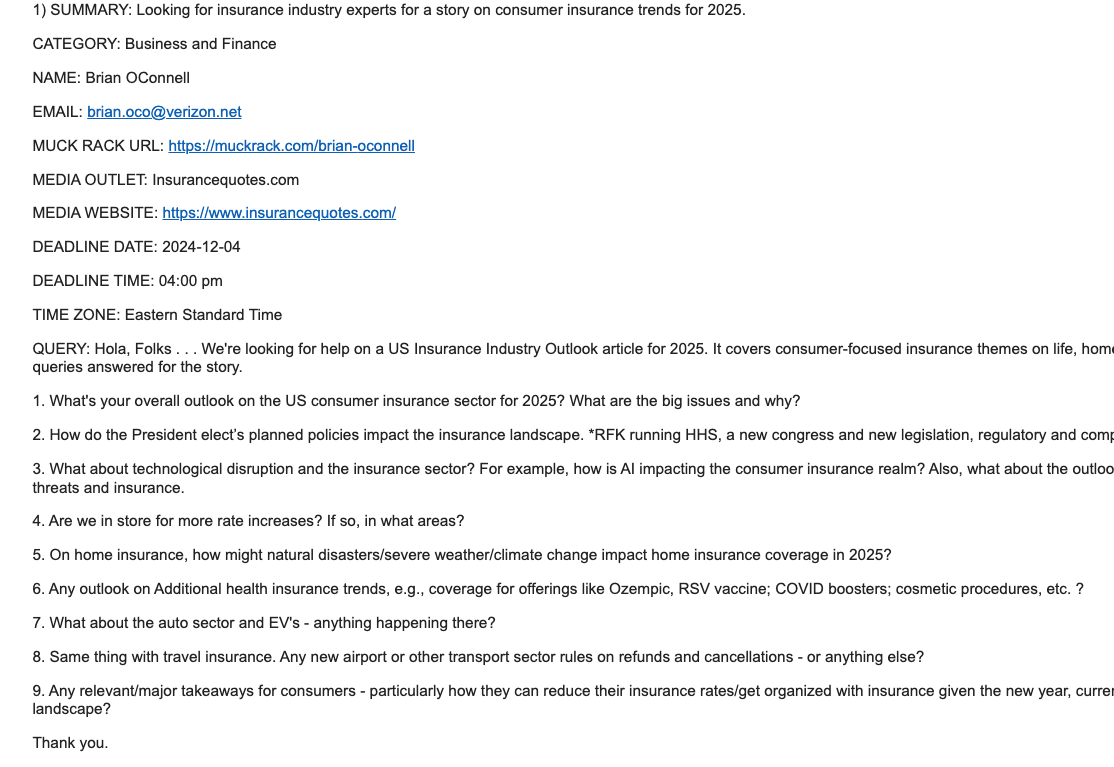
Spam and AI pitches are a big part of what killed Connectively, so when I asked Peter how he weeds out spammers to keep the quality high, he told me that if a reporter emails him to say that the pitch was off-topic, they immediately get kicked off the platform.
Who is it best for?
PRs and link builders of any size.
At the time of publishing, Peter said that over 2,000 journalists had signed up (and over 30,000 users), and the retention rate was 100%.
Why might it not be the best fit?
If you’re looking for an interface-based tool or a high-tech solution that integrates with other tools, you should look at something else on the list.
Source of Sources also doesn’t allow you to choose a category, which could make it potentially tedious for some to sort through.
How to use it successfully?
I recommend setting up filters in your email for keywords. After your first SOS email, click “filer messages like this”.
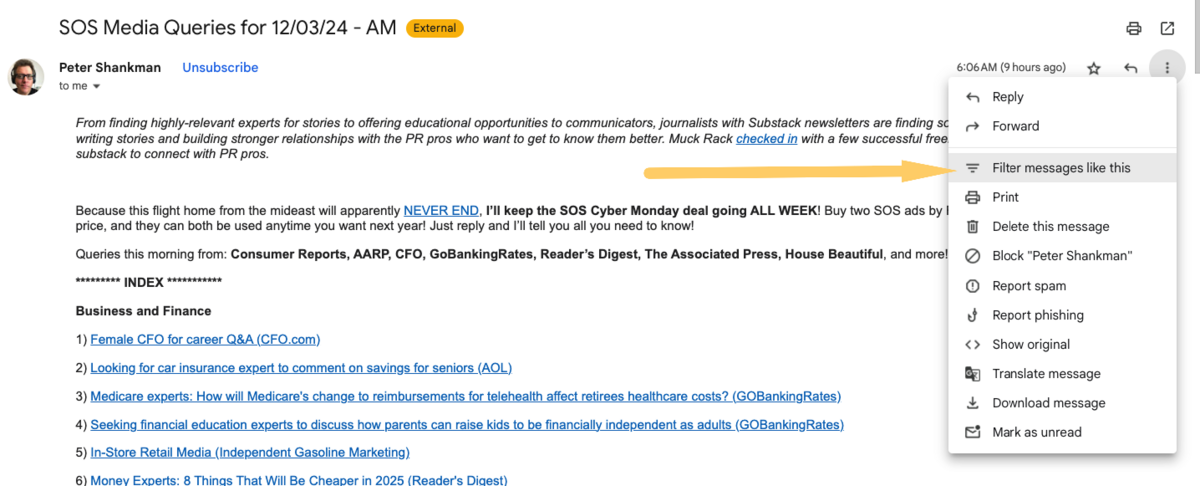
Then add whatever keywords apply to you and select Create filter.
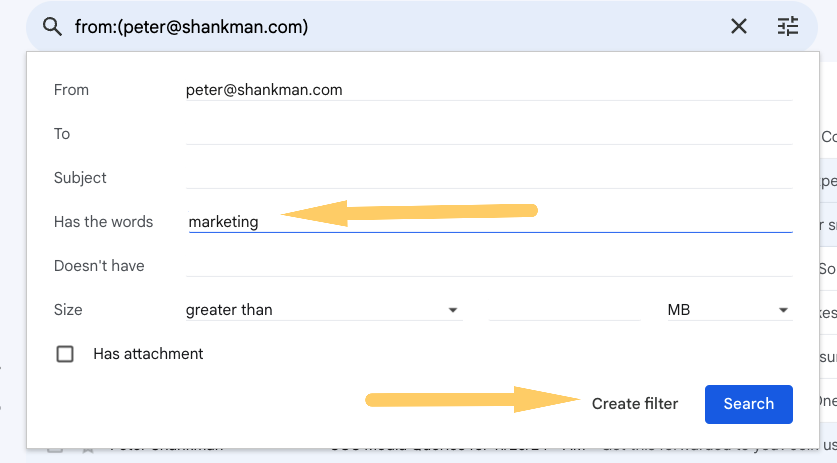
Then you can set up a label for your email:
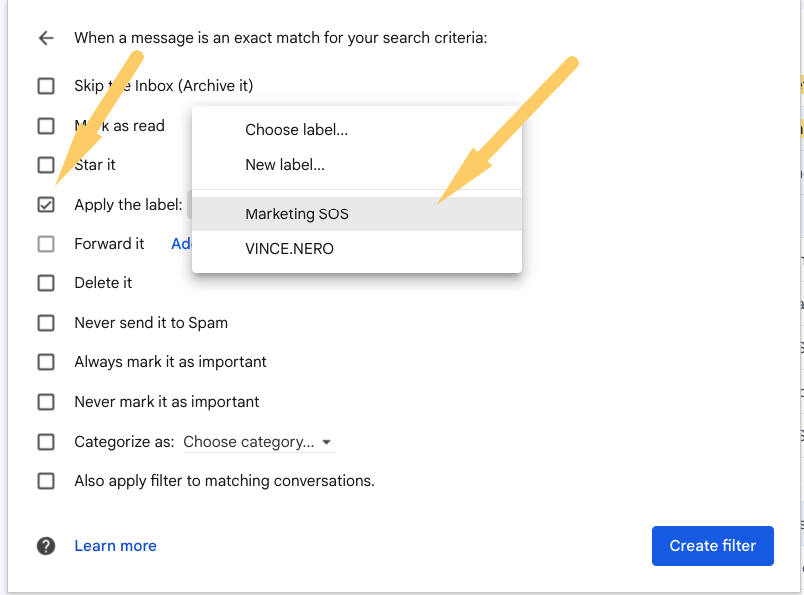
You can even use filters to immediately archive emails that aren’t relevant to your keywords.
When it comes to pitching, founder Peter has this advice for pitching:
“The people who do the following when using SOS almost always have successful pitches.
Be ready to go. Having a pitch written for the perfect match is definitely better than writing on the fly. This is because speed wins. When you have the pitch ready to go and can simply send it to the reporter in real time, you’ll be first in their inbox.
Speed matters, but so does quality writing. Be brilliant at the basics. Give the reporter the basic info to satisfy their pitch, and provide ways to contact you for more.
Finally, DON’T use AI. We can always tell, and it’ll always be terrible. :)”
3. Help a B2B Writer
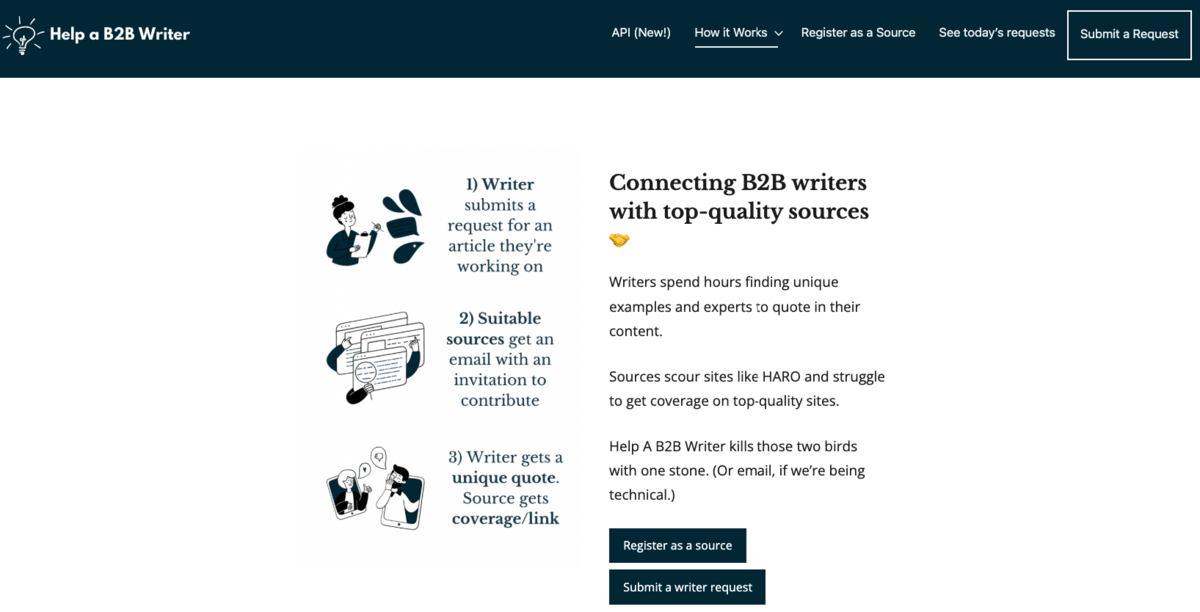
Help a B2B Writer is a platformless service that connects experts with B2B publishers. It is essentially the B2B version of what HARO/Connectively was (and now is Source of Sources).
You can sign up as a writer looking for sources or as an expert source.
The one big difference between Source of Sources (aside from the fact that these are B2B writers, not journalists) is that you can also choose your category.
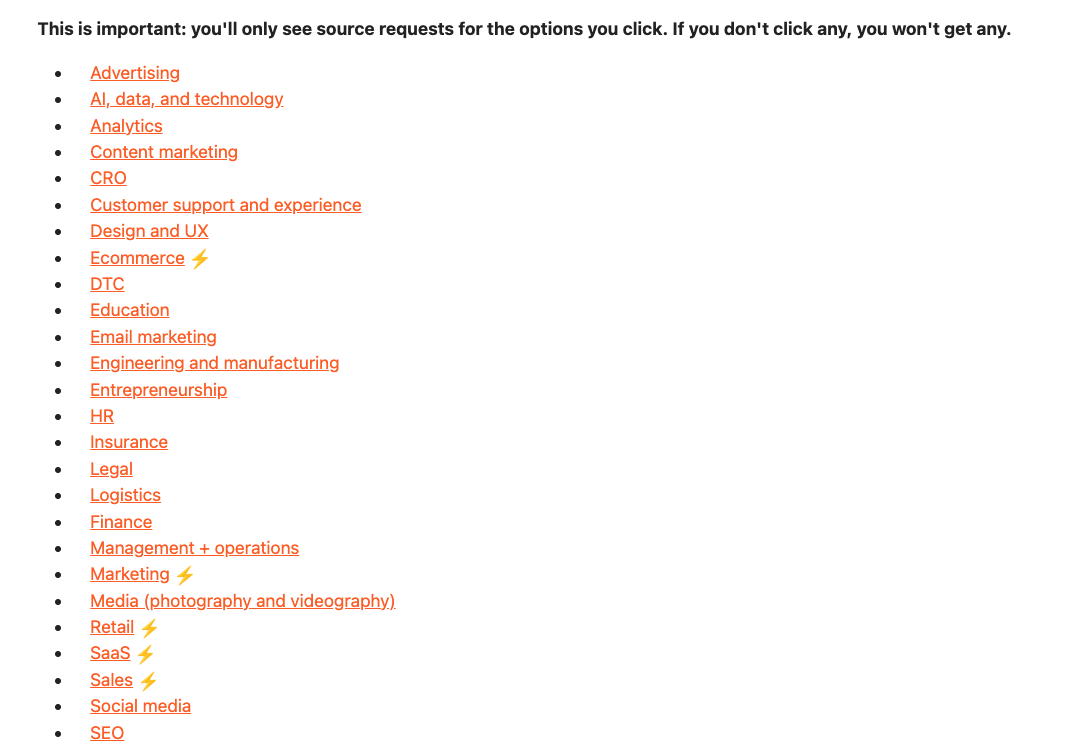
Once you choose, you receive daily requests similar to Source of Sources, complete with the writer’s name, request, and deadline.
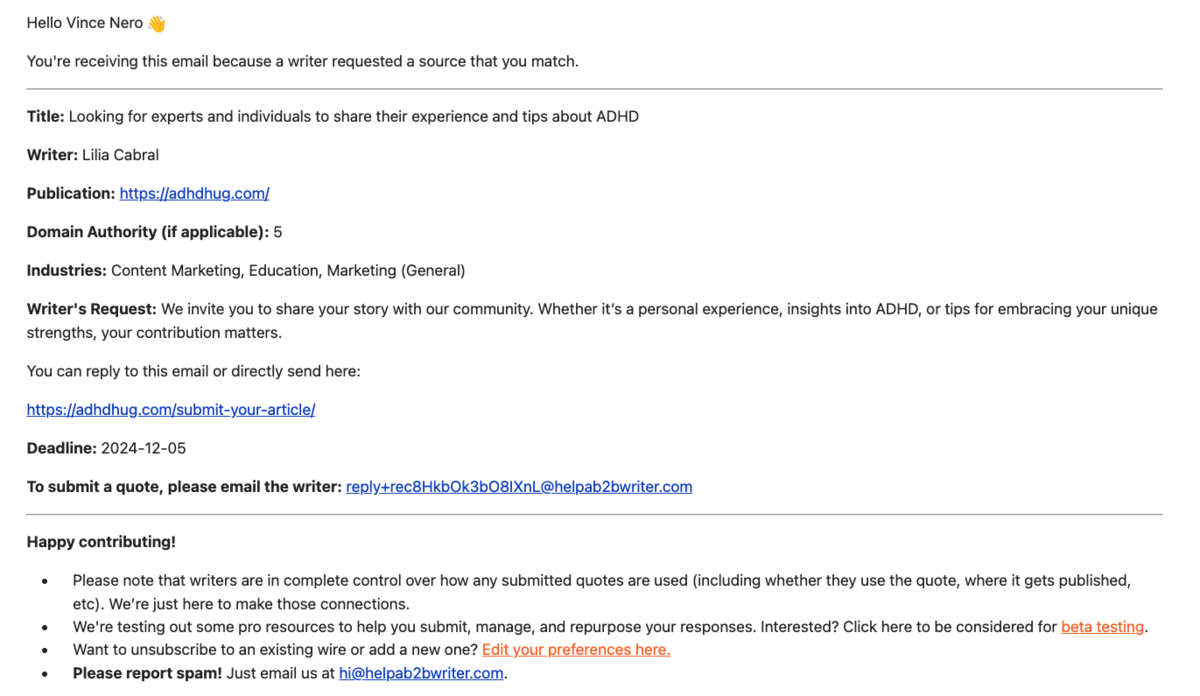
A few additional features that make this worthwhile is the Domain Authority.
Who is it best for?
This tool is best for those looking to get featured on highly relevant B2B publications.
Why might it not be the best fit?
Similar to Source of Sources, there is no interface here. So, if you are looking for something like that, you’ll want to use a tool like Featured, which is fifth on this list.
However, they are testing out some pro resources to help submit and manage responses, so this may change in the future.
How to use it successfully:
I haven’t used HaB2BW much, so I went right to the owner, Jimmy Daly, for some success tips:
“Our most successful sources share real stories and real numbers with our writers.
They provide net new information that helps writers make their work as interesting and useful to readers as it can be.
Sending regurgitated, or worse, AI-generated answers is an easy way to get ignored.
Frankly, this has become an issue on HaB2BW (as I imagine it has for others too) and it’s created a great opportunity for sources to stand out by sending good responses.
The best responses almost always include stories of that person’s firsthand experience doing something, even if it didn’t work. Lessons learned are evert bit as interesting as success stories.”
4. Qwoted
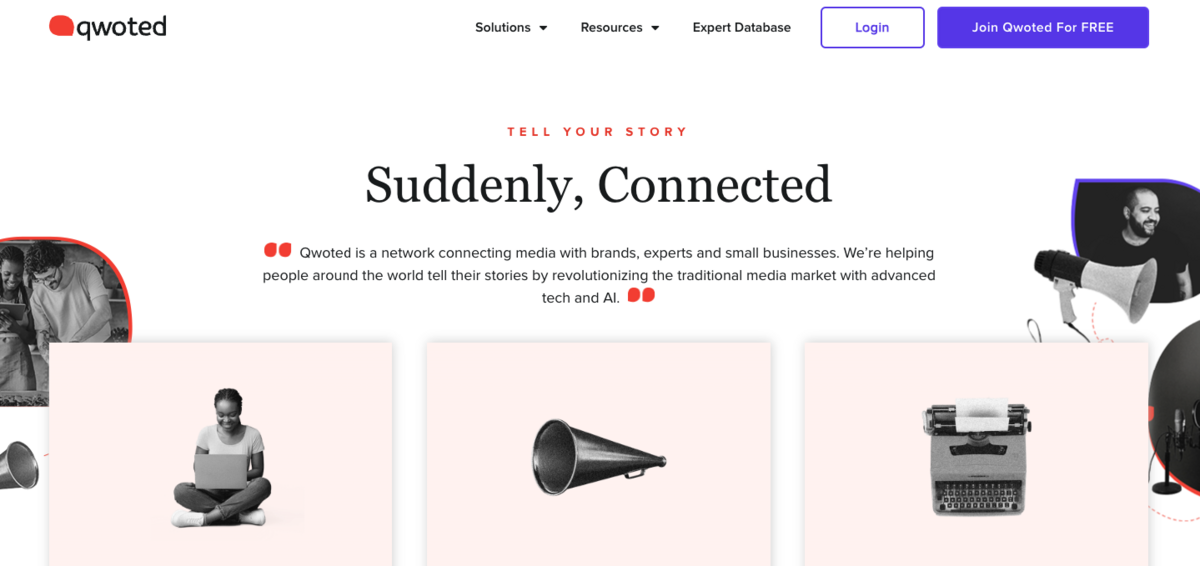
Qwoted is an easy-to-use platform that connects journalists with expert sources.
They have recently started expanding their toolkit to feature an expert database, media database, and tool that tracks media moves, but it’s first and foremost a journalist request tool.
Relevant requests come through as they occur via email, or you can browse their opportunities:
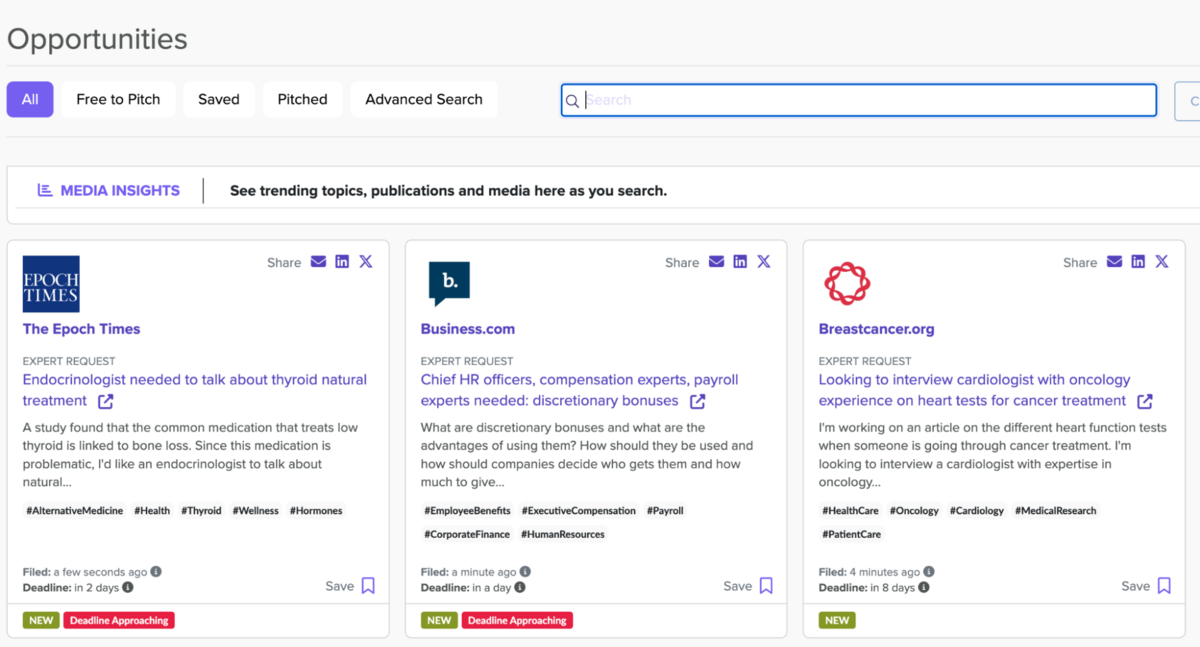
There is a free option, but it limits the number of monthly pitches and how quickly you can respond (you must wait two hours after the request comes through.)
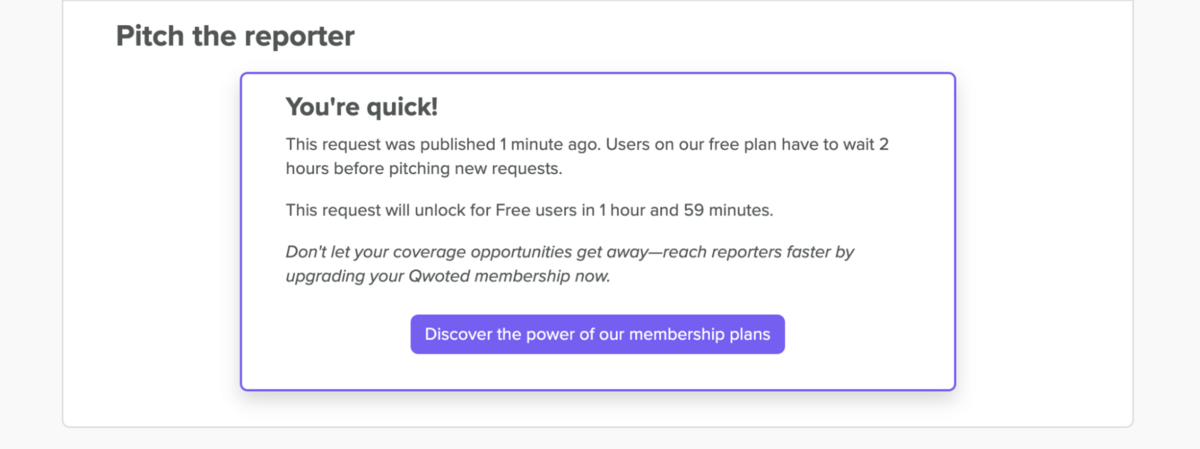
This can be severely frustrating, especially if you find a great fit, but it’s obviously the reason to pay.
Who is it best for?
This is best for all levels of PRs seeking access to media requests through a low-cost platform.
Right now the website says $99/mo for the Pro Plan.
I’d say overall their customer service is also a standout for me. They are helpful, friendly, and very timely.
Why might it not be the best fit?
You will miss many significant opportunities if you can’t afford the paid version. Two hours is often a lifetime in the journalism industry.
I’ve also found that the relevant requests aren’t always the most accurate or appropriate for me because they are based on tags that journalists use. For instance, my tags are:
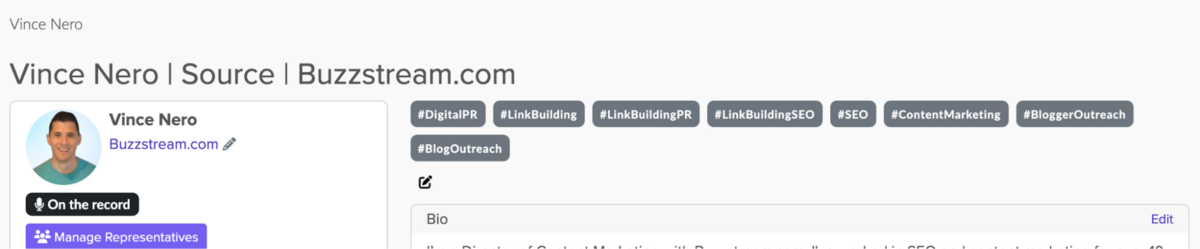
However, I often get requests for social media marketing topics because a journalist will use something like #contentmarketing.
It’s not a dealbreaker, but it can sometimes clog up my inbox.
How to use it successfully:
Ashlyn Anderson from the marketing team at Qwoted gave me some great advice on having success with Qwoted:
Regularly updating your profile positions you as an active, dependable expert and makes it easier for journalists to find you. A detailed profile also helps journalists know that you’re the right source for their story.
Qwoted actually has an easy guide for updating your profile. Within a few steps like adding some recent media, I went from 40% to 145% profile completion.
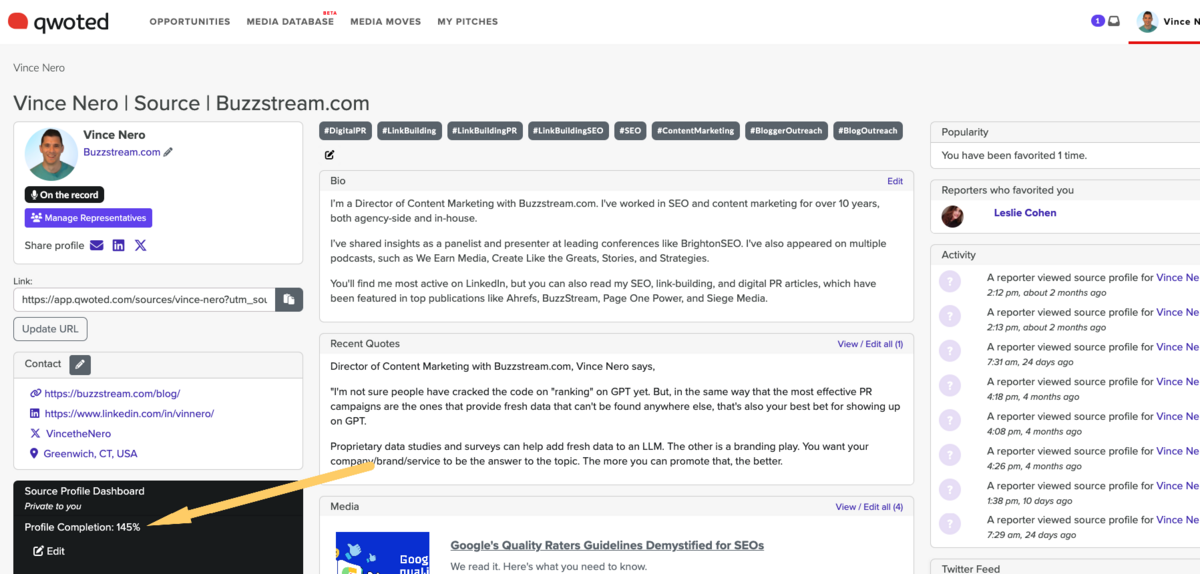
When you find a relevant opportunity, pitch quickly. Journalists often work under tight deadlines and may close the opportunity as soon as they find the right source, even if the deadline is days away.
For me, I’ve missed out on a lot of opportunities because I haven’t upgraded to the paid version yet 😢.
Ashley went on to say, “Another important aspect of finding success on Qwoted is sending concise pitches that address the journalist’s specific needs.
To draft the perfect pitch, personalize your greeting, start with a strong introduction, present your expertise clearly, and remove any unnecessary information. You never know how many pitches journalists are sifting through, and having a relevant, concise pitch can help yours stand out from the rest.
5. Featured
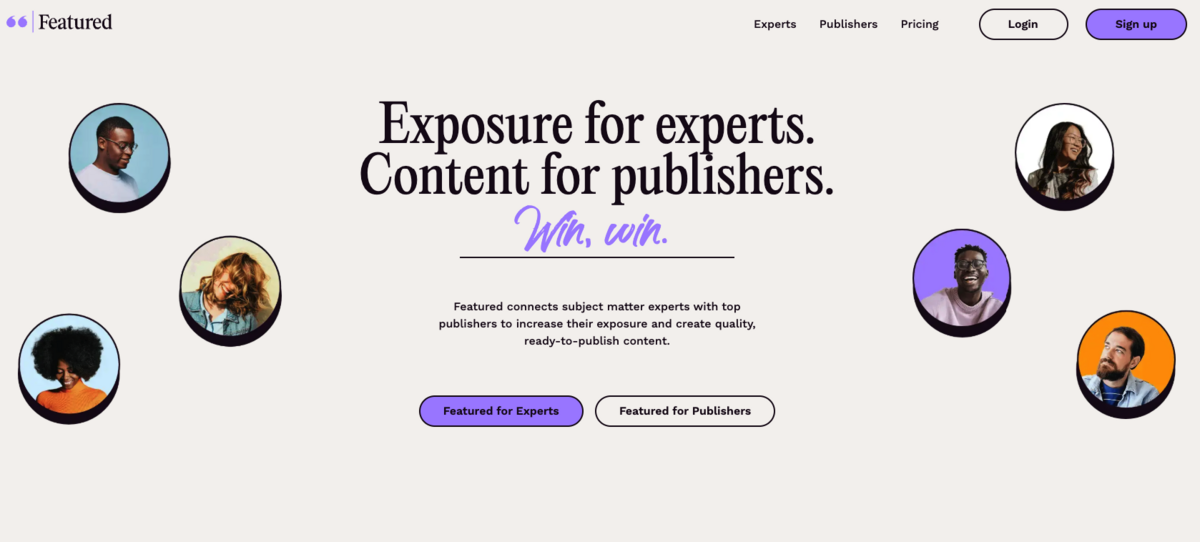
Featured platform mainly connects publishers (not journalists) with experts.
Their founder, Brett Farmiloe, told me that, at the time of publishing this article, 80% of the sites were publisher sites and 20% were news sites.
Their platform works similarly to Qwoted, but there is no interaction with the publisher.
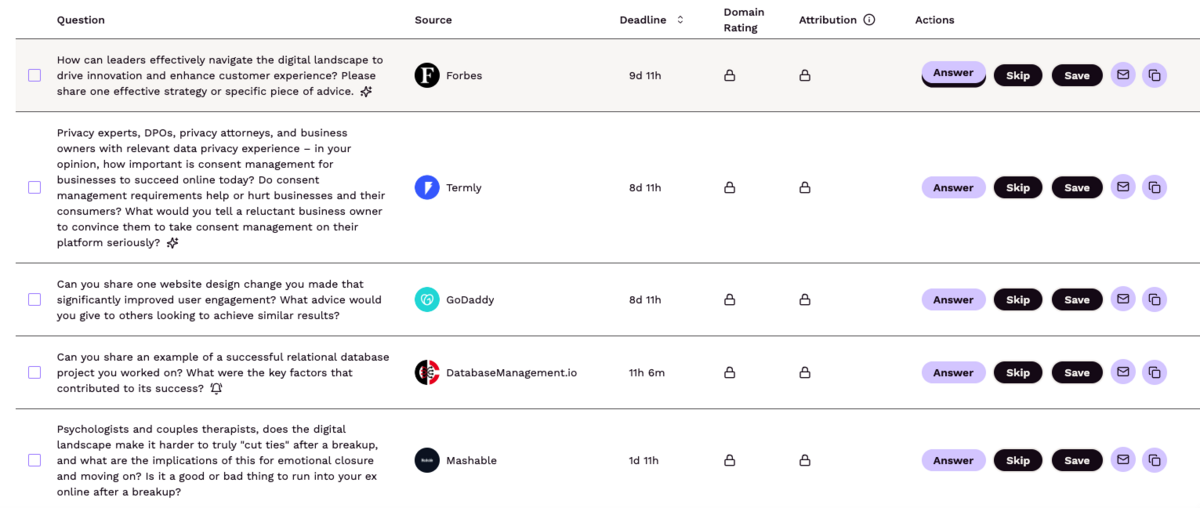
Instead, you peruse their database for relevant requests and then answer them:
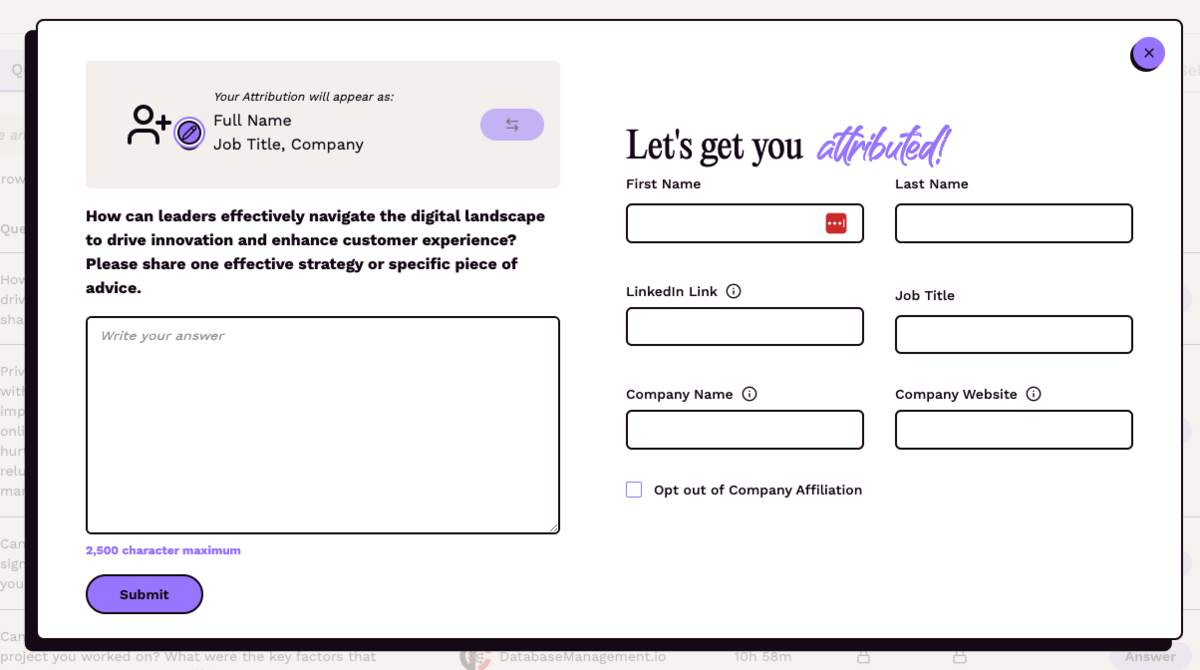
Who is it best for?
Featured is probably best suited for B2B, SaaS, start-ups, and others looking to grow their link profile but don’t necessarily care about high-end news coverage.
It’s also best for teams looking for a more hands-off approach to responding to requests, given that there is no interaction with the publishers.
Why might it not be the best fit?
This isn’t the solution for now if you are mainly looking for high-end news sites.
However, look for that to change in 2025. Brett told me the 80/20 breakdown “should balance out over the next year with some features we’re developing for news sites.”
Also, conversely to above, if you are looking to grow a relationship with a publisher, because there’s no way to message them. So, Featured is more of a hands-off approach.
How to use it successfully:
“Everyone is an expert in something,” says Brett Farmiloe, founder of Featured.com. “The most successful people on our platform focus on answering questions directly related to their expertise. To increase your chances of being featured in the media, ensure that your job title, company, and quote all clearly align with the expertise a journalist needs to support their story.”
6. Dot Star Media
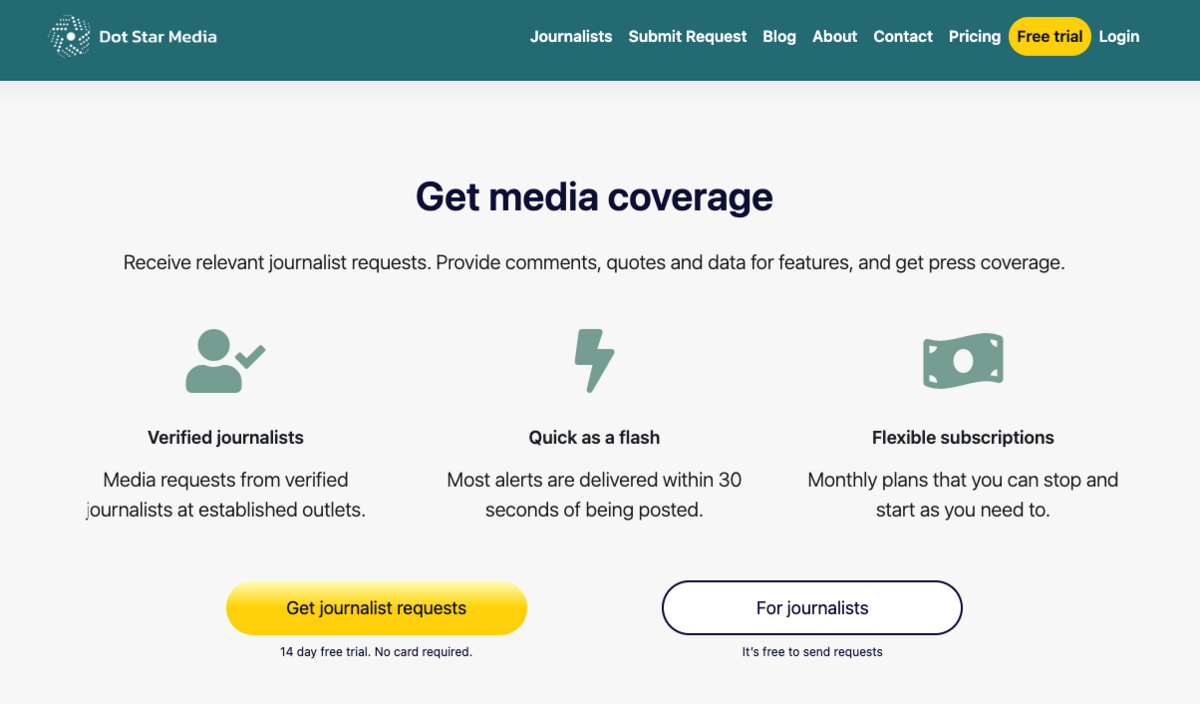
Dot Star Media is a paid platform that delivers alerts of journalist requests from X and Bluesky.
It’s similar to old HARO, but instead of three digests a day, you get individual alerts in the subject areas you select (or digests if you prefer them).
You can also get these alerts pushed to Teams or Slack, which is a nice added feature.
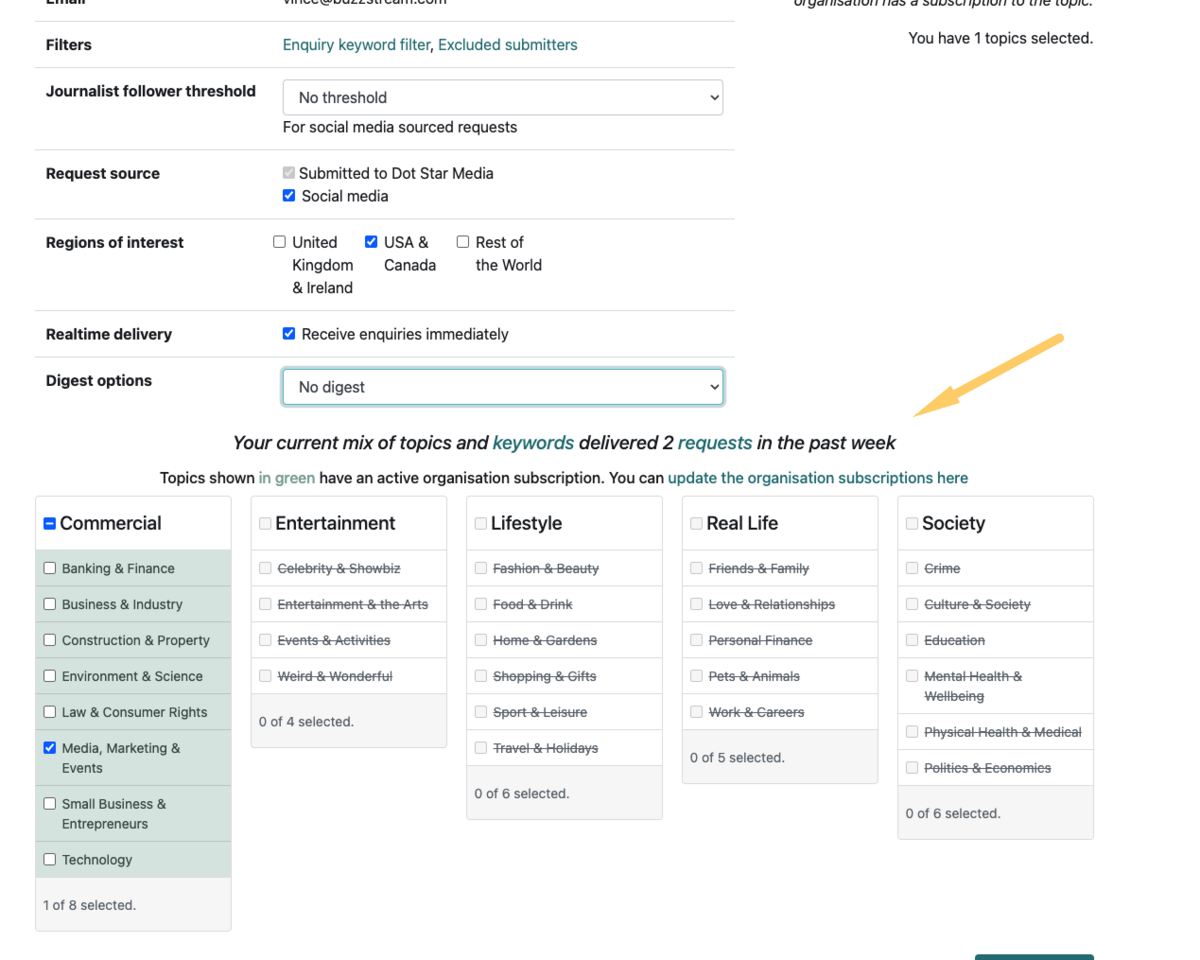
Emails come in real-time, similar to Qwoted:
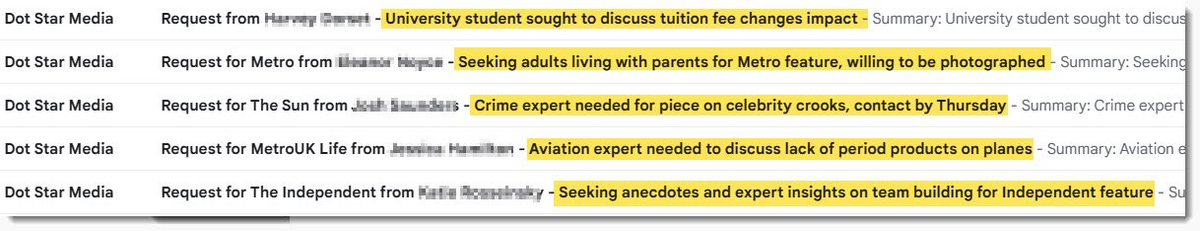
And they provide all of the necessary information, like journalist stats, and bio.
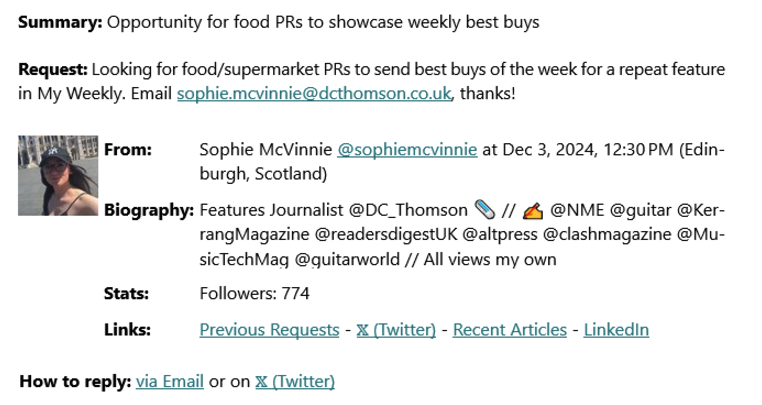
The platform has a free trial period but costs £40 for the lowest tier in the UK. Its founder, Dan Griffiths, told me, “The service is currently free of charge for American and Canadian requests.”
Who it is best for:
Dot Star Media journalist request service is best for agency teams and businesses that want to receive near instant alerts to the media opportunities on X and Bluesky.
If you are an individual in the UK, there may be cheaper options.
I really appreciated how helpful their founder was with customer support.
Why might it not be the best fit?
The request content is weighted more towards the UK, but USA-related requests are included and available free of charge indefinitely.
Dan told me, “Request sectors tend towards lifestyle, health, culture, and real-life – so consumer PRs may find the service more valuable than B2B PRs.”
The alerts are clean-looking, so if you are in the US and it’s free, why not?
How to use it effectively:
One tip I didn’t realize when setting these up initially was that the keywords you add must be exact matches.
I initially chose “content marketing,” “PR,” “SEO,” and “link building.”
Then Dan let me know I was missing out on some like below:
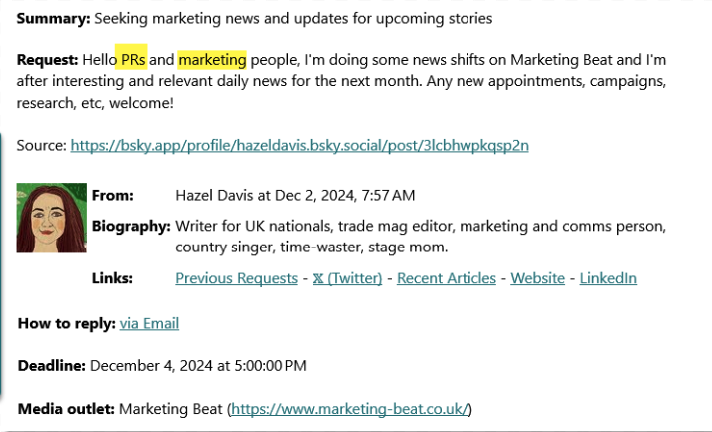
The best way to avoid this (other than writing out all of your keywords) is to use regex to create a word boundary.
For example, I have added the following {‘PRb’, ‘PRsb’, ‘search engine optb’} to the keyword list to reduce false positives on words like ‘prince’ and ‘process’.
7. SourceBottle
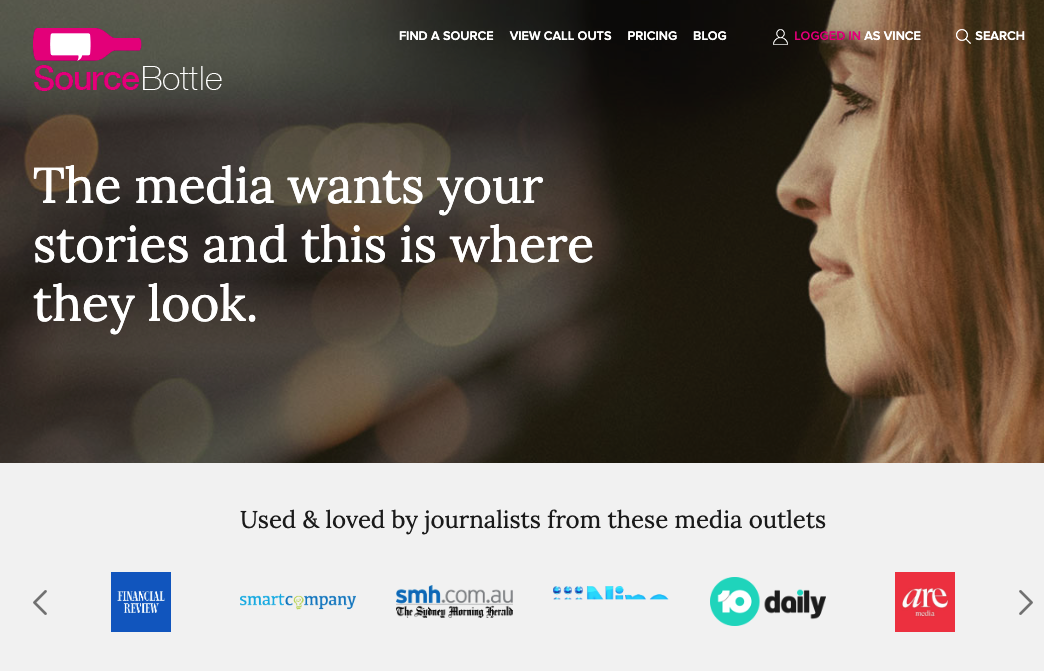
SourceBottle is a free platform that connects journalists with experts, mainly in Singapore, Australia, and New Zealand.
The free pricing tier gets you access to requests through their online portal:
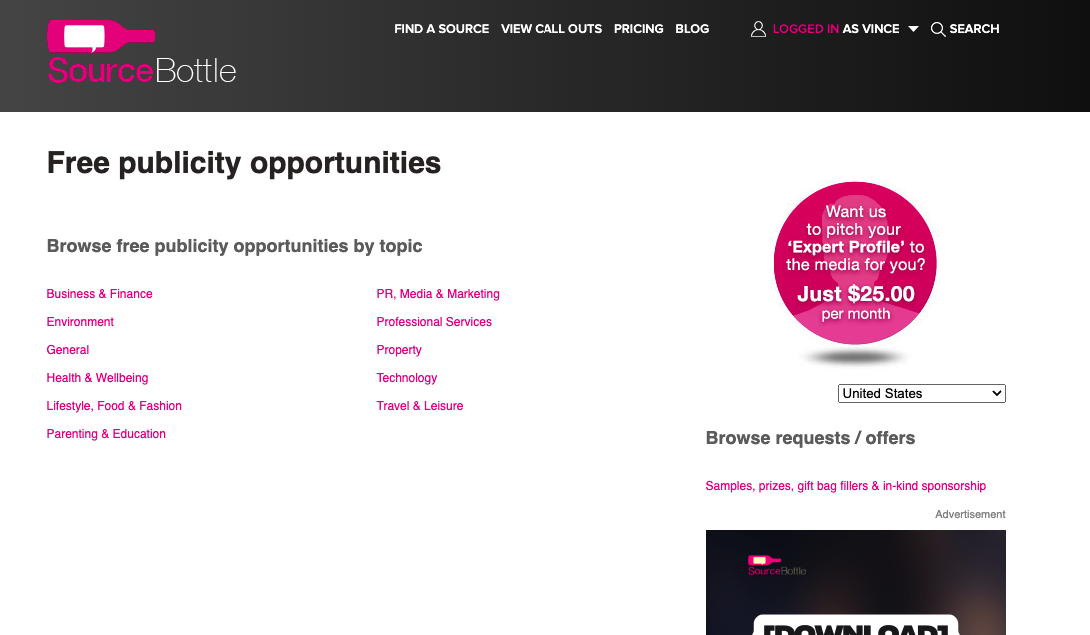
You’ll also receive “Drink Up! Alerts”, which are special alerts that come through daily,
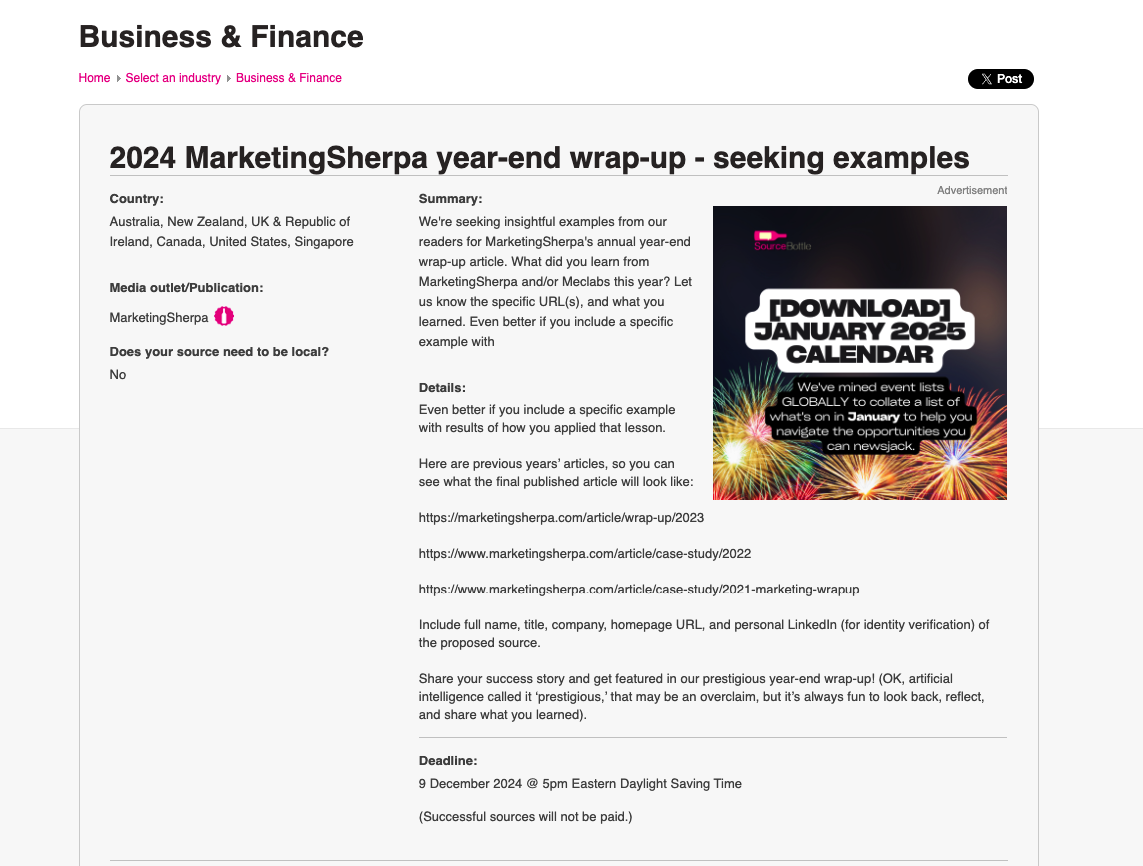
SourceBottle is one of the only tools on this list that also shares requests for more traditional PR opportunities like sample giveaways, prizes, and other sponsorship.
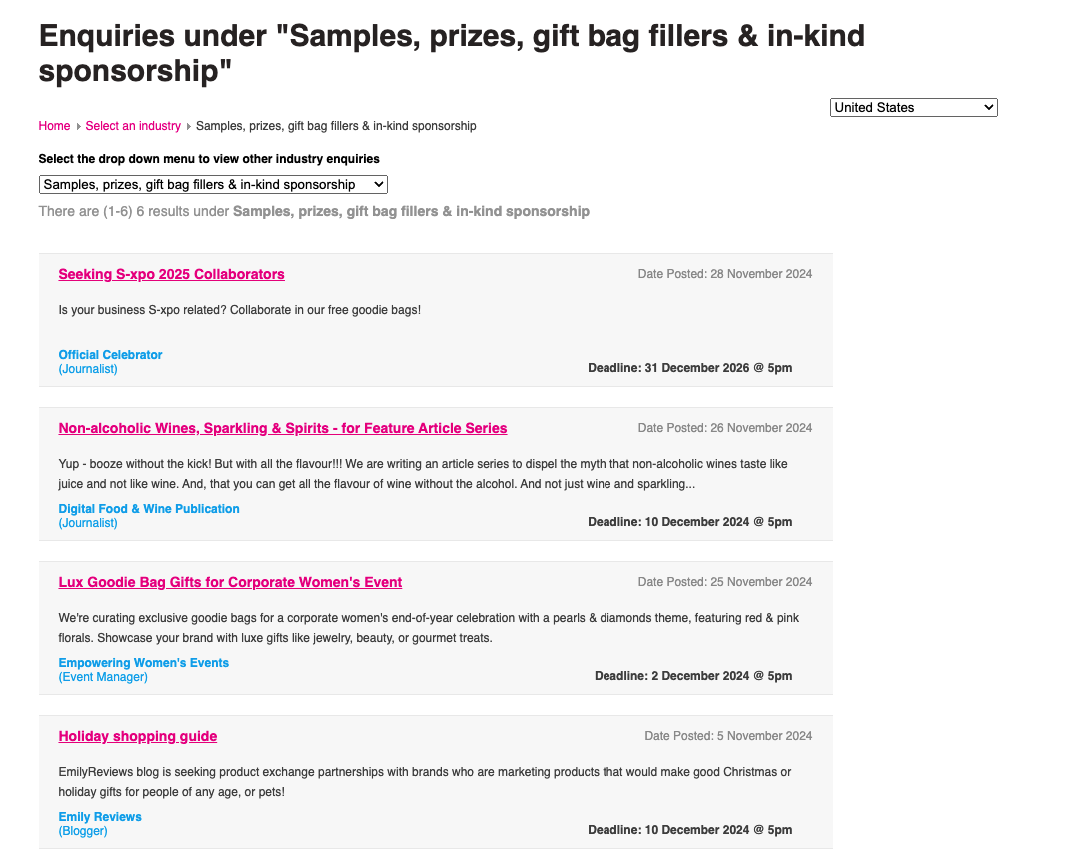
Who is it best for?
My take is that since the tool skews more toward traditional PR with options for giveaways and sponsorships, it is great for larger teams looking to expand their online footprint.
But, given the tool is Australia-based, I went to Ellie Sumner from Prosperity Media, who we interviewed on the podcast about PR in Australia:
SourceBottle is a valuable tool for finding case studies to support the research we’re pitching and identifying reactive opportunities that align with our client’s needs.
Ellie told me, “We’ve used SourceBottle to source case studies for various stories, helping us secure coverage in top-tier publications like The Daily Telegraph, The Herald Sun, The Courier Mail, and WA Today.
(In this instance, a “case study” is a real-life use case to back up the results of your story vs a case study like you’d find on BuzzStream.
Based on my convo with Ellie, journalists often request these case studies when pitching in Australia.)
Once signed up, you’ll receive two daily emails featuring relevant opportunities you can leverage for your clients.
Why might it not be the best fit?
You will get more out of this when you pay for the subscription. So, if you want to do this on a budget, Source Bottle might not fit you.
Also, obviously, this tool may not be as relevant to you if you aren’t in Australia, New Zealand, or Singapore.
How to use it successfully:
For finding and responding to requests, Ellie told me, “responding to requests is pretty much the same as responding to all reactive opportunities: Be quick and provide everything the journalist needs.
But for finding case studies, she said:
“We pay $25 a month to find case studies, which is worth it as it has enabled us to find multiple case studies that have helped us secure a story with a journalist.
Tips for finding a case study would be to list yourself as national media so people aren’t put off by the fact you’re a PR agency, be clear and specific with what you’re looking for, and make it known what is required, e.g., phone interview and photograph.”
8. Editorielle
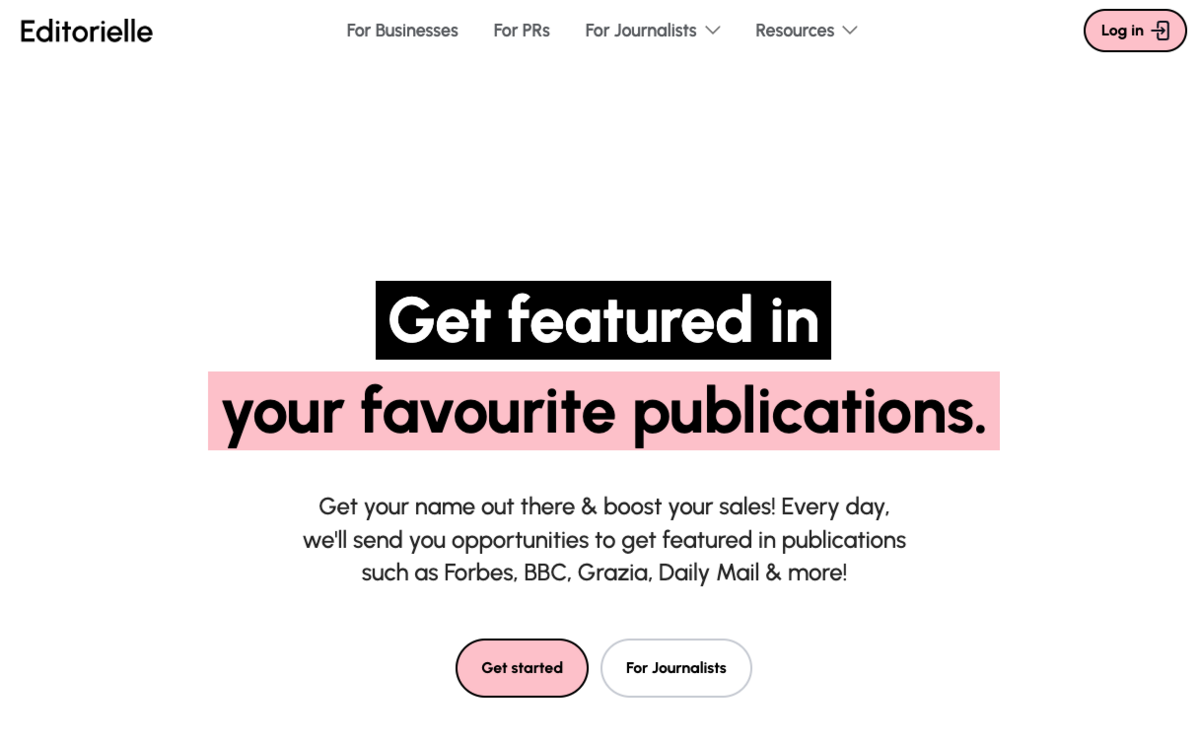
Editorielle is a UK-based paid platform that connects journalists with top-tier press publications like the BBC, Stylist, the Metro, and The Times.
You pay £10 base per month for access to their dashboard and at 12 pm noon on weekdays, you’ll receive “THE DAILY EDIT: Today’s Press Opportunities”, which includes all the journalist requests for the day broken up by category.
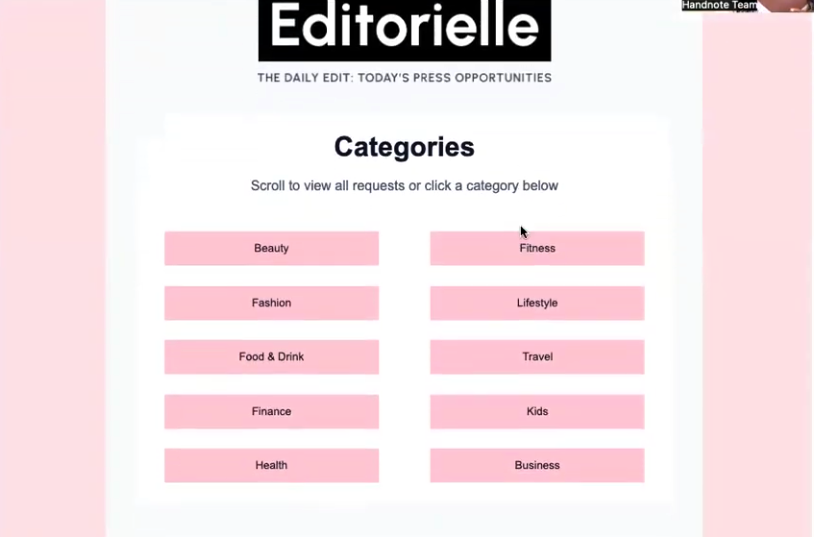
You can then jump down to the specific requests:
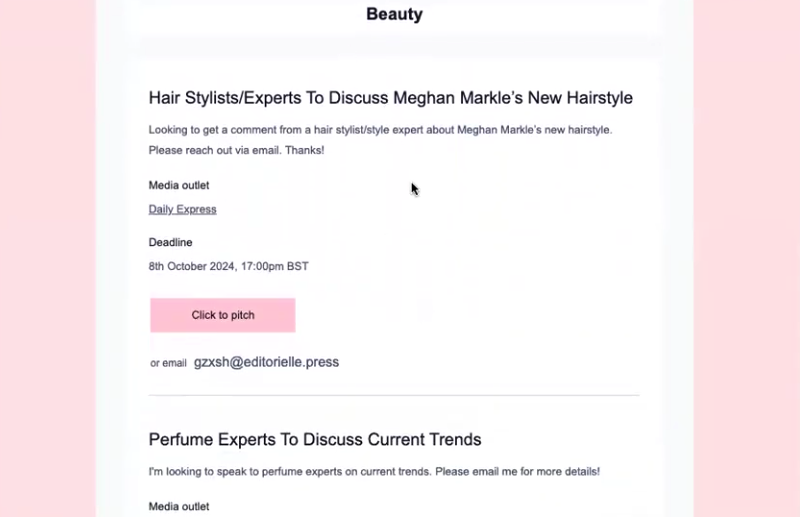
Then, if you want to receive real-time alerts via email for these requests, you pay £5 per “Instant Category.”
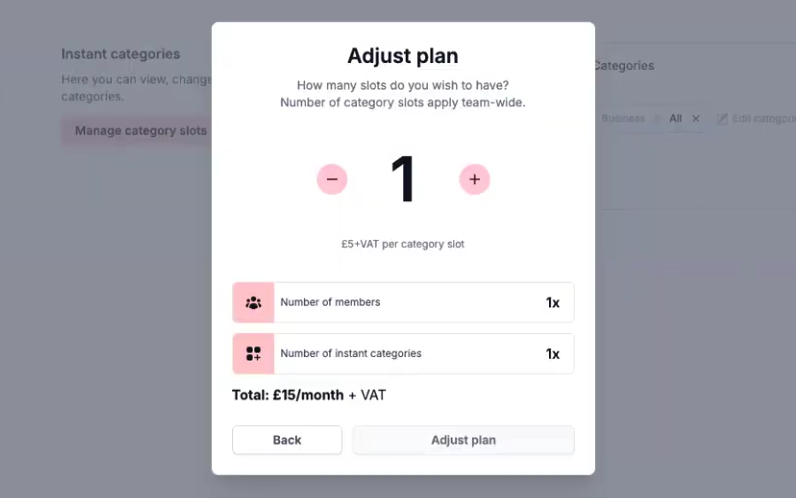
As you can see, if you have a larger team, you’ll pay more per member as well.
Who is it best for?
I’ve never used them personally, so I went to Co-founder at Handnote and Digital PR Consultant Danielle Amponsah for her thoughts.
She told me, “It’s especially useful for businesses that are time-sensitive and need to act fast on opportunities in well-known UK publications. It’s also great for small PR teams, freelancers or solo entrepreneurs who can manage their own pitches.
They have more tier 1 UK-based publications.”
Why might it not be the best fit?
The Editorielle team told me they do work with US and international publications, but their focus seems to be UK. Danielle agreed, “It might not be the best fit if you’re not based in the UK or if you need international media coverage.”
How to use it successfully:
Danielle had a few key tips for Editorielle.
Pick your categories wisely: be specific about the opportunities that match your business.
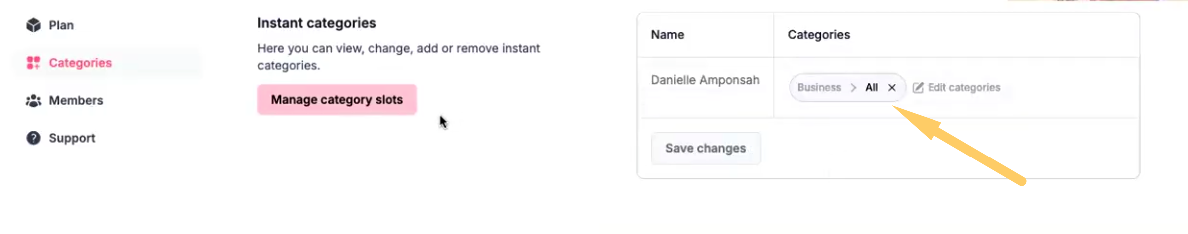
Respond quickly: since opportunities are time sensitive, getting in early gives you a better shot of landing coverage and links!
Stay focused on quality: only pitch to relevant journalists and outlets.
Keep your pitch clear and direct: journalists appreciate brevity, so give them what they want to see!
Proofread carefully: your pitch should be ready for publication without errors.
9. Roxhill
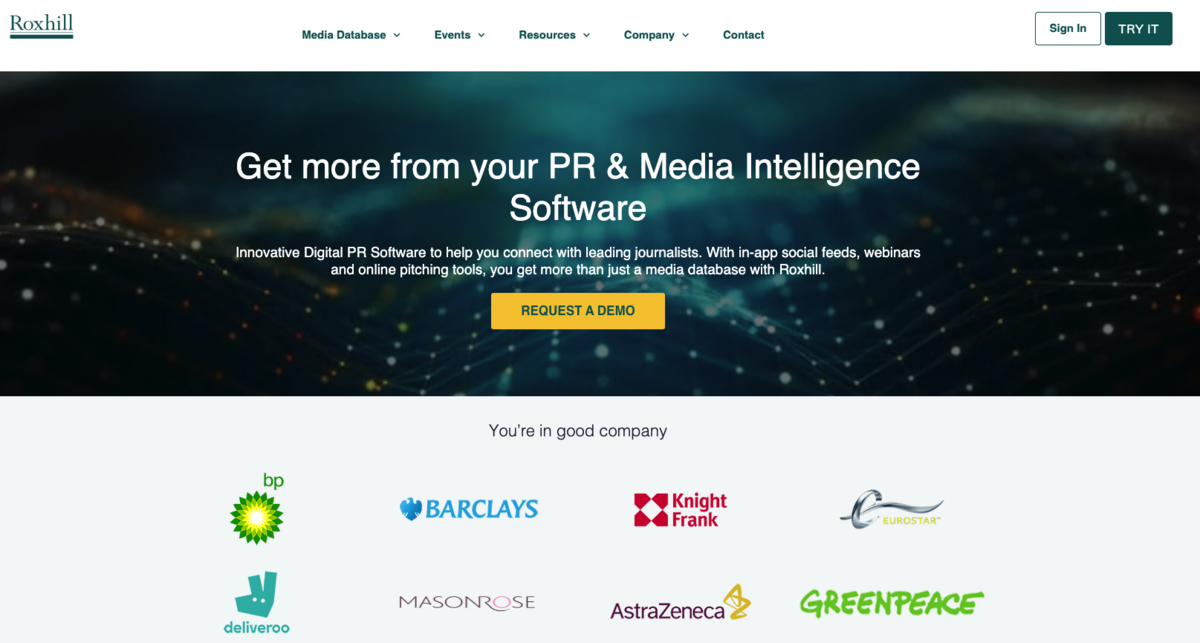
Roxhill is the major UK-based media database with a built in journalist request feature.
The tool itself is a complete media database that is one of the go-to solutions for most PRs we’ve spoken to in the UK, so it made sense to include in this list.
You can set up journalist alerts based on a large list of filters, like countries, outlets, keywords, or type of publishers:
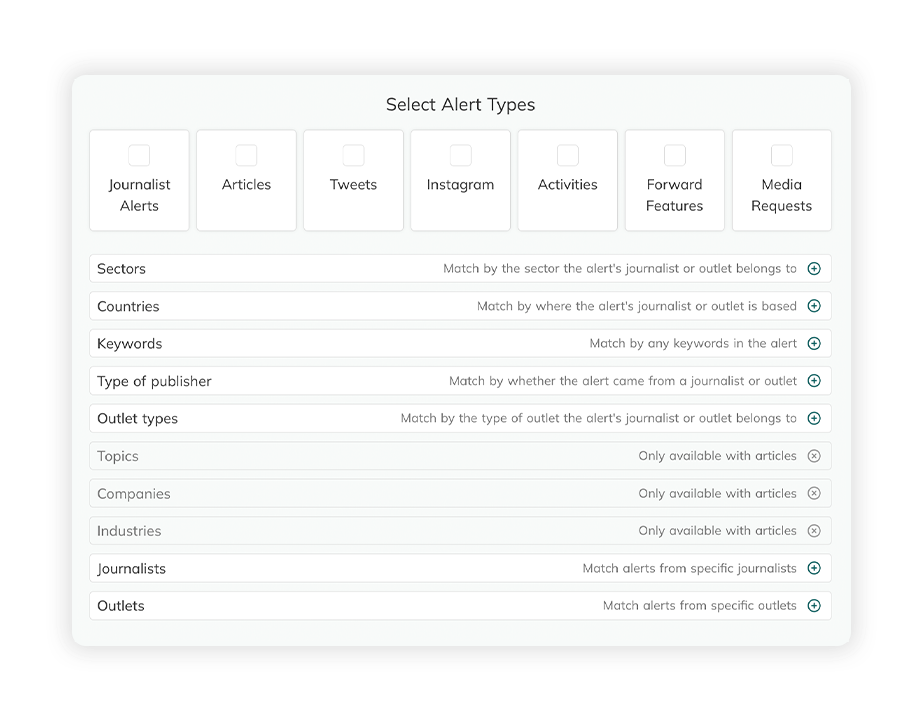
This powerful tools allow you to focus in on specific outlets that you’d like to watch, rather than wading through a large list.
Who is it best for?
Roxhill is best suited for UK-based PR teams given their media database is tailored to UK publications.
Why might it not be the best fit?
Based on our media databases research, Roxhill costs £3,000 to £25,000 an instance a year, with a free trial. This may put this tool out of reach for many, especially if you are already working with a cheaper media database.
How to use it successfully:
Amanda Walls, founder of UK-based digital marketing agency, Cedarwood Digital, actually recommends using the Streams function.
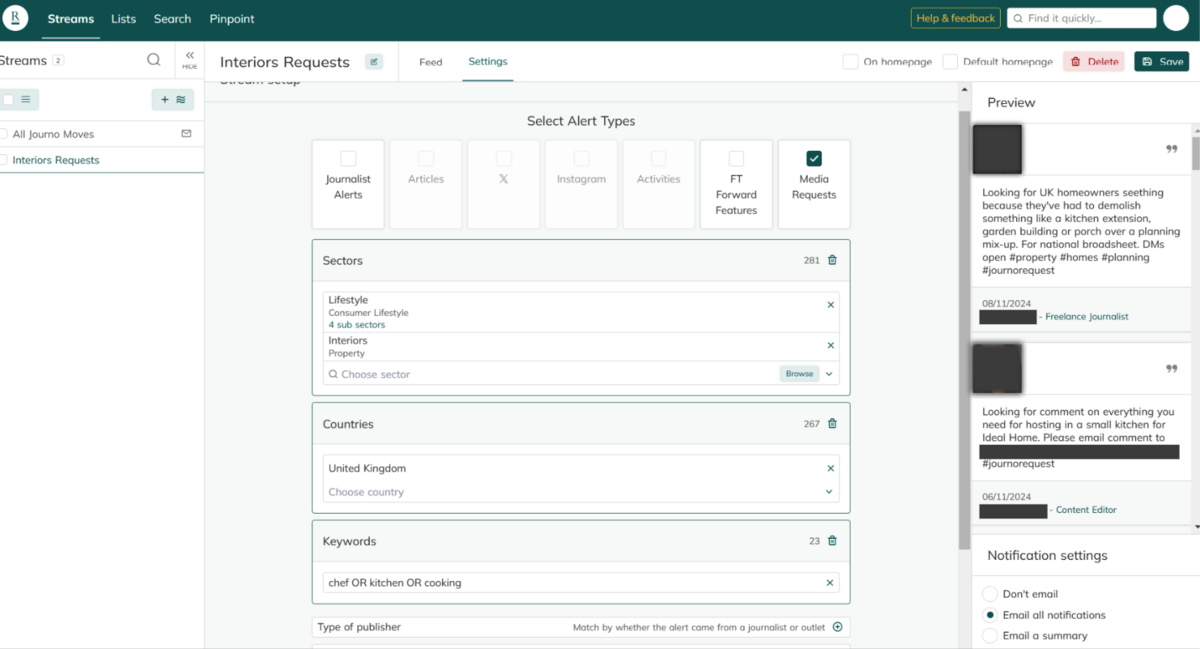
She told me, “depending on how granular you want to go with it you can filter by focus keywords, your chosen sector, types of publisher and more. I find setting up individual streams for my each client is the best way to break it down.
Then I set up email notifications to get them in real time to make sure we don’t miss any opportunities as they come in.
I’m really starting to transition away from relying on X for journo requests so Roxhill has helped me cut out the middle man and get the most relevant requests directly to my inbox.”
10. ResponseSource
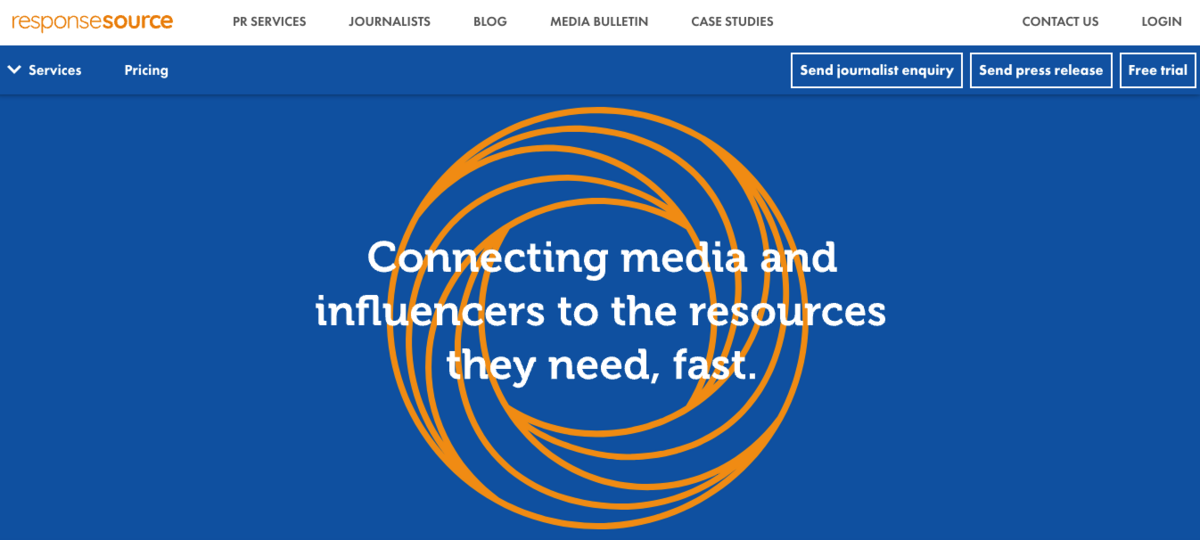
ResponseSource has a journalist request service that receives a higher volume and frequency of media requests than most on this list. The service is mainly UK-based.
There are 25 categories where journalists submit requests, and the annual subscription starts at £625 per category.
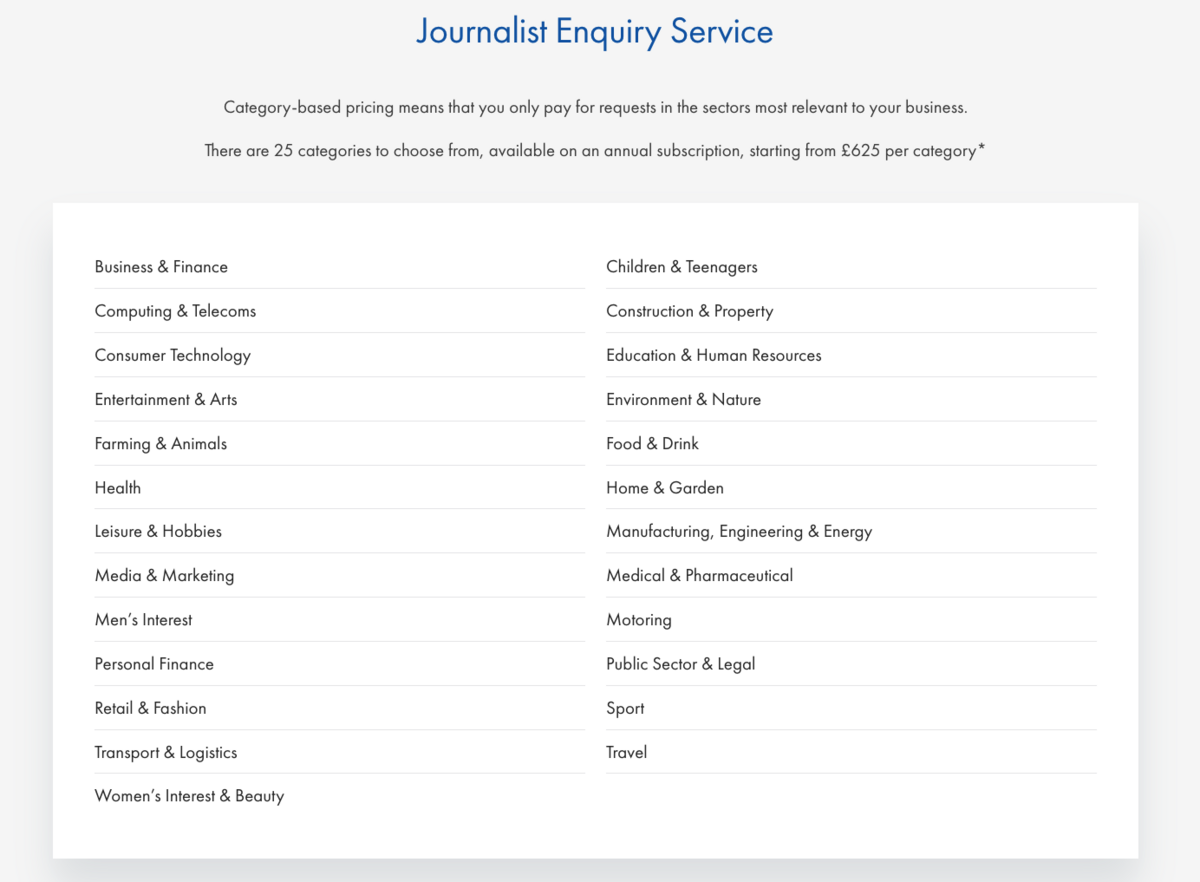
You’ll get email alerts delivered to you based on what you select.
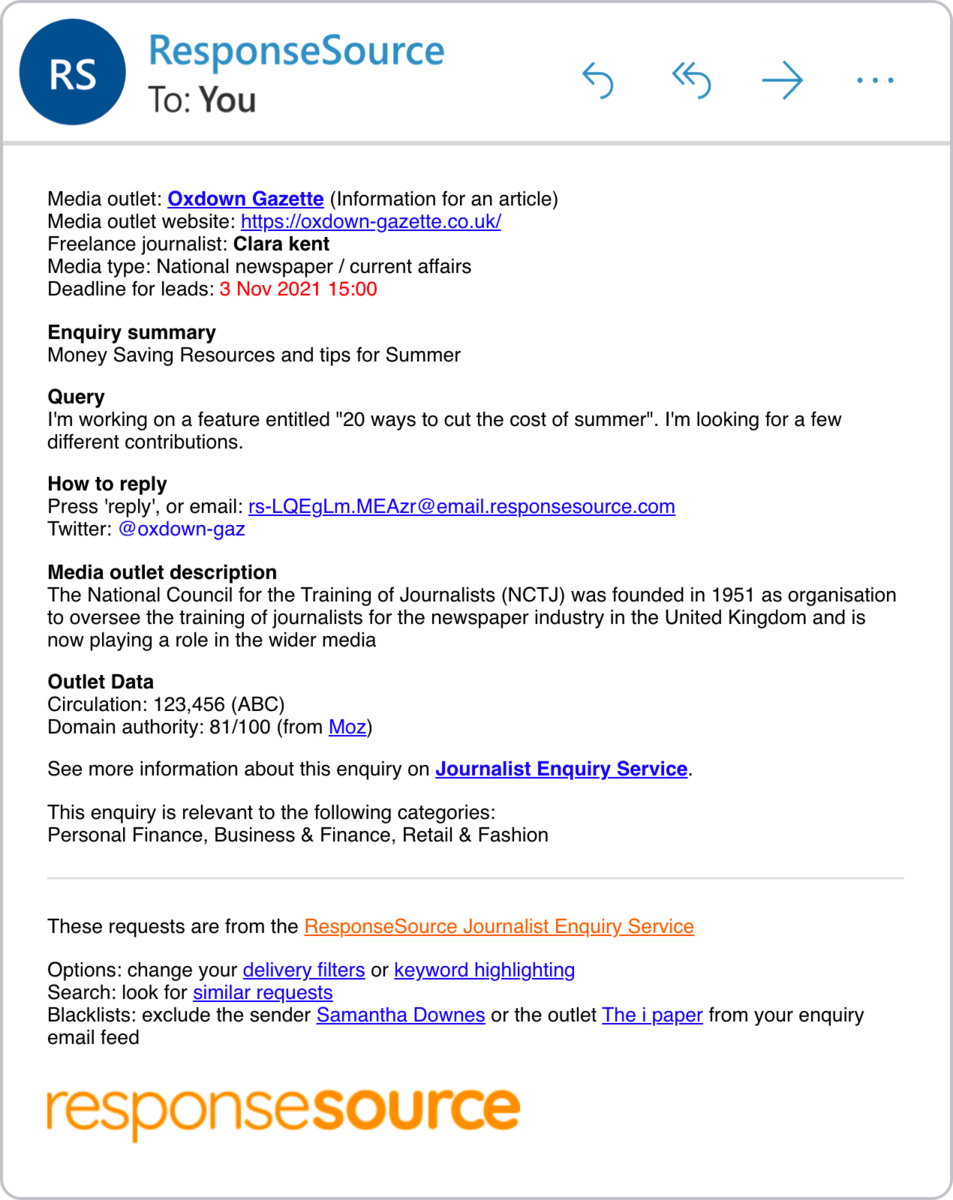
But, you can also search journalist enquiries directly from the dashboard (which I’ll get to later.)
With Response Source, you can also access Vuelio’s Media Database and send press releases through their Press Release Wire.
Who is it best for?
Response Source is an effective journalist enquiry system for most larger sized agencies.
Why might it not be the best fit?
The tool can be expensive, especially with the more seats and categories you select.
I asked Holly Scott, UK-based Digital PR Manager at Distinctly, who loves the tool, what she thought some potential downsides were.
She told me, “the main downside to ResponseSource is the sheer volume of requests you receive on a daily basis.
Sometimes, these requests are from the PR professionals searching for experts to feature in their campaigns or you might receive requests to feature in specialist reports, journals or even books.
This is a great feature for companies who want increased brand awareness and brand-building support, whatever the platform for increased visibility. But, if your client has set you a tight brief to target UK nationals for link-earning purposes then it does require some email admin.”
How to use it successfully
I asked Holly Scott, about how they utilize ResponseSource effectively:
We made a conscious effort to select categories that would cover a variety of topics so we’d receive a broader range of requests.
For example, a journalist might put out a request for an SME owner affected by fraud and phishing attempts.
This would apply to both Business and Finance, which we’ve selected, but IT and Computing too, a category we don’t have access to.
She also gave some tips for expanding your coverage with the Search Journalist Enquiries feature available from the dashboard:
This option enables you to view enquiries related to any keyword, even keywords which aren’t associated with your chosen categories, so that you can access a wider breadth of enquiries.
Our category selection doesn’t include food & drink. However, by typing in the keyword ‘snacks’ I can access open requests/live opportunities followed by the journalist’s name and the deadline for leads.
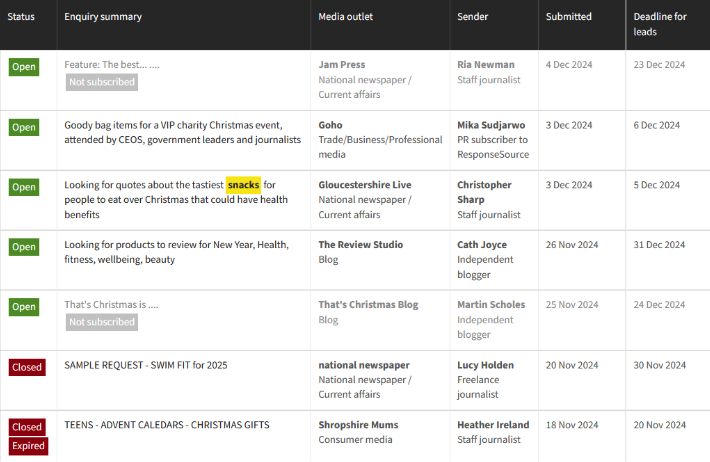
This means that you can use the media database to retrieve the journalist’s details.
Finally, as you will see in the first screenshot displaying the page results, you can access closed enquiries. This grants you visibility on things like date trends for requests on seasonal topics as ideas for future expert comment production.
The Importance of Building Relationships
All of these tools have one big growing weakness: aside from getting pitches from non-relevant sources (which as always been a thing) journalists now have to wade through AI responses.
Not only are the responses from AI generic copy, but sometimes even the “expert” are AI-generated.
For instance, this story from Matt Tutt shows what appears to be an AI-generated “expert” used in a Homes and Gardens article.
Despite these tools’ fight to weed out AI, spammers are still figuring out ways to get through and will continue to.
So what’s the alternative?
Build real relationships with journalists. Become a source they can rely on for great, relevant information.
PRs who want to become a source instead of spending time seeking out requests.
This isn’t something you can do at scale. So, if your focused on strict link numbers on a crunched timeline, this isn’t for you. This approach also isn’t something that happens overnight. It takes time to develop genuine relationships.
But once you do, you’re golden.

 End-to-end outreach workflow
End-to-end outreach workflow



 Check out the BuzzStream Podcast
Check out the BuzzStream Podcast