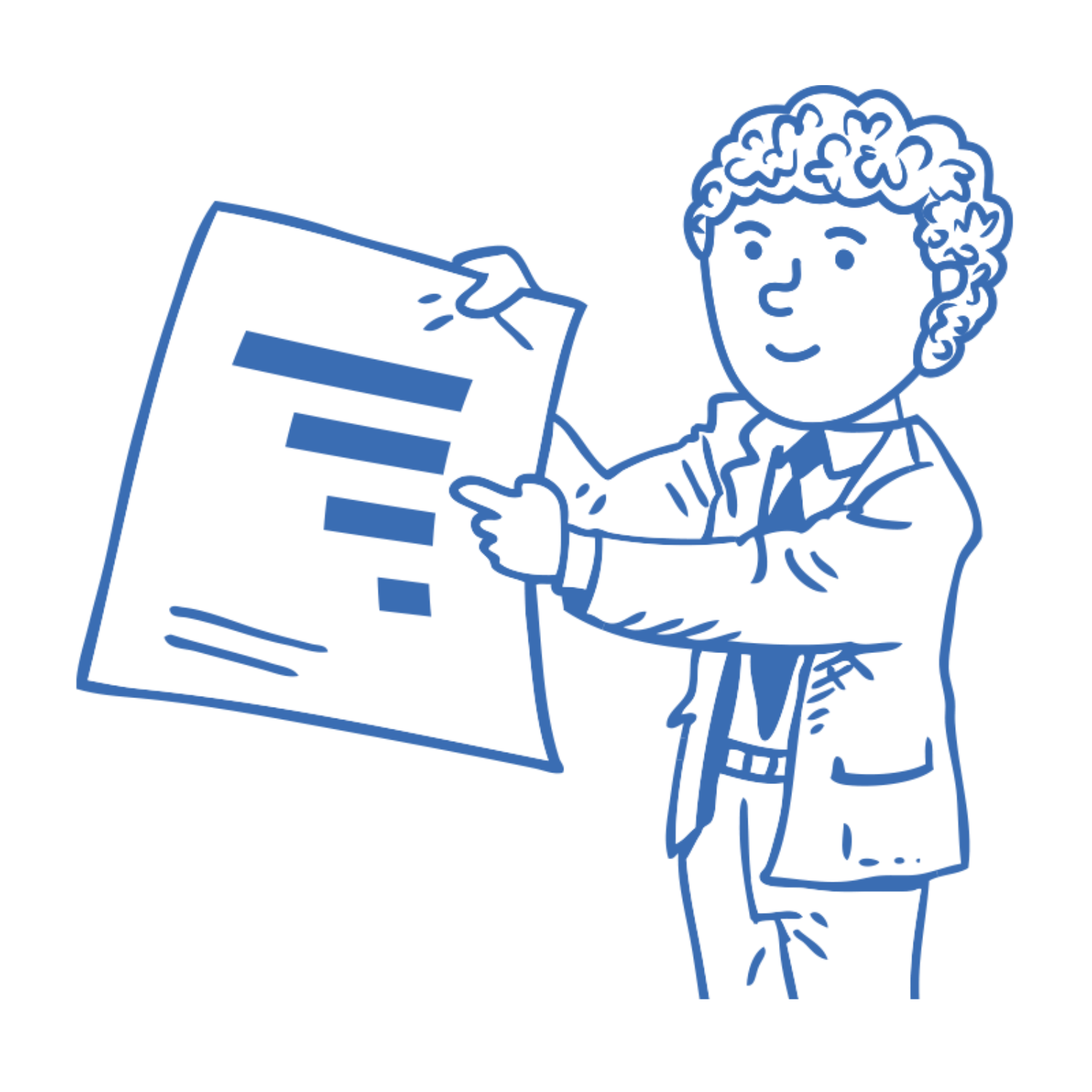Table of Contents
If your pay-per-click (PPC) advertising budget is tight, you might want to look into bidding on exact match keywords. These keywords help you reach users searching for specific keywords or their very close matches. Going for exact match keywords can give you a better ROI on your ad budget by giving you access to users who are most likely to convert.
Today, we’ll look closely at exact match keywords, why they should be an important part of your brand’s advertising strategy, and what makes them different from other types of keywords. You will also learn about recent changes to how Google recognizes these keywords and how you can use them to get more clicks.
Let’s go!
What Are Exact Match Keywords?
If you’ve ever made use of paid Google searches, you might have encountered something called “Exact Match”. An exact match keyword means Google will show your ad when a user searches for the exact phrase or word that you’ve bid on. For your keyword to enter a Google Ads action, it should closely (if not perfectly) match the user’s search query.
Out of the four keyword matching options Google offers, Exact Match allows you to pinpoint specific users based on their search intent and expose your ad to people who are most likely to click through. Compared to other keyword matching options, exact matches will not receive a comparable number of impressions, but the click-through rate (CTR) may be considerably higher.
Though you don’t have the same control over exactly when Google serves up your content in the context of organic (non-paid) search results, exact match keywords still play a role. For example, you might gear your SEO strategy towards targeting very specific exact match keywords, such as by including them frequently in your blog. It’s also possible for searchers to force Google to give them only exact match results by using the quotation marks trick to search only for a specific phrase.
Difference: Exact Match Vs. Broad Match Vs. Phrase Match
Here’s a brief summary of the basic differences between exact match keywords and the other types of keyword matching available:
| Match Type | Special Symbol | Sample Keyword | Appears on searches that are… | Example searches |
| Exact match | [keyword] | [basketball shoes] | are the exact keyword and very close variations of the term | basketball shoes |
| Phrase match | “keyword” | “basketball shoes” | are a phrase or close variations of that phrase | buy basketball shoes |
| Broad match | None | basketball shoes | Includes synonyms, typos, related searches, and other variations | buy jordan shoes |
| Broad match (modified) | + keyword | + basketball
+ shoes |
contain the modified term in any order (but not synonyms) | shoes for basketball |
Keeping with the above example, let’s imagine your site sells basketball shoes and you’re using multiple keyword matching types, as shown below:
Here are some queries that might trigger the keyword basketball shoes (without punctuation marks):
A lot of these queries are highly irrelevant to your keyword. “Sports shoes” and “athletic shoes” are too broad, while “sneaker”, “shoe”, and “footwear” are even more vague. Those users are unlikely to be after precisely what you’re selling. And if you sell basketball shoes but you’re getting hits from people looking for fashion sneakers, you’re not reaching the right market.
Now, let’s try using a phrase match for the same keyword:
While the related searches are a lot closer to your desired keyword, it’s still not targeted well enough. Your page won’t show in searches where there is an extra word in your key phrase, such as “basketball and tennis shoes” or “best basketball street shoes”.
Finally, let’s use an exact match for [basketball shoes]. If the user enters “basketball shoe”, “basketball shoes”, or “basktball shoes” (sic), your ad has a chance of appearing. But it will not appear in a search for, say, “basketball and tennis shoes”.
However, as we’ll find out shortly, recent changes in Google’s algorithm mean that exact matches are not always as exact as they used to be.
The Importance Of Exact Match Keywords
If their goal is to expand a brand’s reach and improve a website’s search ranking, why do marketers include exact match keywords in their strategies instead of targeting broader options to attract more views? There’s a simple answer for that: brands don’t want people to see their ad in irrelevant searches.
While broad match and phrase match can bring you a lot of traffic, that traffic will not necessarily consist of highly qualified, ready-to-buy leads. While more search impressions can be a good thing, your click-through rate might be reduced, and those who do click are less likely to buy. This translates to a higher cost per acquisition (CPA). In other words, a poorer return on your investment.
On the other end of the spectrum, exact match keywords have the opposite effect. They are highly accurate and result in more qualified leads and a lower CPA. However, it comes at the expense of traffic. Since your ads will only appear if the user uses your exact keywords, not a variation, this could lead to lost opportunities.
What Exactly Is Changing With Exact Match Keywords?
Just like anything when it comes to Google, the way the search engine processes exact match queries is constantly changing. Ever since Google Ads was introduced, “exact match” keywords have been gradually moving from generating only exact matches to including searches with similar perceived intent.
As of 2019, your ads may show up in searches that Google thinks are close enough to your target keywords as far as search intent is concerned. This seems to be part of a trend where users are clamoring for better results based on search intent rather than strict interpretation of keywords. And with Google’s AI and machine learning capabilities getting stronger by the second, it’s not surprising at all that this shift has occurred.
The latest update to exact match (March 2020) resembles the modified broad match quite a bit. Aside from accommodating commonly misspelled keywords, Google will serve up ads for a wider range of search queries:
- Singular/plural forms (“basketball shoes” vs “basketball shoe”)
- Stemmings (keywords plus suffixes like -ing, -ed, -er) (“Marketers” as well as “marketing”)
- Abbreviations/acronyms (“SEO” as well as “search engine optimization”)
- Synonyms
- Paraphrases
- Accents
According to Google, the updates were made with a better user experience in mind, claiming that the changes will be “broadly beneficial for users and advertisers”. However, results might still vary according to the advertiser (in other words, the person who is bidding for the keywords), particularly in very competitive spaces for high-volume keywords.
The Right Way To Utilize Exact Match Keywords
Considering that “exact” matches are inching closer and closer to successfully guessing user intent, why are we still discussing exact match keywords?
It turns out that exact matches are still useful if you want to target a niche audience using a very specific keyword. There are certain techniques you can use to keep enjoying the benefits of exact matches. In this section, let’s look at a few of them.
Audit your exact match keywords
Before you do anything with your keyword strategy, you need to audit your exact match keywords first, especially if you haven’t checked on them in a while. There are two things you need to watch out for:
Search terms data: Go to your Google Ads campaign, then click on Keywords > Search Keywords, filter according to Match Type, and select Exact Match. If there are any keywords you didn’t expect to see or that are not relevant to the campaign you’re currently running, you might be wasting money. Remove those keywords and reallocate the money to keywords you want to target.
Conversion rates: Using the same filters, look at the conversion rates for your exact match keywords. If the conversion rates have gone down since the start of 2020, you will need to revisit your strategy. If they’ve gone up, congratulations! Google’s changes have done you a favor.
Know when to add a keyword as an exact match
Adding every keyword in your list as an exact match will just be a waste of ad money. Instead, you need to choose your keywords very carefully. Here are two types of keywords you may wish to add as exact match keywords:
- Long-tail keywords: Long-tail keywords (search phrases three words or longer) are used by searchers with a specific intent and therefore a higher chance of converting. For example, someone who searches “blue cotton shirt size 4” knows exactly what they want. Someone who searches “women’s shirts” is probably just browsing at this stage. If your keyword research shows high search volumes for long-tail keywords, you could add them as exact match keywords.
- Modified broad match keywords: Remember when I said the lines are getting blurred between broad match and exact match keywords? If you see that a modified broad match keyword you’re using is gaining some search volume, consider adding it as an exact match.
If you attempt to add a low-volume keyword as an exact match, Google Ads will trigger a “low search volume” warning and “pause” the keyword (stop showing ads for it). This means you might have to revert it to be a broad match keyword instead to keep seeing results.
Identify new negative keywords
While you may be very meticulous with setting up your exact match keywords, there’s still the possibility of your ads showing up in searches for irrelevant terms. To exclude these search terms from triggering your ads again, add them to your Negative Keywords list.
Google Ads lets you add multiple negative keywords. You can also set the match type for negative keywords.
Negative keywords are very useful if you want to target a very specific audience. For example, if you want to use “crossfit shoes for seniors” as an exact match keyword, you might want to exclude searches for “crossfit shoes”, since very few of those searches are likely to be from people looking for products for senior citizens. Adding “crossfit shoes” as a negative exact match keyword will stop your ads from running for that search.
However, unlike regular keywords, negative keywords aren’t affected by the changes to the search algorithm. Searching for “crossfit shoe”, for instance, will still bring up your ads unless you also add it to your negative keywords and set them to “phrase match”.
Be sure to watch the keyword match types for your negative keywords to keep irrelevant search queries from wasting your ad budget.
Reconsider using single keyword ad groups
Many marketers use single keyword ad groups (SKAGs). They run campaigns composed of one or more ad groups that have only one keyword each (with just one match type). When these keywords are set as exact matches, the marketer maintains strict control of the search queries that will bring up the ad for that keyword. The result? Higher CTR and a lower CPA.
However, with Google Ads’ new updates, this strategy might backfire. If you’ve created ad groups for each variation of your keywords, such as “basketball shoes” or “nike basketball shoes” or “basketball shoes adidas”, the close variants update will result in these ad groups showing up in each others’ searches.
Because of this overlap, it becomes difficult to determine which search query is triggering which ad. And because this approach usually uses a lot of negative keywords, you might be missing out on a lot of traffic because of identical keywords that are in separate negative keyword lists.
Wrapping Up
Choosing the right keyword match type is an essential step in your PPC planning process. While exact match keywords don’t have the reach of broad match or phrase match keywords, they offer the highest relevance of all three match types. They also tend to generate the highest CTRs due to the finely targeted nature of the ads.
Adding the right keywords to your exact matches is just the first step in producing positive results for your brand, especially since Google has implemented changes that have made exact match keywords a bit less exact. There are other steps you can also take, such as adding negative keywords to exclude less specific or less relevant searches, that will help you get the most out of your ads.
Using exact match keywords properly might involve a bit of trial and error. The good news is that the more you use them, the better you can see what works and what doesn’t. Start with just one or two, then keep experimenting until you find a mix of keyword match types that works for you.
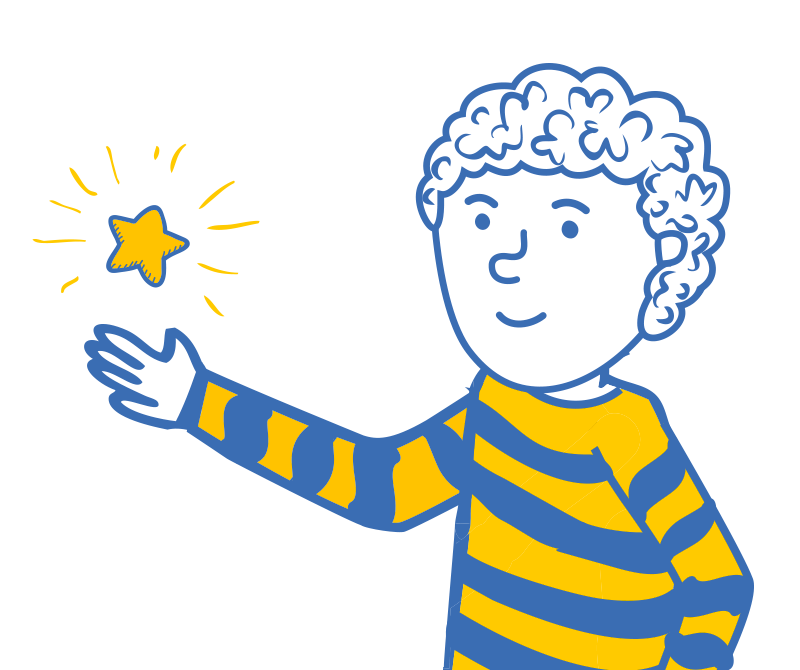





 Check out the BuzzStream Podcast
Check out the BuzzStream Podcast