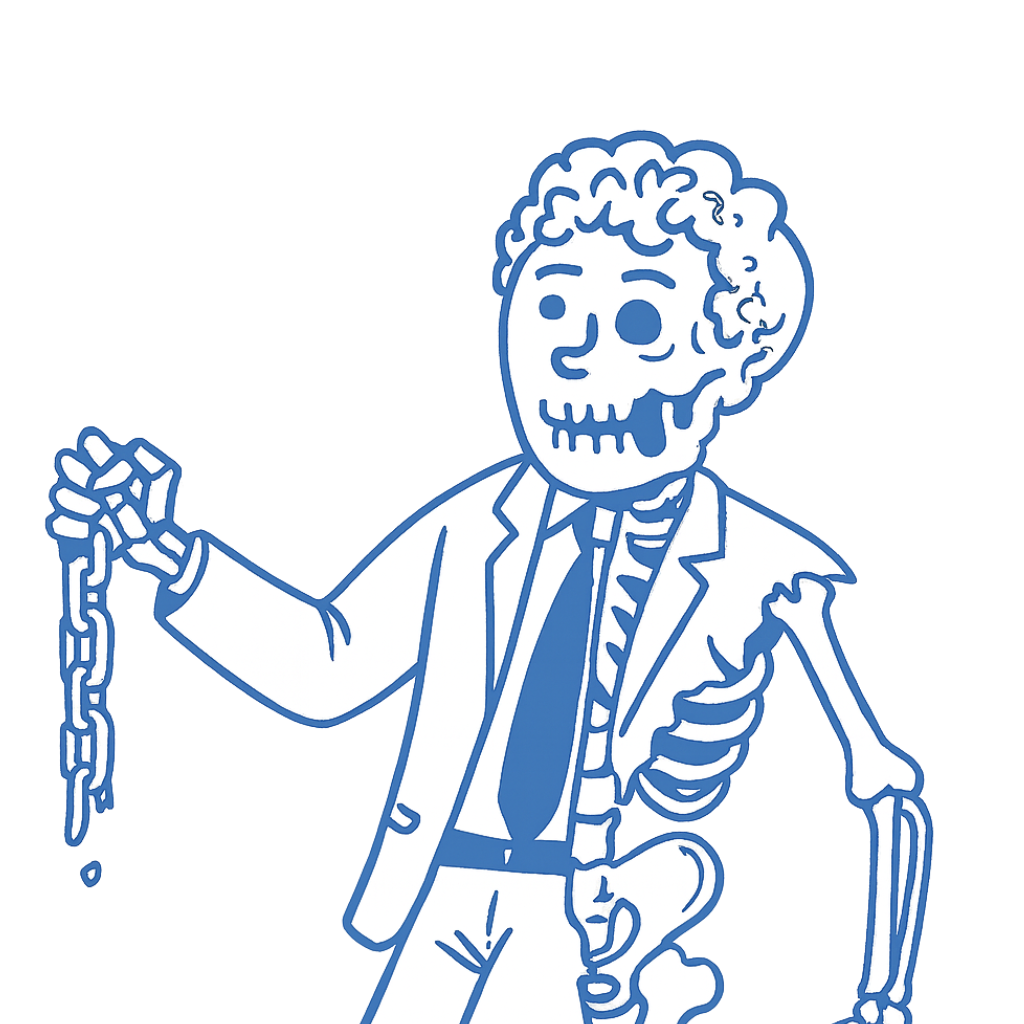Table of Contents
- Email outreach is essential for digital PR, link building, and content promotion—even in a spam-conscious environment.
- Targeted prospecting and personalization are crucial under new 2024 Google/Yahoo spam guidelines.
- Use tools like BuzzStream and Hunter.io to streamline contact discovery, personalization, and email tracking.
- Subject lines with 4–10 words and site/name personalization boost open and response rates.
- Spacing emails and verifying addresses helps avoid spam filters and protect sender reputation.
If you’ve ever popped into your spam folder, you’ve seen what a lousy outreach email looks like. You may have even seen one creep into your main folder.
Because of this spam, email outreach has gotten a bad reputation. But not all outreach is spam.
Blogger outreach, link building outreach, digital PR outreach, and affiliate partnership outreach all have their place in the marketing mix.
Each has nuances and goals, but after sending and receiving thousands of emails over the 10+ years, I’ve realized they share similar traits.
And like them or not, if you are serious about digital PR or starting a link building strategy, you need email outreach.
This post will give you an overview of five simple steps for using email outreach to build links and promote your content.
1. Create a List of Relevant Prospects
You can’t just email anyone these days.
As of May 2024, Google and Yahoo have new email guidelines to avoid spamming users with unrelated emails.
So, emailing the correct, relevant prospects is vital to your outreach success.
There are a few simple ways to get started.
Try a Google Search
The easiest way to find relevant people to email is via Google Search.
Your searches may differ based on the kind of outreach, but in most cases you can kickstart your outreach by finding people and sites writing about the same topic as your campaign.
If you wanted to do an email outreach campaign to get people to link to a new travel report, you’d Google search for travel blogs.
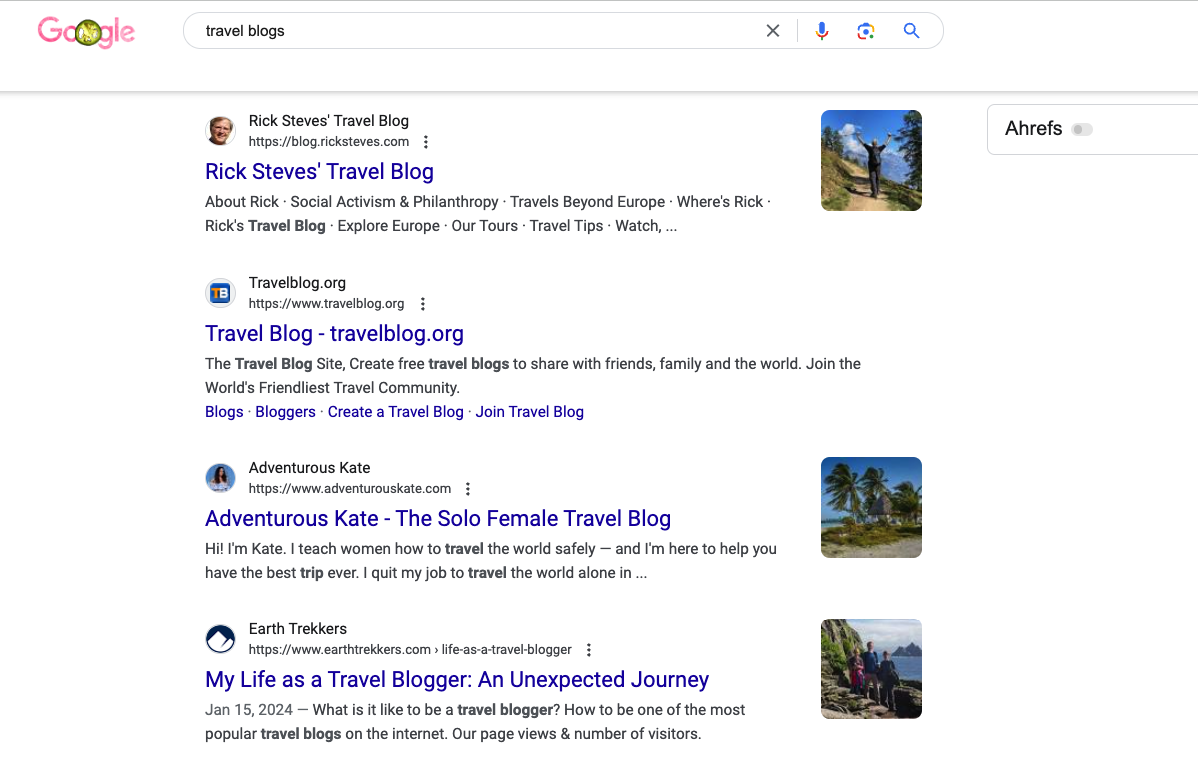
Searching like this will get you closer to your target audience.
I also adjust the timeframe of my Google search to no longer than the past six months to ensure I reach sites currently discussing the same topics.
Confirm They Are Relevant
Once you find a site, you’ll want to visit it to ensure it matches your target.
I typically browse their homepage and about page and read recent articles.
For example, here is a site called The Blonde Abroad, which is an “award-winning female travel blog”. That sounds relevant to me!
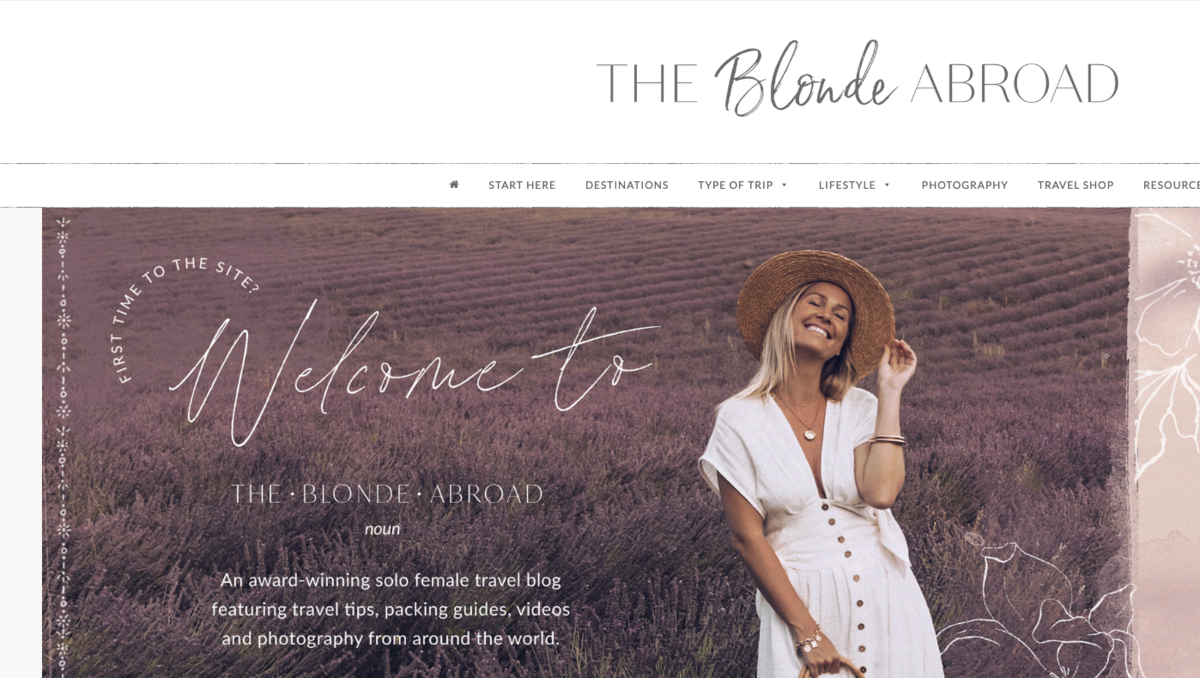
If you find that the sites uncovered by Google aren’t close enough, you can change up your search and get more descriptive.
Instead of travel blogs, search for something like “travel report 2023.”
Find Real People
When doing outreach, you always want to find actual people to reach. This will get you much better response rates and allow you to personalize your message (more on that in the next step), all of which help to avoid the dreaded spam filter.
You can find them as an author name listed on a post or sometimes mentioned on a website’s About Us or Contact page.
For instance, Chris Dong talks about an American Express Travel report:
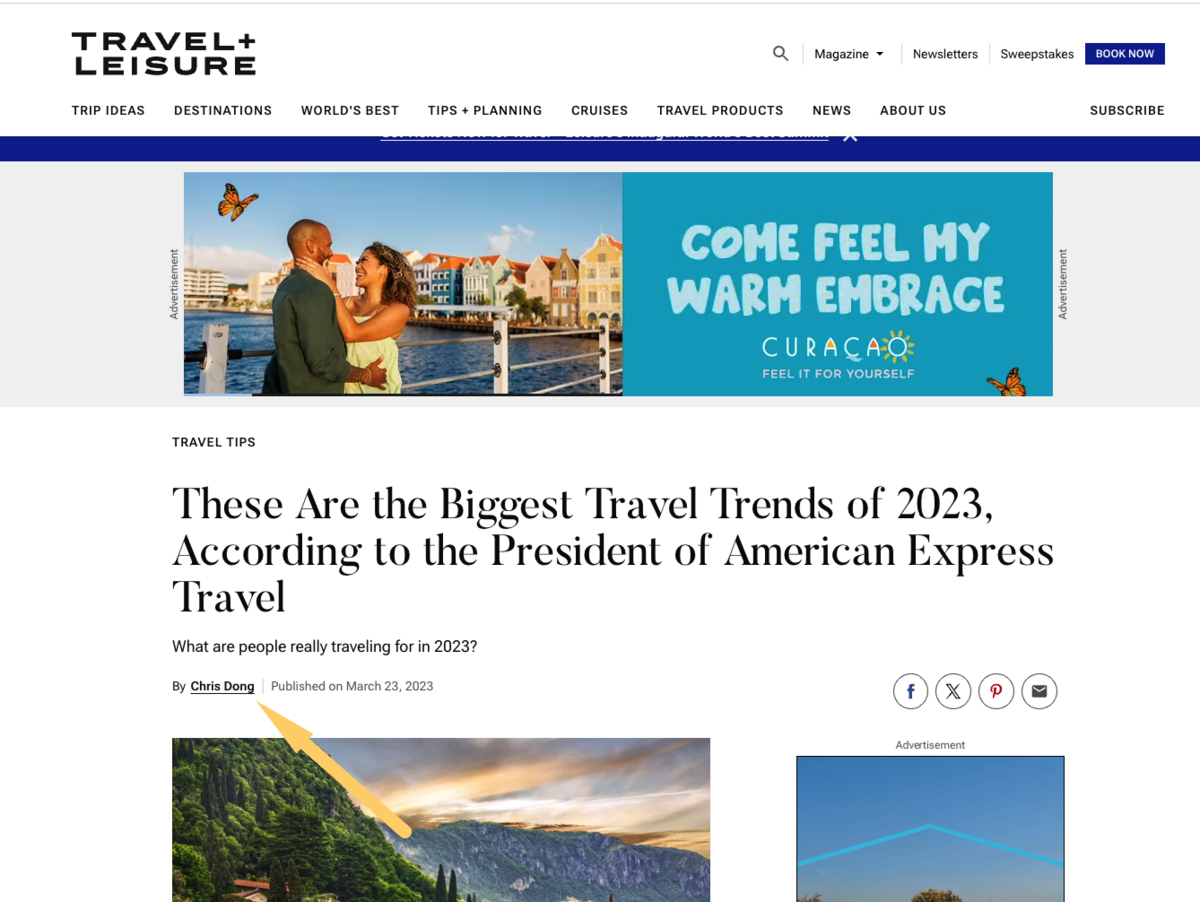
Keep Track
After identifying a potential site or author that looks like a good fit, keep track of them on a list.
Some people use Google Sheets, others use a tool like BuzzStream.
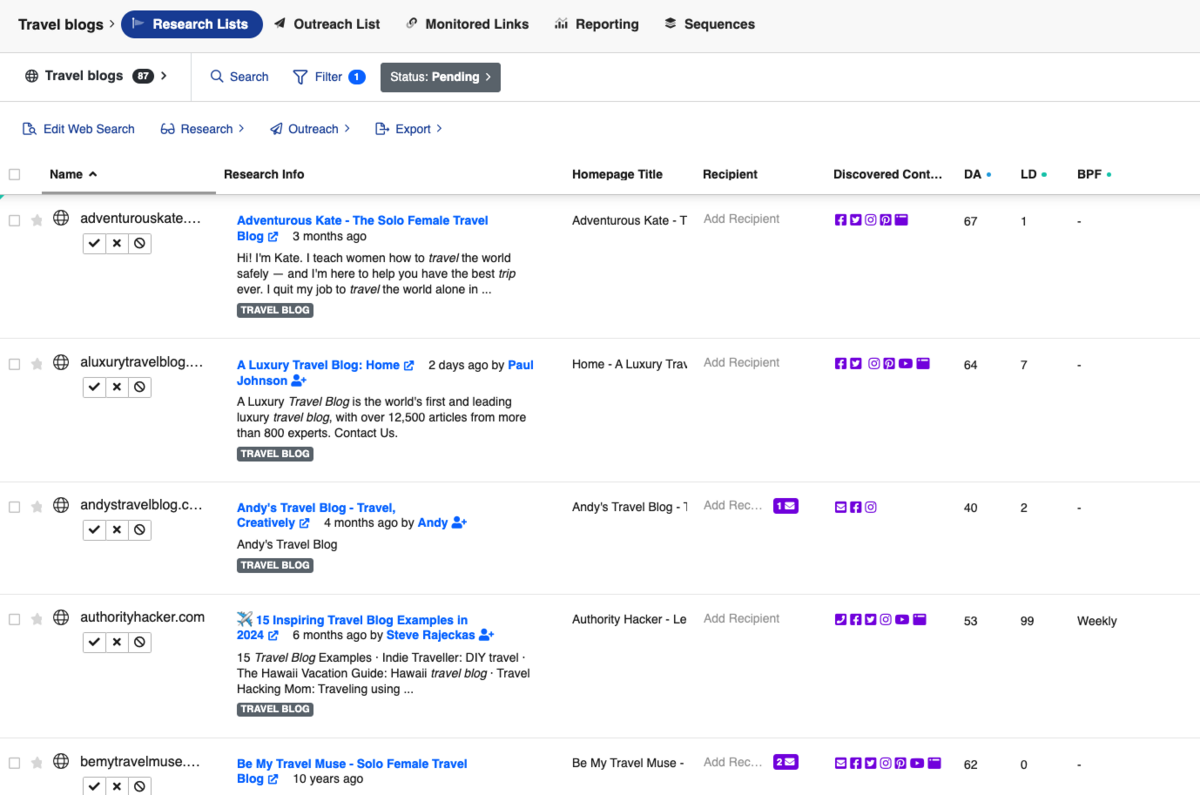
After you’ve built your list of prospective sites or people, you have to look for their contact information.
2. Find The Right Contact Info
I’ve outlined the best ways to find email addresses in a post, so I won’t recap everything here. Instead, I’ll show you a few tried and true approaches.
Use BuzzStream
BuzzStream extracts any/all email addresses it finds on the site automatically.
For example, the contact information is automatically pulled when using Chrome’s Buzzmarker (one of my favorite SEO extensions).
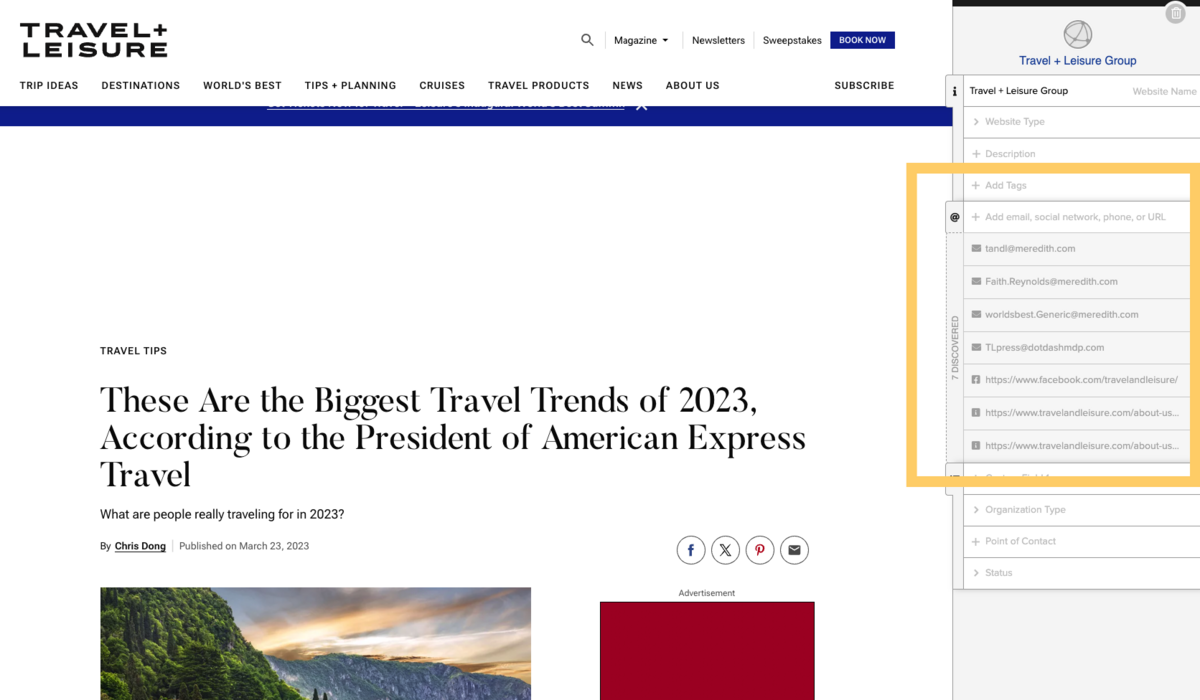
About Pages
You can also look at the website’s About Us page. Travel and Leisure lists their entire writing staff on their About Us page.
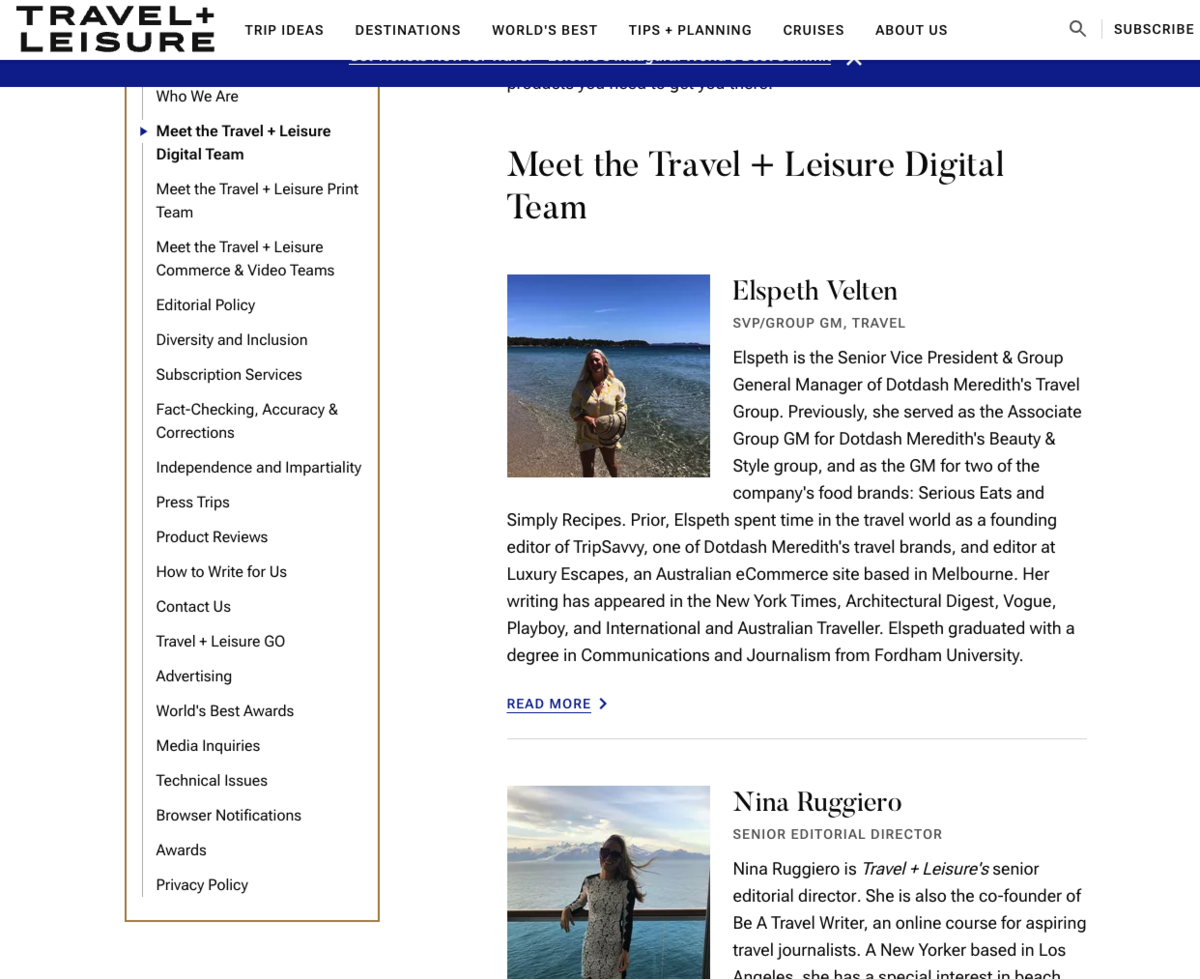
Others may list a generic email on their About page, so it’s always best to try to hone in and find a real person.
Social Media
You can also check Facebook, X, or LinkedIn accounts for mentions of email addresses.
X is excellent for finding journalists or personal emails. LinkedIn is better for finding B2B site emails.
For example, when I click Contact Info on Linkedin, you see my email address right there (yikes!)
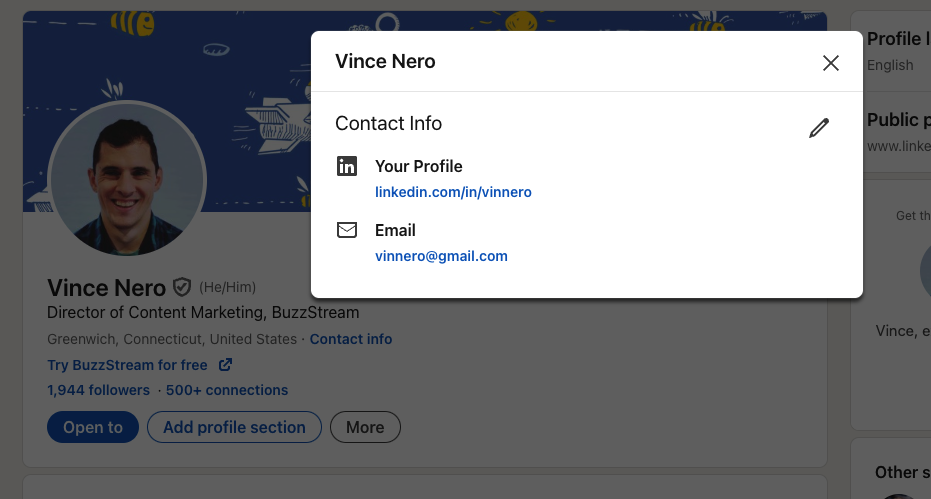
Facebook is relatively universal.
But you most likely came here to write and send email outreach, so let’s get into that next!
3. Write a Killer Outreach Email
I always prefer to write my outreach email first and then move on to the subject line.
I won’t discuss the email templates in full because we have an entire post on them that you can just cut and paste.
The most important thing is to personalize your emails.
No one wants a generic email like this:
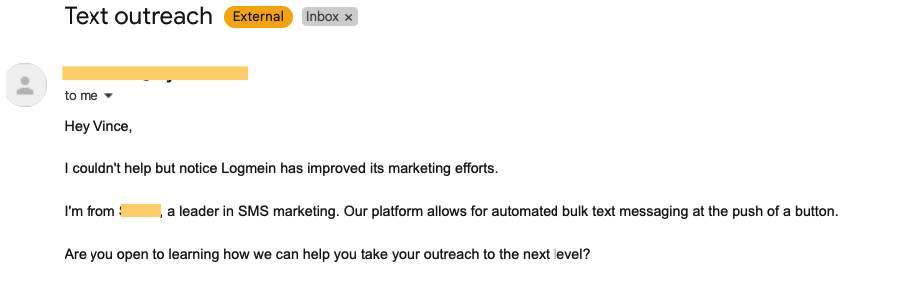
(They didn’t even get the right company correct!)
Instead, let me lay out what makes a good outreach email. I prefer to use the C.H.A.M.P. Outreach Method. The main points are:
Personalize Your Message
For starters, you want to personalize your message. Add something that makes this email uniquely relevant to your target.
Read their bio, blog post, or social posts. Is there anything that you found interesting? Can you relate to anything?
Once, someone saw that I went to music school and mentioned that in an email.
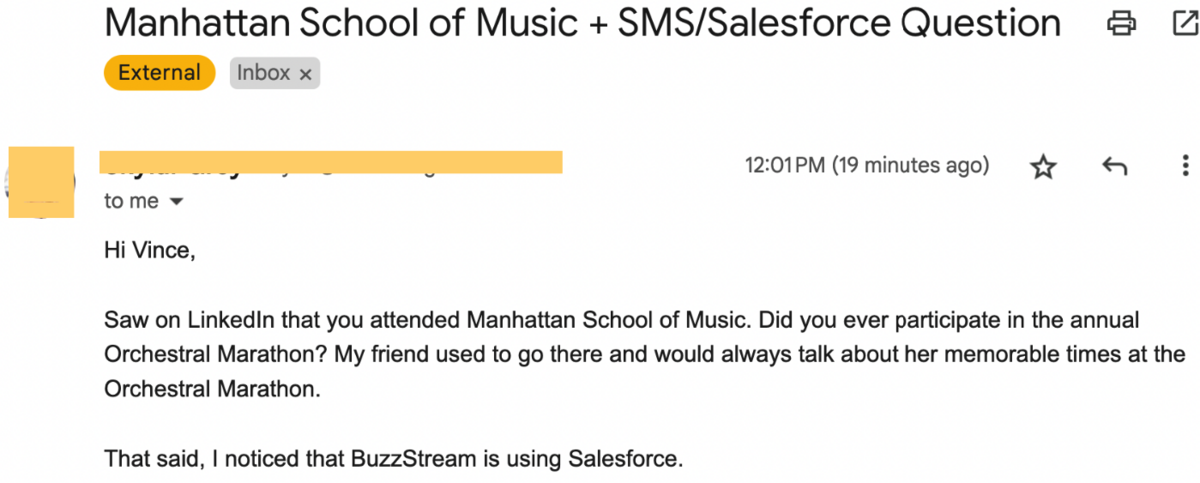
Provide Value
Never ask for something for nothing in return.
You can provide value through acts of service, like offering to write a blog post. Or you can provide value by spelling out exactly how you’d like the person to help you.
Don’t leave it up to them to figure out what you need.
This one person reached out asking me to include a link in a post, told me exactly where and how, and even offered a custom copy to add to the post.
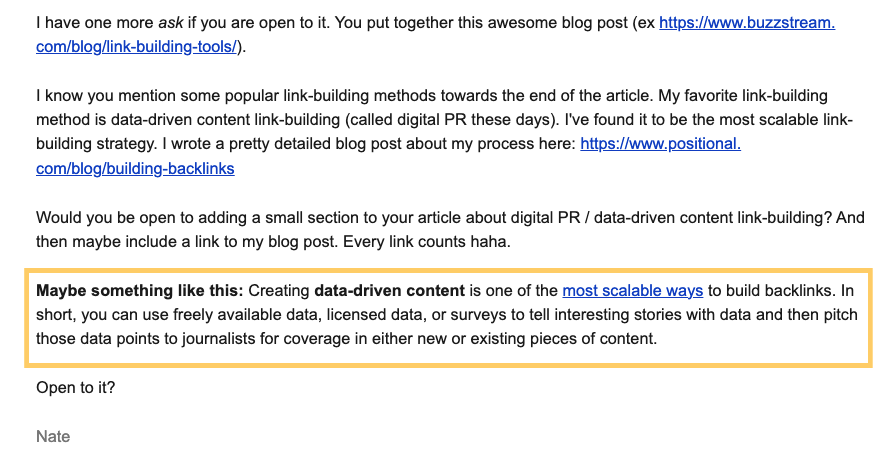
Once you’ve written your email, you only need one more step for successful email outreach: the subject line.
4. Craft Better Subject Lines
We’ve written extensively on subject line best practices.
Ultimately, it depends on the kind of email outreach that you are pursuing.
So, let’s nail down some universal best practices for subject lines.
Keep It Short… But Descriptive
In a study BuzzStream did with Fractl, we found that 6-10 words are the best length for outreach to journalists (aka digital PR outreach).
Yet another study from Reboot found that 4-8 words were the magic number.
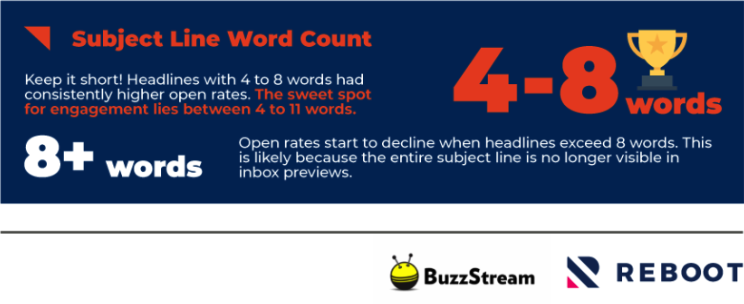
Ultimately, it comes down to saying just enough to be descriptive.
So, don’t get too caught up in the numbers; just try to write enough to be descriptive.
Use Personalization
Personalizing with either [First Name] or [Website Name] in the subject line is the most apparent and reasonably scalable approach for any email outreach.
And this tracks my experience.
When I was with Siege Media, we found that including the site name in the outreach subject line encouraged more clicks.
Watch Your Word Choice
There are also a lot of studies that examine word choice and how it can impact subject lines.
For example, BuzzStream did another study with Fractl that found keywords like “game” or “video” hurt email conversion.
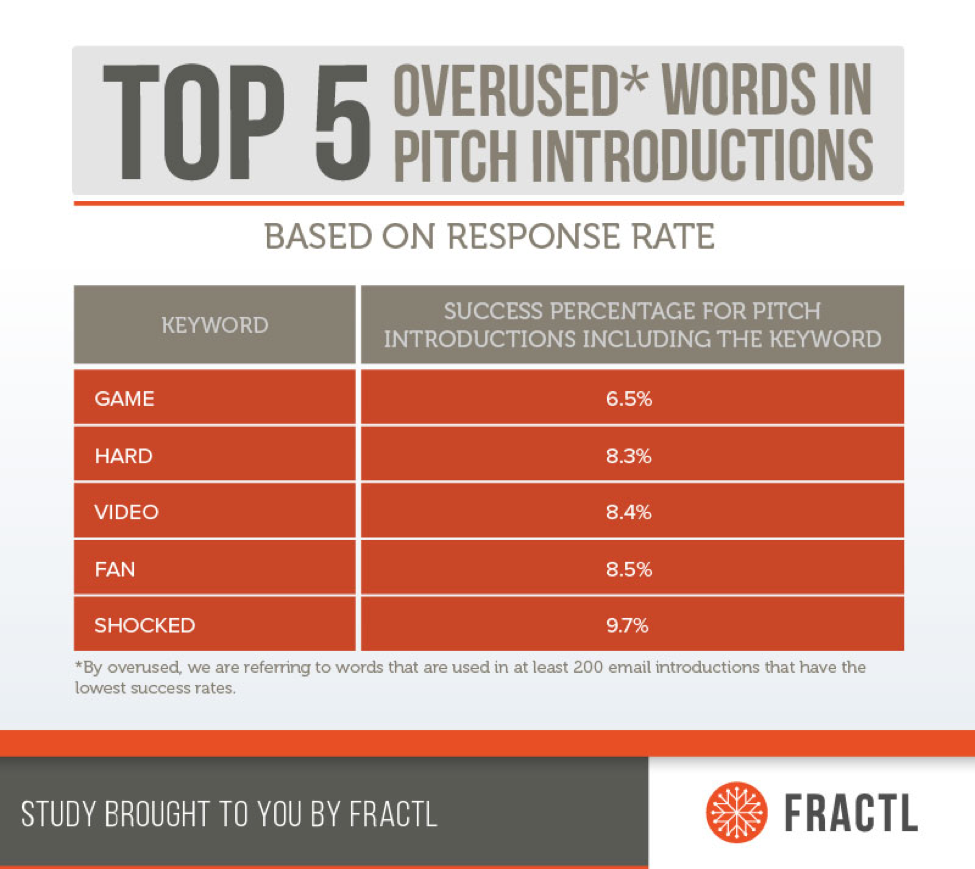
The best way to know for sure is to test for yourself. A tool like BuzzStream makes it easy to A/B test subject lines.
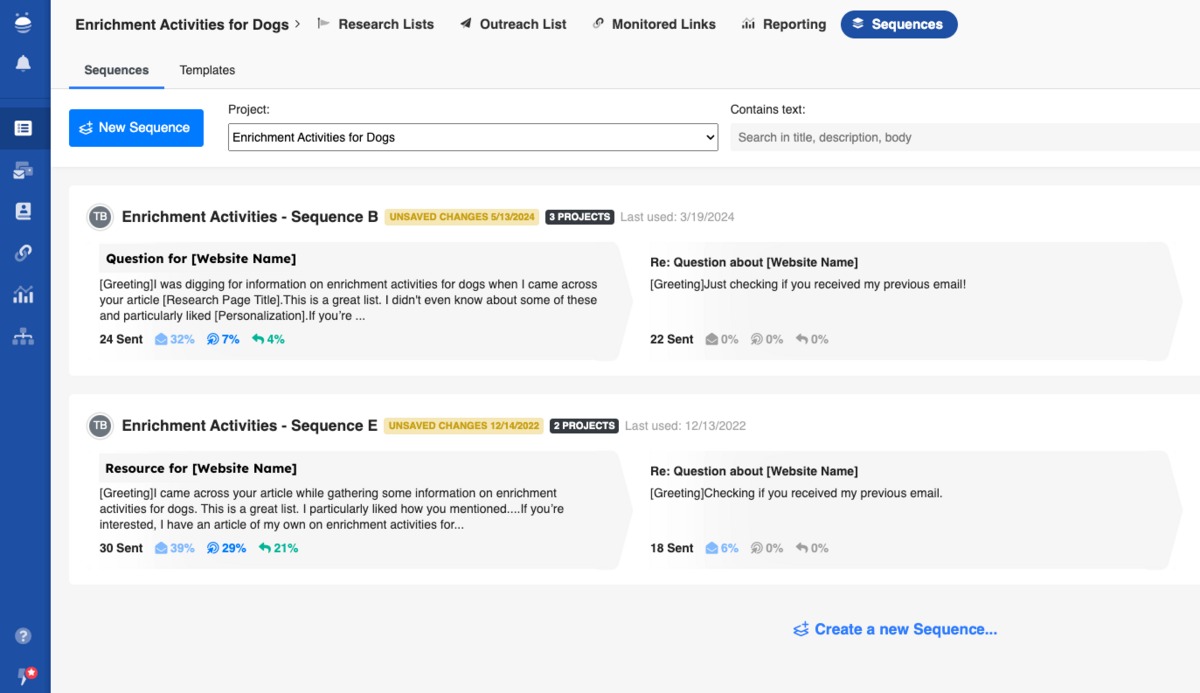
With your subject line set, let’s turn to sending your email.
5. Send and Track Efficiently
At this point, it’s time to start sending emails.
Many, like myself, start with Google’s tools, like Sheets and Gmail, for sending outreach.
After sending a few campaigns, I found myself with 100+ tabs open and your computer grinding to a halt. That’s when I moved to a tool (Surprise! The tool was BuzzStream.)
Depending on the kind of outreach you plan on sending, we’ve outlined several tools that make this much easier: blogger outreach tools, tools for link builders, and digital PR tools.
Space Out Your Sending
Bulk sending is risky if you don’t know what you’re doing.
And sending your outreach emails too quickly can cause some big problems.
Aim for at least 1-2 minutes between emails if you plan on sending in bulk.
Verify The Email Addresses of Your Prospect
Even if you aren’t sending in bulk, verifying your outreach lists is essential for sender reputation and deliverability.
Sending to too many undeliverable addresses can hurt your deliverability.
Use a tool like Neverbounce to verify your prospect list in bulk.
P.S.
Email outreach works.
Our case studies section is full of evidence to support it.
Virtually every major brand you’ve heard of has some outreach to push and promote their campaigns and products.
The good news is that it’s easy to do at scale while still being able to personalize emails to cut through the clutter.
Check out how BuzzStream can help.

 End-to-end outreach workflow
End-to-end outreach workflow



 Check out the BuzzStream Podcast
Check out the BuzzStream Podcast