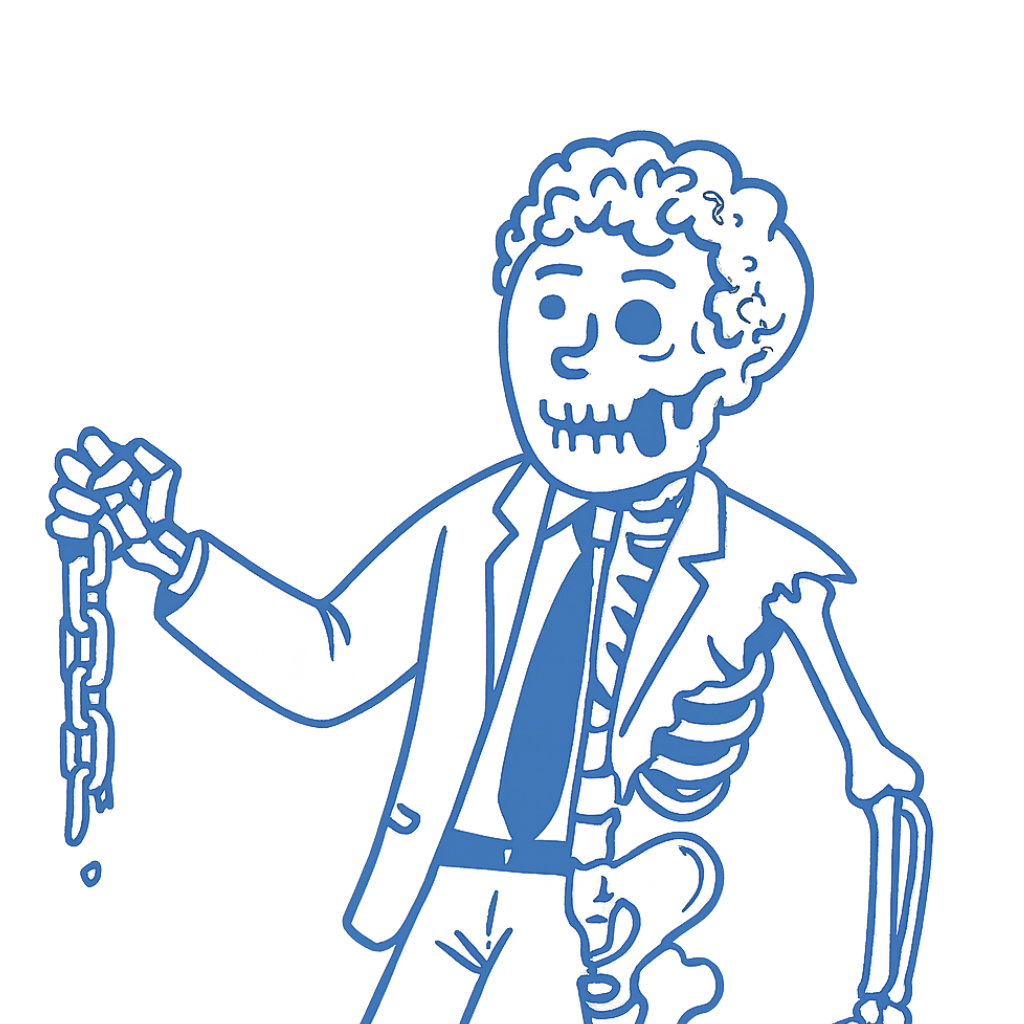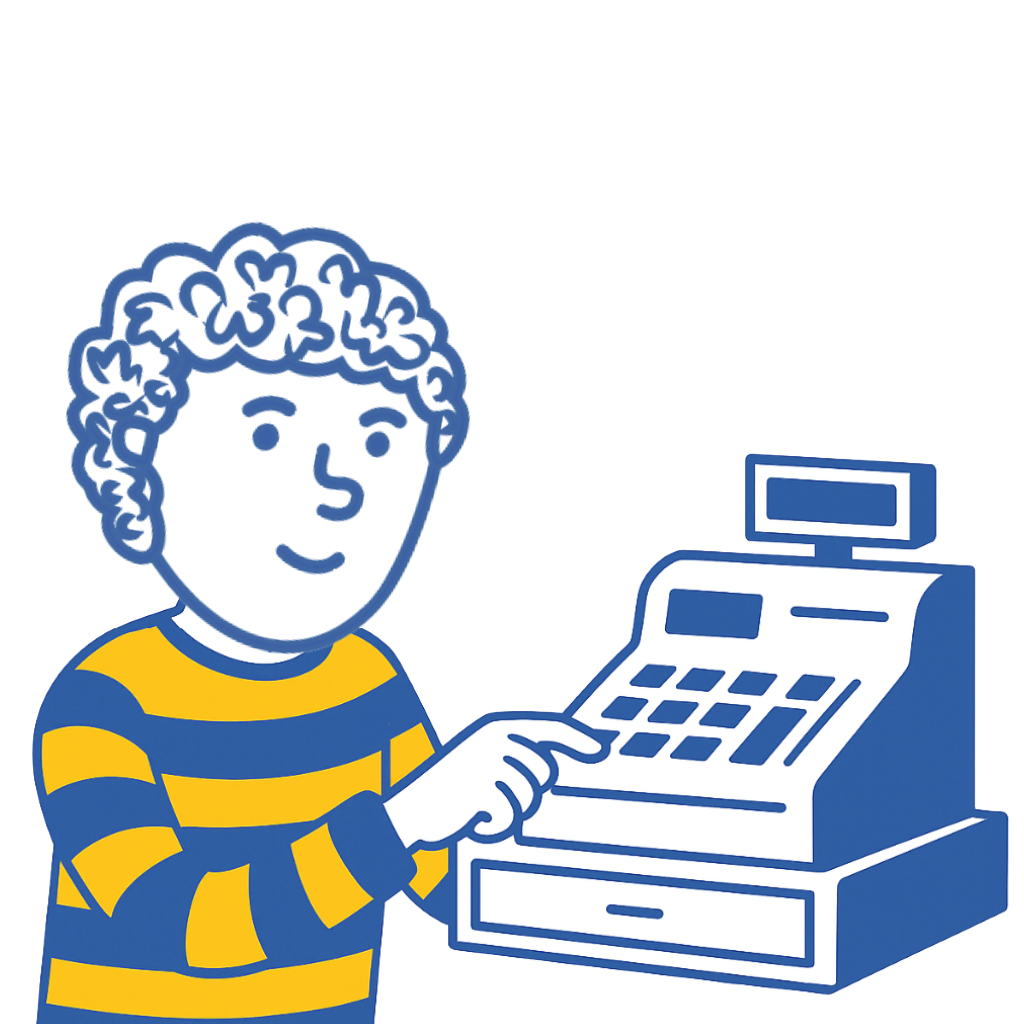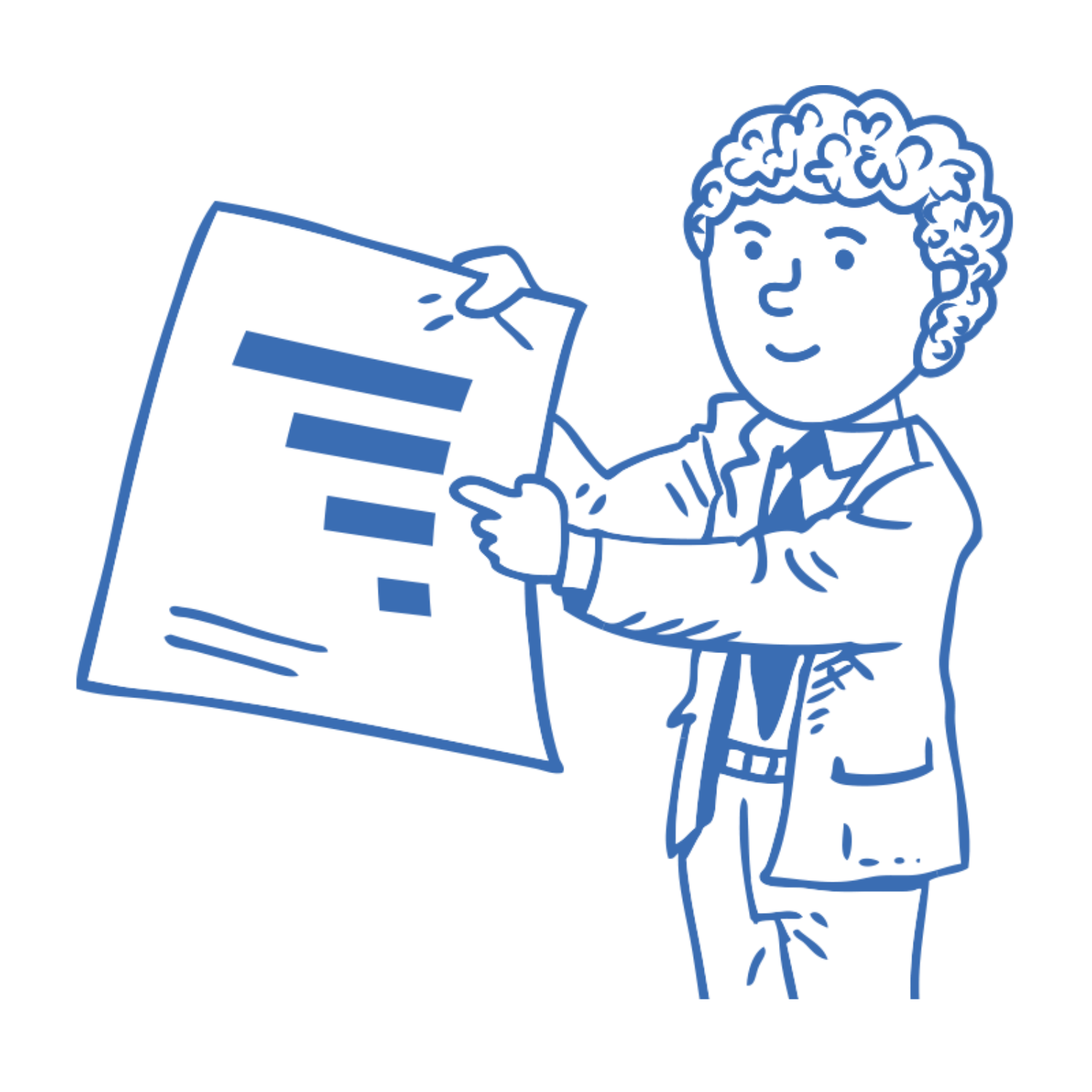Table of Contents
- WordPress – Leading CMS platform for hosting and managing blog content.
- BuzzSumo – Content research tool for trend tracking, influencer identification, and engagement analytics.
- Ahrefs – Comprehensive SEO and keyword research tool for content optimization.
- BuzzStream – Email outreach tool for link building and digital PR.
- ActiveCampaign – Advanced email marketing automation and lead nurturing platform.
- Buffer – Social media scheduling and performance analytics tool.
- Grammarly – AI-based grammar and writing improvement assistant.
- Canva – Design platform for creating custom images and infographics.
- Google Analytics (GA4) – Web analytics tool for measuring traffic and user behavior.
- Asana – Project and editorial calendar management platform.
Content marketing is a complex and broad field.
I started my career as a content marketer 10 years ago, and no one in my family knew what that meant. My Dad thought I was a “contact” marketer. (Granted, he’s a professional musician who spends virtually no time online).
Years later, “content marketing” has taken on various forms, from blog posts, webinars, podcasts, TikTok posts, and spon-con.
The content marketing tools I want to discuss today fall into three neat categories: creation, analytics, and distribution.
I will also provide what I think is a “core” tool set.
Below, I’ve compiled my favorite content marketing tools to help you create compelling content that drives results efficiently and effectively. (We also reviewed digital PR tools, link building tools, AI PR tools, blogger outreach tools, and SEO extensions.)
10 Core Content Marketing Tools Everyone Should Have
There are hundreds of content marketing tools out there. We’ve covered specific tools for digital PR, link building, and blogger outreach.
I find myself returning to these 10 core tools for content marketers because they cover each marketing mix element.
Below are the core tools I use the most and consider must-haves for any content marketer.
1. WordPress for Content Management
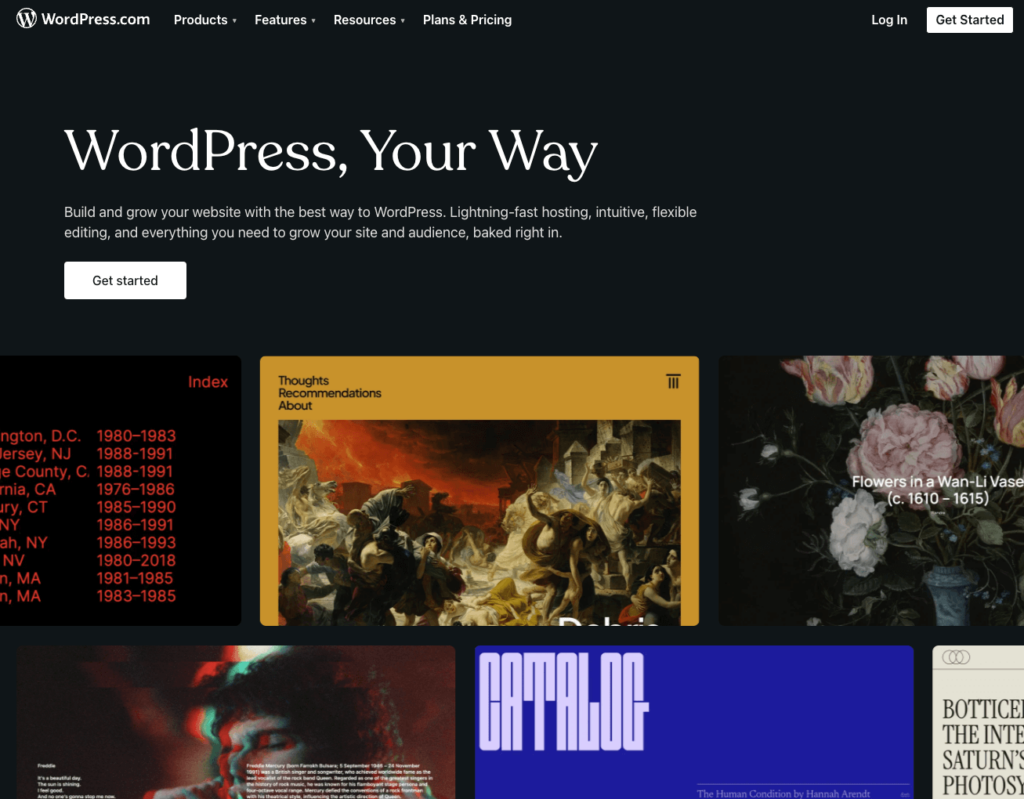
Content marketing is virtually impossible without a content management system or CMS. This is where your content is housed and displayed (typically via a blog like our BuzzStream blog).
Although there are many options these days, WordPress still powers 62% of all websites and is the most common CMS.
Whenever I’m asked, WordPress is generally the best solution unless you are a large e-commerce company. (And if you are, you probably aren’t searching for an article like “content marketing tools.”)
Although we aren’t getting paid to say this, we use WordPress and multiple plugins for the blog you are reading.
There are countless tools, plugins, and themes that you can spend money on depending on your needs and goals, but it’s completely possible to have a great WordPress website for free.
Feature Highlight:
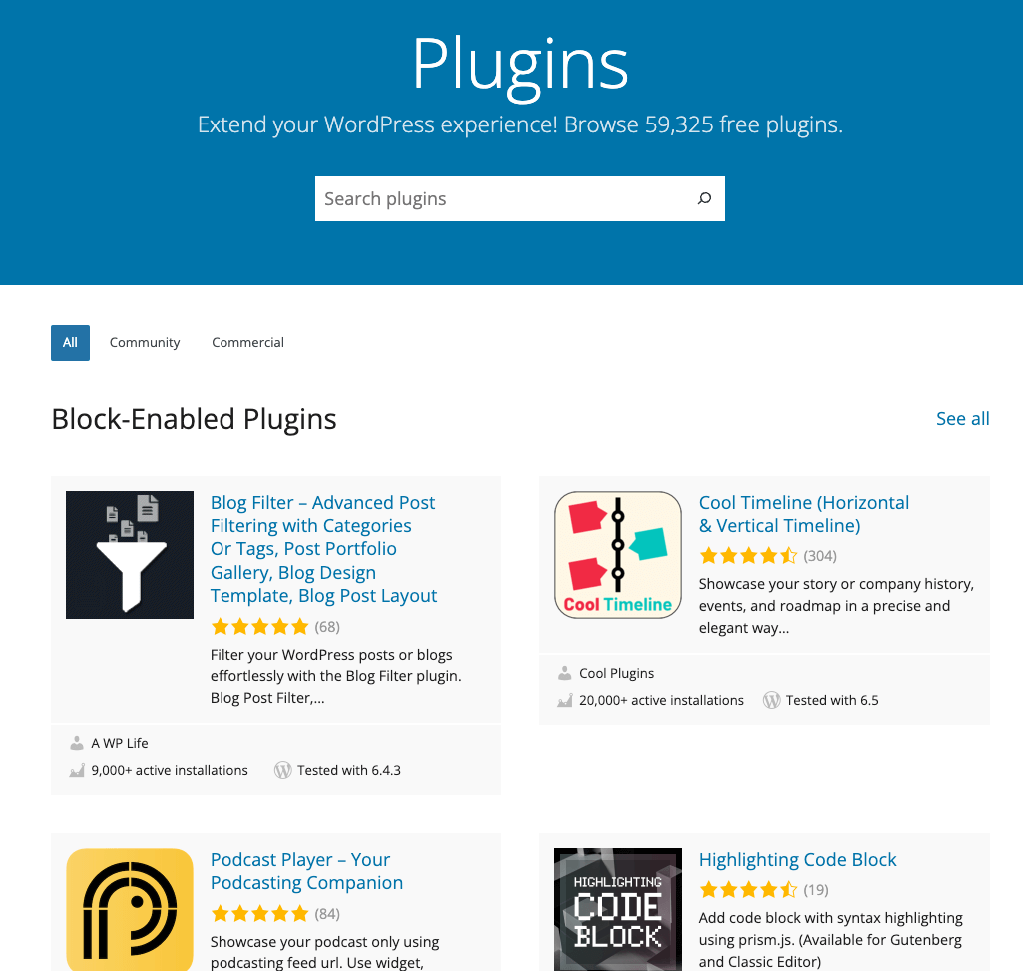
59,754 free plugins and 11,896 free themes make WordPress a customizable and easy way to build your website for next to nothing.
You can do lots of things with plugins right off the shelf that don’t require little to no coding knowledge.
(Given WordPress’s ubiquitous nature, many more freelancers with WordPress experience are available if you need developers.)
Later in this list, you’ll see a tool that allows you to upload a Google Doc directly to WordPress, saving content writers an enormous amount of time.
Price: As little as $4 per month, but ranges widely depending on usage and setup. See the pricing page.
Alternative: HubSpot is a complete marketing and sales platform many businesses use. HubSpot bundles the CMS, a sales customer relationship management tool (CRM), email marketing, analytics, and even customer service software.
I’ve found that sites/companies that need a sales CRM are best suited with HubSpot vs. WordPress. You can get by with WordPress plugins, but if you want to fully integrate your sales funnel into your content, HubSpot is ideal.
If you’re unfamiliar with sales CRM, check out their sales software page, which explains how it fits your needs.
Otherwise, the CMS isn’t as customizable as WordPress.
2. BuzzSumo for Content Trends
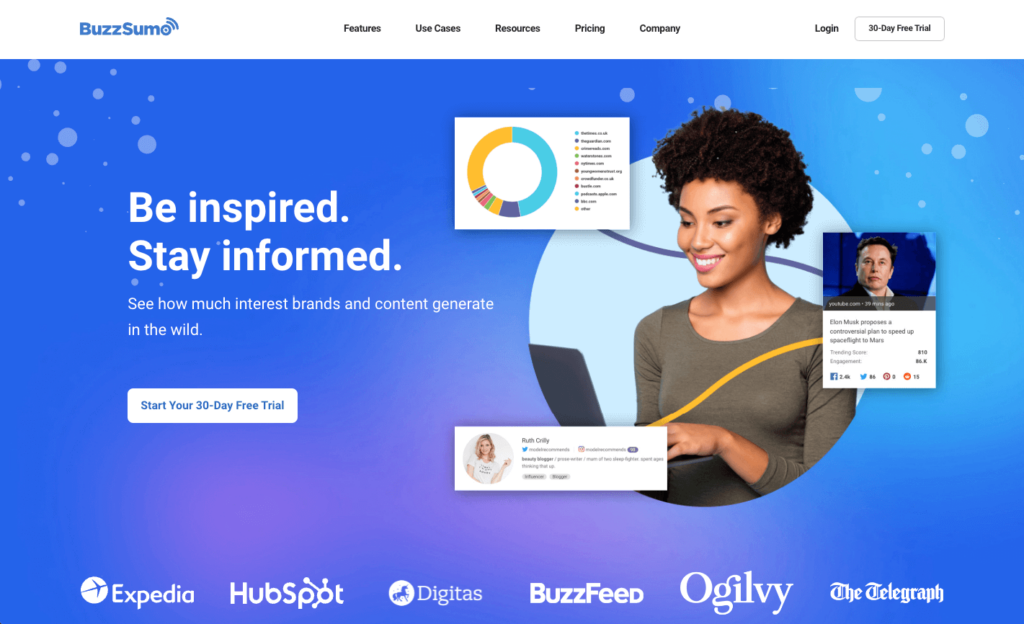
Once you have your CMS, you must determine what content to create.
Following trending topics is critical when brainstorming what kinds of content to create.
Then, when you publish content, you’ll want to track where it goes and who is talking about it.
BuzzSumo can do both and is, in my opinion, the top tool for tracking content engagement across the industry.
The lowest tier gives you access to their Content Analyzer, which I explain below; Trending Feeds, which can help you find viral topics; and the Question Analyzer, which shows you customer questions about topics from forum sites like Reddit or Quora.
For competitive and market analysis, it’s a must-have.
Feature Highlight:
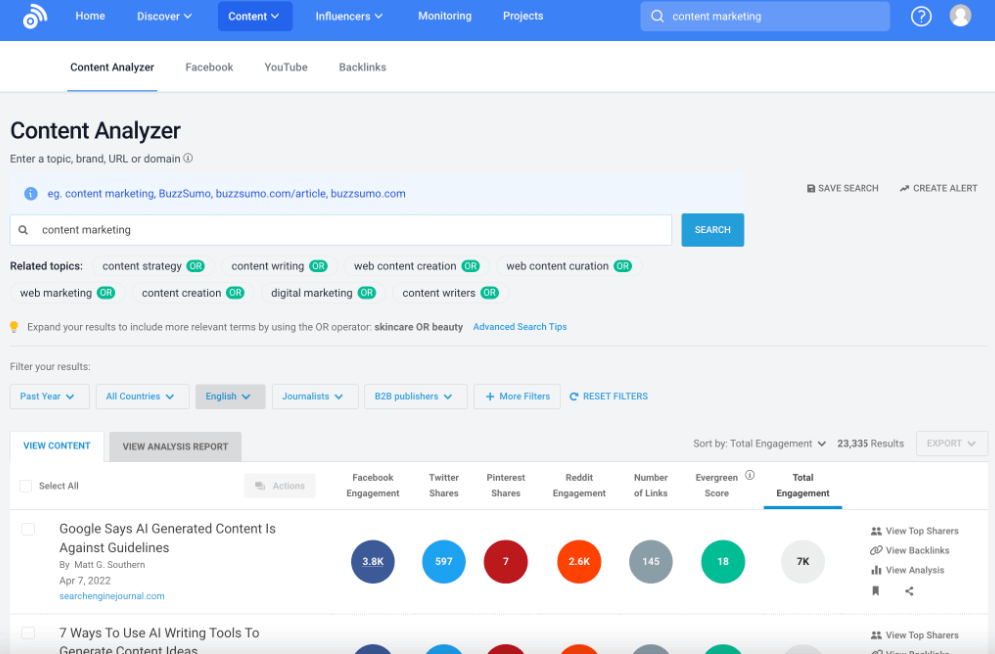
Content Analyzer is great for identifying trending content. It shows the top-performing content across social platforms (Facebook, X (Twitter), Reddit, Pinterest) for a domain or specific topic.
The Content Analyzer makes it easy to dive into an industry and learn which domains, brands, journalists, and influencers matter.
Search for a topic, keyword, or domain; filter by publication timeline, country, language, domain, TLD, and journalist authors.
Price: The base package, Content Creation, costs $199 per month. Agencies can expect to pay closer to $499 per month.
Alternative: Exploding Topics is a less expensive option for finding trending topics. BuzzSumo (or Google Trends) will show you what’s currently trending.
Exploding Topics’ goal is to identify topics before they reach the pinnacle of their trend, which Brian Dean outlined the importance of on our podcast.
3. Ahrefs for Keyword Research and SEO
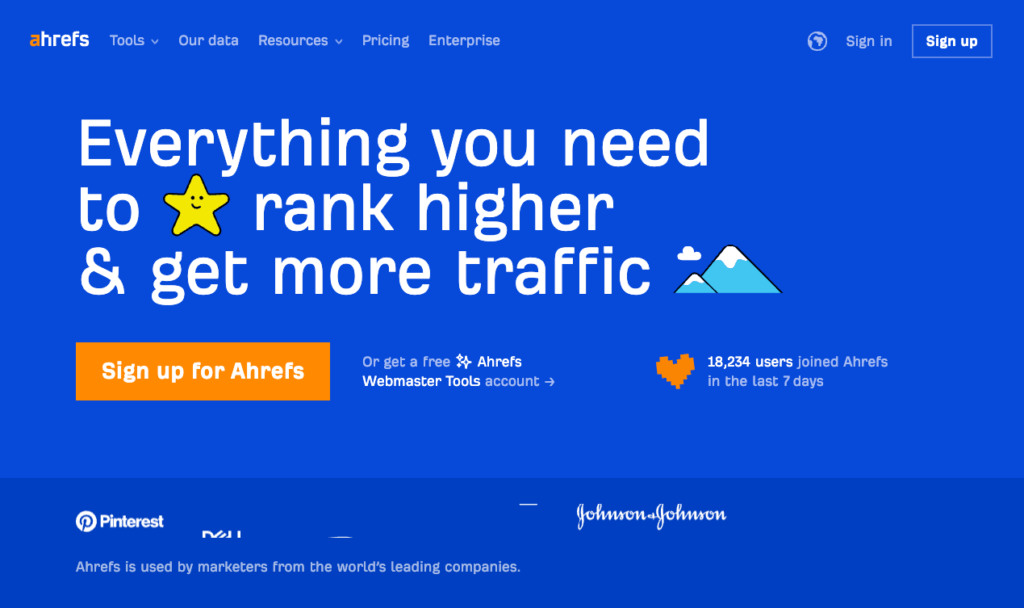
When brainstorming content or optimizing your content for SEO—Ahrefs is a must-have tool for content marketers.
SEO, or search engine optimization, optimizes your site to appear on Google’s search results, leading to organic traffic. Google’s How Search Works explains this all very well.
Ahrefs is an industry-leading SEO tool freelancers, agencies, and in-house teams (like myself) use.
You can use it for optimization, ideation, analysis, auditing, etc.
Ahrefs also has some of the most creative content marketing practices, which is essential because they practice what they preach. (They even created a children’s book!) I recommend following their work.
Feature Highlight:
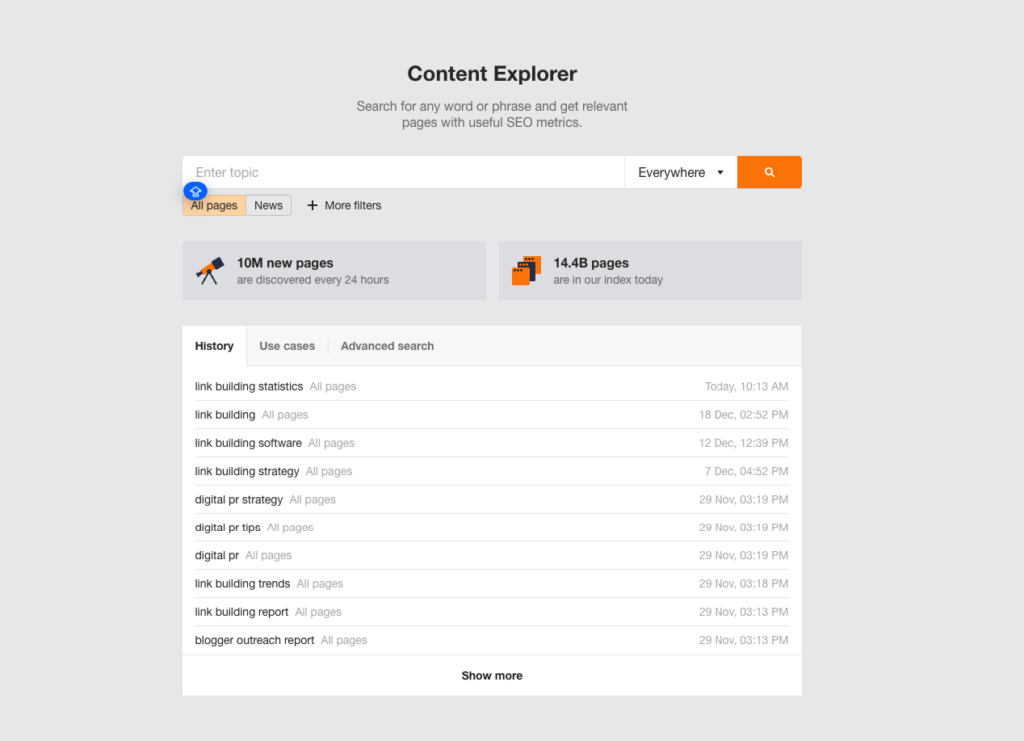
Content Explorer is the stand-out feature for content marketers. I reference Ahrefs a lot in posts like my survey ideation post.
When optimizing for Google, most of your work is done around keywords. Content Explorer identifies top-performing content based on a targeted keyword.
You can filter by helpful metrics like the number of backlinks (significant in the following tool), social shares, traffic, publish date, and many other filters.
For SEO, this helps you quickly identify ideas with organic traffic potential and content ideas that can generate relevant links and social shares.
It’s also so simple that beginners can pick it up without being overwhelmed.
Pricing: $99/month for the Lite version, scaling up with additional features and uses. Agencies can expect to pay closer to $999 per month.
Alternative: SEMrush shares many overlapping features and abilities with Ahrefs. Often used simultaneously by industry folks, the choice commonly comes down to personal preference, needs, and goals.
For more information, I recommend checking out this comparison from Brian Dean (though SEMRush did buy Backlinko, keep that in mind.)
You can also read Ahrefs’ comparison.
4. BuzzStream for Link Building and Content Promotion
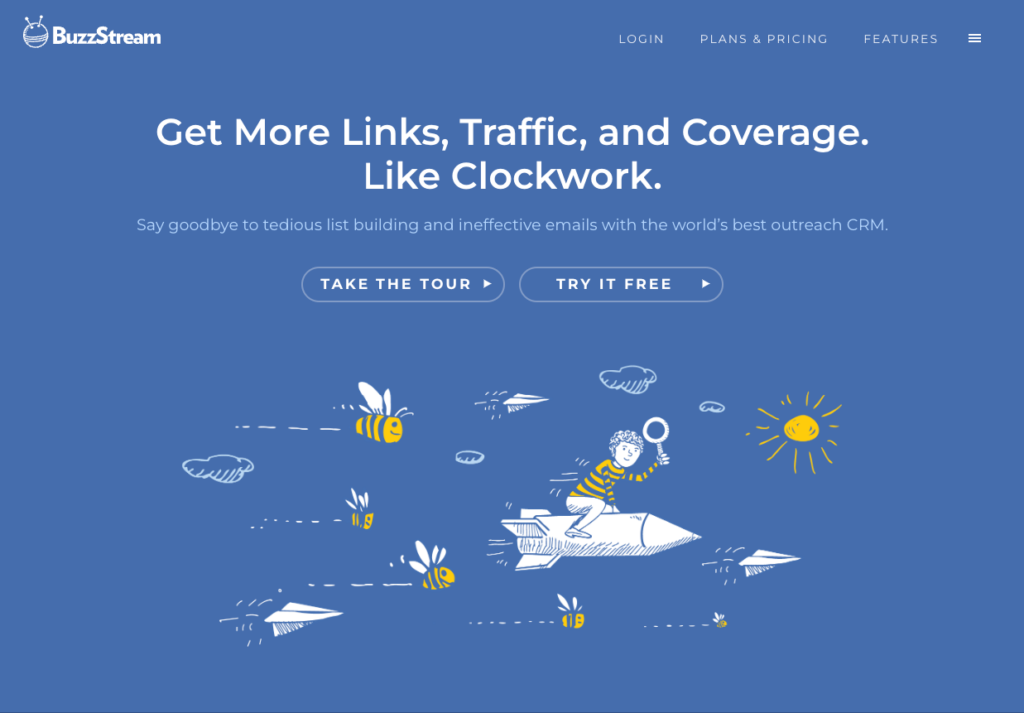
Backlinks are one of the main ranking signals for Google’s Algorithm and a huge part of the abovementioned SEO.
So, if you want Google to find your content, you must build quality links. The more links you get, the better you rank.
Google “approves” various ways of building links, known in the industry as “white hat link building.”
Another term you might have heard of in the space is digital PR, essentially building links from high-authority sites like news.
Unfortunately, for most sites, creating great content is not enough; you also need to build links actively.
This is where a tool like BuzzStream comes in.
Think of BuzzStream as a CRM for link building.
BuzzStream has all the critical functionality – from prospecting to reporting – needed to manage link building and digital PR campaigns.
- Prospecting: BuzzStream aids in the creation of media lists and outreach lists by streamlining the research portion and automatically gathering addresses and contact info.
- Email Integration: BuzzStream integrates directly with your email and allows you to create personalized templates, schedule emails, automate sequences, and even assign fall-back contacts if your initial contact doesn’t respond.
- Contact Management and Relationship Tracking: BuzzStream tracks relationships and communication for all contacts through all projects.
- Reporting and Analytics: BuzzStream includes reports to analyze outreach success, response rates, types of responses, and more.
Feature Highlight:
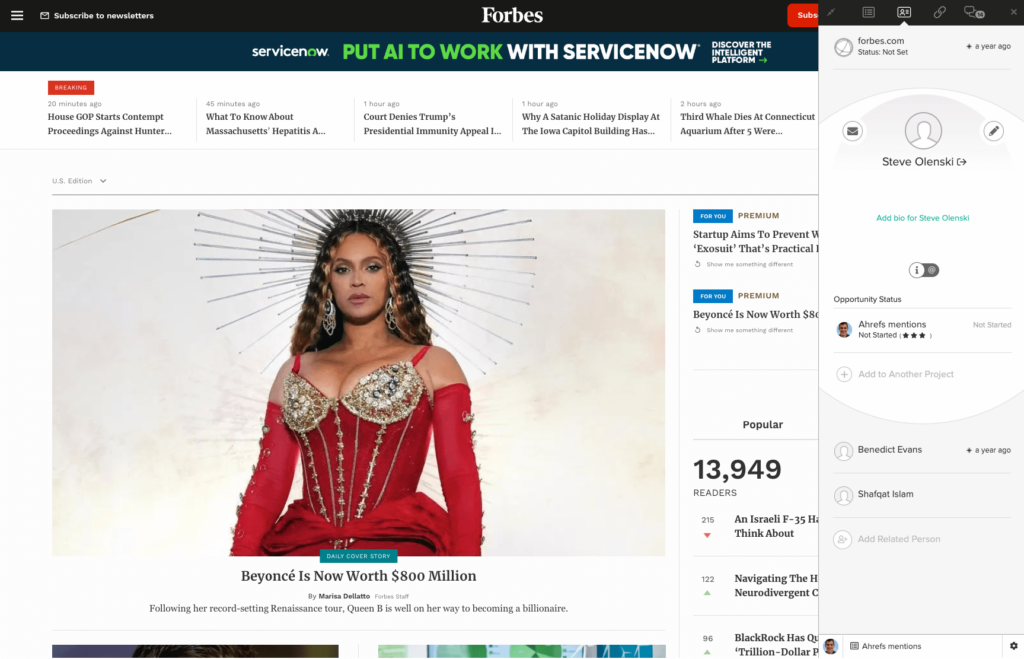
The Chrome Extension Buzzmarker is my favorite BuzzStream feature.
It lets you track, vet, and email contacts within your browser tab without switching between multiple windows. (This is a game changer for someone who consistently has 10-20 tabs open.)
Buzzmarker also makes it easy to see your contacts at a given website, the last communication you had with them, whether or not anyone else on your team or company has contacted them, and even compose a new email. (I explain why this is so important in a post from my Siege Media days.)
Price: Free trial, $29 a month for the Starter Plan.
Alternative: Mailshake automates bulk outreach and integrates with CRMs. Its use case tends more toward sales teams but can be adapted for content promotion. Pricing starts at $59 per month.
5. ActiveCampaign for Email Marketing
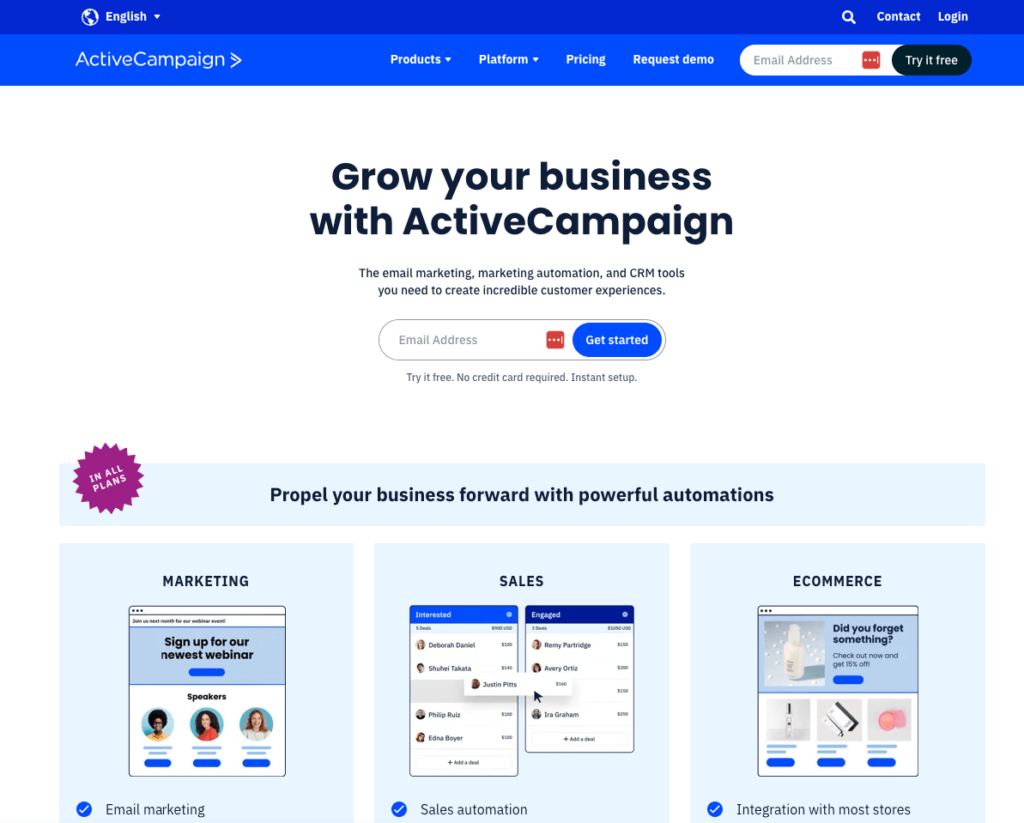
Another way to distribute your content is through email marketing. For instance, we send an email newsletter weekly to help promote and distribute our content to subscribers. It is slowly becoming a solid, reliable traffic source for us.
Email marketing is crucial to any content marketing tool mix. And for this, we recommend ActiveCampaign.
According to a monthly report from EmailToolTester, ActiveCampaign consistently ranks among the best in deliverability, so it’s at the top of my list.
Feature Highlight:
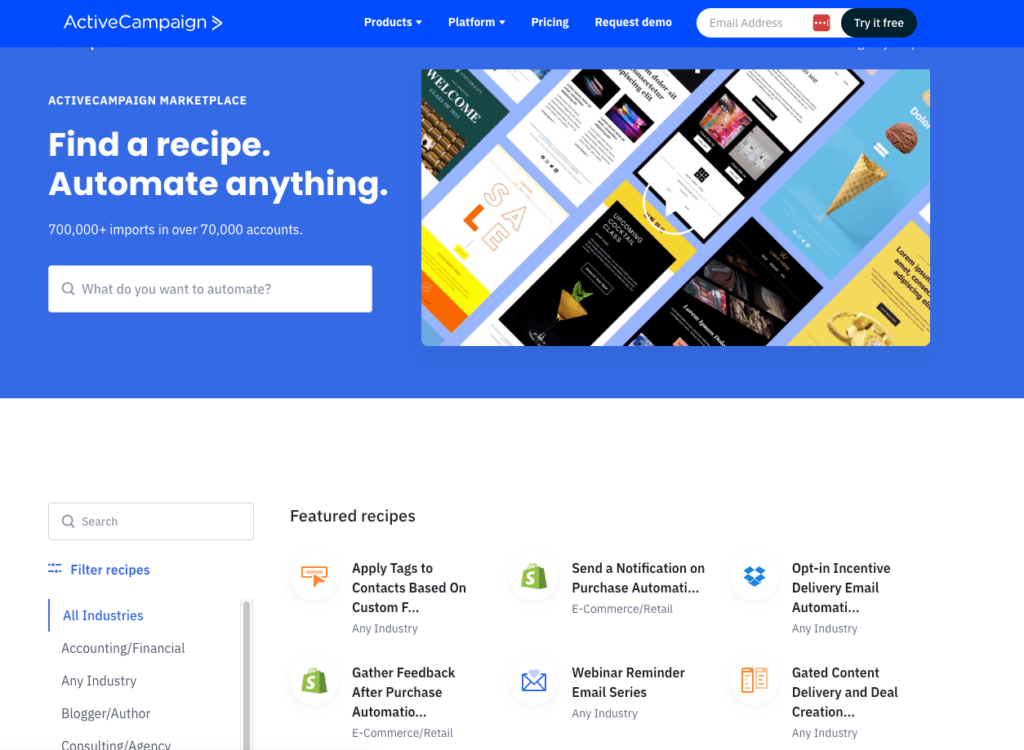
One of the most useful features of ActiveCampaign for content marketers is the automation opportunity built into the platform. They have an extensive library of automation workflows or what they call “Recipes.”
This allows you to create conditional email marketing automation. For instance, when someone downloads a piece of gated content, you can build a personalized email automation sequence based on the downloaded content.
It makes email marketing, lead nurturing, and content promotion simpler.
Price: Pricing starts at $49 monthly, then multiple pay levels depend on features and needs. View the pricing page for more details.
Alternative: Mailchimp is another popular option for email marketing and third on the deliverability ranking from EmailToolTester.
6. Buffer for Social Media Sharing
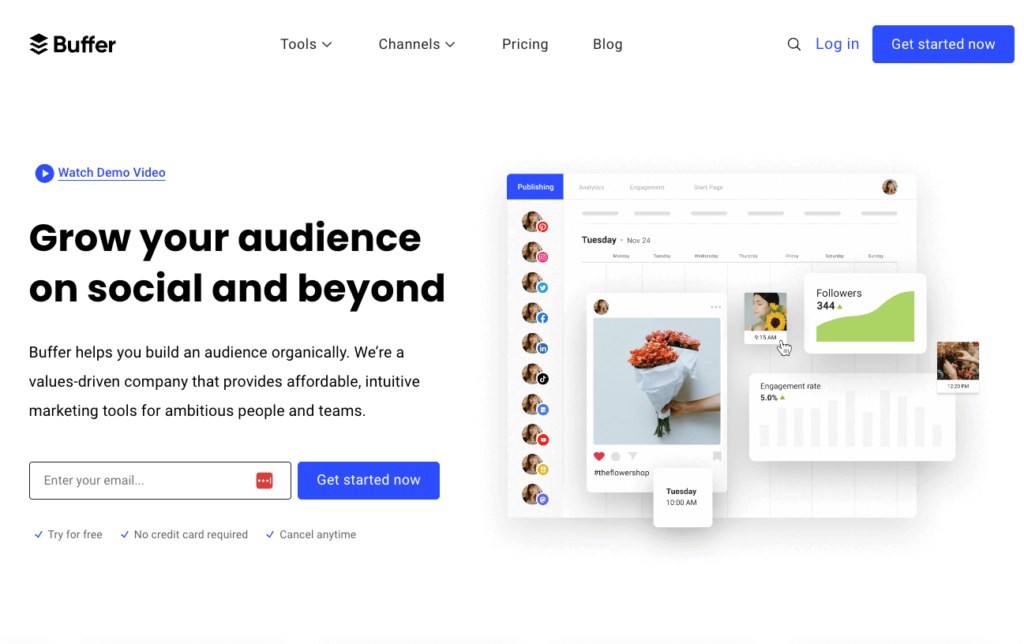
Social media is another way to distribute your content and tools, making promotion 10x easier. Even if organic traffic is your goal, promoting your content on social platforms can send traffic to your site, which will help increase ranking potential.
Buffer will automate much of your social promotion, making social media distribution of your content that much easier.
You can sync your LinkedIn, X, Facebook, and many more and schedule everything out, then get metrics on performance. There are even some helpful AI features for writing.
Feature Highlight:
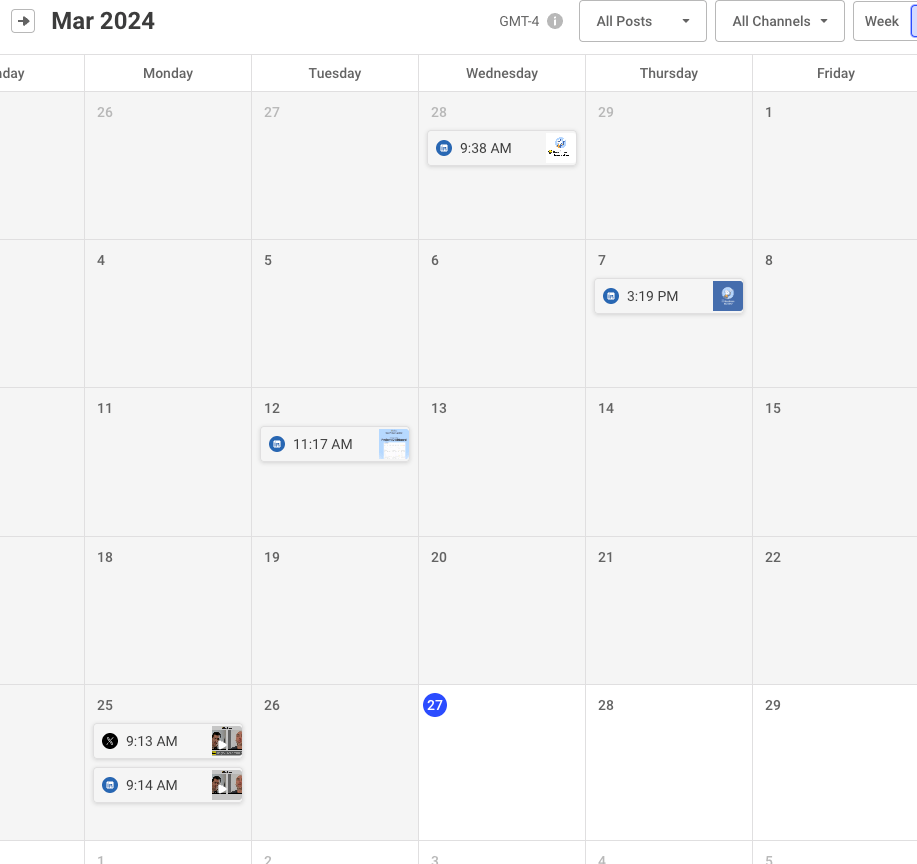
The best feature of Buffer is its Publishing Calendar, which lets you plan your social media shares.
It’s social media management’s “easy mode”: you get a full calendar to plan your content promotion across the week, an AI assistant to help you craft the right message and multiple features, all meant to make it easier to keep your feed active.
Price: Buffer offers a free version that is powerful enough for many content marketers. However, to see the analytics and engagement, you must pay a $6 per-month version. Teams will pay $12 monthly, and Agencies can expect to pay $120 monthly. More details are on their pricing page.
Alternative: Hootsuite is one of the most popular alternatives to Buffer. Check out this guide from Zapier to decide which is right for you.
7. Grammarly for Writing Assistance and Editing
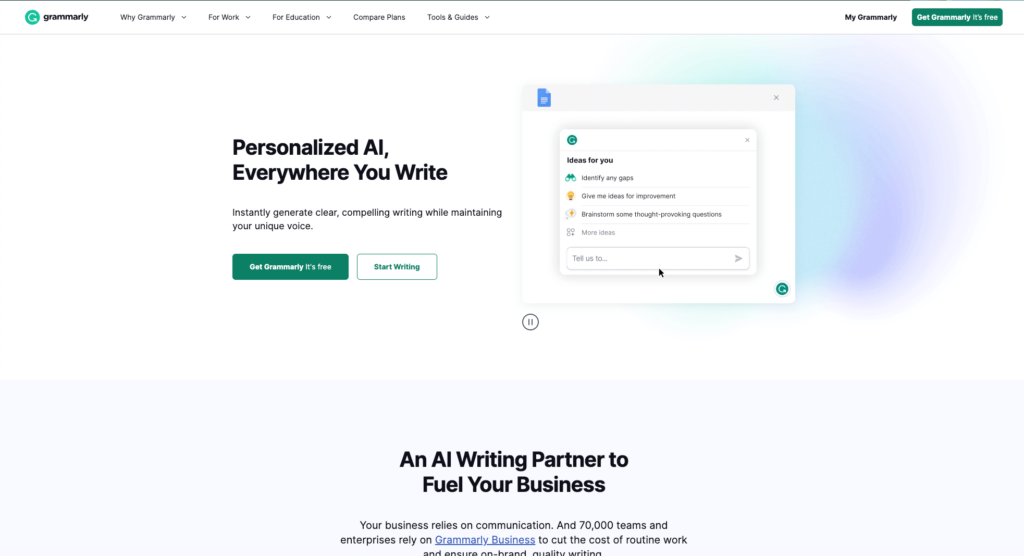
Writing is another massive part of the content marketing mix. (When I was with the content marketing agency Siege Media, half of our time was spent writing posts, and the other half was building links to the posts.)
Grammarly makes writing great content easier.
Google is putting a premium on well-written, well-researched content these days with their Helpful Content Update. They are slashing and burning shoddily scaled, AI-generated content with their Spam Updates.
And while better writing doesn’t equal Helpful Content, you can’t have one without the other.
Whether you’ve been in content marketing for 10+ years or are just starting, Grammarly helps you improve your writing directly.
Scratch that…
Whether you’ve been in content marketing for years or are just starting, Grammarly can help you improve your content. (Thanks, Grammarly.)
Studies have shown that Grammarly does make you a better writer.
Feature Highlight:
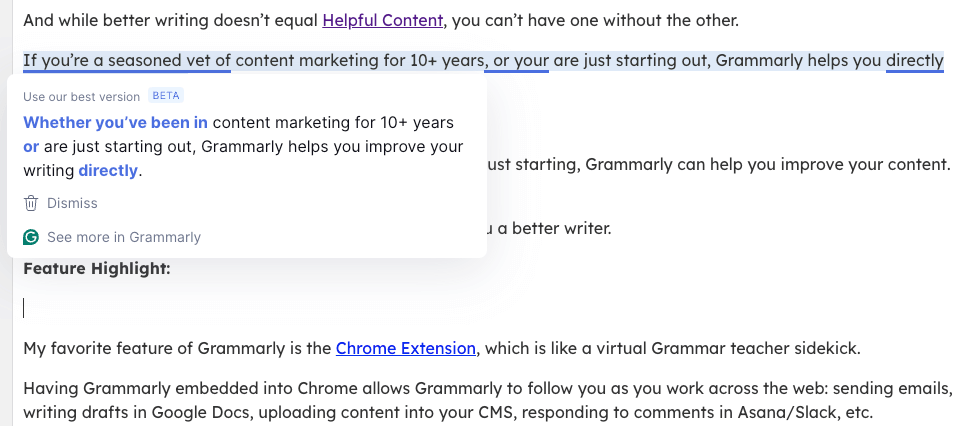
My favorite feature of Grammarly is the Chrome Extension, which is like a virtual Grammar teacher sidekick.
Having Grammarly embedded into Chrome allows Grammarly to follow you as you work across the web: sending emails, writing drafts in Google Docs, uploading content into your CMS, responding to comments in Asana/Slack, etc.
Price: Free, although powerful features are available only in the premium and business plans, which cost $12-15 per month per user.
Alternative: The Hemingway app does a beautiful job identifying readability, passive voice, poor sentence structure, and wordiness. It doesn’t have all of Grammarly’s bells and whistles, but it gets the job done for free.
(And yes, I did write that paragraph in the Hemingway App.)
8. Canva for Image Creation
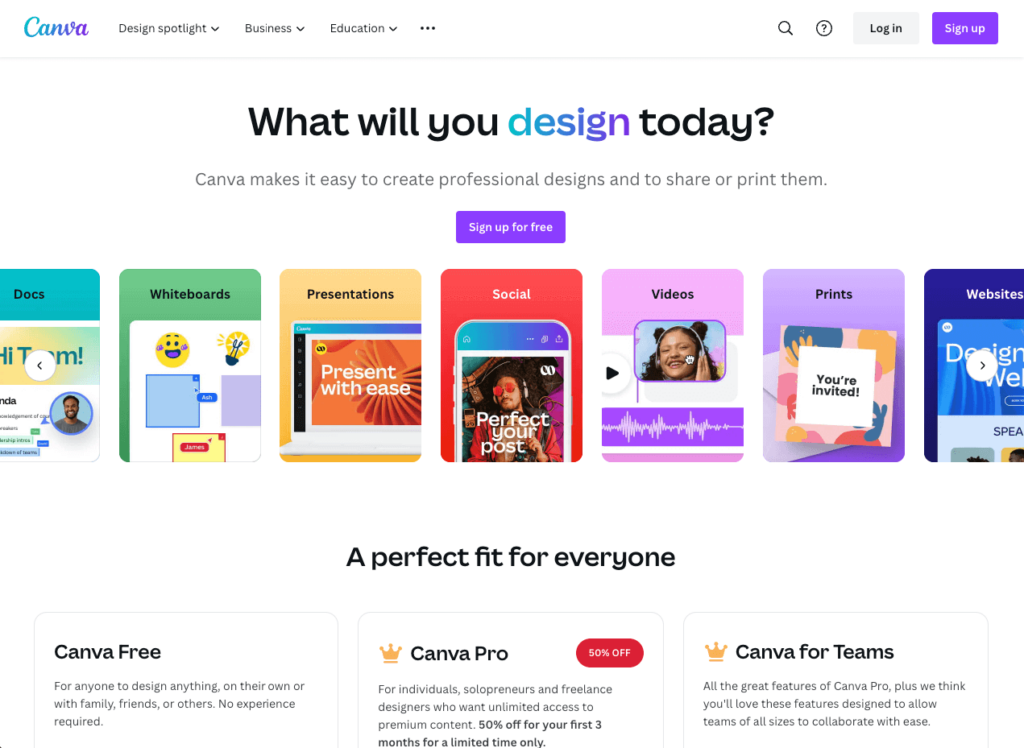
Once you’ve written your content, you need to add some visuals. Canva has become my go-to option for the custom imagery you see throughout our site.
In Google’s Helpful Content era, stock images won’t get you far enough.
One recent study from Cyrus Sheppard of Zyppy found that stock imagery was negatively correlated with “winning in Google Updates,” aka ranking/maintaining rankings in late 2023’s algorithm updates.
But Canva is more than just image creation; it has vast libraries of icons, photos, and other images.
Feature Highlight:
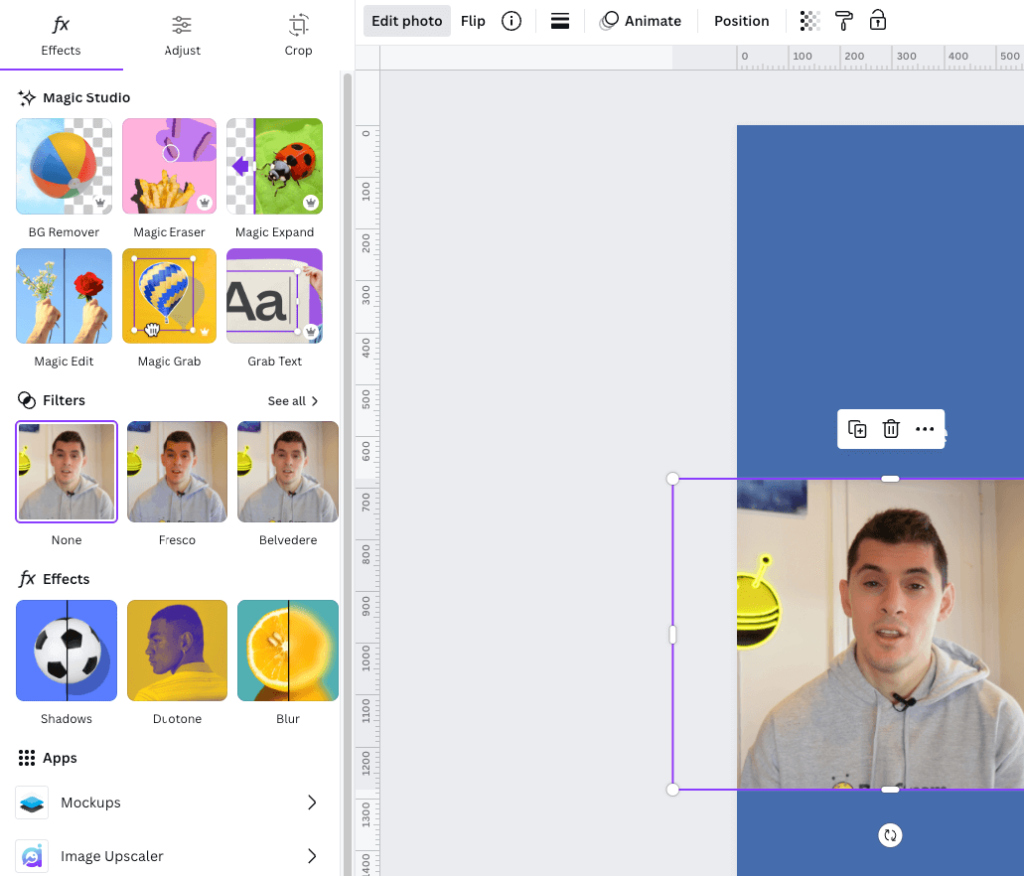
Canva has introduced AI photo edits into its design tool, aptly named “Magic Studio.” With it, I can remove backgrounds from photos, generate images similar to DALL-E or Midjourney, and perform photo touch-ups.
Can you tell what I removed from the image below?

(The wire.)
Price: A free version is available but lacks many key features. Pro and Teams are $119.99 per year.
Alternative: Pixlr is slightly closer to Photoshop than Canva’s more streamlined, novice-friendly approach.
9. Google Analytics for Website Analytics
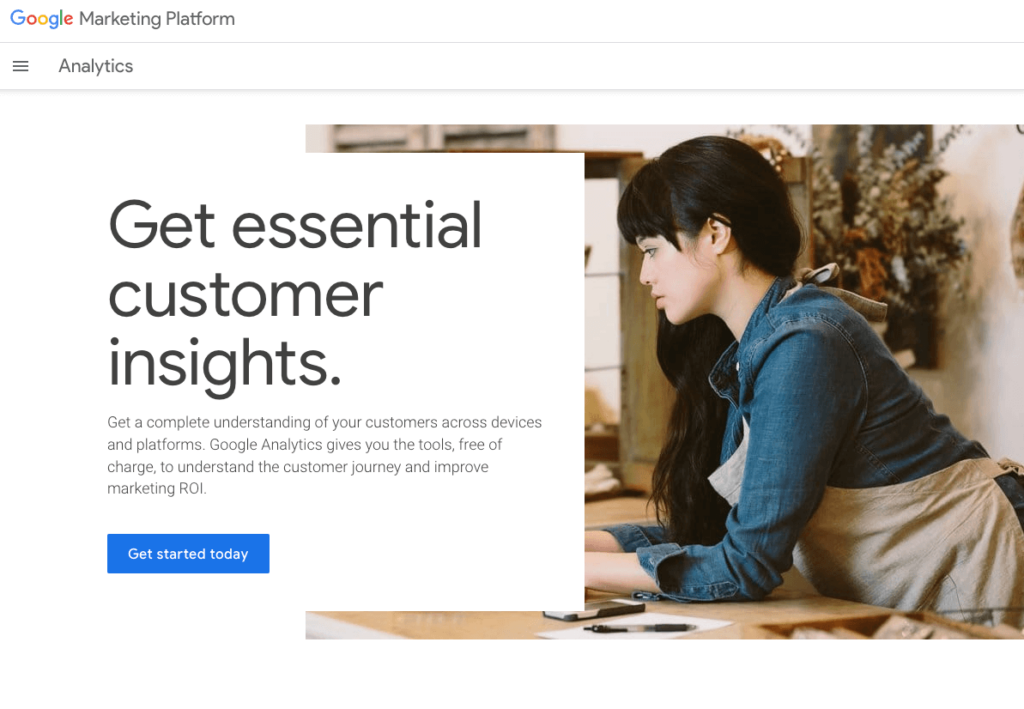
Once you have your content marketing mix going, you must track results with an analytics platform.
The industry standard is Google Analytics (GA4), part of Google’s Marketing Platform.
Content marketers can use it to track who and where traffic is coming from on their sites (e.g., organic traffic from their SEO efforts or social traffic from their social posts).
You can look at things like time spent on the site or the rate at which users leave a page without reading anything (bounce rate). You can see which email campaigns are driving conversions.
Even real-time metrics can be used to see who is on your site.
GA4, which became mandatory on July 1, 2023, hasn’t been universally loved – but remains standard.
Feature Highlight:
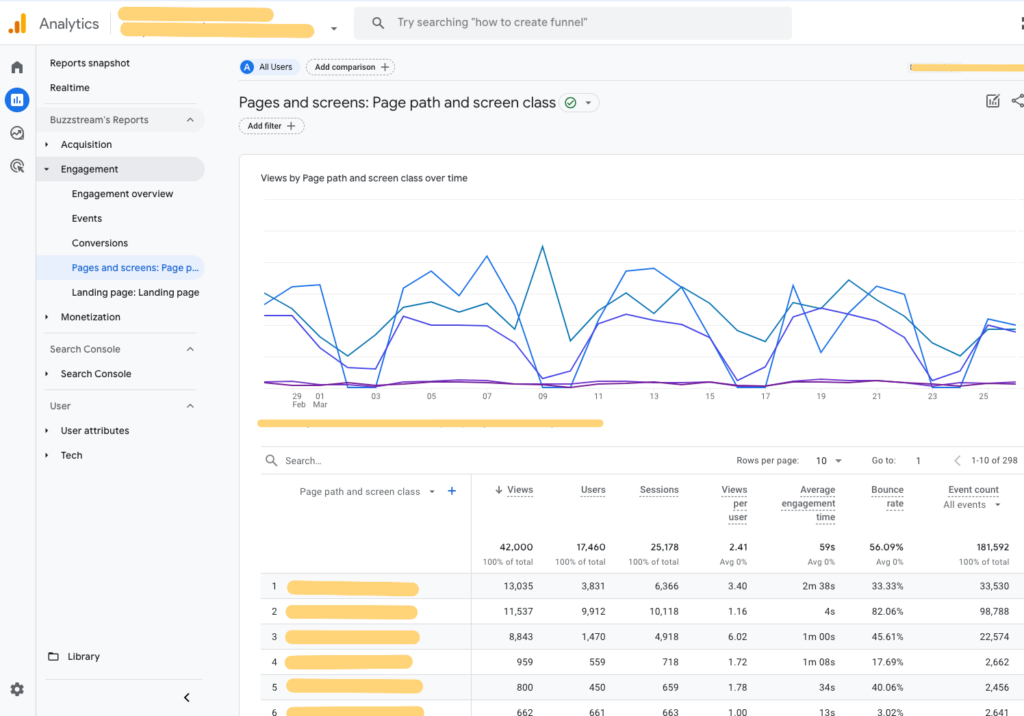
The top feature for content marketers in GA4 is the ability to analyze which content pages drive the greatest impact.
The quickest and dirtiest method to analyze content performance across an entire subfolder is the “Pages and Screens” report under the Engagement tab.
To access the report, select “Page Path and Screen Class” as the dimension. In the search bar above, use your blog subfolder to filter down to the blog performance.
This will allow you to see performance stats over time, including views, users, engagement time, event count, conversions, and revenue—all broken down by individual page performance.
Price: Free
Alternative: Usermaven – I want to give Usermaven a shout-out specifically as an alternative for small businesses and sites.
Usermaven has designed an interface that works similarly to what I love about Universal Analytics.
If you can’t wrap your head around the new GA4, Usermaven is free (with limited features) and worth trying.
10. Asana for Project Management and Editorial Calendar
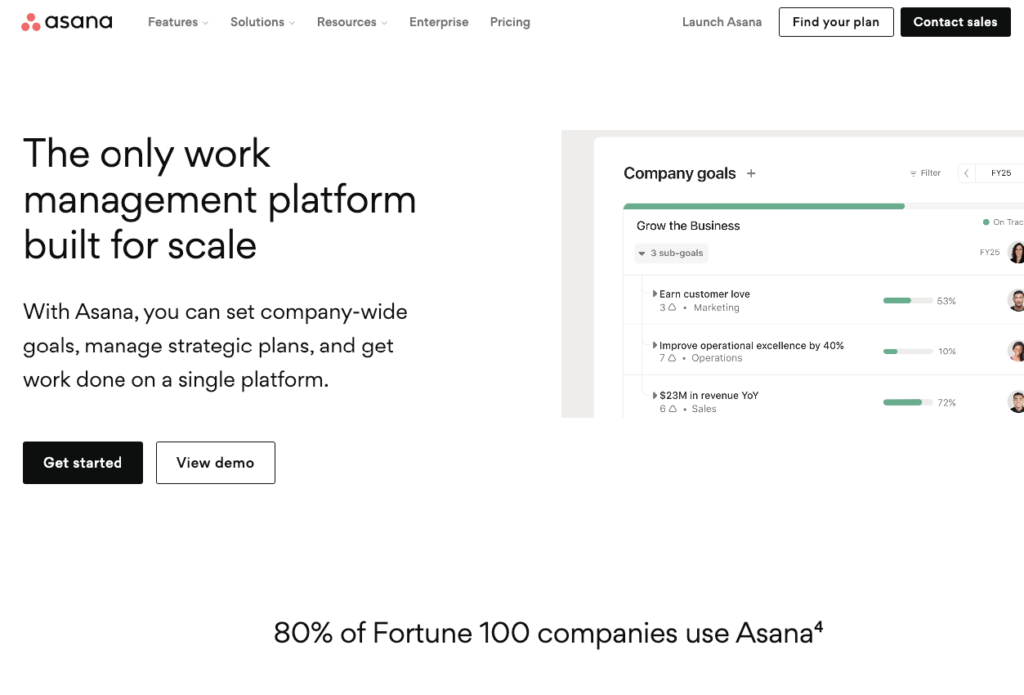
With blog posts, email, link building, and social media, content marketers have their hands full.
All marketers need a solid project management tool.
I’ve tried many project management tools, from free ones to paid ones, from startups that have since folded to brands that have been around forever, and I keep coming back to Asana.
Without project management software, creating content at scale is nearly impossible.
Tracking deadlines, goals, and coordination across teams, assets, and resources can quickly become (and has) overwhelming.
Asana is a top-rated and most-used project management tool because it’s excellent.
The only downside I ever felt was that it had too many features, but that’s not necessarily bad because it solves for whatever kind of project management style you have.
For instance, you can view projects with a timeline, list, kanban, and calendar view.
Feature Highlight:
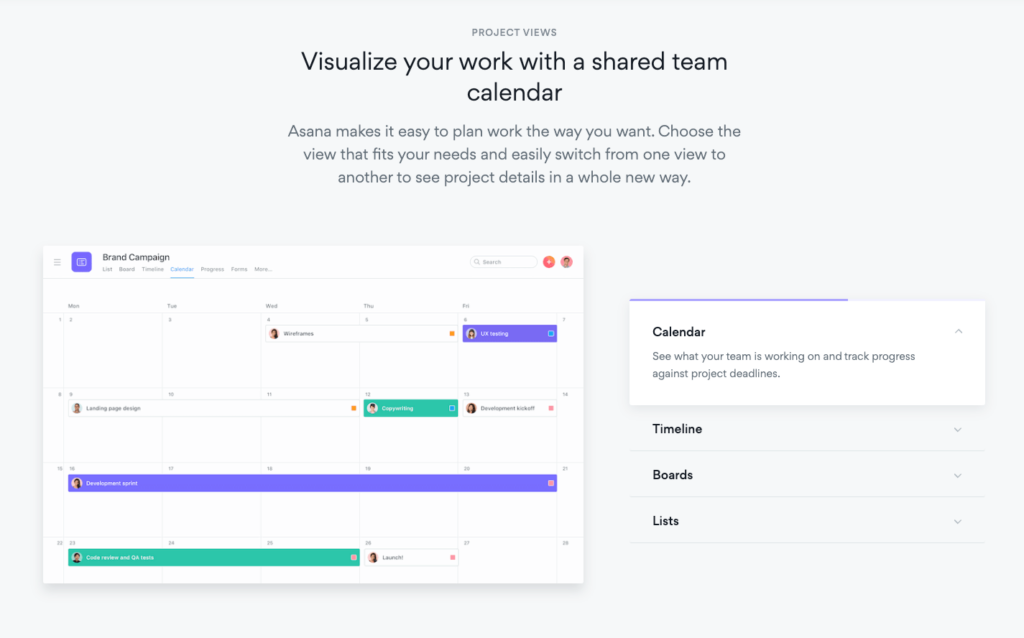
Asana’s Content Calendar allows you to track and visualize your content marketing work better, assign work to teams or solo contributors, and more.
As a solo contributor, I could view my daily tasks even when working on multiple projects. And yet, as a manager, I could still track multiple team members’ progress across multiple projects. It was a game-changer.
They also have an ever-expanding list of integrations, like Google Docs or Jira, so teams can integrate more seamlessly.
Price: Free, scaling up to $24.99 per month per user. Price primarily depends on your needs and team size.
Alternative: Trello is another very strong pick for content marketing project management. For me, it was a difference in project management style.
If you’re having trouble picking, I recommend this breakdown post by Zapier.
The rest of the tools for content marketing are considered supplementary based on your specific needs.
Content Creation and Editing Tools
Content marketing has evolved beyond the written word to include graphic design, web development, video content, podcasts, etc.
Learning new mediums is necessary as I’ve grown my content marketing skills.
Below are some of the best tools to elevate my content beyond the written word.
11. Infogram for Data Visualization and Interactive Content
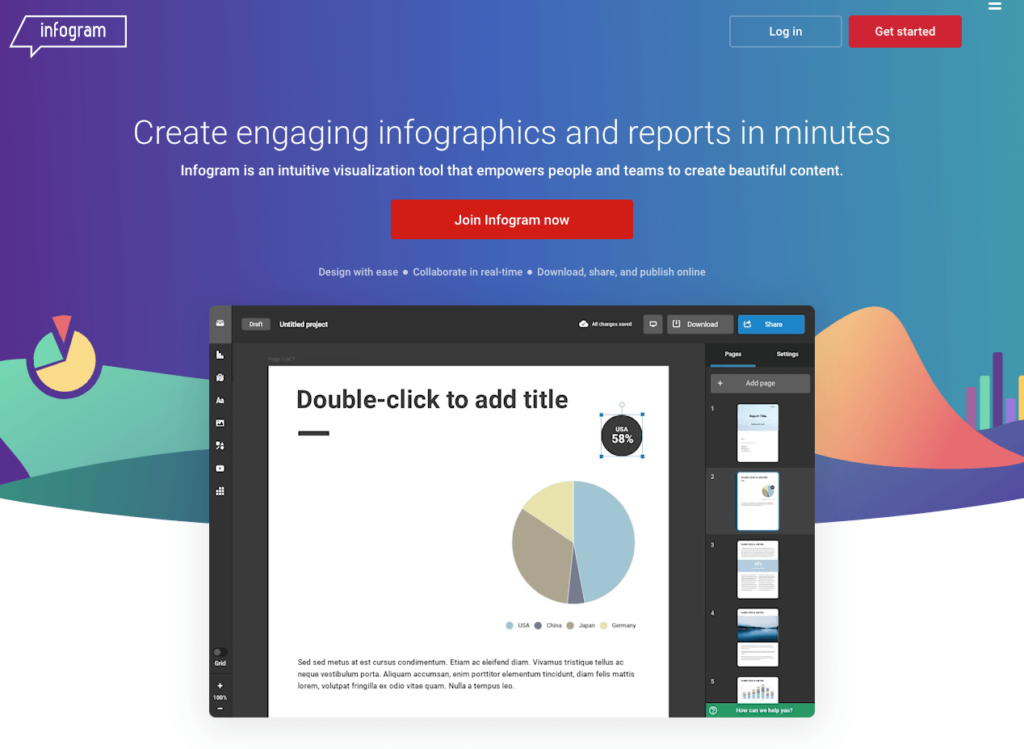
Data visualization has become a standard expectation in content marketing.
Infogram is one of the best solutions for embedding data visualization into my content marketing work.
A well-designed, shareable dataset can easily help you stand out from competitors and get coverage.
I used it here to create data tables when I was with Homebuyer.com for a post that continues to get links even while I’m gone.
Brands like Bankrate even use Infogram.
Third-party tools like this can often replace the time and monetary costs of hiring a developer or designer.
Feature Highlight:
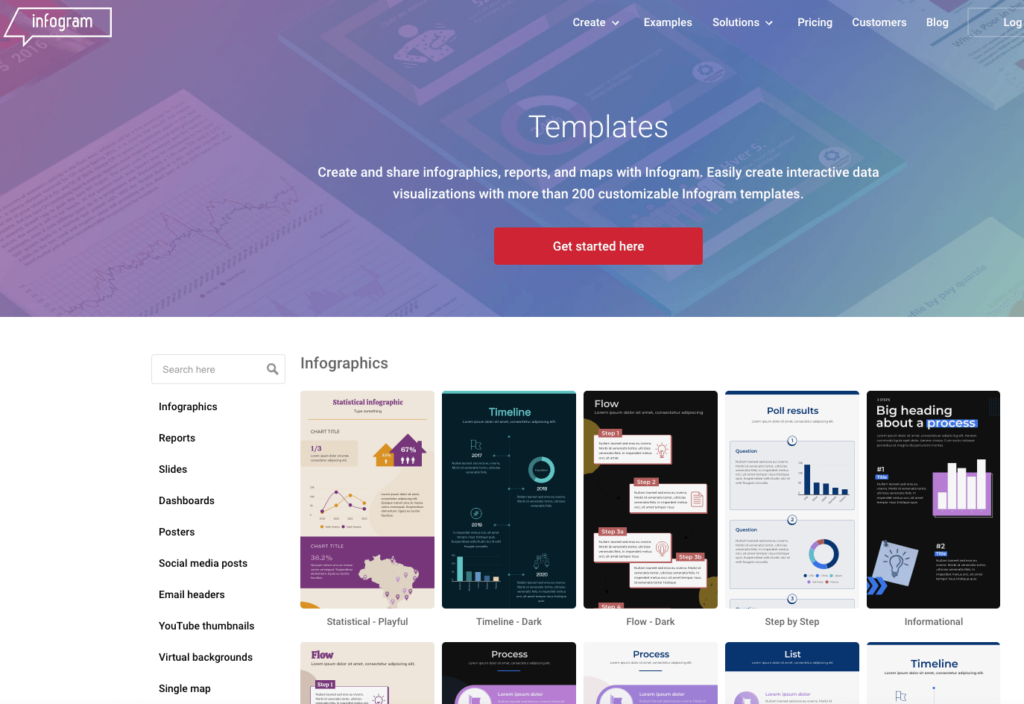
Undoubtedly, the repository of templates Infogram offers is the top feature for content marketers.
There is no need to reinvent the wheel here—find a template that matches your needs, and you’ll be that much closer to publication.
They have in-depth templates for infographics, reports, slides, dashboards, posters, social media, charts, and my favorite: maps.
Price: A free version is offered, but to truly use the tool, you’ll need to pay at least $19 monthly. Agencies and businesses needing cross-team collaboration should expect to pay more than $149 monthly.
Alternative: Venngage also gets a lot of love from content marketing professionals. I’ve more experience in Infogram, but if you’re on the hunt for data visualization, Venngage is worth reviewing as well.
12. Descript for Video Content
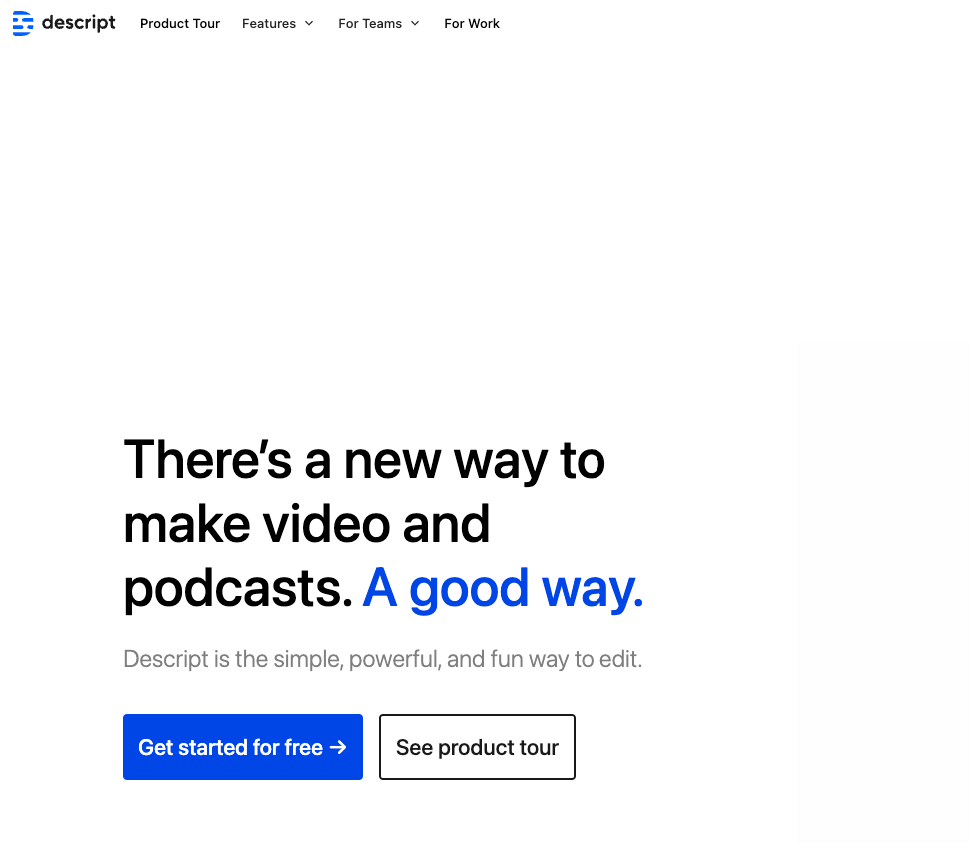
Video has compelling statistics in online marketing – 87% of marketers currently use video.
Let’s be real: how many of us watch YouTube videos when making a product decision or researching a problem? (A study in 2021 over half of us.)
Google prioritizes search results features based on user interaction. So, the fact that YouTube videos show up in Google Search results tells us that people prefer it for some queries (try searching “how to tie a tie,” and the first result is a video!).
Descript is the best tool I’ve found to make video companions for the blog posts I create in my content marketing strategy.
Feature Highlight:
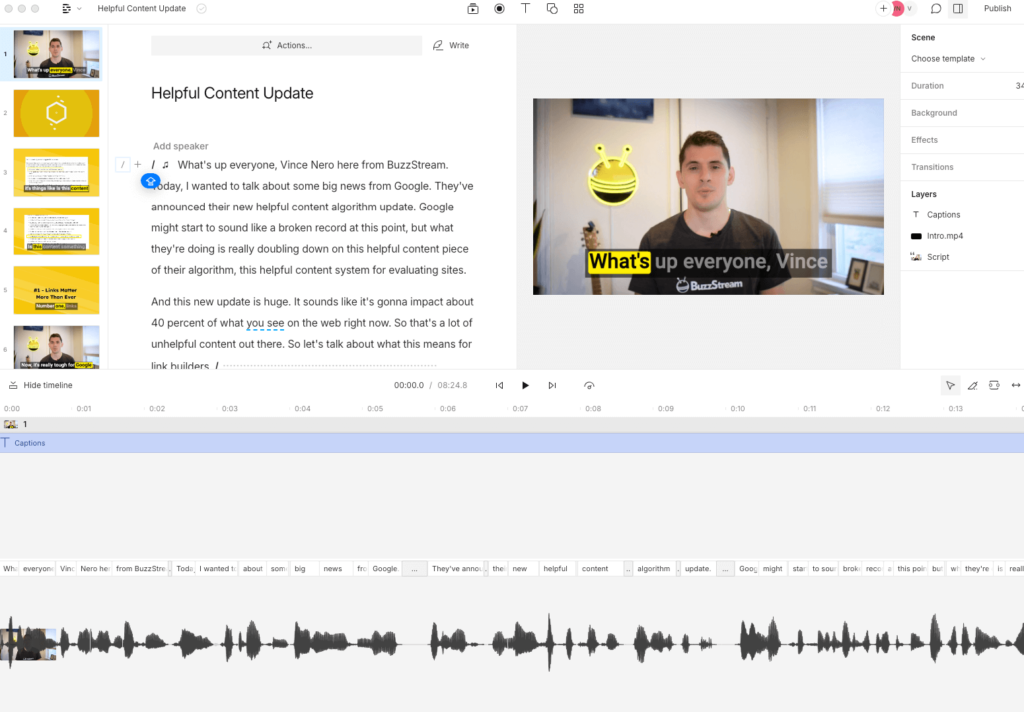
My favorite feature of Descript is the transcription built into the software – specifically, the ability to edit using just words.
Descript is user-friendly and intuitive if you’re completely new to editing video.
I just delete a word from the transcript, automatically removing it from the video – like magic.
There is also a very creepy beta feature that automatically makes it look like you are staring into the camera lens.
I never use it because it makes me look like a cartoon character (see below), but other users rave about it.
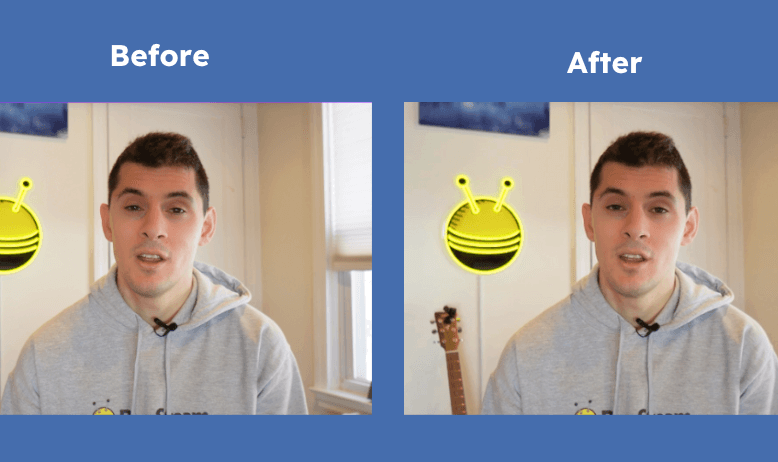
Maybe I need to have my eyes checked. 👀
Price: Prices range from free for the most basic plan to custom quotes for enterprise businesses. The two most common plans, Creator and Pro, are $12 and $14 per monthly user, respectively.
Alternative: Loom is a good option for those looking mainly for a screen-recorder option. It doesn’t have editing features like Descript and isn’t made for that, but it’s great if you are creating explainer videos or screenshares!
Neither tool is great at in-depth editing or on-screen graphics. For that, I recommend a free tool like CapCut.
13. Riverside for Podcast Recording
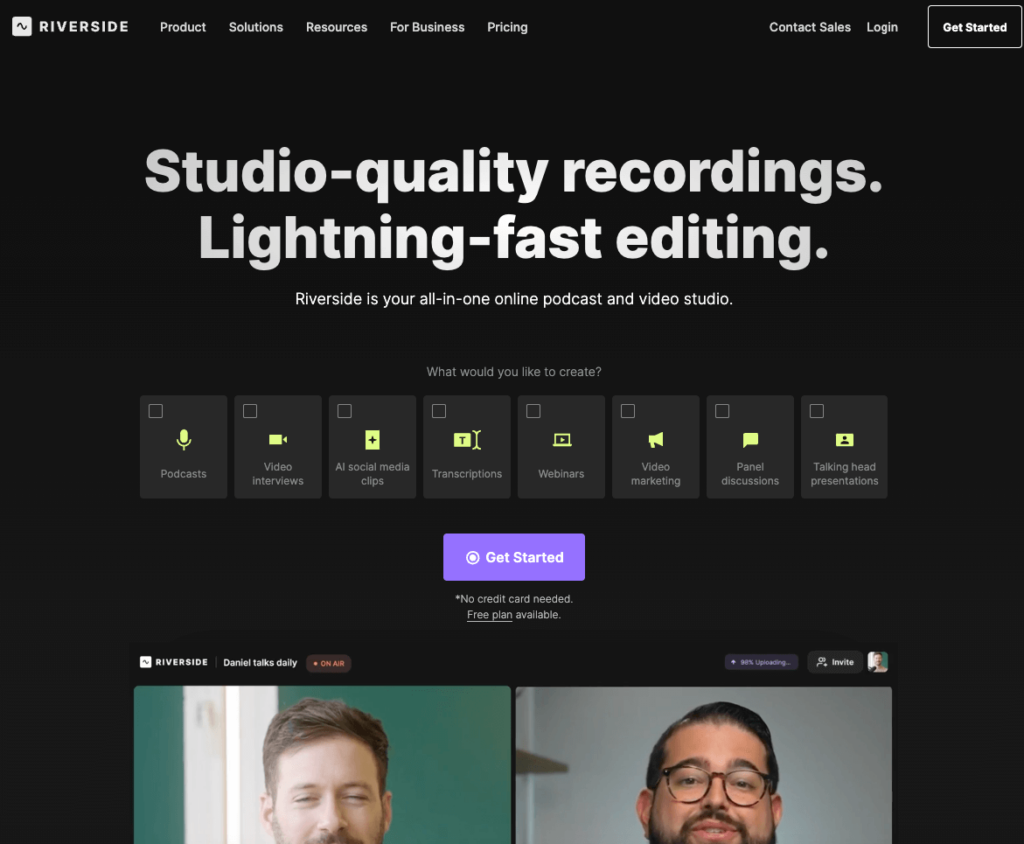
Podcasts have grown to nearly 500 million listeners in 2024. If you’re adding podcasts to your content marketing strategy, Riverside is my best tool.
We’ve just started our podcast and recorded them all using Riverside.
Getting yourself featured on podcasts is one of the best white-hat ways to get links to your site. However, Nate Matherson said that creating his podcast has been a good way for him to generate links to Positional.
Feature Highlight:
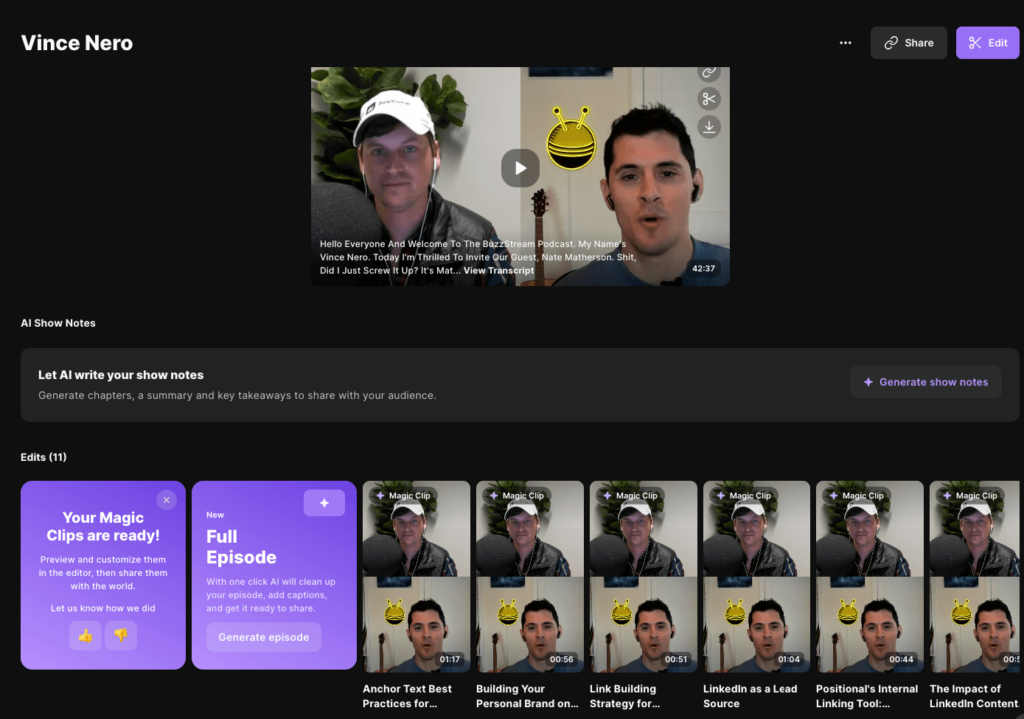
Riverside’s “Magic Clips” feature automatically breaks your podcast video into shareable clips.
The AI powering the feature picks the best moments from your recording and converts them into clips without any work.
Is it perfect?
It’s pretty close.
Since it’s all AI-based, it still takes some oversight, but it’s better than most tools I’ve seen with similar features.
Price: A free option is available, although the two most common plans, Standard and Pro, are $15 and $24 monthly.
Alternative: Squadcast is another great option for podcast recording, and it syncs with Descript.
Check out Jonathan Carson’s great post explaining the differences between the two.
14. Wordable for Uploading Google Docs to WordPress
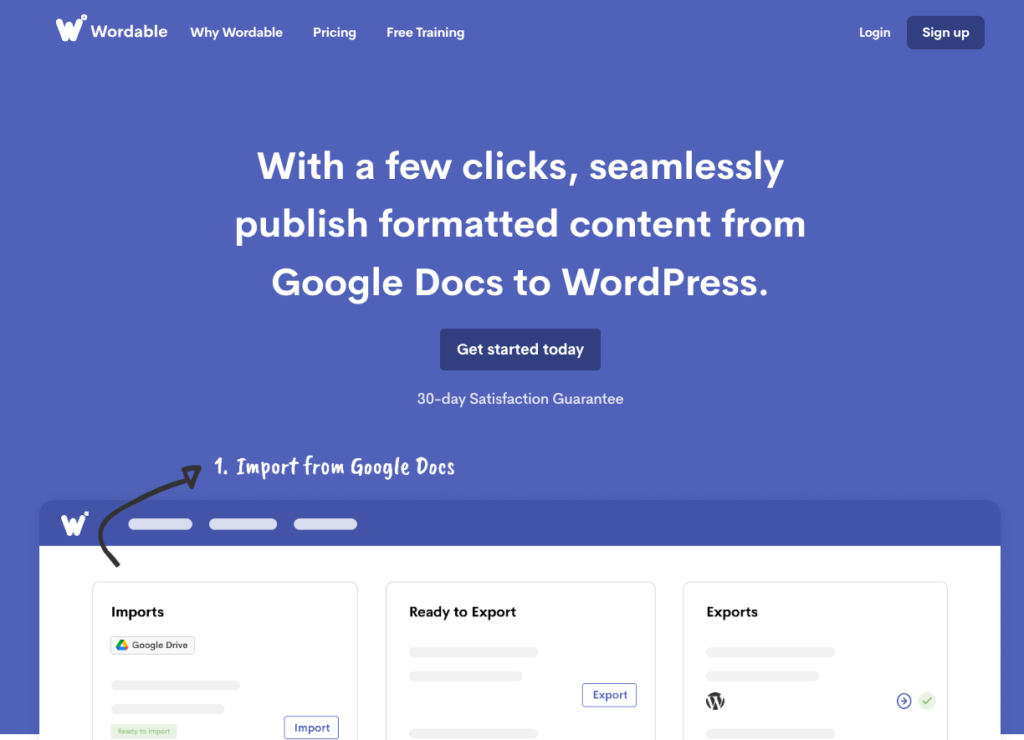
Wordable lets you publish content from Google Docs to WordPress.
If you’re writing any amount of content in Google Docs – which most of us are – then Wordable can save you considerable time in every blog post you publish.
The beauty of Wordable is that it’s a streamlined tool meant for a clear use case: publishing your Google Doc drafts directly into your CMS.
Price: If you want to test-run Wordable, a free option is available, but you’ll likely need the $50 per month option.
15. ChatGPT for AI Assistance
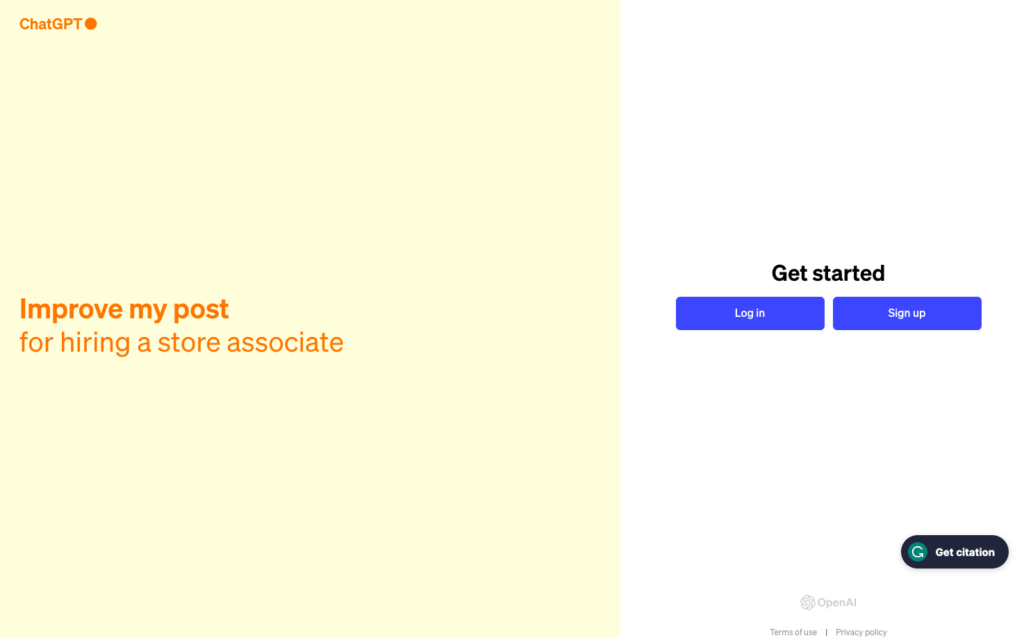
All hail our AI overlords.
I’m sure you’ve heard plenty about the power of AI and ChatGPT as a content marketer and maybe even spent some late nights wondering about your writing skills and their future market value.
(Don’t worry—your skills are still needed. Google has been crushing purely AI-generated sites with its recent Spam Update.)
In all seriousness, there’s plenty of reason to use AI in content marketing, and given most tools today are made using ChatGPT, it’s helpful to learn it from the source.
Feature Highlight:
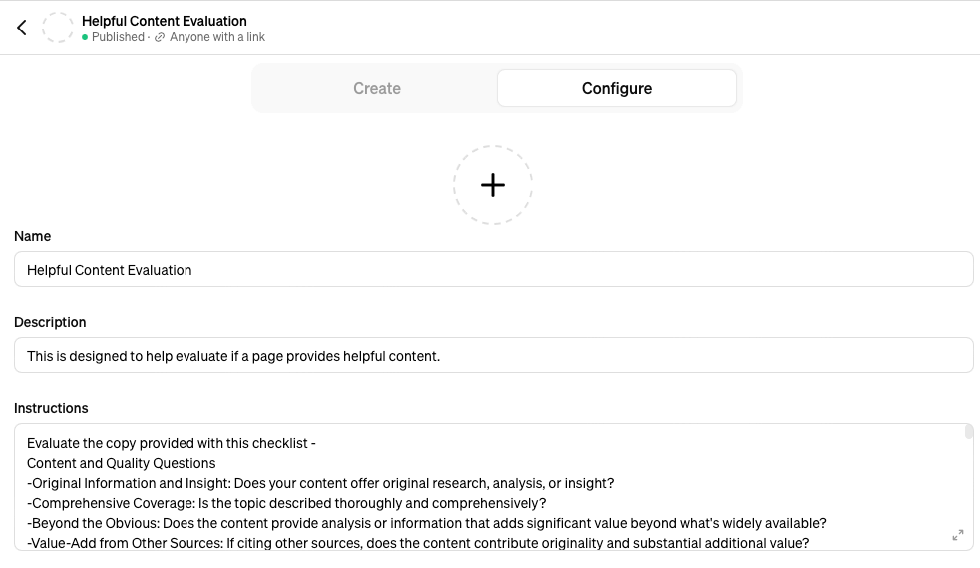
OpenAI, the company behind ChatGPT, recently released custom versions of ChatGPT designed for specific purposes, which they’re simply calling GPT.
Essentially, you can create one GPT full of specific instructions and information, and then each time you use the GPT, you won’t need to input those same instructions.
For example, I have one that helps me craft social posts. I tell it to use emoji at the beginning of each bullet point.
I also created one that helps analyze content based on Google’s Helpful Content suggested self-assessment questions.
There’s even a GPT store where users share their own GPTs – and yes, many of the GPTs are specific to writing and content creation tasks.
If you want to see this in action, check out famous UX designer Luke Wroblewski’s Ask Luke feature he made with ChatGPT.
Luke based his Ask Luke version on all the blog posts, presentations, podcasts, etc. he’s created over the years – effectively meaning that anything Ask Luke responds with is based upon Luke’s actual opinions.
Eerie and effective.
Price: Free version available, $20 per month for GPT-4, and $25 per month for teams.
Alternative: Google’s Gemini is a close competitor to Chat GPT, although less viral. Recently, there has also been a great deal of controversy surrounding Gemini’s responses to questions.
Content Analytics Tools
There are a thousand ways to measure content marketing success, but none are possible without analytic tools.
No matter your goals in content marketing, here are some of the top analytic tools you’ll need to measure the success of your content.
16. Looker Studio for Reporting
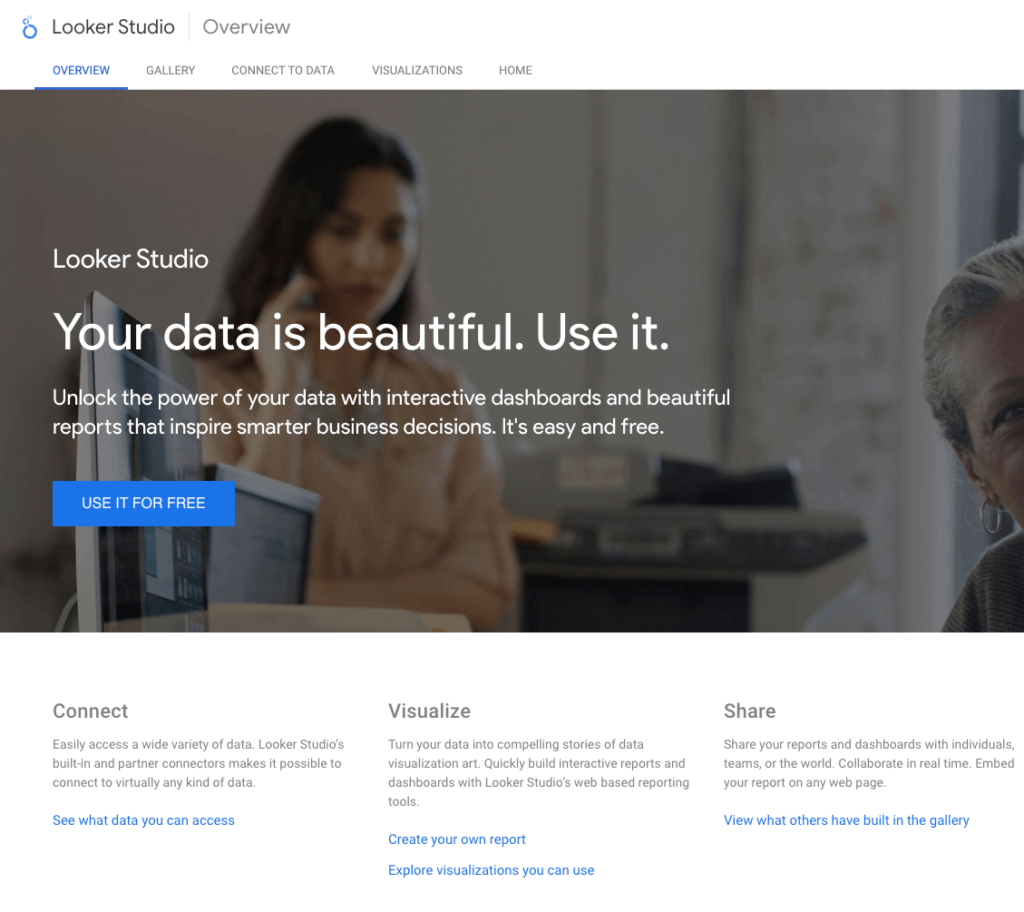
Analytics platforms are great for in-depth analysis and even exporting data to dig deep into trends across your content.
However, your organization’s leaders will not be familiar with your content analytics—you need a method to turn analytics into a report to make performance data digestible.
Enter Looker Studio, Google’s data visualization tool.
Formerly Google Data Studio, Looker allows you to pull analytics from various sources and design dashboards that meet your needs.
Feature Highlight:
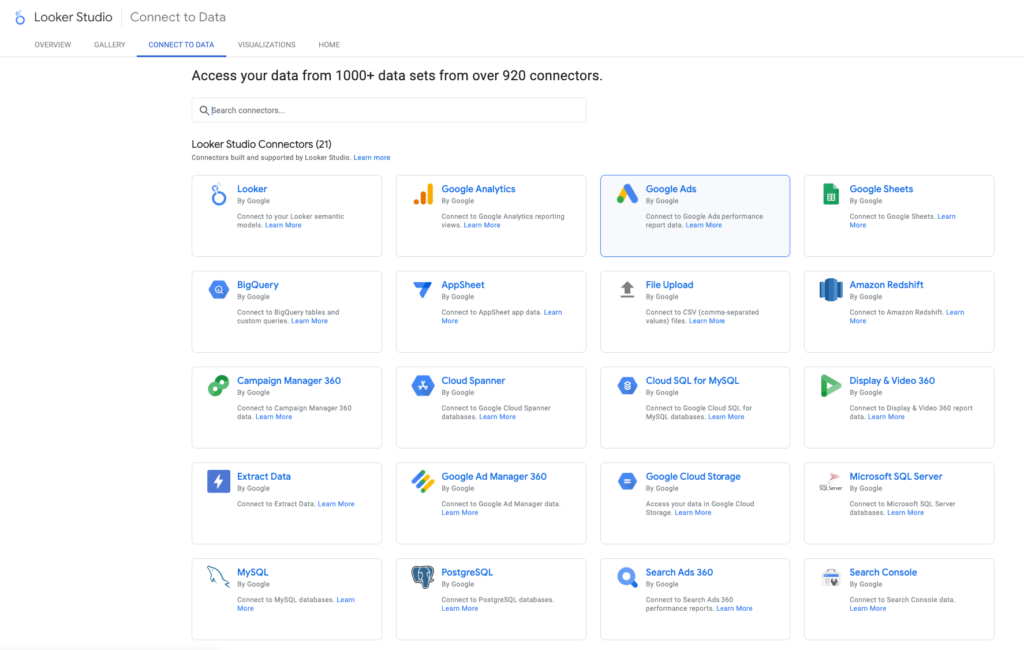
Looker Studio’s best feature is its ever-growing integration list. You can pull in data from over 900 sources (at the time of writing), including Google Analytics, Facebook ads, YouTube, Mailchimp, and more.
Price: The free version is available, although a Pro version costs $9 per user per project per month. Start with the free version.
Alternative: Power BI is Microsoft’s data visualization tool with reasonable pricing, a thriving community, and robust features worth learning if you have the time and ability. For a good comparison of the two tools, read this post from Catchr.
17. Crazy Egg for User Behavior Analytics
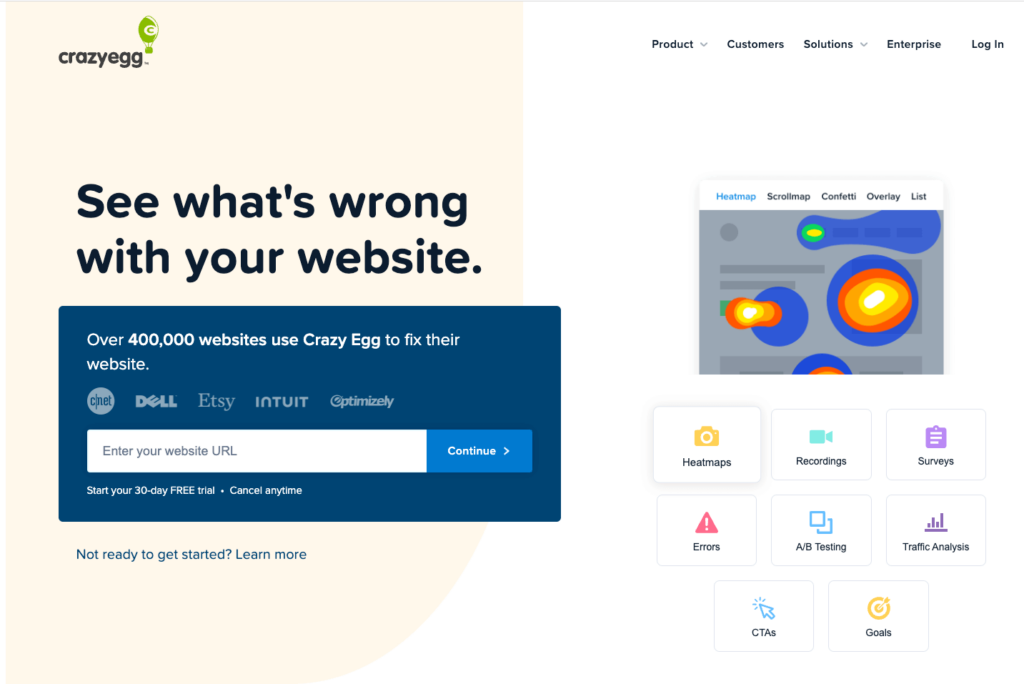
Crazy Egg is one of the most trusted sources of user behavior analytics. It is a must-have for any content marketer who wants to understand better how their audience engages with their content.
Predicting user behavior is hard, and measuring it can yield incredible results.
I once found that users on one of my posts clicked the most on a link to an external resource. So, I decided to create my content in place of that external resource, and voila, users stayed on our site!
Feature Highlight:
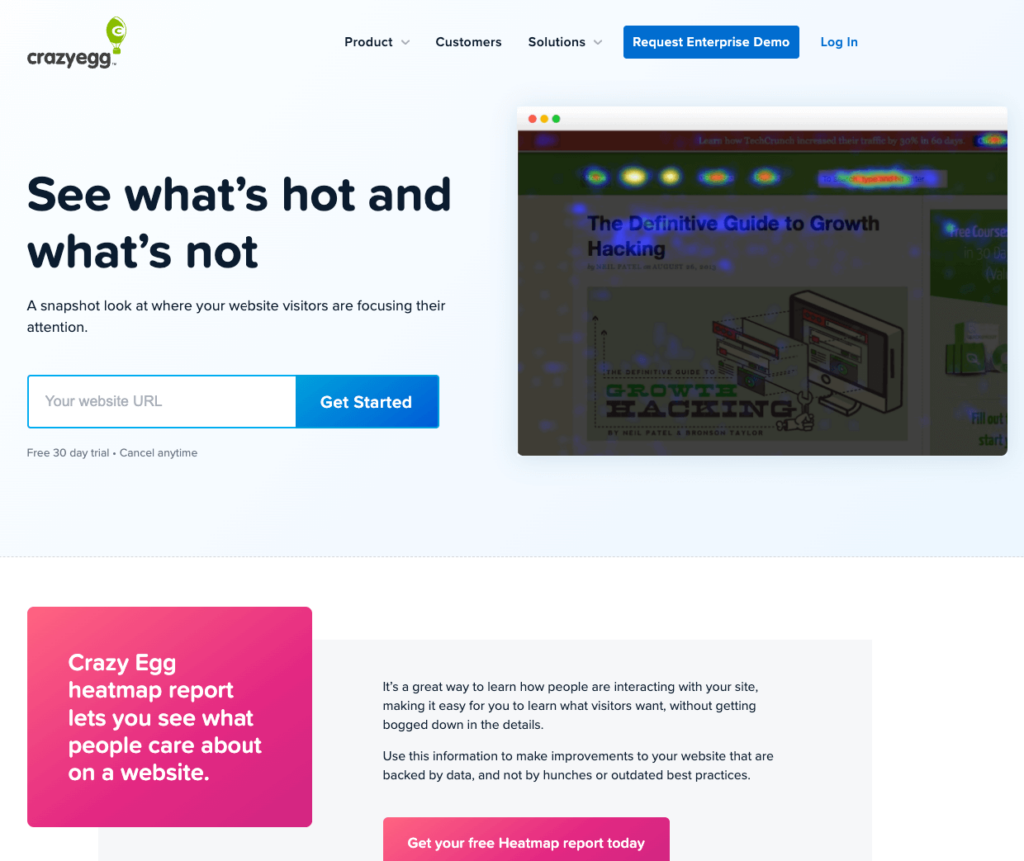
The top feature of Crazy Egg for content marketers is its heat map tool of their Snapshots feature.
Heat mapping analytics will help you better understand how your content is performing and, more importantly, why. You’ll see how far people scroll down the page, where they click, and generally where they spend time.
Just beware: people probably aren’t engaging with your content as you expect.
Price: Standard is $49 monthly, with Enterprise scaling up to $249 monthly.
Alternative: Microsoft Clarity is a free heat mapping tool that also works quite well. However, they do use your data (anonymized) to power machine learning models.
18. VWO for A/B Testing
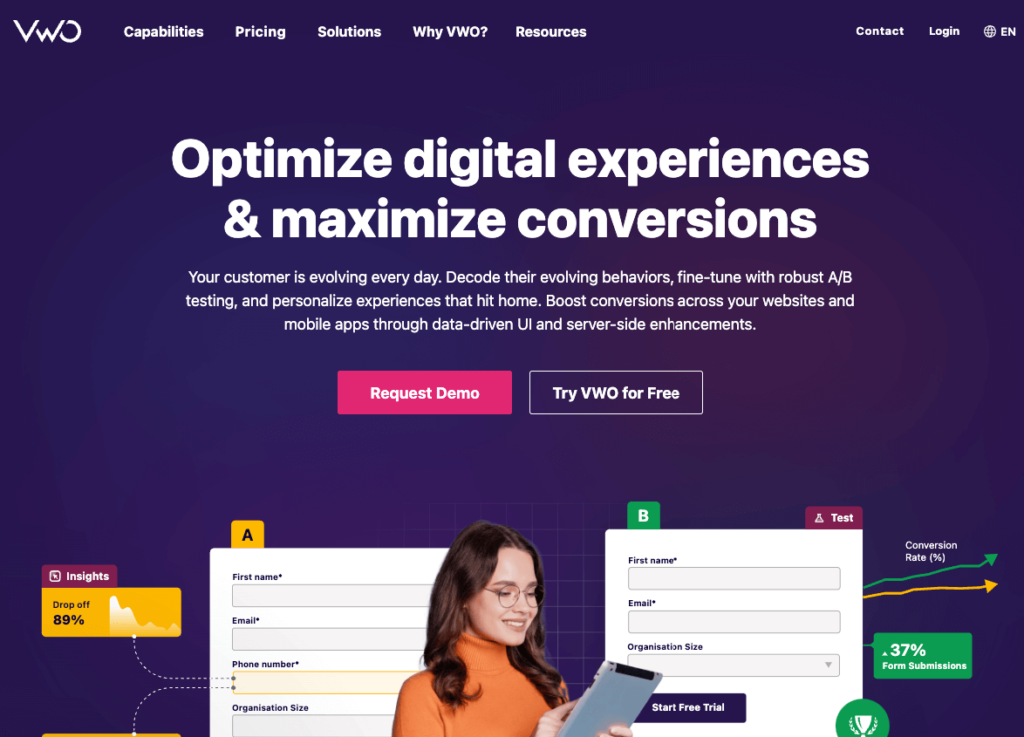
Analytics will help you understand content performance, but A/B testing will help you improve it. A/B testing is used to compare two versions of something. For content marketers its typically words on the page or design elements.
A/B testing splits your users in two and delivers one version to one half and the other to another.
To me, VWO is a leader in the A/B testing space. It offers many different functions to help you A/B test all elements of your content. You can easily design and edit elements on the page and then run tests.
Feature Highlight:
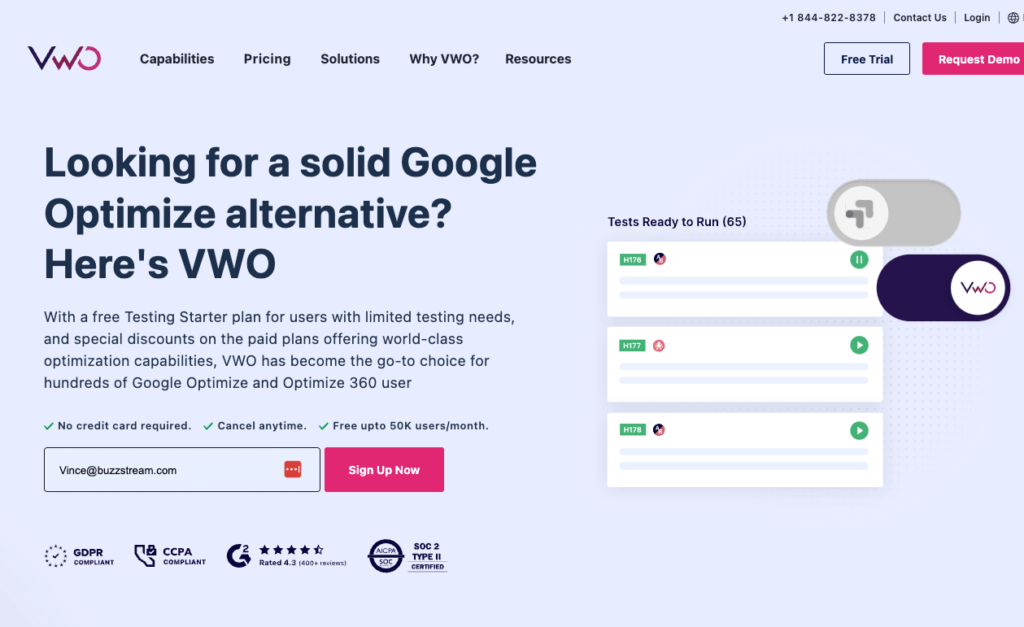
VWO’s most useful feature for content marketers is the visual editor built into their A/B testing tool. This feature replaces my favorite Google tool, Google Optimize (which sadly closed its doors in 2022).
Usually, A/B testing requires the help of developers.
Although learning and manipulating code is helpful, most people do not have time to add developmental credentials to their already-packed responsibility list.
With VWO, you can edit and add text, images, forms, widgets, buttons, banners, and dynamic on-page variables without looking at the code!
Seriously!
This makes it an obvious choice to add to your content marketing tool kit.
Price: Price depends on usage, with less than 50,000 monthly tracked users (MTU) being free on the Starter plan. Price scales rapidly. For more detailed information, VWO has an impressive pricing page.
Alternative: Optimizely is a more in-depth, more expensive option. Read more about the two different tools here.
19. Google Tag Manager for Analytics Code Management
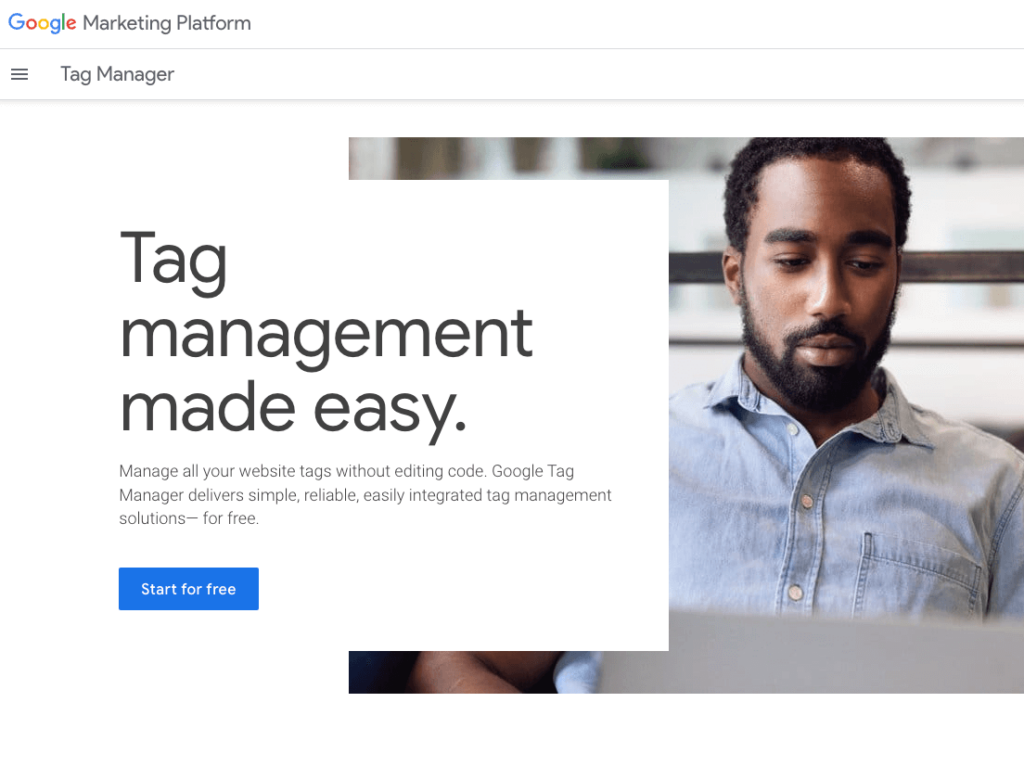
You’ll use many different tools, platforms, and analytics programs as a content marketer. This post alone recommends 23 different tools, all with different functionality.
For those tools that require installation on your website, you’ll have to add code to your website—a potentially daunting prospect for content marketers.
Google Tag Manager (GTM) is the most efficient solution for managing tags—the segments of code provided by analytics and marketing tools—without altering the page’s source code.
Feature Highlight:
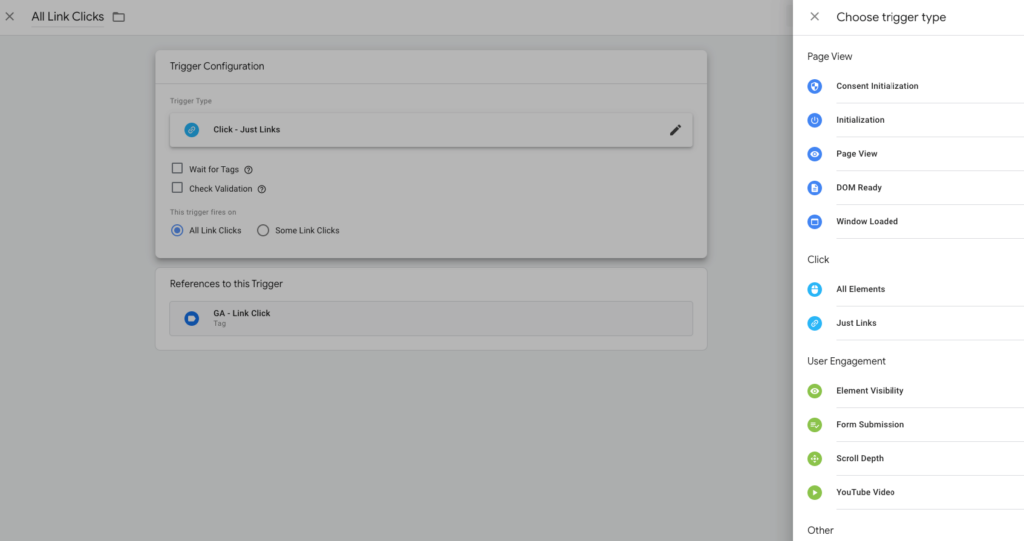
One of Google Tag Manager’s most important functions is tracking clicks. Of course, GA4 has some of this functionality—tracking outbound link clicks and file downloads—but many clicks can be missed, such as button clicks, email address clicks, phone number clicks, etc.
An in-depth guide from Analytics Mania (my go-to source for GTM questions) is worth reading and understanding.
Price: free, although premium features based on usage and traffic rates are available for enterprise businesses.
Alternative: Bitly is not an alternative to GTM, given that GTM is much more powerful and tracks more than just clicks. But if you are looking for a less-involved option for click tracking, Bitly is great.
Content Distribution and Monitoring Tools
Content marketing isn’t marketing without distribution.
There are many options for distributing your content. Below are tools to help, no matter your distribution strategy.
20. Talkwalker for Monitoring Brand Mentions
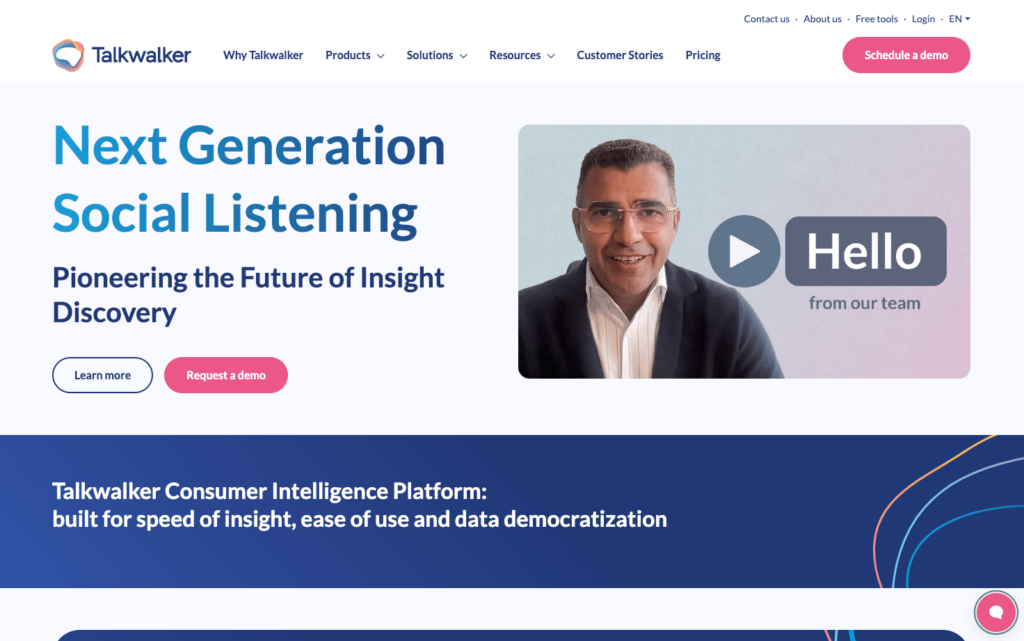
Creating best-in-class content should generate buzz. Talkwalker is a complete monitoring tool for brand mentions, social trends, sentiment analysis, and competitive intelligence.
Talkwalker lets you monitor the web to track mentions of your brand, content, products, and other recognizable brand-related terms, leading to engagement, relationships, and links.
Feature Highlight:
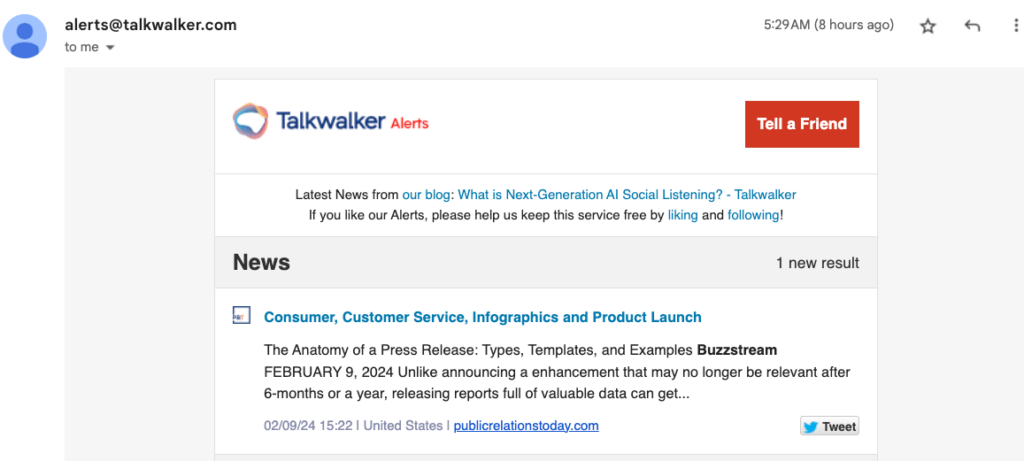
Talkwalker offers an Alert feature to track your brand mentions across the web. They offer real-time, every day, or every week to make the mentions easier to track. Put in the keyword you want to track, and you’ll receive a text or email when mentions happen.
For content marketers, every brand mention creates an opportunity to build relationships, foster engagement, and secure links via unlinked mention outreach. Monitoring mentions is a must.
Price: The alert feature is free, but you must contact Talkwalker for pricing for the entire platform.
Alternative: Google Alerts is a completely free tool from Google with similar functionality to Talkwalker’s. I tend to get less noise with Talkwalker’s notifications.
21. Hunter for Finding Email Addresses
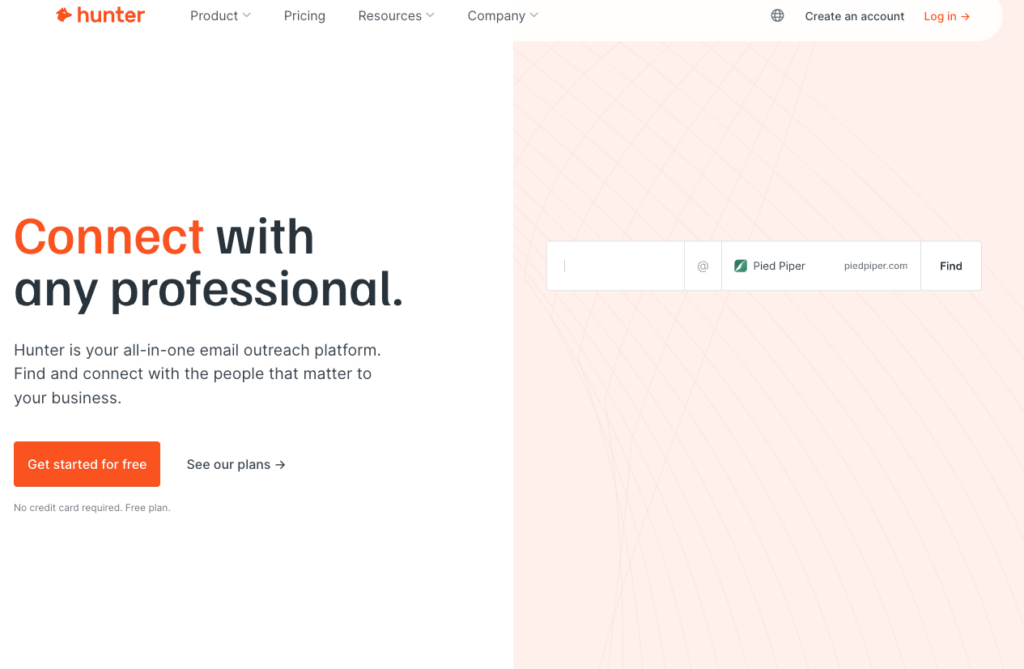
Distributing and promoting your content is the best way to get it seen.
For instance, a rule of thumb for content marketing is to email any person, brand, product, etc., I mention in a post. It’s an easy opportunity to build a connection, promote a piece of content, and start a relationship.
Some content is made primarily for distribution, like content for digital PR. The process involves creating content specifically for pitching to journalists and bloggers. So, a lot of email research is involved.
In all cases, I use BuzzStream in conjunction with Hunter.io to find email addresses. It’s the best combination for finding the address for a little cold outreach.
(I also wrote an entire article about finding someone’s email address.)
Feature Highlight:
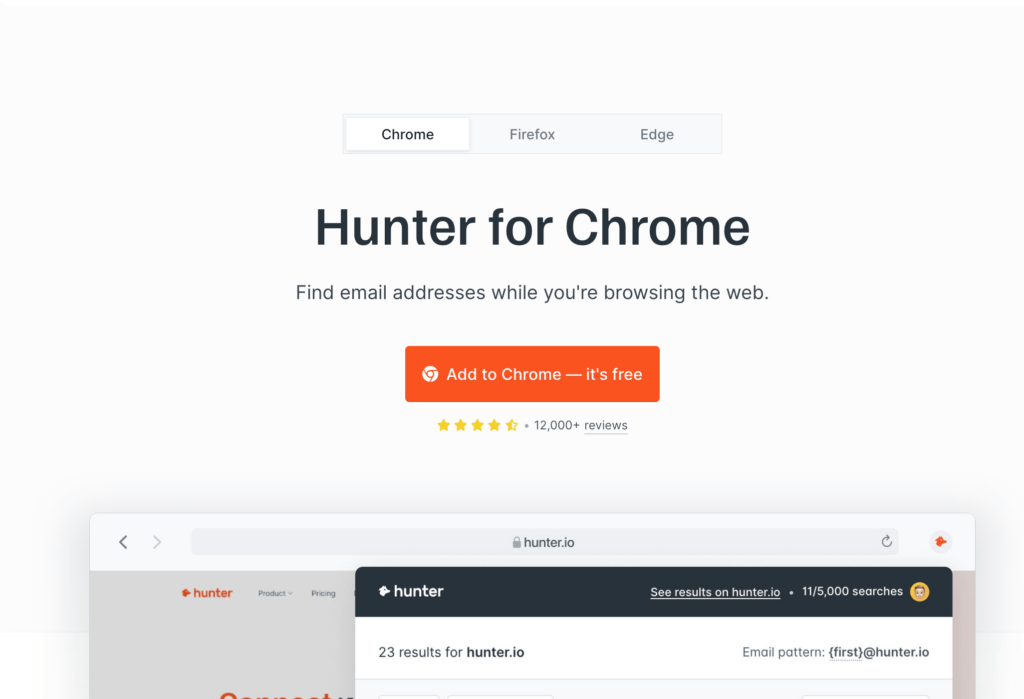
Sometimes, sites don’t list any email addresses, or the specific person you are looking for isn’t listed.
Hunter has an email pattern feature built into the Chrome Extension that identifies the email pattern domains used for their email addresses. (For example, on BuzzStream, we use firstname@buzzstream.com.)
Once you have this format, you can make an educated guess as to the right email address for your contact. You can also verify the address, which you’ll see in the next tool.
Price: Free for 25 monthly searches, $34 per month starter tier.
Alternative: Get Prospect syncs with your LinkedIn to find and verify email addresses, making it easy to be sure you’re using the right email. (This is limited to LinkedIn so you won’t find everyone.)
22. Neverbounce for Email Verification
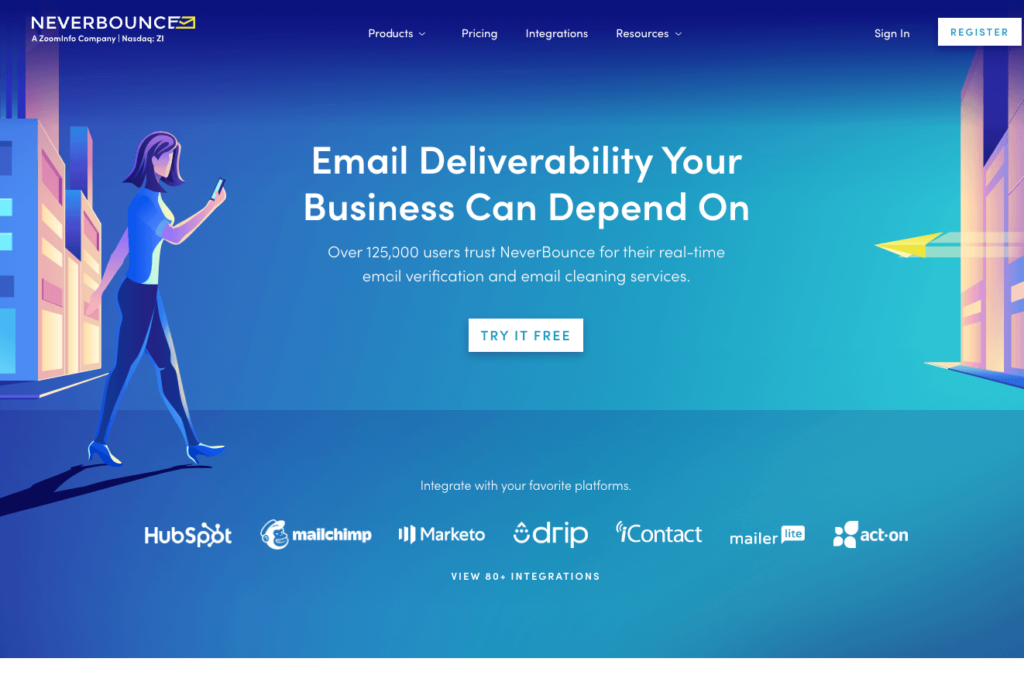
Email lists break down over time. Keeping an accurate, clean email list ensures your content marketing promotion works. It’s increasingly important as Google pushes new requirements to fight spammy email blasts.
NeverBounce cleans and verifies your email list, avoiding email bounces and bad emails within your list, protecting your email sender’s reputation, and ending up in spam filters.
Feature Highlight:
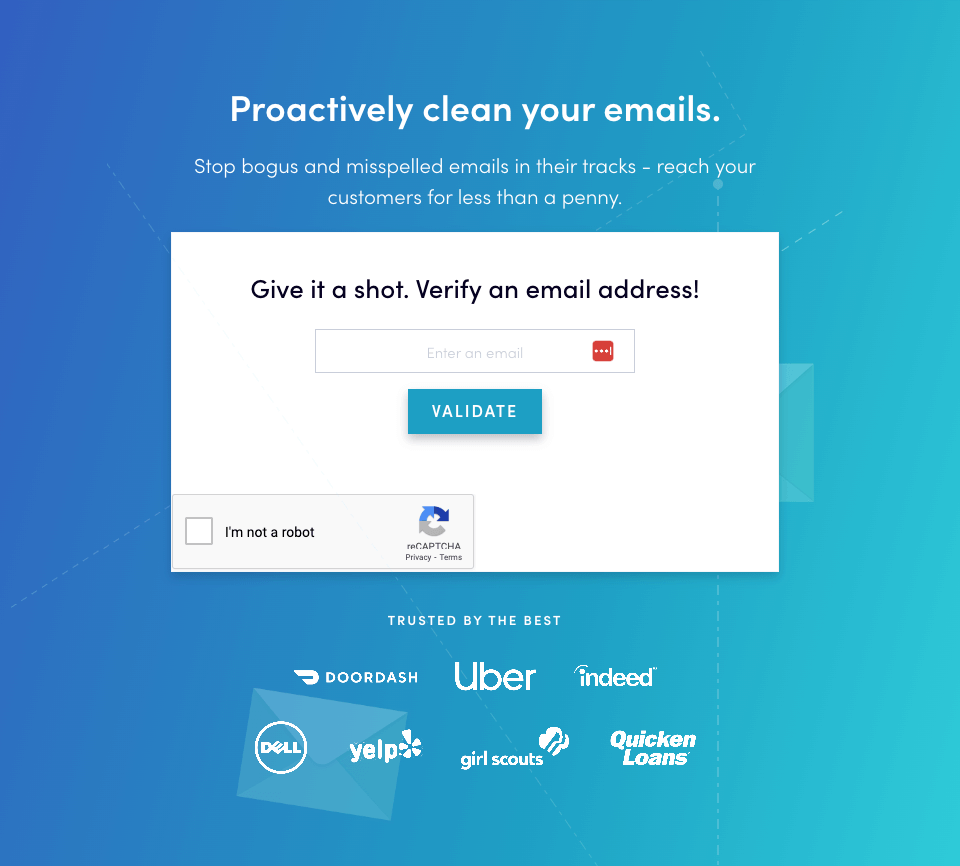
NeverBounce offers a complete dashboard to help manage large email lists, but it also has a one-off email address verifier built directly into its product page.
If you’re searching for a one-off email, this is a great resource to help verify an email before you send it.
NeverBounce has over 80+ integrations, increasing the odds of integrating directly into your CRM or email marketing tool.
Price: One-off email verification is free (limited use). The full feature set pricing depends on usage and the number of emails on your list. Check the pricing page for full details.
Alternative: Mailercheck is another well-known tool that can help verify your email address and reduce bounces.

 End-to-end outreach workflow
End-to-end outreach workflow



 Check out the BuzzStream Podcast
Check out the BuzzStream Podcast