In this lesson, you’ll learn how to connect your Gmail account to BuzzStream.
First, click on the gear in the upper righthand corner and select Settings. Then, from the lefthand menu, select Connect to email. From here, click on the Gmail icon, and it will open a new window listing the gmail accounts that are available to connect to.
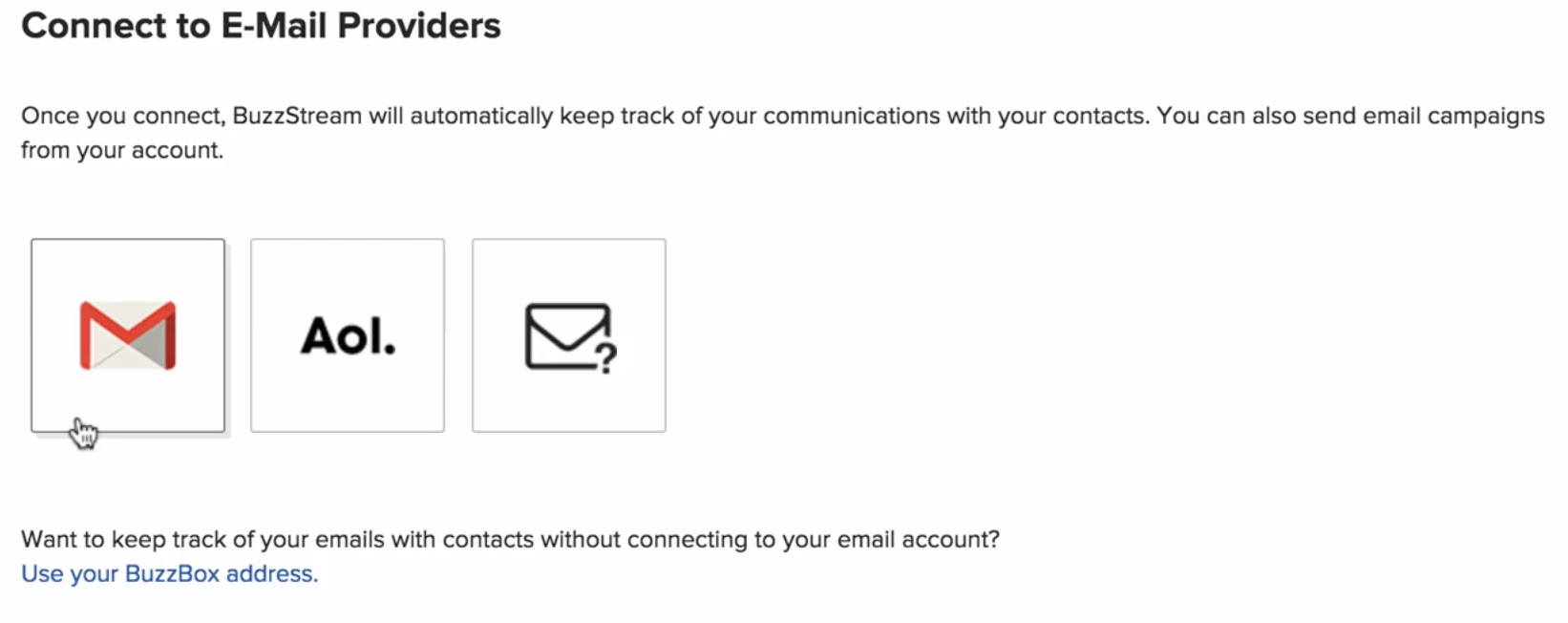
Click the gmail account you’d like linked to your BuzzStream account, then click Allow.
Now you’ll get a chance to add some additional information to your email account, like name and description. This is also where you can add your signature, so any outreach emails send from BuzzStream will still include all of your contact information. You can also customize your unsubscribe text, and set who can see emails from this account, and who can send emails from this account.
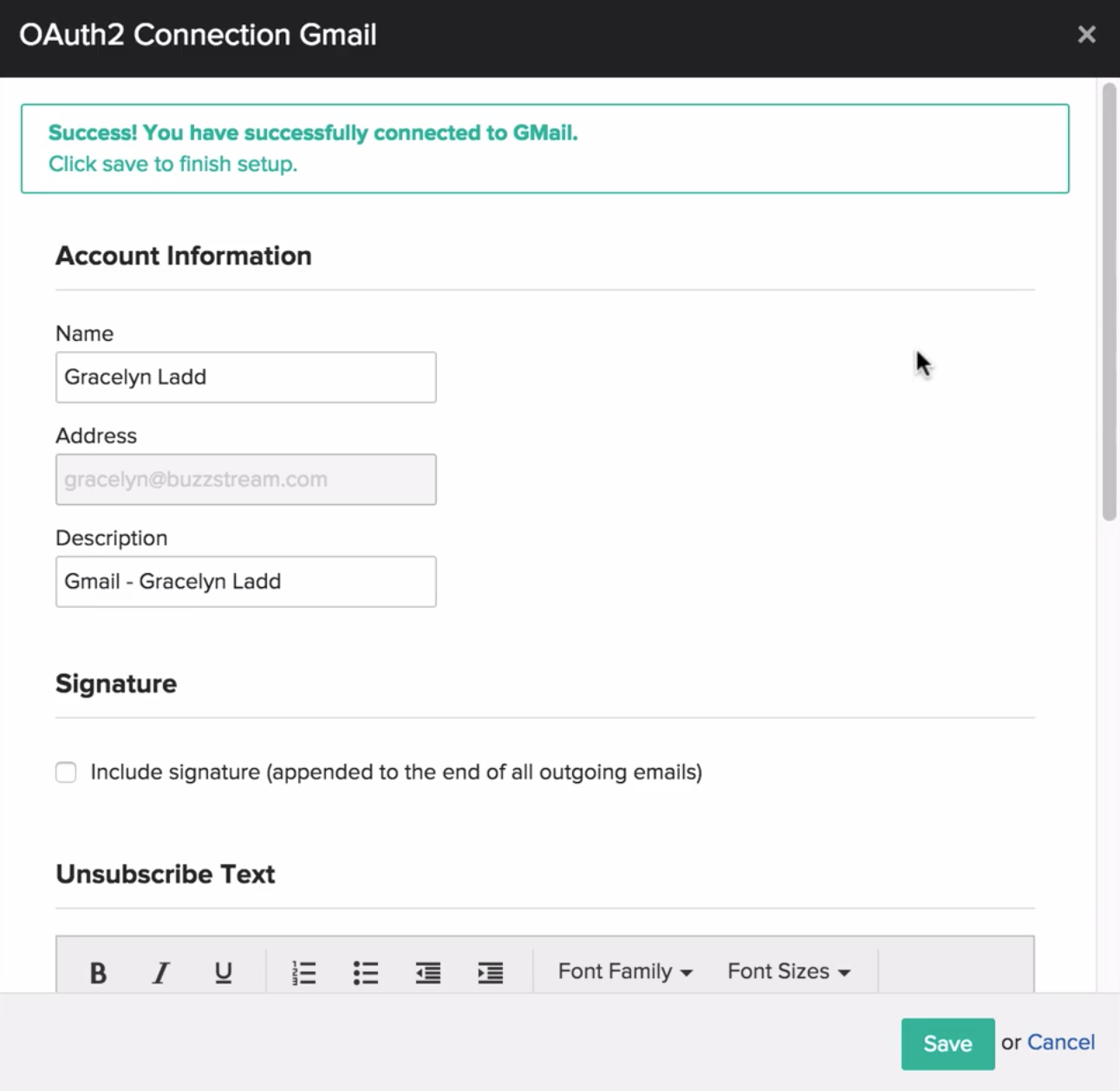

 End-to-end outreach workflow
End-to-end outreach workflow


