In this video and article, you’ll learn how to add users in BuzzStream to get your whole team on the same page when running your outreach campaigns.
To add a user to BuzzStream, click on the gear in the upper righthand corner, then click “Settings.”
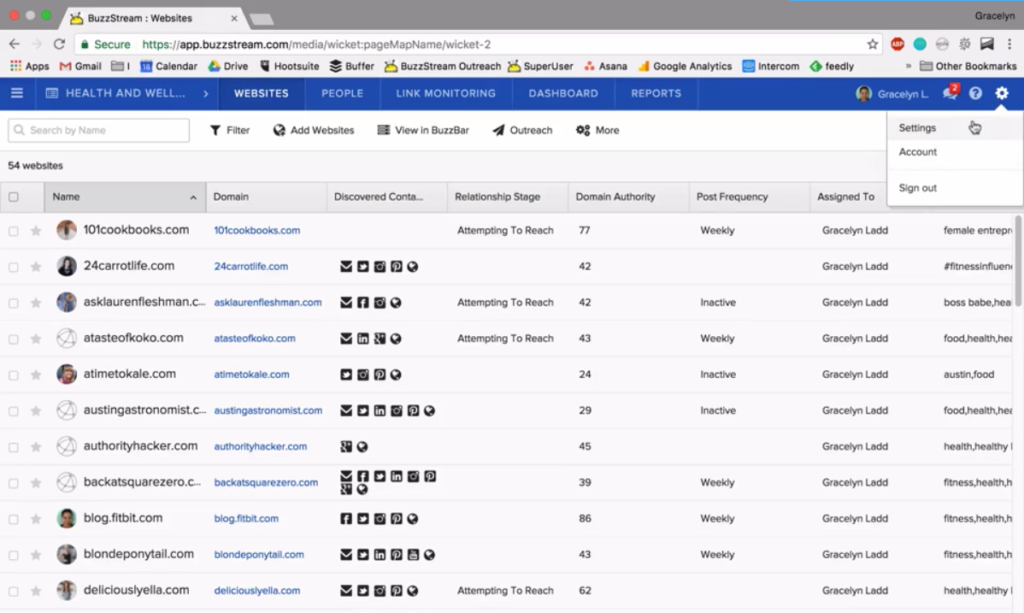
From here, navigate to the left menu and select Manage Users.
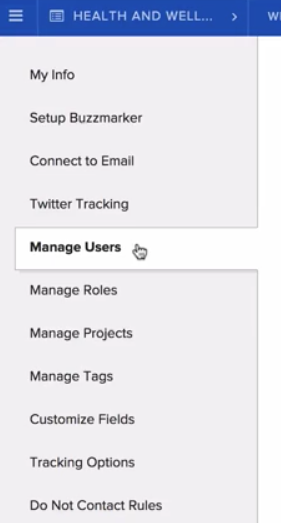
Here, you’ll see the list of users who are currently associated with your BuzzStream account. You can edit a user to update their information or access to projects, or add a new user by clicking the “Add User” button.
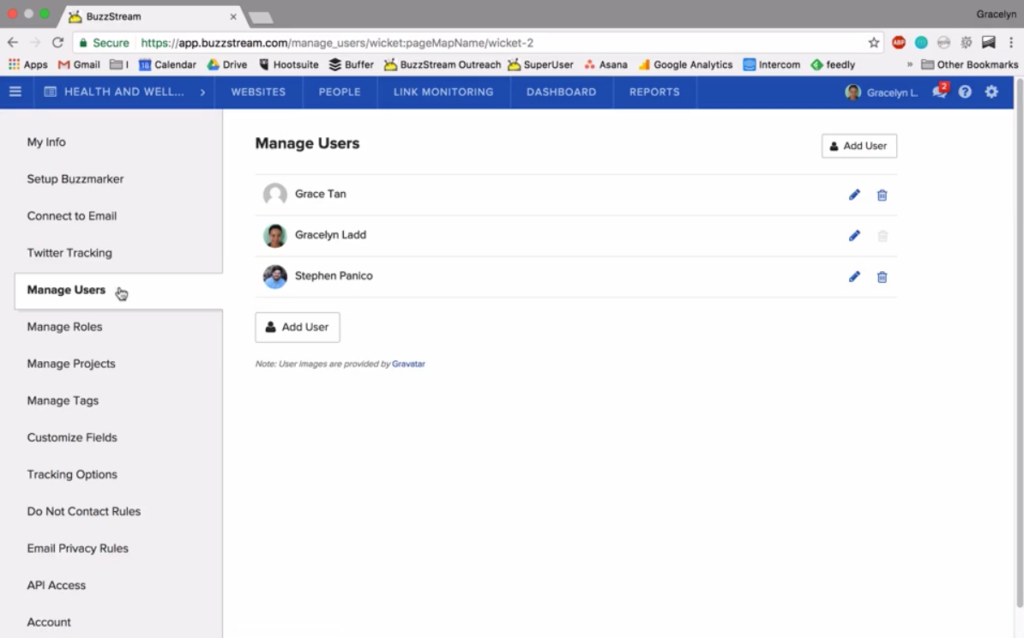
When adding a new user, you’ll need to provide their Name, Email, Role, and which projects you’d like them to have access to. After that, hit save, and your user has been added.
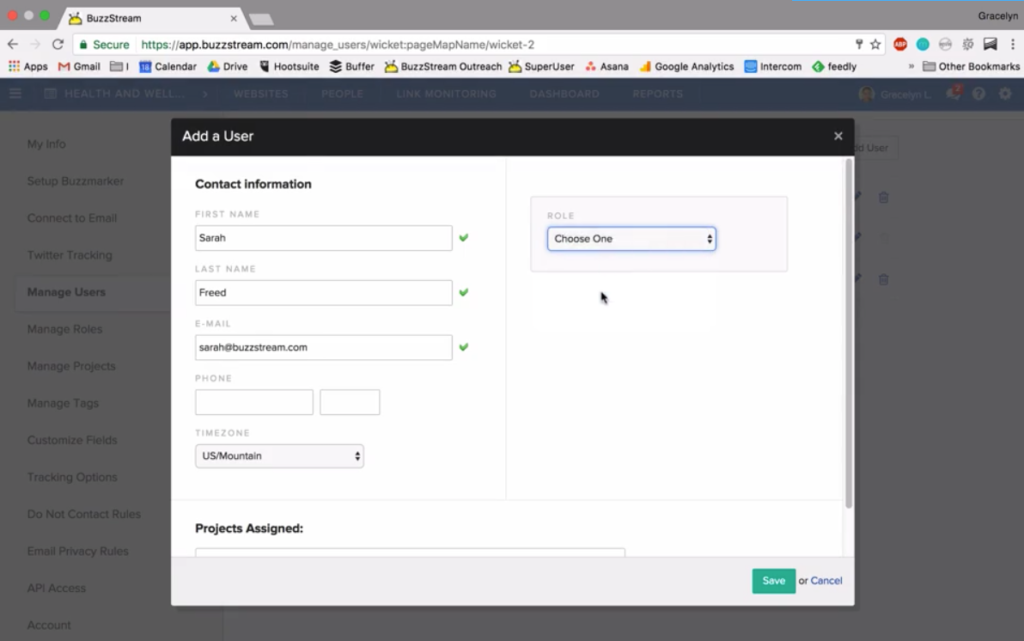

 End-to-end outreach workflow
End-to-end outreach workflow


