In this lesson, you’ll learn how to use the BuzzMarker to add contacts to your database on the fly.
If I’m browsing the web and find a website I’d like to add to BuzzStream, I’ll use the BuzzMarker to quickly add it to my database of influencers.
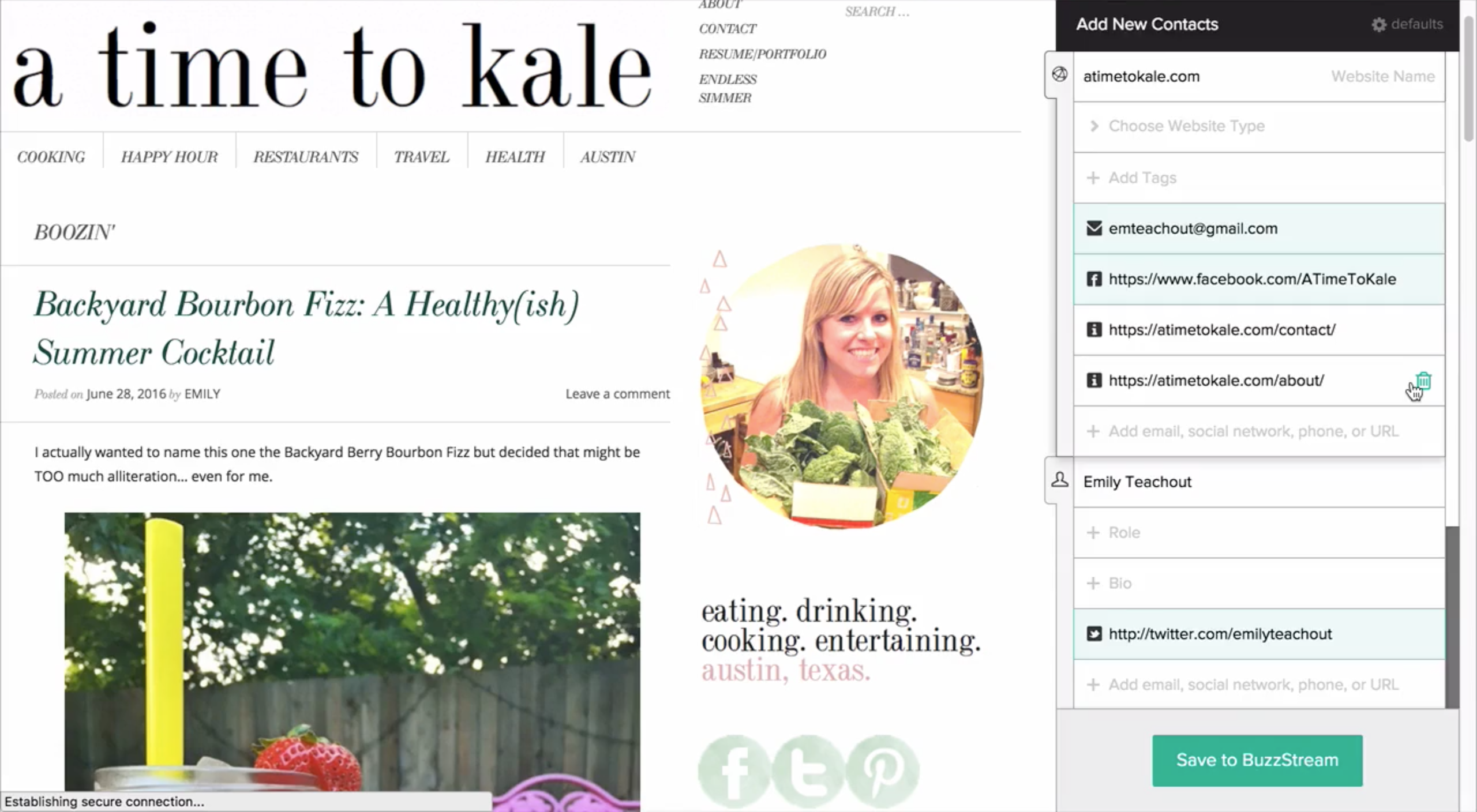
The next time I visit this website and click the BuzzMarker, I’ll be able to see all of the information I just added both for the website, and the influencer, along with any emails my team has sent or notes we’ve added.
If I find a list of websites online that I’d like to add to BuzzStream, like a search engine results page, I can create a prospecting list. I’ll right click on the page and select create a prospecting list.
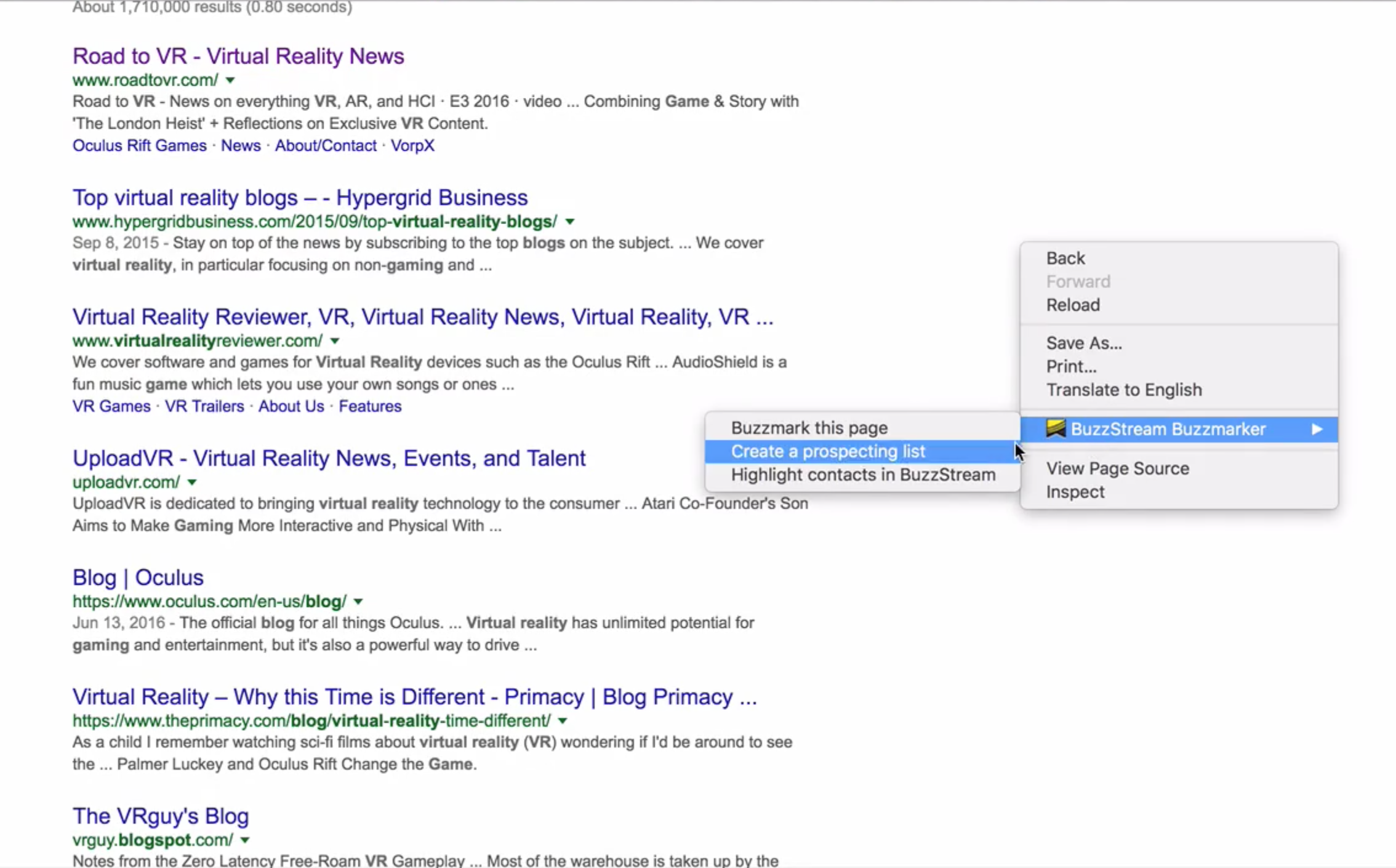
BuzzStream will scrape all the links on the page and put them in a list.
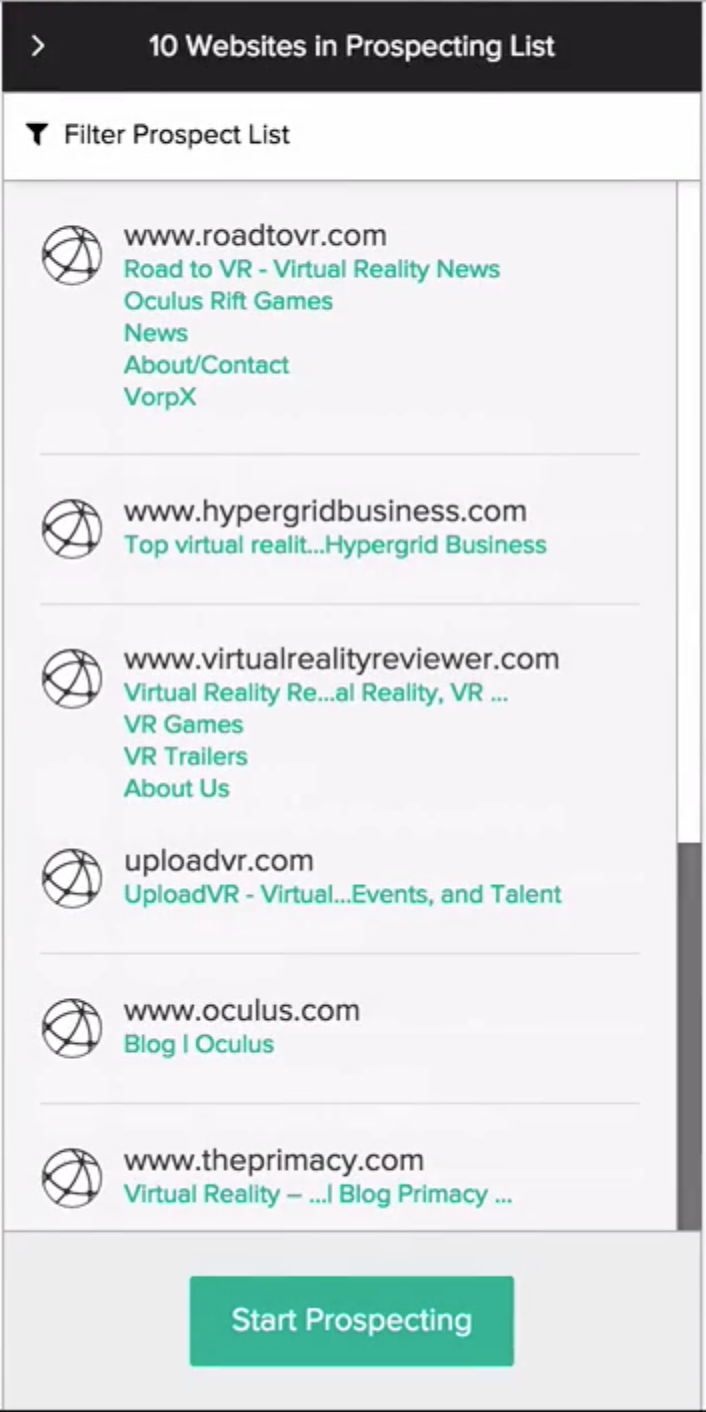
When I hit start prospecting, BuzzStream will take me from site to site. I can ignore the irrelevant sites, and only add the best, most relevant websites to my account. When I go back to BuzzStream, I can see all of the websites and people I added in one place. When I go back to BuzzStream, I can see all of the websites and people I added in one place.

 End-to-end outreach workflow
End-to-end outreach workflow


