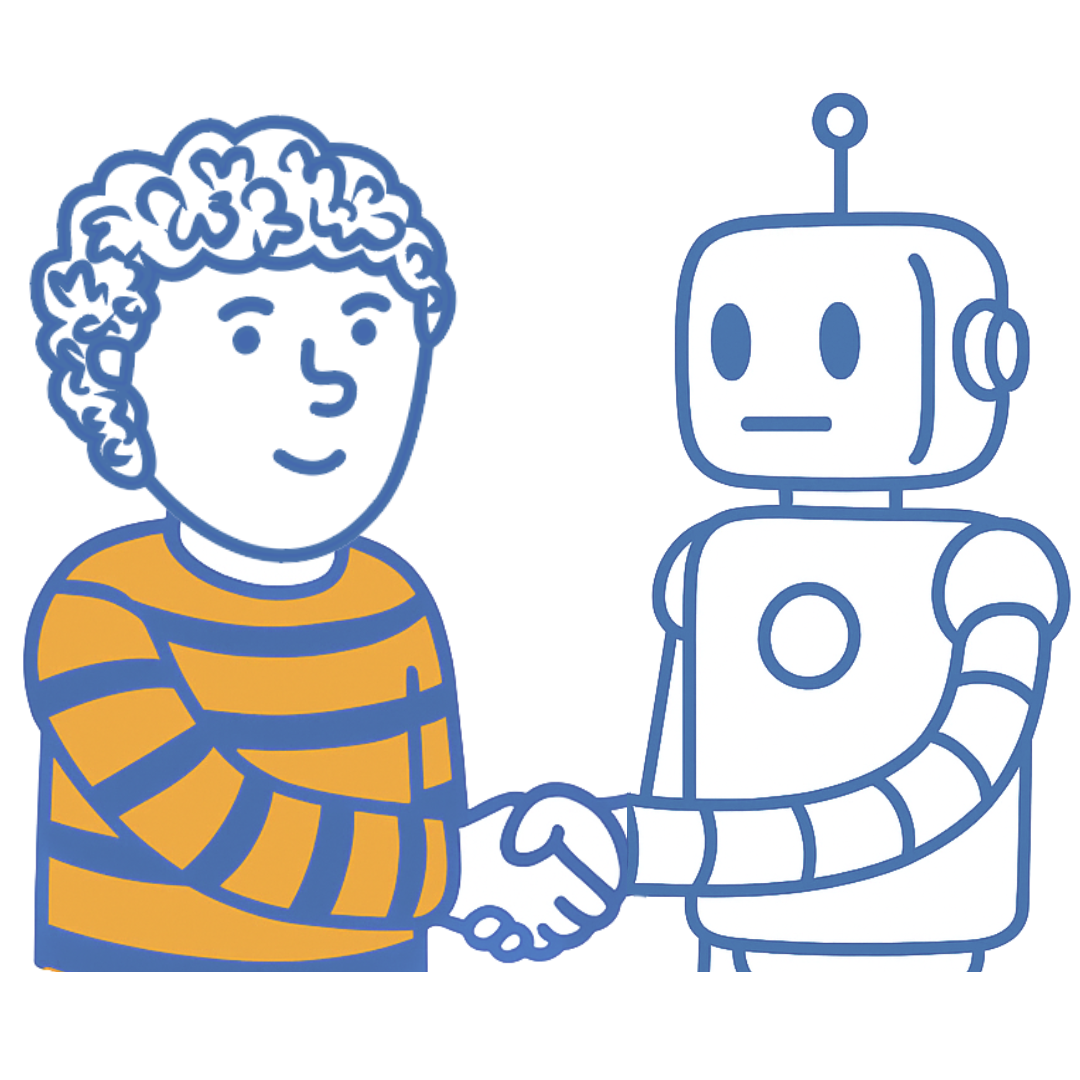Table of Contents
- Automate email discovery within BuzzStream to streamline outreach for link building and digital PR.
- Use AI-enhanced tools like Hunter and Wiza to find verified, real-time email addresses from public data.
- Generate likely addresses fast with permutation tools; verify using ZeroBounce or Emailable to avoid spam flags.
- Apply advanced Google operators and social scraping to uncover hidden emails on LinkedIn, YouTube, and more.
- Match tactics to vertical—Facebook for bloggers, X and LinkedIn for tech, business, and media contacts.
You can find anything on the internet, right?
It sure seems that way. So why is it so hard to find people’s email addresses?
Some people, especially freelancers, don’t like to be found (or emailed). Others may want their contact information seen but haven’t taken the time to update it.
Nevertheless, with new tools seemingly being released daily, finding someone’s email address has never been easier.
Whether you are doing blogger outreach, digital PR, link building, or even sales, these 12 techniques can help identify the missing piece of the email outreach puzzle.

1. Use an Email Lookup Tool
Email lookup tools exist to help simplify finding email addresses —mainly professional contact information.
They typically use a mix of public data, crawling technologies, and databases to find and verify email addresses.
Hunter
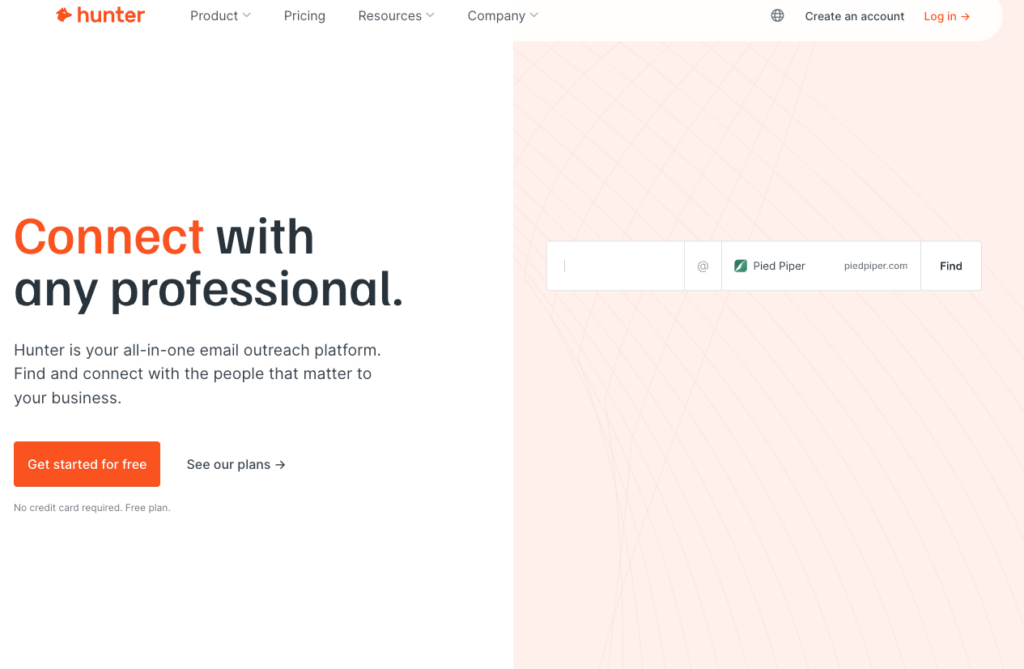
Hunter is a free lookup tool that allows you to find email addresses associated with a specific domain. One added feature we like is that if you know the website associated and the name, Hunter will suggest the most common email format used within an organization (which you can then verify!) They also have a free SEO extension.
Tip: Hunter also integrates directly with BuzzStream, helping you search for emails within the search process. You need an account with Hunter for this to work.
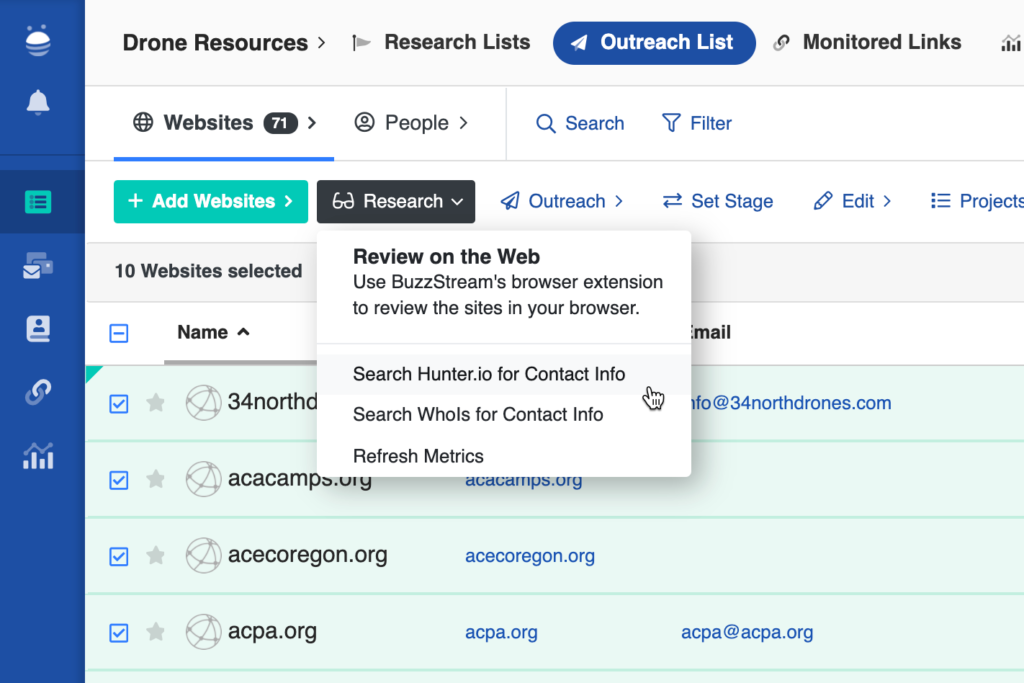
You get 25 monthly searches, and then you’ll at least need a Starter plan at $34/mo.
Wiza
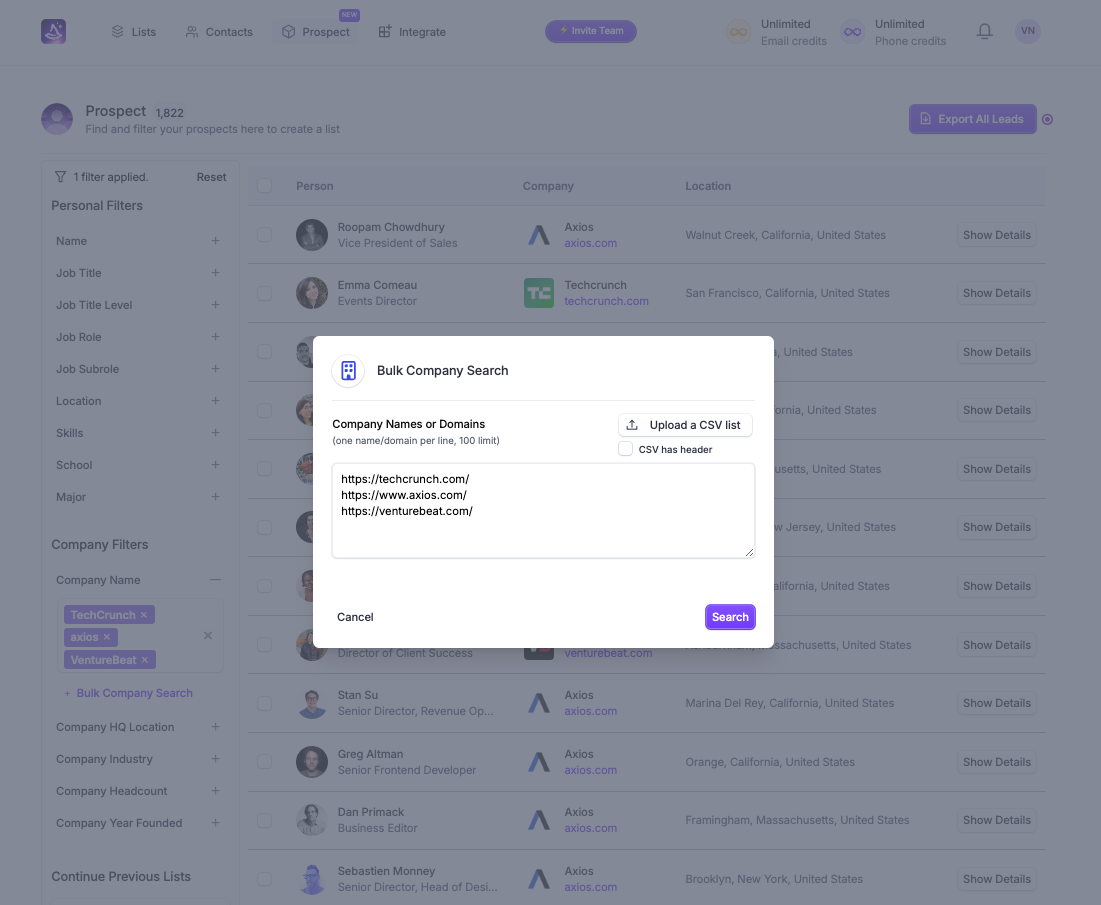
Wiza is a free email lookup tool that finds real-time verified email addresses (and phone numbers) using company name, domain, and other filters.
In addition to their searchable contact database, they offer a free Chrome extension that reveals work and personal email addresses directly on LinkedIn profiles.
With a free Wiza account, you get 25 reveals every month. Their paid plans start at $49/mo and include features like CRM integrations (Salesforce, HubSpot, and more) and team analytics.
Get Prospect
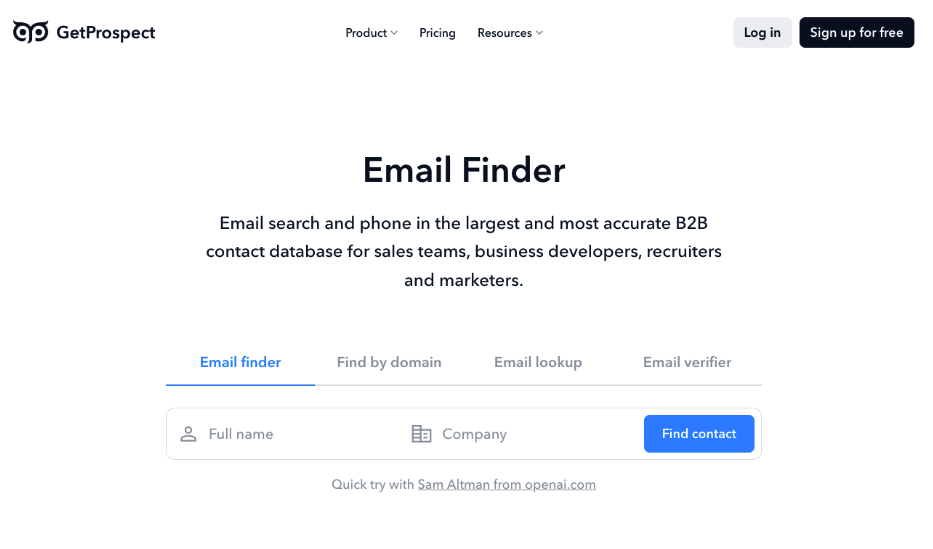
GetProspect is a platform with a B2B database of 200M prospects, with many solutions to find an email address.
A free monthly subscription is available with the ability to find up to 50 valid email addresses per month. Paid subscriptions start at $49 per month with 1,000 valid email addresses.
A few other tools:
- Contact Out – This tool leans on LinkedIn for contact information and has newer AI integration to help find emails. Contact Out also has a browser extension.
- Voila Norbert is a free tool that finds individual email addresses if you know the name and domain. While it has fewer features than Hunter, it still gets the job done well. You get 50 attempts for free.
These tools are not built to find journalists’ email addresses
Since many of the email finder tools listed above operate based on pattern matching, they are not ideal for finding email addresses for journalists.
Our study found that more than half of the emails they found were incorrect.
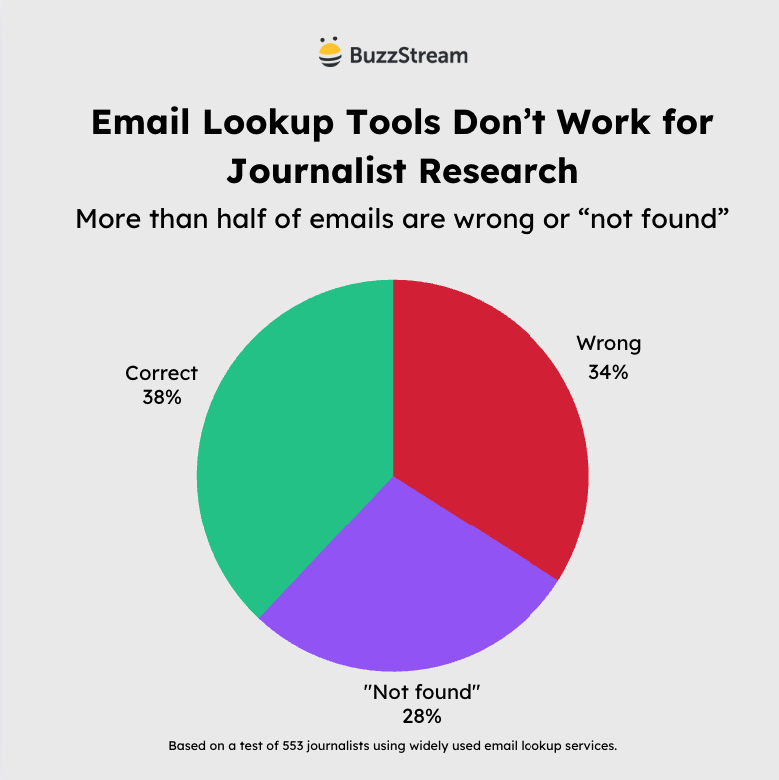
That’s where you’d have to go to a tool like ListIQ, which I’ll cover next.
2. Use BuzzStream ListIQ to Find Email Addresses
BuzzStream ListIQ can find journalists’ email addresses directly from a Google News search.
For instance, if you are looking to do outreach for a PR campaign around interest rates, you’d search “interest rates” on Google News.
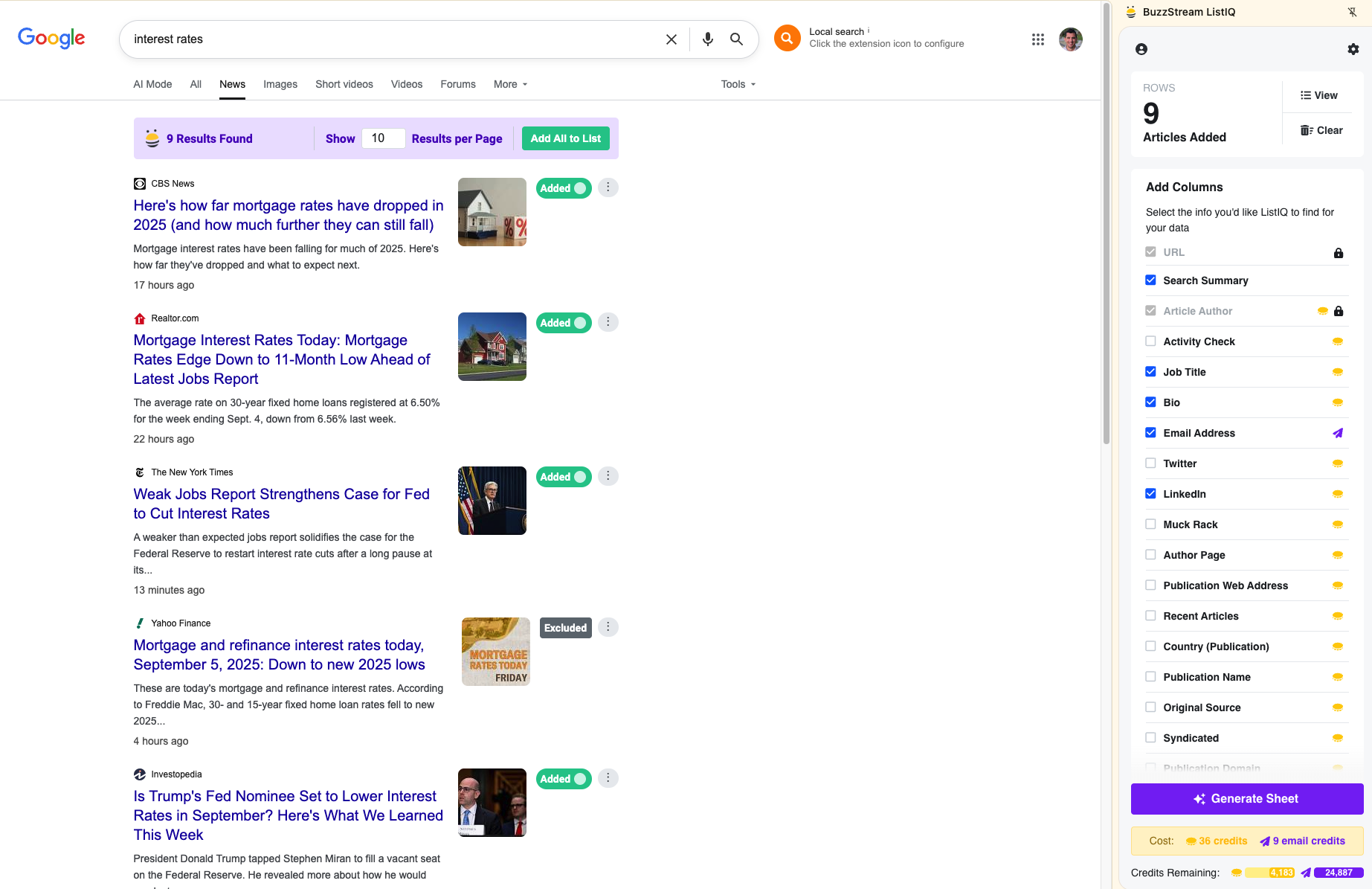
I add the URLs I want to find email addresses for and click to generate a Google Sheet.
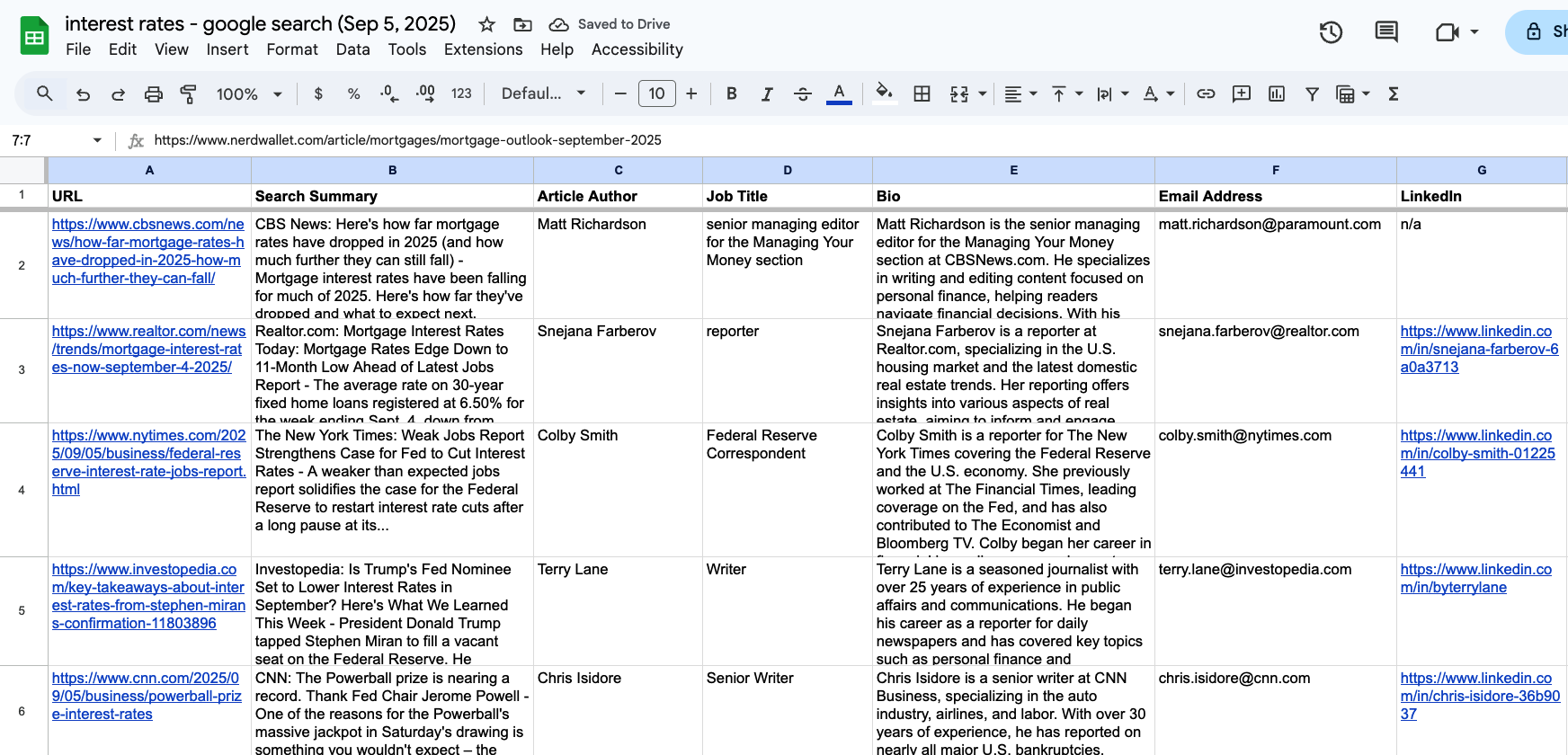
Now I have a list of verified email addresses for the journalists in the Google News search results.
Since it’s a Google Sheet, I can import these directly into my BuzzStream account, which will automatically update and sync with the existing information or websites I have in the database. Then, I can move right into writing media pitches.
If ListIQ isn’t your thing, next I’ll show you how to find the email format.
3. Find the Email Format
Many websites and companies use the same format for their email addresses. For instance, ours is [firstname] @ buzzstream.com.
But, if you don’t know the format, you can use an email permutator tool and test the permutations.
Metric Sparrow
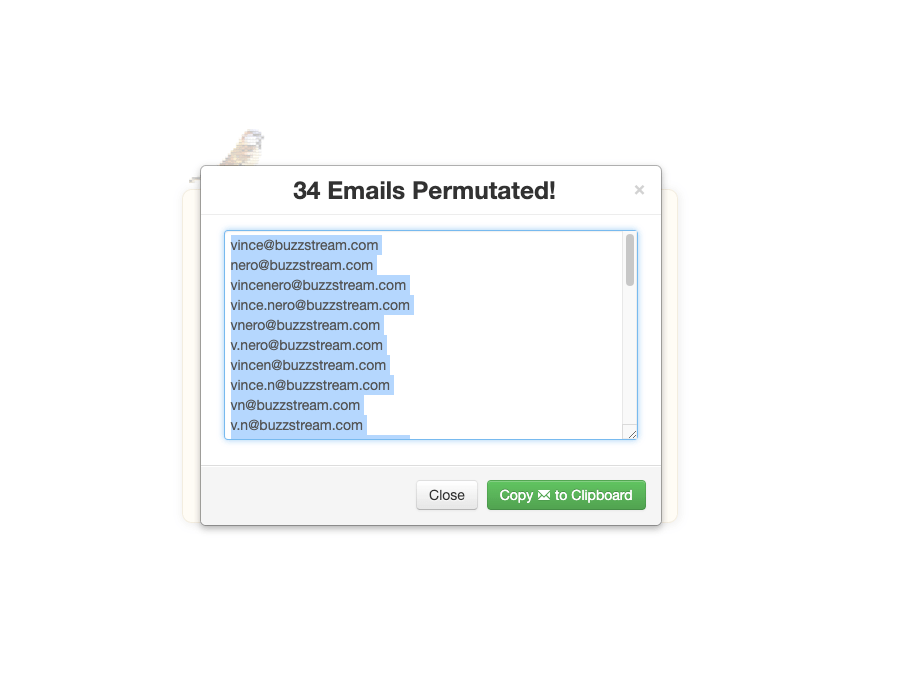
Metric Sparrow’s Email Permutator gets its from the work of Rob Ousbey’s Google Sheet. You enter the target name, and then it spits out a list of possible permutations.
The tool is entirely free.
Here are a few other similar email permutation tools that work that same way if you prefer to try out some others:
- Mail Meteor
- Xrilion’s Email Permuator (can support seven domains per permutation and has some slick UX.)
4. Verify the Format
It’s wise to verify before you email a contact you’ve never contacted. Sending emails to too many inactive or incorrect addresses will hurt your sender reputation and get your emails directly into spam inboxes. New email requirements from Google and Yahoo make keeping spam reports low even more important.
Luckily, several free tools on the web help with email address verification. Depending on your process, you can email an address list in bulk before you send or verify individual emails as you go.
When verifying, here are a few results that you’ll see from a lot of tools:
Tools for Verifying in Bulk
These bulk verification tools typically cap the number of verifications you can do before signing up. You can sign up for one you like or stack the free ones.
Bouncer gives five free verifications without signing up and 100 free if you sign up for a free account.
Bouncer’s verification tool provided an accurate report of my test email address.
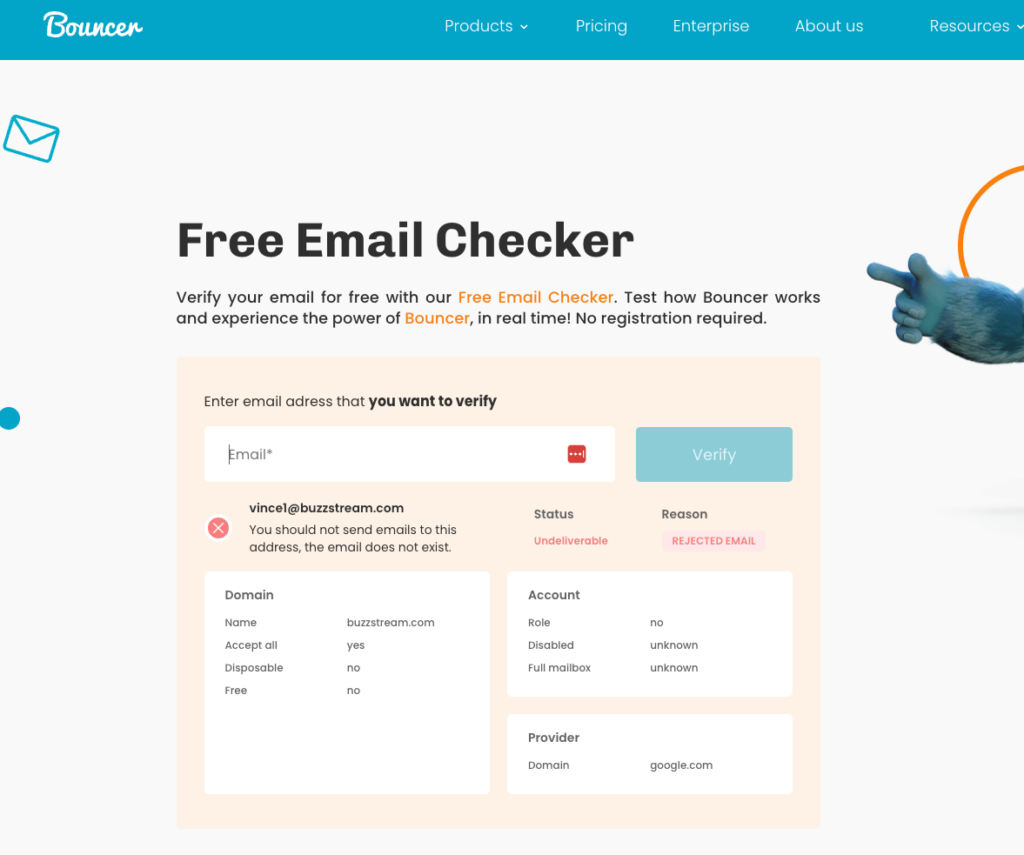
Here are a few other free verification tools:
- Emailable gives 250 free verifications for a free account sign-up.
- MailerCheck offers 200 free verifications for signing up for a free account.
- Proofy offers 100 emails for free.
- Snov.io provides 50 free verifications with signup.
- NeverBounce can verify 10 for free before booking a demo.
Tools for Individual Email Verification
The tools below provide quick verification for single emails if you prefer to do it on the fly.
Tip: BuzzStream automatically finds verified email addresses only. So you’ll never have to worry about sending undeliverable emails!
5. Use Google Search Operators
Googling used to be my first tactic for finding an email address, but as tools have gotten more sophisticated, this has fallen on the list. But it’s still incredibly effective if you know where and how to look. Here are a few search operators:
If you know the website:
- site:companywebsite.com + “name” + contact
- site:companywebsite.com + “name” + email
If you only know their name, look for terms someone might use in an author byline:
- “name” + “email me”
- “name” + “contact me”
- “name + “connect”
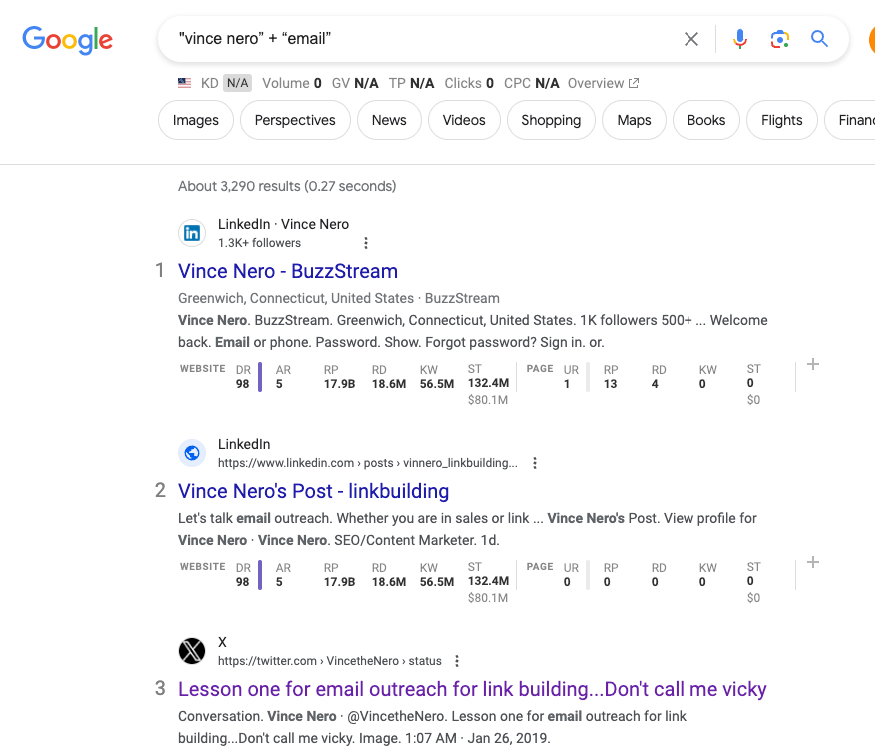
You can also use the previously mentioned Email Permutator’s results and plug them directly into Google and see if you come up with anything.
6. Search Social Media for Email Addresses
The above tactic may surface email addresses on some social media accounts. But you can spend much time getting lost in social media if you don’t know these tricks. Here’s how and where to find contact info on each major social media platform.
Find an Email on Facebook
Many bloggers don’t include email addresses on their websites but have one on Facebook.
To find an email address on Facebook, you can find email addresses on the page’s homepage under the intro section.
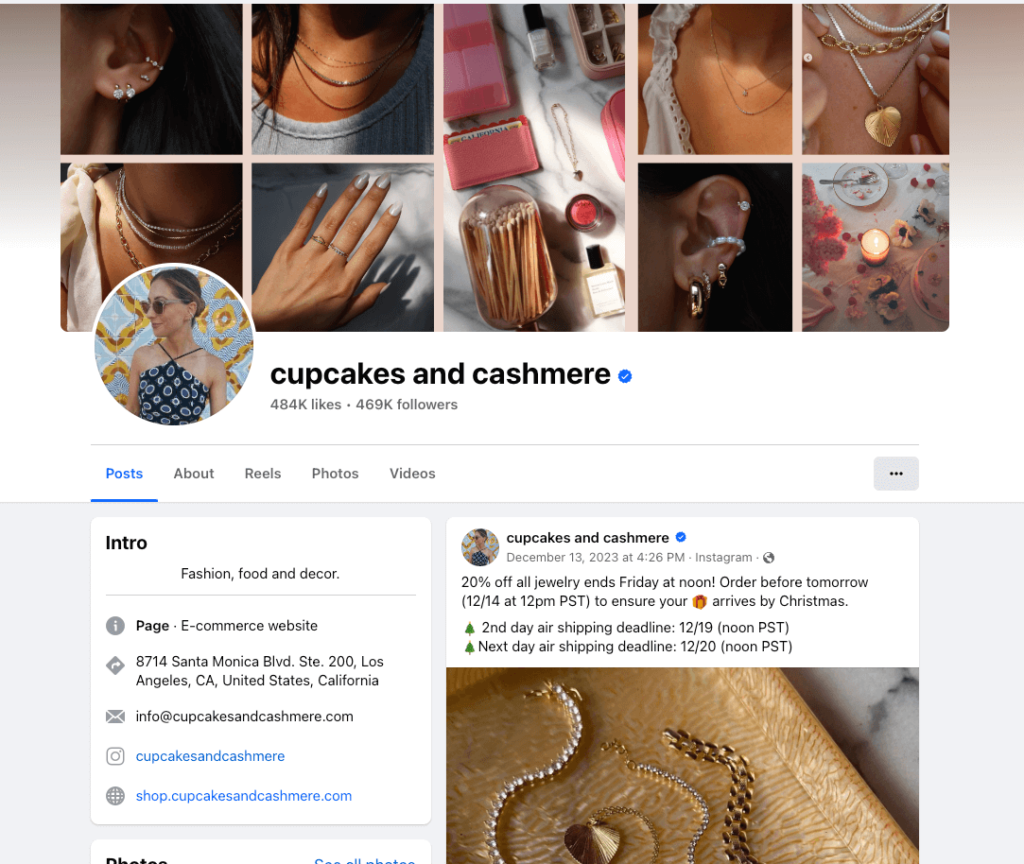
If it’s not listed there, click on the About.
Find an Email on LinkedIn
Many Chrome Extensions integrate directly with LinkedIn to provide email addresses and pull contact information, but you can easily find it yourself.
To find a contact’s email address on LinkedIn, go to the Contact Info section on their profile page.
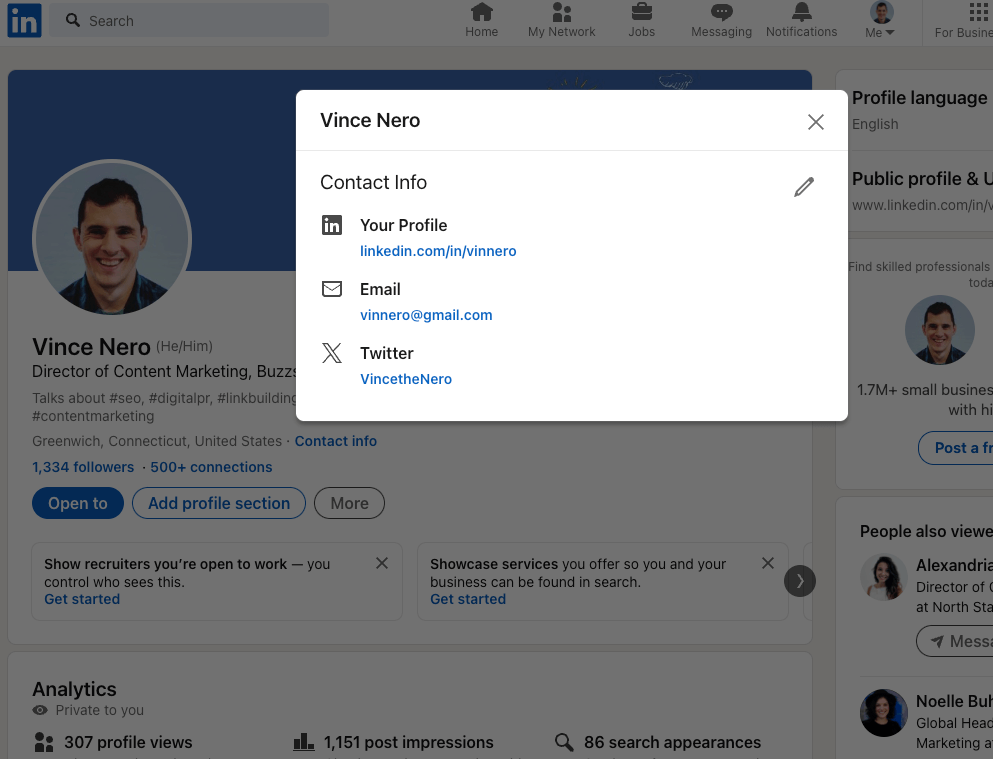
Note that you need to be connected to the person in order to find their email address on LinkedIn – which has its benefits and drawbacks.
For instance, you can connect with someone on LinkedIn, mentioned something unique in the connection message, and then email them and reference the same thing.
Find an Email on X
To find an email address on X, go to the Advanced Search page. Enter the account of the person you wish to search under Accounts, and then in the Words section, try words like:
- Gmail
- Contact me
- Email me
- Write me
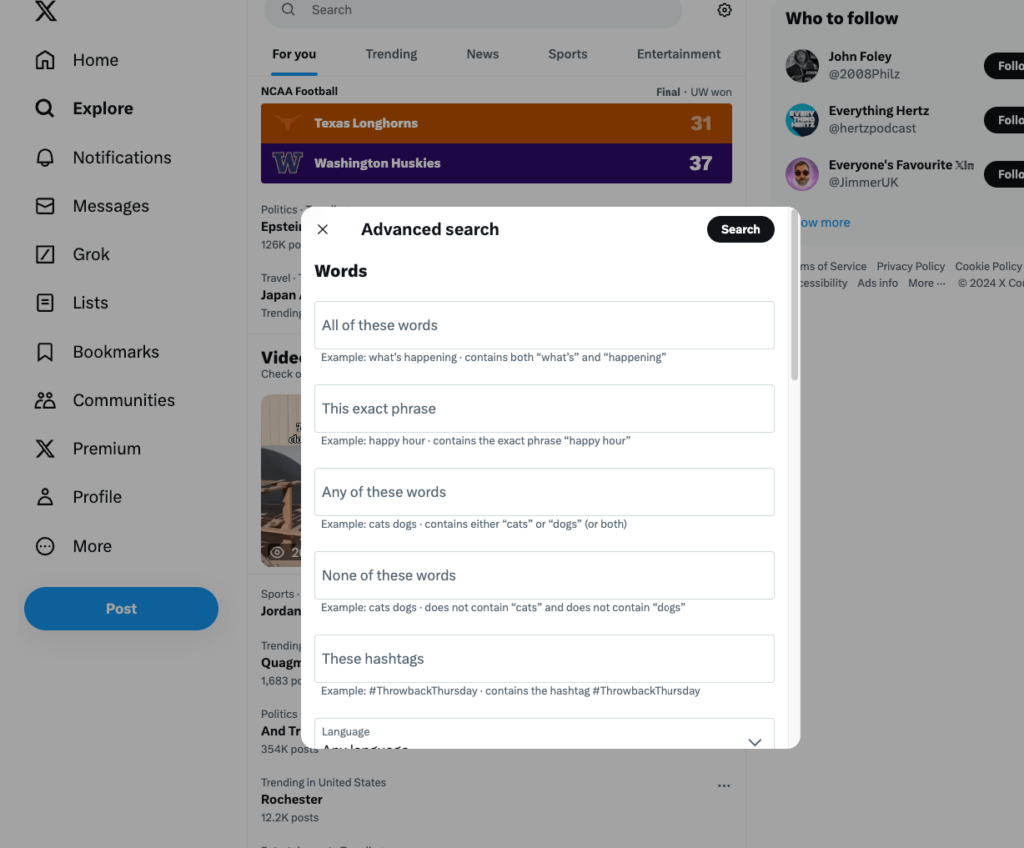
Snov.io has a Chrome Extension, which uncovers email addresses based on the account name.
Find an Email Address on YouTube
Most active YouTube accounts will have an email address on their channel page in their About section, though the information could be much easier to find.
If you’re having trouble locating the email, go to the profile page and click on the arrow next to the sentence that appears below the channel title. You’ll then see the About page pop up. Then click on the “View email address,” which will further prompt you to verify that you are not a robot.
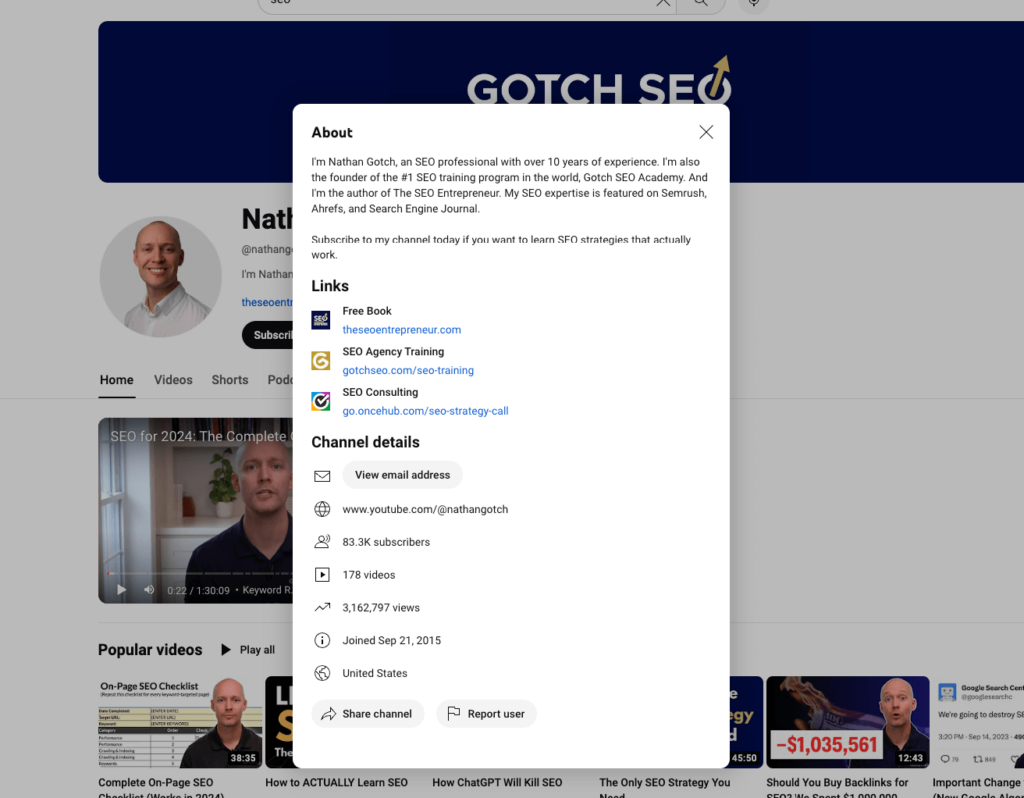
If you aren’t a robot, it will display the email address!
7. Ask a Company’s Site Chat
Many brands incorporate customer service chats directly into their website. If you’re stuck, you can ask the chat to get connected to the contact you are looking for or help provide you with the proper email address.
I like this approach because it is straightforward. For this, we’d recommend not directly revealing that you are actively pitching something; instead, say that you have an inquiry about the blog.
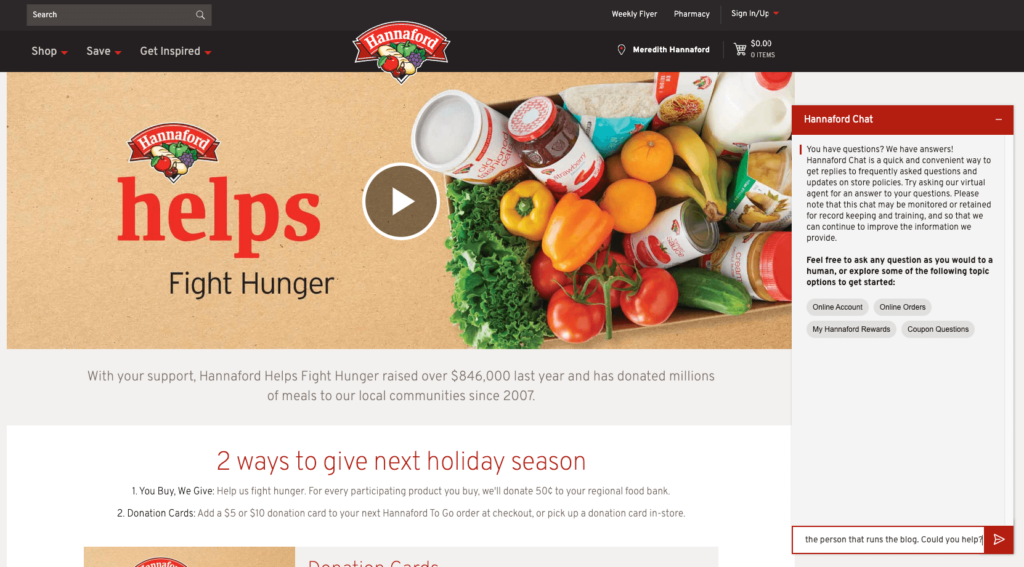
Note: Issues arise when the site’s chat is either an AI bot or monitored by a third party without all the contact details.
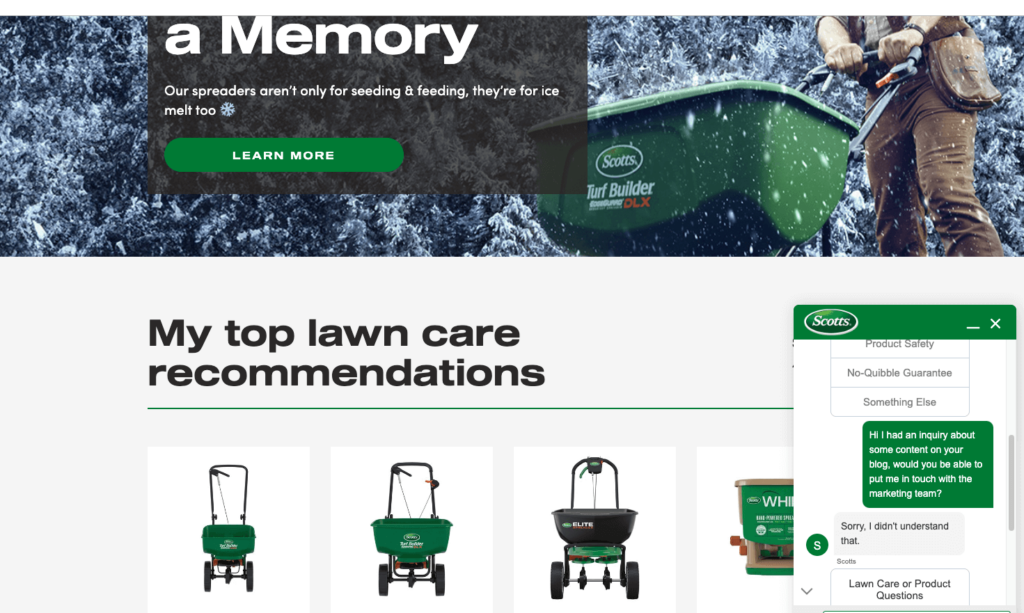
In cases like the above, try to push to speak to a live person.
8. Ask On Social Media
Some brands are very active on social media; you can simply ask to connect to the correct person. This tactic is essentially the same as the chatbot approach but can be more fruitful if you catch an active social media team.
The brand may not have messaging enabled on some platforms, like X. Look for it just below their profile banner. You’ll find the message option next to the Follow button on Instagram.
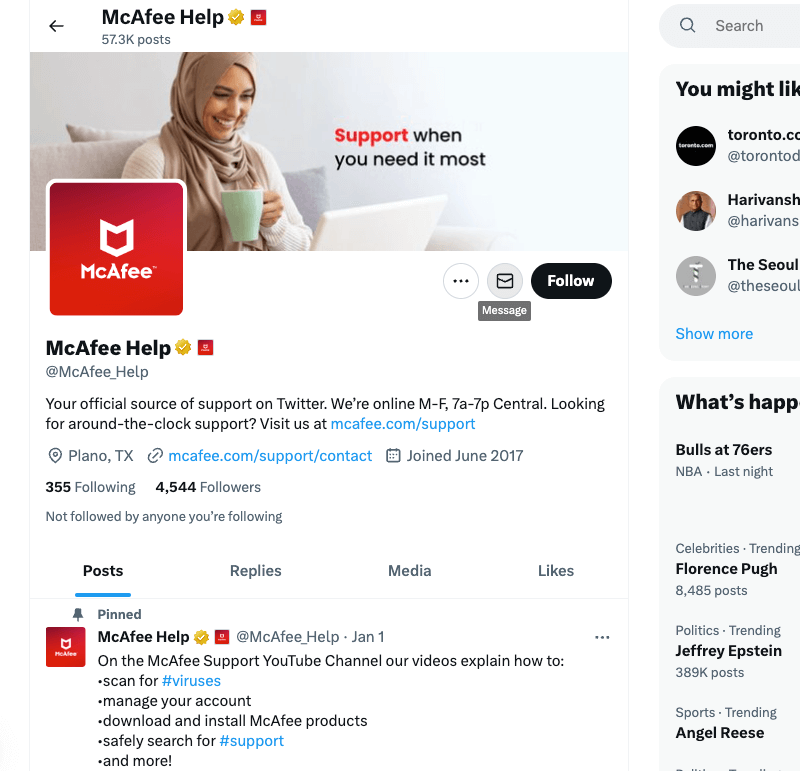
Be selective with your choices and match where the brand will listen. B2B brands are more active on X or LinkedIn, whereas B2C brands are more active on social platforms like Facebook or Instagram.
9. Search the Company Website
You can sometimes find an email address hidden on a company site if you know where your contact works. You will typically find individual addresses from companies with smaller teams or solo bloggers.
Check their About Us, Team, or Contact page for email addresses.
If you cannot find it on any of those pages, you can search their site with a site:search on Google. An alternative is a Chrome extension appropriately named Search the Current Site and search for the words “email” or “contact.”
Our contact info can be found on our About page.
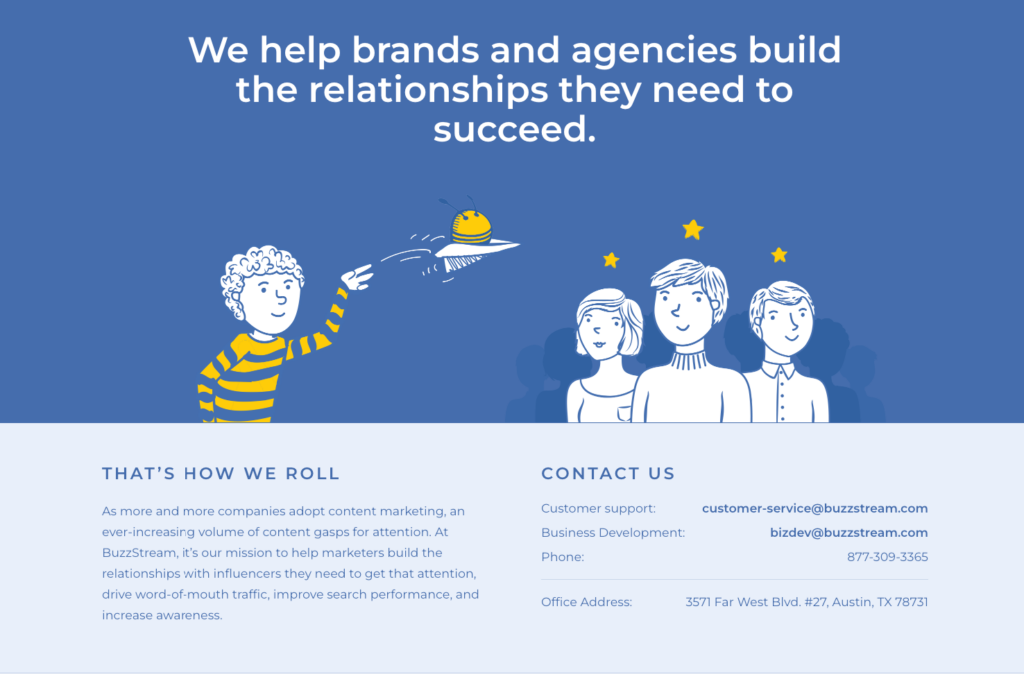
Publisher sites tend to list their authors with accompanying email addresses.
10. Subscribe to Company Newsletters
After subscribing to a company newsletter, you typically receive an email from an active email account. In some cases, the email will come from an actual person who monitors the email responses.
For example, below is one from Nick LeRoy who has a great SEO newsletter called SEO For Lunch. I reached out to Nick directly from the newsletter to let him know that I enjoyed it and we’ve since connected multiple times.
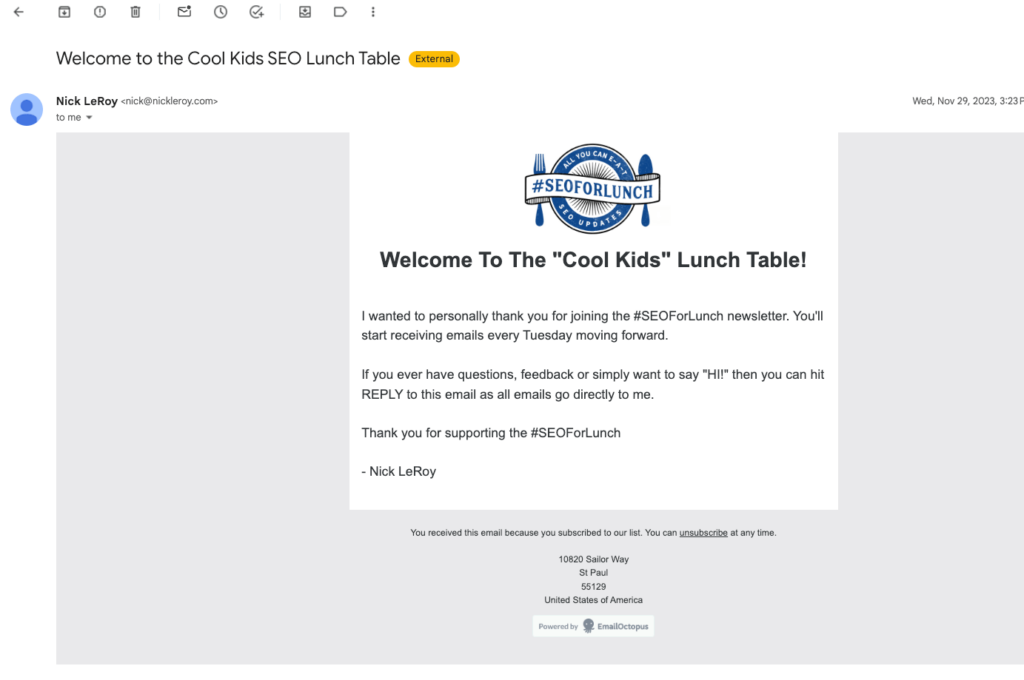
Smaller or newer newsletters will typically have more active listeners on the other end.
11. Check Relevant Online Directories
Depending on the industry you are looking for, you may be able to find a directory available online.
For example:
- Yellowpages has contact information and sometimes individual employees.
- Better Business Bureau has contact information for many local businesses.
- Crunchbase has contact information for startups.
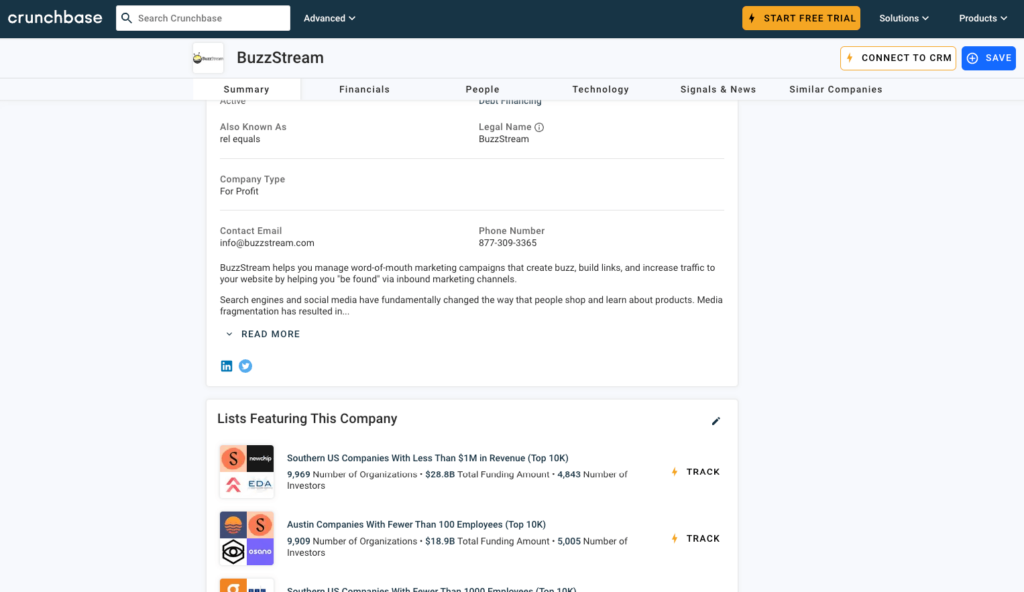
You will likely run into more generic email addresses, but depending on the kind of outreach you are doing, this may be all that you need.
12. Send To a Generic Company Email
The generic company email address (typically something like info@site.com or contact@site.com) can still work when all else fails. You’ll have the most luck with this technique for a smaller business where general company email addresses are more likely to be monitored in real-time.
Remember – if it’s easy to find someone’s email, they probably receive many emails. Info@ emails are the most common type of email, so don’t be discouraged if you don’t hear back immediately.
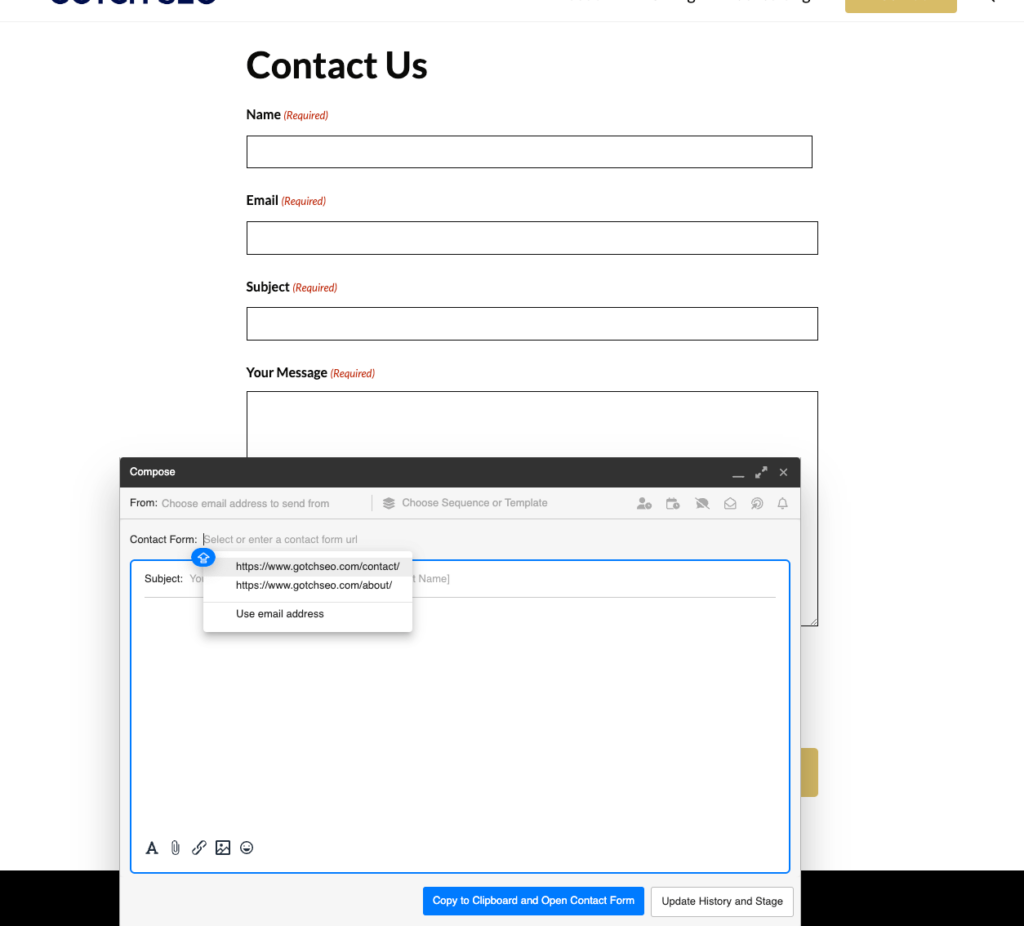
Tip: Similar to the generic company email would be the contact form. You typically find these on the Contact or About page. BuzzStream lets you easily track and add your message in the contact form.
How to Find Email Addresses Based on Prospect Type
Depending on the outreach campaign you are working on, you’ll most likely start to identify patterns for where your contacts like to add their email addresses.
Here are some patterns I’ve noticed throughout the years:
DIY, Parenting, Lifestyle, Beauty, Travel, Health Bloggers
Most DIY, parenting, lifestyle, beauty, and other similar bloggers who don’t list their email addresses on their websites list them on Facebook.
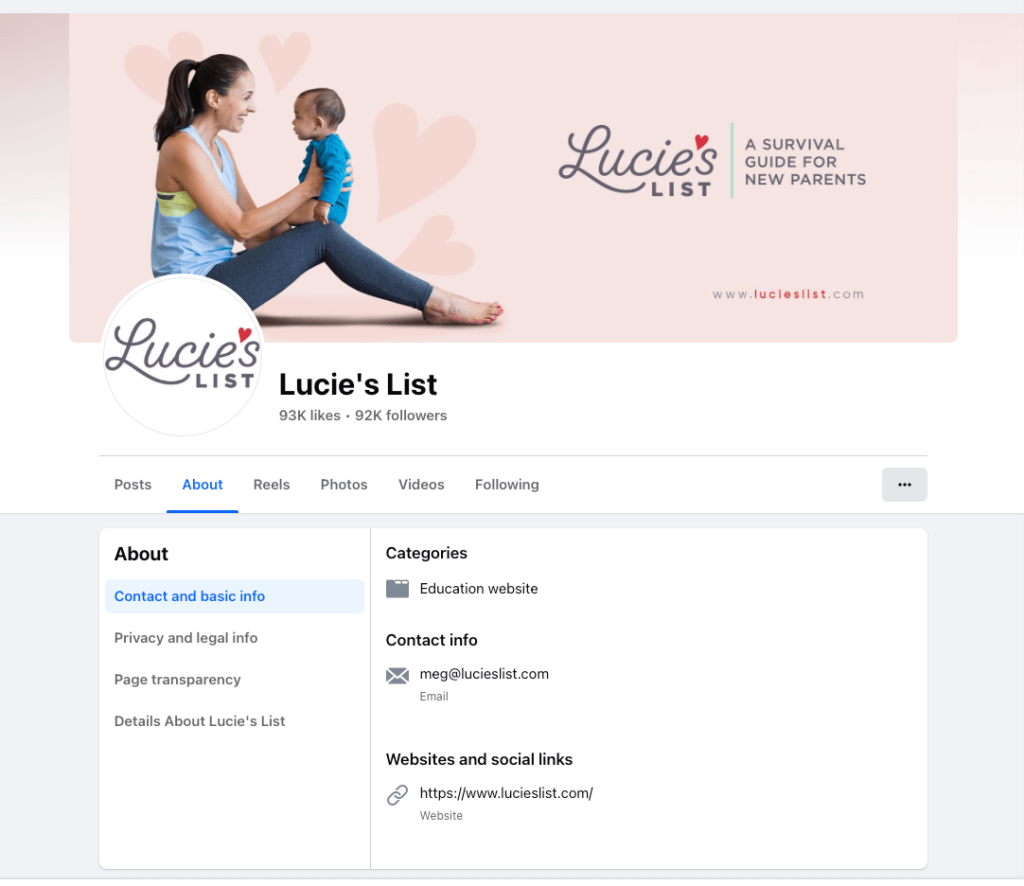
Simply toggle to the About tab.
Tech, Finance, Business Bloggers
If someone is active in the tech or B2B space but it’s hard to find their email address on their site, you’ll have the best luck trying to find them on X or LinkedIn.
However, many thought leaders participate in guest blogging. So, you can find them via an author byline on a guest post or a former post on X. In each case, you can use search operators on Google to find them. Try searches like “name” + “guest contributor” or “guest writer.”
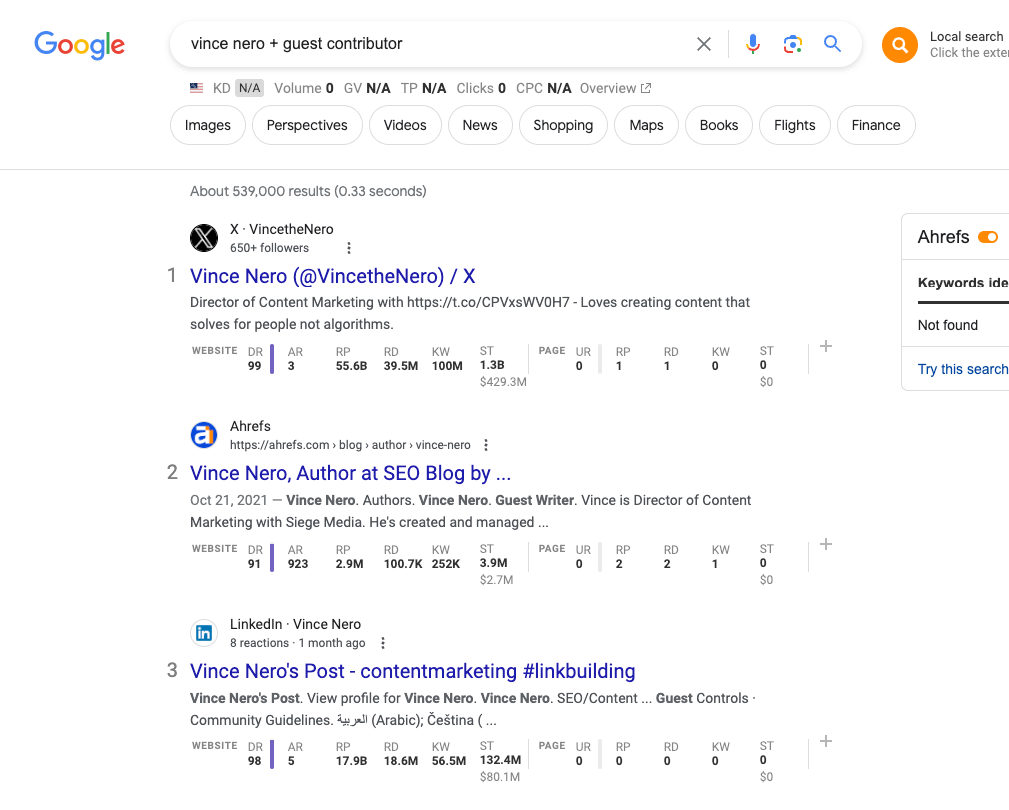
The above search surfaced an author bio page from Ahrefs. My email isn’t listed there, but my X handle and LinkedIn is.
In-house journalists
Many in-house journalists will have their contact info right in a byline on the publisher’s site. If you can’t find it there, you can look for their email addresses right in their X bio.
A quick search for “send me tips” uncovers a slew of journalists eager for your pitches.
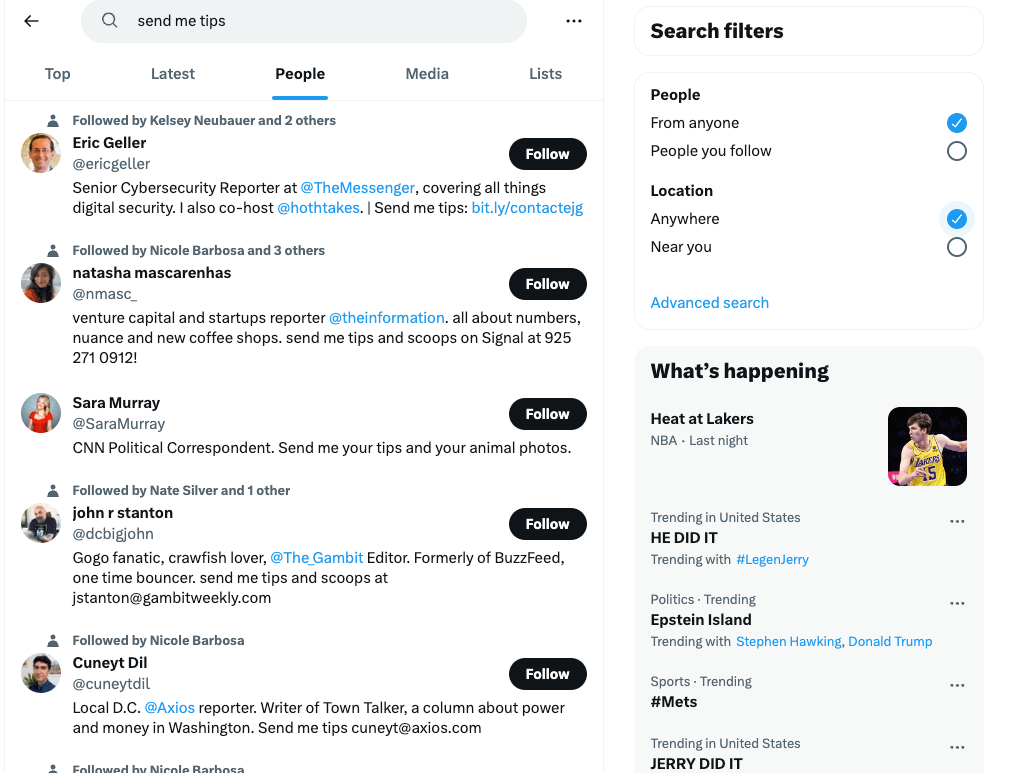
Tip: These get spammed all day, so be direct and concise.
Freelance journalists
If you can’t find a freelance journalist’s email on the media site, look for their portfolio website.
You may have to search the page for contact information manually. Use the aforementioned site:search or Search the Current Site Chrome extension.
Also, note that they (smartly) don’t like to get spammed, so they will sometimes display their email address like this: vinnero (at) gmail (dot) com.
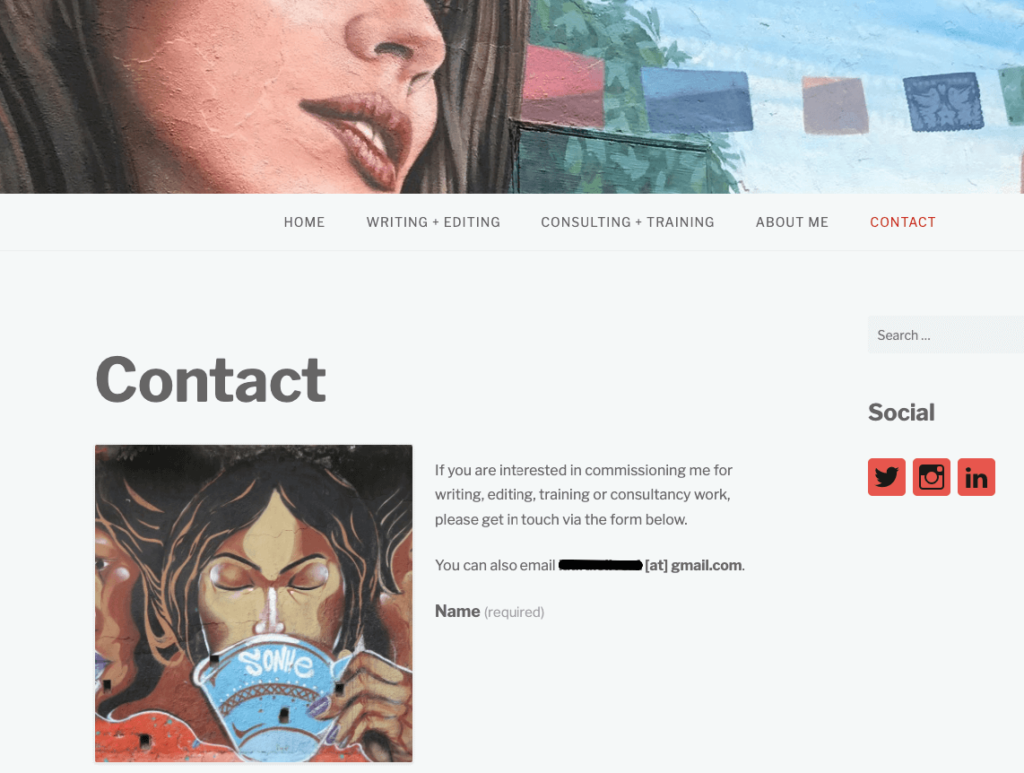
Government Sites, Schools, Libraries
Webmasters typically monitor resource pages for government sites, libraries, and other web pages that list many links. You can sometimes find a webmaster’s email right in the footer of the target page or site.
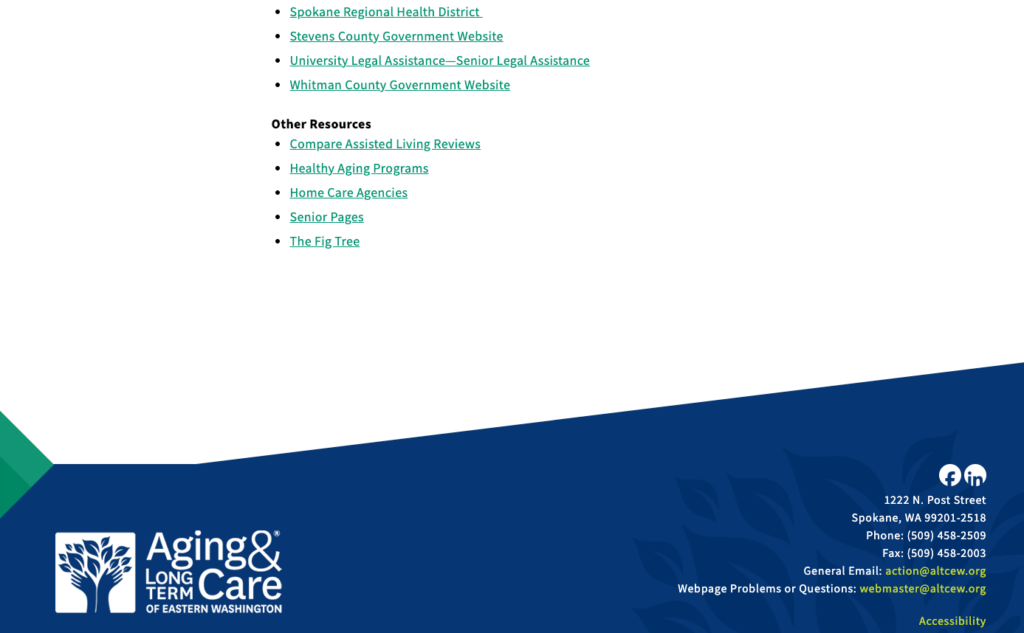
Can You Find Someone’s Email Through Their Number?
Finding someone’s email address through their phone number is not straightforward and can be challenging due to privacy and data protection laws. However, there are a few places to check:
Social Media and Messaging Apps: Some social media platforms or messaging apps like WhatsApp might link a phone number to a profile. You could find it this way if the person has linked their email address to their public profile.
Professional Networking Sites: Platforms like LinkedIn allow you to search for individuals by phone number, especially if you’re already connected, or the number is associated with a business profile.
Reverse Phone Lookup Services: Online services like NumLookup offer reverse phone lookup. These services provide information associated with a phone number, including an available email address. However, you typically end up with a person’s name, and then you can start your search from the start of our list.
Why is Finding the Right Email So Important?
The correct email can make or break a campaign.
The apparent impact of incorrect emails is that your campaign will fail because you aren’t reaching the right people. But perhaps you did not get a response because you reached out to the wrong person. Or your subject line wasn’t clickbaity enough. You can go down a rabbit hole with this many variables. Start your campaign on the right foot with the correct address.
Then, you can move on to crafting a winning email template.
Don’t Be Afraid to Use Email Tools
Scaling your outreach approach when finding someone’s email address, especially for link building, blogger outreach, and digital PR, requires balancing efficiency and personalization.
There’s no need to do everything manually. It may feel more effective, but it’s not efficient.
Ditch the spreadsheets, utilize tools like Hunter, and integrate them into your process with BuzzStream. These tools can automate finding email addresses based on names and domains, making your life easier and improving your campaigns.

 End-to-end outreach workflow
End-to-end outreach workflow



 Check out the BuzzStream Podcast
Check out the BuzzStream Podcast