In this lesson, you’ll learn how to install the BuzzMarker in Firefox.
First, click on the gear in the upper righthand corner and select Settings. Then, from the lefthand menu, select Set up BuzzMarker. From here, simply drag and drop the Link BuzzMarker button into your bookmarks toolbar, and the BuzzMarker has been installed.
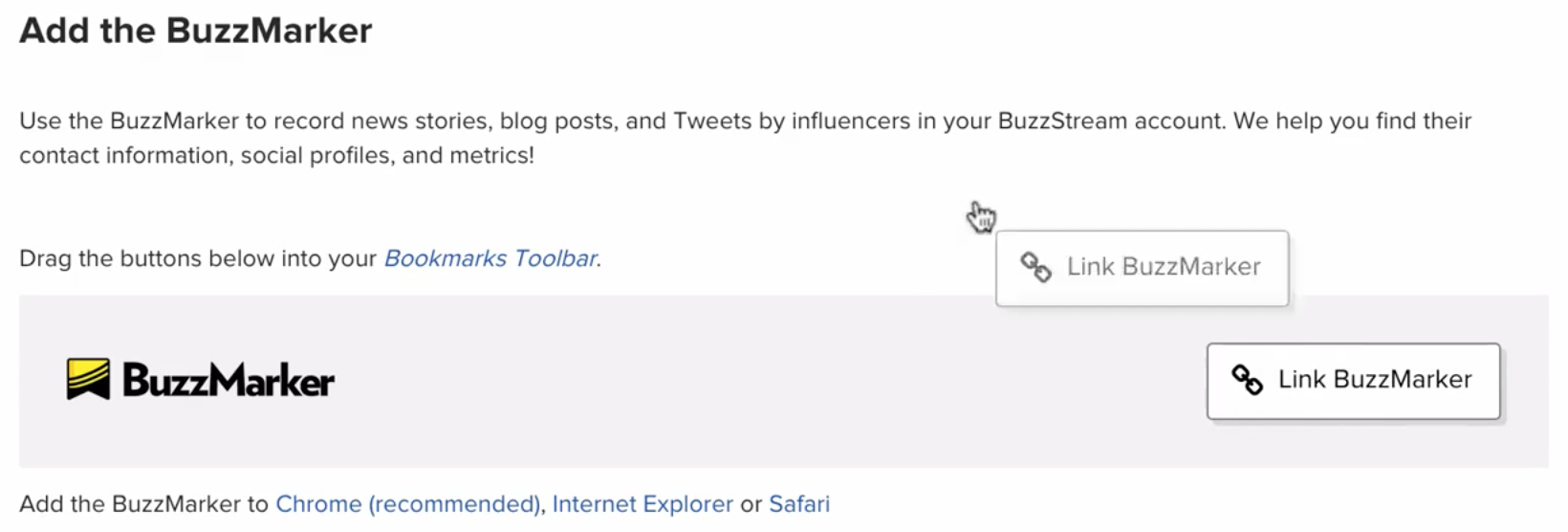
If your bookmarks toolbar is not visible, navigate to your firefox menu at the top, select View, hover over toolbars, then click bookmarks toolbar, and it will appear.

 End-to-end outreach workflow
End-to-end outreach workflow


