In this lesson, you’ll learn how to assign contacts to users for a smooth workflow and easy task delegation among your team.
To assign contacts to a user, simply select the contacts you’d like them to keep track of, then click Edit, and Assign To. From here, choose the user you’d like to manage these relationships, then hit okay.
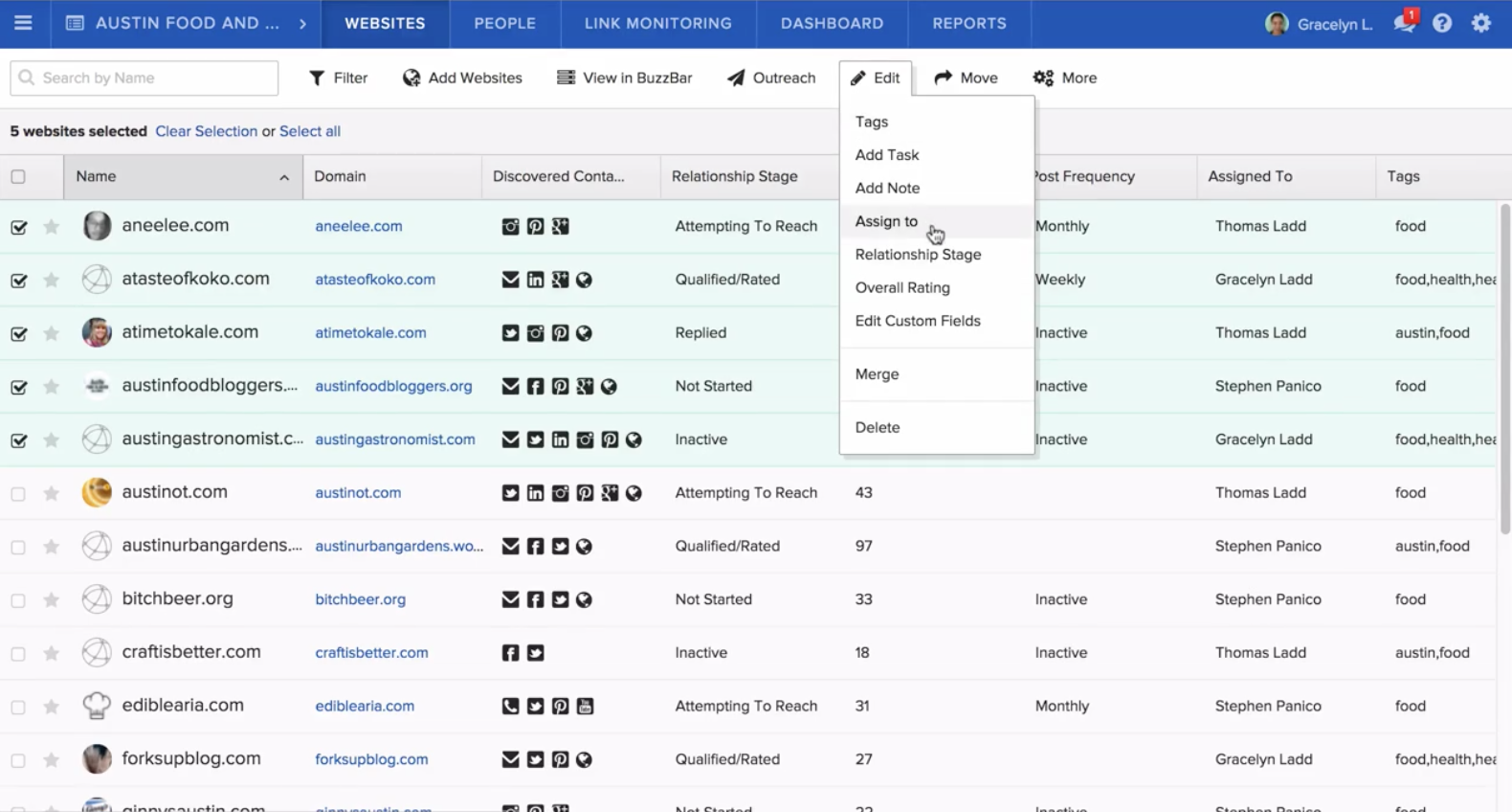
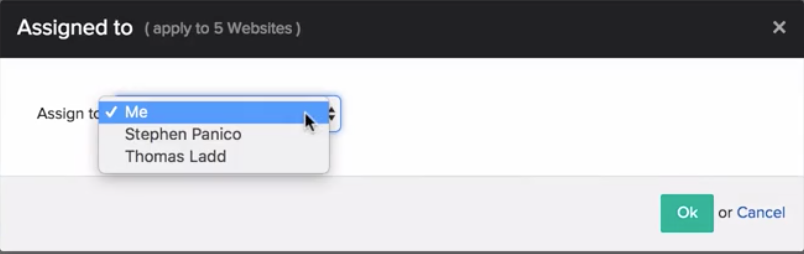
Now, when your team would like to easily see what’s going on with their contacts, they can use the filters to sort by contacts assigned to them, then sort by relationship stage.
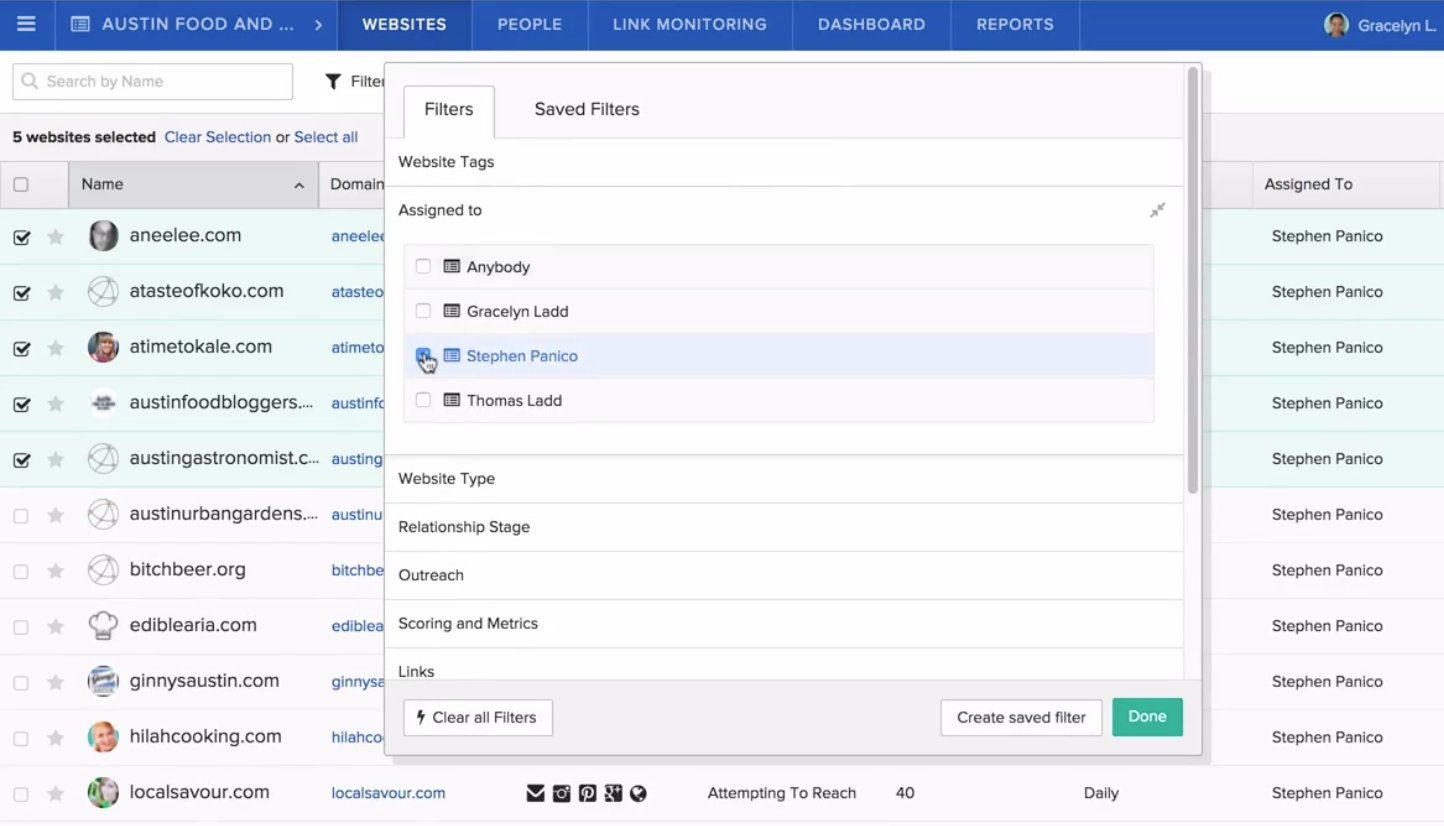
You can also assign the same contact to different users in different projects. Say you’re running two promotions, and have two different team members running those promotions. One particular contact meets the criteria for both projects, and you think it would be valuable to them to be exposed to both. Your two team members can be assigned that contact based on the project, and manage their relationships with that same contact separately.

 End-to-end outreach workflow
End-to-end outreach workflow


