Table of Contents
Here at Strategy Digital, we’ve been working with bloggers for years. The old ways of ‘SEO guest posting’ died a very public death a while back now, but there are absolutely ways that you can still incorporate bloggers into a Google-friendly digital marketing strategy.
Over time, as the ways in which we work with bloggers evolved, the ways in which we needed to manage that outreach evolved too. It became less about large-scale link-building and more about developing genuine relationships with a select few bloggers that aligned with our clients’ brands.
Before BuzzStream: Drowning in Spreadsheets
Before we discovered BuzzStream, our outreach processes were mainly managed through Excel. There were lists of potential targets for a piece, lists of who we’d contacted, and who’d replied.
Which is mostly okay if you’re a one-man band, but we have a large, in-house editorial team consisting of researchers, writers, editors and outreach executives, and every one of them has their own way of doing things.
When it comes to spreadsheets, what makes logical sense to one person, takes another person on the team ten minutes to ‘decode’ and work out where the project is at.
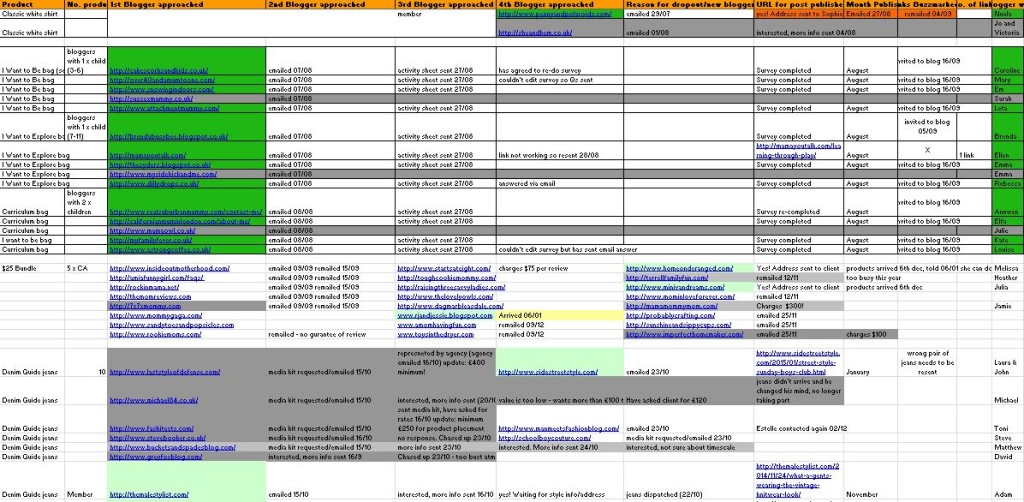
An example Excel sheet used to track blogger outreach. What does the green and grey colour coding mean? Who knows?
In BuzzStream on the other hand, everyone’s working with the same column headings and each column can only have one defined color-code, so everyone knows what a green or grey entry means. We did find it was easiest to have one person in charge of creating columns and color-codes for the whole team though!
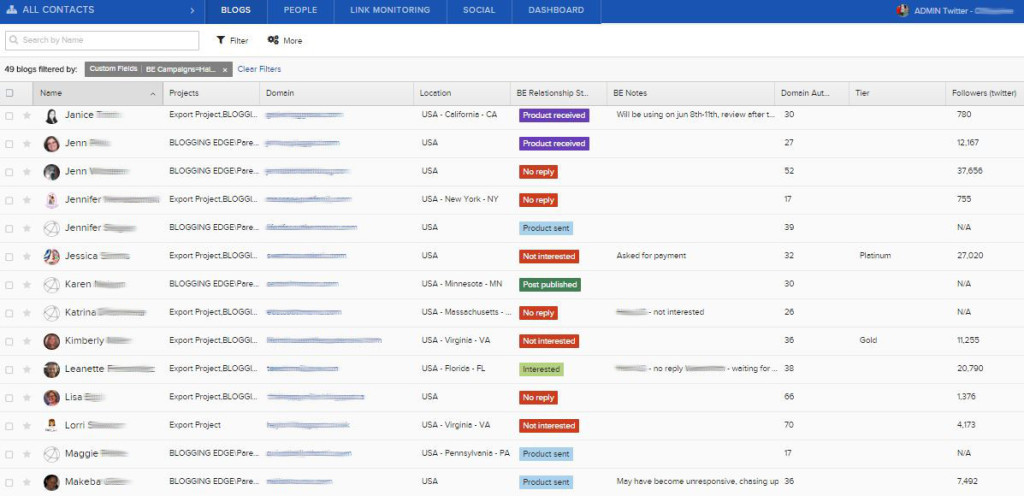
Look at that – much neater! The color codes are linked to text options, so there’s no need to guess what they mean.
We also limited the number of free-text fields to just one. Everything else requires the user to select a choice from a drop-down menu, and this type of quantitative data makes filtering and sorting much easier.
If we want to see who’s been contacted for a project it just takes a click of a button to show bloggers with ‘Contacted’ in the relationship stage column, rather than sifting through a list of notes to count typed entries that say “contacted”, “sent email”, “has been emailed” and so on.
How BuzzStream Eliminates 90% of Our Manual Work
Which brings me onto another of the things we love about BuzzStream – it eliminates 90% of the manual work! BuzzStream goes out and finds the bloggers’ Twitter handles for us, and then not only finds their number of followers but keeps it up to date too. No more checking social stats for bloggers every time we launch a new project!
Back when we were using Excel, there was a tendency for things to get lost or forgotten about. Someone would create a list of gardening bloggers for a new project, and by the time the next gardening-themed campaign rolled around we’d forgotten we ever created that list, or we remembered but no one knew where the file was saved.
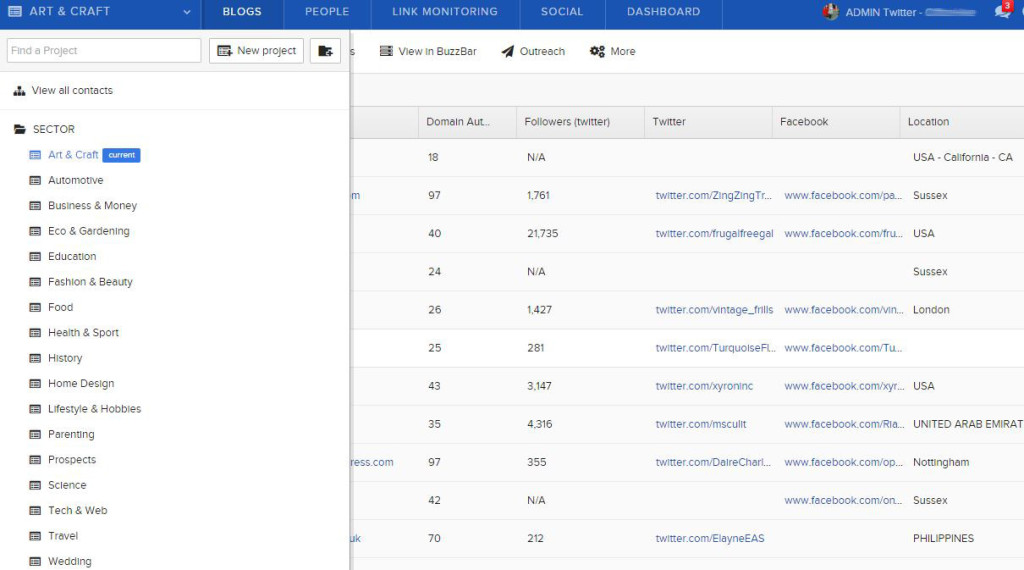
We originally organised BuzzStream by client but found bloggers were often relevant to lots of clients and duplicated across projects, so now we organise them by sector.
In BuzzStream, we have a permanent record of our contacts. We decided to categorise them by sector, so it’s quick and easy to find bloggers relevant to a particular client and when we add a list of new blogs, we can re-use that research again and again for different projects.
Finally, and probably most importantly, the thing that really gives BuzzStream an edge is the way that it tracks all of our contact history with each blogger. Since we are working with them again and again, it’s essential that we know not only who we contacted but what was said – not an easy ask when you’re a big team with separate Outlook inboxes!
Thanks to BuzzStream though, anyone working on a project can see emails and tweets sent between our team and the blogger, which allows us to craft a really personalised outreach email, whether that’s referencing a recent tweet or something they told us a year ago.
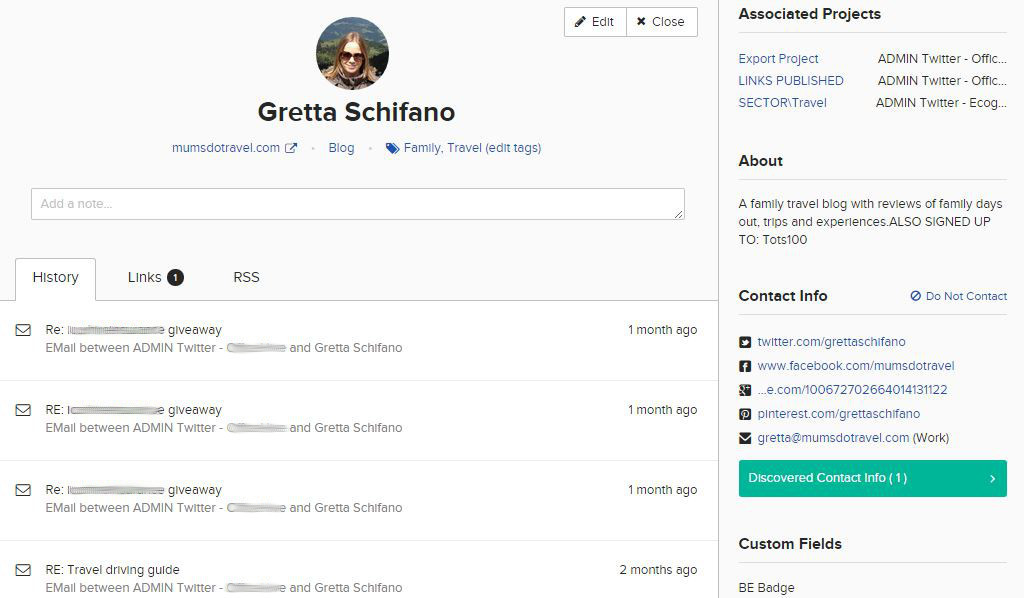
Our team has contacted this blogger via email and Twitter and for different campaigns, and we don’t need to trawl through anyone’s inboxes to see who said what!
It’s this level of transparency in our outreach team that allows us to develop really great relationships with the bloggers we’re working with. And it’s those great relationships that allow us to not just ‘build links’ for our clients, but to develop influential brand advocates who’ll give them some awesome coverage online – and yes, some links too.

 End-to-end outreach workflow
End-to-end outreach workflow




 Check out the BuzzStream Podcast
Check out the BuzzStream Podcast

